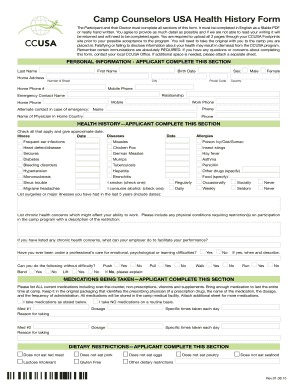
Ccusa Health History Form


What is the Ccusa Health History Form
The Ccusa Health History Form is a crucial document designed to collect important health information from individuals participating in various programs. This form is often required for health assessments, ensuring that organizations can provide appropriate care and support. It typically includes sections for personal details, medical history, allergies, and any ongoing treatments. By accurately completing this form, participants help organizations understand their health needs better, which can enhance safety and well-being during activities.
How to use the Ccusa Health History Form
Using the Ccusa Health History Form involves several straightforward steps. First, ensure you have the most current version of the form, which can be obtained from the relevant organization. Next, carefully read each section before filling it out. It is essential to provide accurate and complete information to avoid any issues later. Once completed, review the form for any errors or omissions. Finally, submit the form as instructed, whether online, by mail, or in person, depending on the organization's requirements.
Steps to complete the Ccusa Health History Form
Completing the Ccusa Health History Form can be broken down into a few key steps:
- Gather necessary information: Collect your medical history, including any medications, allergies, and previous health conditions.
- Fill out personal details: Provide your full name, contact information, and any other required personal data.
- Detail your health history: Accurately describe your medical background, including surgeries, chronic conditions, and current treatments.
- Review your responses: Check for completeness and accuracy to ensure all information is correct.
- Submit the form: Follow the submission guidelines provided by the organization, ensuring it reaches the right department.
Legal use of the Ccusa Health History Form
The legal use of the Ccusa Health History Form is governed by various regulations that ensure the confidentiality and security of personal health information. Compliance with laws such as HIPAA (Health Insurance Portability and Accountability Act) is essential. This means that organizations must handle the information collected through the form with care, ensuring it is stored securely and only accessed by authorized personnel. Participants should also be informed about how their data will be used and their rights regarding their health information.
Key elements of the Ccusa Health History Form
The Ccusa Health History Form includes several key elements that are vital for effective health assessments. These typically encompass:
- Personal Information: Name, address, and contact details.
- Medical History: Details on past illnesses, surgeries, and chronic conditions.
- Allergies: Information on any known allergies to medications or substances.
- Current Medications: A list of medications you are currently taking, including dosages.
- Emergency Contacts: Names and contact information for individuals to reach in case of an emergency.
How to obtain the Ccusa Health History Form
To obtain the Ccusa Health History Form, individuals can typically visit the official website of the organization requiring the form. Many organizations provide downloadable versions of the form in PDF format. Alternatively, individuals can request a physical copy directly from the organization, either by contacting them via phone or email. Ensuring access to the correct and most recent version of the form is important for compliance and accuracy.
Quick guide on how to complete ccusa health history form
Effortlessly Prepare Ccusa Health History Form on Any Device
Online document management has become increasingly popular among businesses and individuals. It offers an ideal eco-friendly alternative to conventional printed and signed documents, allowing you to locate the appropriate form and securely store it online. airSlate SignNow provides all the necessary tools to swiftly create, modify, and eSign your documents without any issues. Handle Ccusa Health History Form on any device using the airSlate SignNow apps for Android or iOS and enhance any document-focused workflow today.
How to Edit and eSign Ccusa Health History Form with Ease
- Locate Ccusa Health History Form and click Get Form to begin.
- Utilize the tools we provide to complete your form.
- Emphasize important sections of your documents or obscure sensitive information with the tools that airSlate SignNow specifically offers for this purpose.
- Generate your eSignature using the Sign tool, which takes only seconds and carries the same legal validity as a conventional wet ink signature.
- Review all the details and click on the Done button to save your changes.
- Choose how you wish to send your form, via email, SMS, or invite link, or download it to your computer.
Say goodbye to lost or misplaced documents, tedious form searches, or errors that require printing additional copies. airSlate SignNow addresses all your document management needs in just a few clicks from any device you prefer. Edit and eSign Ccusa Health History Form and guarantee outstanding communication at every phase of your form preparation process with airSlate SignNow.
Create this form in 5 minutes or less
Create this form in 5 minutes!
How to create an eSignature for the ccusa health history form
How to create an electronic signature for a PDF online
How to create an electronic signature for a PDF in Google Chrome
How to create an e-signature for signing PDFs in Gmail
How to create an e-signature right from your smartphone
How to create an e-signature for a PDF on iOS
How to create an e-signature for a PDF on Android
People also ask
-
What are CCUSA footprints in relation to airSlate SignNow?
CCUSA footprints refer to the digital footprint and efficiency improvements that the airSlate SignNow platform provides to businesses. By utilizing airSlate SignNow, companies can streamline their document management processes while enhancing their compliance and security measures.
-
How does airSlate SignNow improve business operations with CCUSA footprints?
AirSlate SignNow enhances business operations by minimizing manual paperwork and accelerating contract turnaround times. The CCUSA footprints reflect the signNow operational improvements and cost savings that businesses experience after implementing eSignature solutions.
-
What pricing options are available for airSlate SignNow that support CCUSA footprints?
AirSlate SignNow offers a range of pricing plans designed to meet the needs of businesses of all sizes. Each plan enables customers to utilize robust functionalities that enhance their CCUSA footprints, ensuring organizations get maximum value from their investment.
-
What features does airSlate SignNow offer to optimize CCUSA footprints?
Key features of airSlate SignNow include customizable document templates, secure eSignature options, and real-time tracking of document statuses. These tools collectively contribute to enhancing CCUSA footprints by improving workflow efficiency and reducing operational risks.
-
What are the key benefits of using airSlate SignNow for CCUSA footprints?
The main benefits of using airSlate SignNow include increased efficiency, reduced turnaround times for document processing, and enhanced security measures. By focusing on optimizing CCUSA footprints, businesses can ultimately enhance productivity and save on costs.
-
Can airSlate SignNow integrate with other software to enhance CCUSA footprints?
Yes, airSlate SignNow seamlessly integrates with various software applications such as CRM systems and cloud storage platforms. These integrations play a critical role in optimizing CCUSA footprints by ensuring that document workflows are streamlined across different business tools.
-
Is airSlate SignNow compliant with industry standards for CCUSA footprints?
Absolutely! AirSlate SignNow complies with major industry standards such as GDPR and HIPAA, ensuring that your CCUSA footprints maintain high levels of security and privacy. Compliance is a crucial aspect of building trust with your clients when using digital signature solutions.
Get more for Ccusa Health History Form
- Antecedentenverklaring form
- Fha quality control checklist form
- Patient attestation form solutions physical therapy and
- Ngb form 105
- New patient intake form obstetrics and gynecology weill cornell cornellobgyn
- How to fill out a north american money order form
- Fire alarm monitor contract template form
- Fire alarm service contract template form
Find out other Ccusa Health History Form
- Sign Oklahoma Insurance Limited Power Of Attorney Now
- Sign Idaho Legal Separation Agreement Online
- Sign Illinois Legal IOU Later
- Sign Illinois Legal Cease And Desist Letter Fast
- Sign Indiana Legal Cease And Desist Letter Easy
- Can I Sign Kansas Legal LLC Operating Agreement
- Sign Kansas Legal Cease And Desist Letter Now
- Sign Pennsylvania Insurance Business Plan Template Safe
- Sign Pennsylvania Insurance Contract Safe
- How Do I Sign Louisiana Legal Cease And Desist Letter
- How Can I Sign Kentucky Legal Quitclaim Deed
- Sign Kentucky Legal Cease And Desist Letter Fast
- Sign Maryland Legal Quitclaim Deed Now
- Can I Sign Maine Legal NDA
- How To Sign Maine Legal Warranty Deed
- Sign Maine Legal Last Will And Testament Fast
- How To Sign Maine Legal Quitclaim Deed
- Sign Mississippi Legal Business Plan Template Easy
- How Do I Sign Minnesota Legal Residential Lease Agreement
- Sign South Carolina Insurance Lease Agreement Template Computer