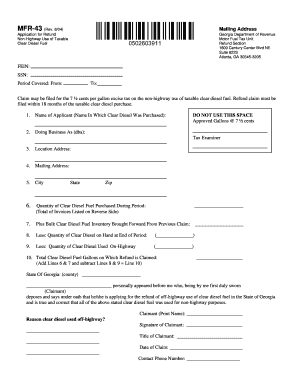
Mfr 43 Georgia Department of Revenue Etax Dor Ga Form


What is the Mfr 43 Georgia Department Of Revenue Etax Dor Ga
The Mfr 43 Georgia Department of Revenue Etax Dor Ga form is a document used for electronic tax filing in the state of Georgia. This form is essential for individuals and businesses who need to report their tax obligations accurately and efficiently. The Mfr 43 serves as a means to streamline the tax filing process, ensuring compliance with state regulations while facilitating easier management of tax responsibilities.
How to use the Mfr 43 Georgia Department Of Revenue Etax Dor Ga
Using the Mfr 43 form involves several straightforward steps. First, gather all necessary financial documents, including income statements and deductions. Next, access the form through the Georgia Department of Revenue's eTax portal. Fill in the required fields with accurate information, ensuring all data aligns with your financial records. Once completed, review the form for any errors before submitting it electronically. Utilizing digital tools can enhance accuracy and save time during this process.
Steps to complete the Mfr 43 Georgia Department Of Revenue Etax Dor Ga
Completing the Mfr 43 form involves a systematic approach:
- Gather all relevant financial documents, including W-2s and 1099s.
- Access the Mfr 43 form via the Georgia Department of Revenue's website.
- Enter your personal information, including name, address, and Social Security number.
- Input your income details and any applicable deductions.
- Review all entries for accuracy.
- Submit the form electronically through the eTax portal.
Legal use of the Mfr 43 Georgia Department Of Revenue Etax Dor Ga
The Mfr 43 form is legally recognized as a valid method for filing taxes in Georgia, provided it meets specific requirements. To ensure legal compliance, it is crucial to use a reliable eSignature tool that adheres to the Electronic Signatures in Global and National Commerce (ESIGN) Act and other relevant laws. This guarantees that the electronic submission of the Mfr 43 is treated with the same legal standing as a traditional paper form.
State-specific rules for the Mfr 43 Georgia Department Of Revenue Etax Dor Ga
When using the Mfr 43 form, it is important to be aware of Georgia's specific tax regulations. These rules dictate eligibility criteria, filing deadlines, and the types of deductions that can be claimed. Familiarizing yourself with these state-specific guidelines can help ensure that your tax filing is accurate and compliant, reducing the risk of penalties or audits.
Form Submission Methods (Online / Mail / In-Person)
The Mfr 43 form can be submitted through various methods, providing flexibility to taxpayers. The preferred method is online submission via the Georgia Department of Revenue's eTax portal, which is efficient and secure. Alternatively, taxpayers can choose to mail the completed form to the appropriate state office or submit it in person at designated locations. Each method has its own processing times and requirements, so selecting the most suitable option is essential for timely filing.
Quick guide on how to complete mfr 43 georgia department of revenue etax dor ga
Complete [SKS] effortlessly on any device
Online document management has become increasingly popular among organizations and individuals. It offers an ideal eco-friendly substitute for conventional printed and signed paperwork, allowing you to access the proper form and securely store it online. airSlate SignNow provides all the tools necessary to create, modify, and electronically sign your documents quickly without holdups. Manage [SKS] on any device using airSlate SignNow's Android or iOS applications and simplify any document-related task today.
The easiest way to modify and eSign [SKS] seamlessly
- Locate [SKS] and click on Get Form to begin.
- Utilize the tools we provide to complete your form.
- Emphasize relevant sections of your documents or obscure sensitive information with the tools that airSlate SignNow offers specifically for that purpose.
- Create your eSignature using the Sign tool, which takes seconds and holds the same legal significance as a traditional ink signature.
- Review all the details and click on the Done button to save your modifications.
- Select your preferred method to send your form, via email, SMS, or invite link, or download it to your computer.
Say goodbye to lost or misplaced documents, tedious form searching, or mistakes that necessitate printing new document copies. airSlate SignNow meets your document management needs in just a few clicks from any device of your choice. Edit and eSign [SKS] and ensure excellent communication at any stage of your form preparation process with airSlate SignNow.
Create this form in 5 minutes or less
Related searches to Mfr 43 Georgia Department Of Revenue Etax Dor Ga
Create this form in 5 minutes!
How to create an eSignature for the mfr 43 georgia department of revenue etax dor ga
How to create an electronic signature for a PDF online
How to create an electronic signature for a PDF in Google Chrome
How to create an e-signature for signing PDFs in Gmail
How to create an e-signature right from your smartphone
How to create an e-signature for a PDF on iOS
How to create an e-signature for a PDF on Android
People also ask
-
What is Mfr 43 Georgia Department Of Revenue Etax Dor Ga?
Mfr 43 Georgia Department Of Revenue Etax Dor Ga is a form used by businesses to report and pay taxes to the Georgia Department of Revenue. This form simplifies the process of filing taxes electronically. By utilizing airSlate SignNow, users can easily manage and eSign their Mfr 43 documents, ensuring compliance with Georgia regulations.
-
How can I use airSlate SignNow for Mfr 43 Georgia Department Of Revenue Etax Dor Ga?
With airSlate SignNow, you can upload your Mfr 43 Georgia Department Of Revenue Etax Dor Ga form and streamline the signing process. The platform allows for easy document sharing and provides a secure environment for electronic signatures. This ensures that your tax documents are submitted efficiently and on time.
-
What are the pricing options for using airSlate SignNow for Mfr 43 Georgia Department Of Revenue Etax Dor Ga?
airSlate SignNow offers various pricing plans that cater to different business needs, starting from affordable options for small businesses. These plans include features that support the signing and management of documents like Mfr 43 Georgia Department Of Revenue Etax Dor Ga. Visit the airSlate website for detailed pricing information.
-
What features does airSlate SignNow offer for Mfr 43 Georgia Department Of Revenue Etax Dor Ga?
airSlate SignNow provides features such as customizable templates, cloud storage, and tracking of document status specifically for forms like Mfr 43 Georgia Department Of Revenue Etax Dor Ga. These features enhance user experience by making document handling fast and efficient.
-
What are the benefits of using airSlate SignNow for tax forms like Mfr 43?
Using airSlate SignNow for tax forms like Mfr 43 Georgia Department Of Revenue Etax Dor Ga offers signNow benefits, including time savings and improved accuracy. The platform ensures that all necessary signatures are collected quickly, reducing the risk of errors in your tax documentation.
-
Does airSlate SignNow integrate with other software for handling Mfr 43 forms?
Yes, airSlate SignNow offers integrations with various software solutions that can assist in managing your Mfr 43 Georgia Department Of Revenue Etax Dor Ga forms. This compatibility helps streamline your workflows and enhances productivity by connecting your document management system with other tools.
-
Is airSlate SignNow compliant with the Georgia Department of Revenue for Mfr 43 submissions?
Absolutely! airSlate SignNow is designed to comply with regulatory standards, including those set by the Georgia Department of Revenue for Mfr 43 submissions. This ensures that your electronic signatures and document management meet all legal requirements.
Get more for Mfr 43 Georgia Department Of Revenue Etax Dor Ga
Find out other Mfr 43 Georgia Department Of Revenue Etax Dor Ga
- Help Me With eSign Rhode Island Accident Medical Claim Form
- eSignature Colorado Demand for Payment Letter Mobile
- eSignature Colorado Demand for Payment Letter Secure
- eSign Delaware Shareholder Agreement Template Now
- eSign Wyoming Shareholder Agreement Template Safe
- eSign Kentucky Strategic Alliance Agreement Secure
- Can I eSign Alaska Equipment Rental Agreement Template
- eSign Michigan Equipment Rental Agreement Template Later
- Help Me With eSignature Washington IOU
- eSign Indiana Home Improvement Contract Myself
- eSign North Dakota Architectural Proposal Template Online
- How To eSignature Alabama Mechanic's Lien
- Can I eSign Alabama Car Insurance Quotation Form
- eSign Florida Car Insurance Quotation Form Mobile
- eSign Louisiana Car Insurance Quotation Form Online
- Can I eSign Massachusetts Car Insurance Quotation Form
- eSign Michigan Car Insurance Quotation Form Online
- eSign Michigan Car Insurance Quotation Form Mobile
- eSignature Massachusetts Mechanic's Lien Online
- eSignature Massachusetts Mechanic's Lien Free