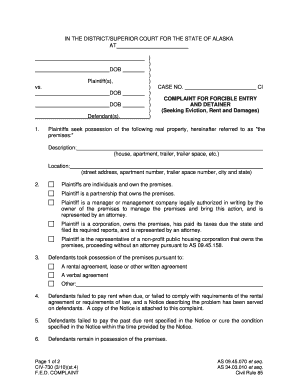
Civ 730 Alaska Form


What is the Civ 730 Alaska Form
The Civ 730 Alaska Form is a legal document used in the state of Alaska for specific civil proceedings. This form is essential for individuals involved in civil cases, as it helps to outline claims and defenses. It is important to understand the context and purpose of this form to ensure proper usage within the legal framework of Alaska.
How to use the Civ 730 Alaska Form
Using the Civ 730 Alaska Form involves several key steps. First, ensure that you have the correct version of the form, which can typically be obtained from the Alaska court system or legal resources. Next, fill out the form accurately, providing all required information related to your case. After completing the form, review it for any errors or omissions before submission. Finally, submit the form as directed, whether online, by mail, or in person, depending on the specific requirements of your case.
Steps to complete the Civ 730 Alaska Form
Completing the Civ 730 Alaska Form requires careful attention to detail. Start by gathering all necessary information, such as personal details and specifics about the civil matter. Follow these steps:
- Obtain the latest version of the Civ 730 Alaska Form.
- Fill in your name, address, and contact information at the top of the form.
- Provide a clear description of the nature of your claim or defense.
- Include any supporting documentation or evidence as required.
- Review the completed form for accuracy and completeness.
- Sign and date the form before submission.
Legal use of the Civ 730 Alaska Form
The Civ 730 Alaska Form is legally binding when filled out and submitted correctly. It is crucial to comply with all relevant legal standards and procedures to ensure that your submission is valid. This includes adhering to deadlines and providing accurate information. Failure to follow these legal requirements may result in delays or dismissal of your case.
Key elements of the Civ 730 Alaska Form
Several key elements must be included in the Civ 730 Alaska Form for it to be considered valid. These elements typically include:
- Your full name and contact information.
- A detailed description of the claim or defense being presented.
- Any relevant dates or timelines associated with the case.
- Signature and date to affirm the information provided is accurate.
Who Issues the Form
The Civ 730 Alaska Form is issued by the Alaska court system. It is important to ensure that you are using the most current version of the form, as updates may occur. The court provides guidance on how to fill out and submit the form, ensuring that all legal standards are met.
Quick guide on how to complete civ 730 alaska form
Complete Civ 730 Alaska Form effortlessly on any device
Online document management has gained popularity among businesses and individuals. It offers an ideal environmentally-friendly alternative to conventional printed and signed paperwork, as you can acquire the necessary form and securely store it online. airSlate SignNow equips you with all the tools you need to create, edit, and eSign your documents swiftly without delays. Handle Civ 730 Alaska Form on any device using airSlate SignNow's Android or iOS applications and enhance any document-based workflow today.
The easiest way to edit and eSign Civ 730 Alaska Form without any hassle
- Obtain Civ 730 Alaska Form and click on Get Form to begin.
- Utilize the tools we provide to complete your form.
- Highlight pertinent sections of the documents or redact sensitive information with tools that airSlate SignNow offers specifically for that purpose.
- Create your eSignature using the Sign feature, which takes mere seconds and carries the same legal validity as a traditional wet ink signature.
- Review all the details and click on the Done button to save your modifications.
- Select how you wish to deliver your form, whether by email, SMS, or invitation link, or download it to your computer.
Put an end to lost or misplaced files, tedious form searching, or errors that require new document copies to be printed. airSlate SignNow meets all your document management requirements in just a few clicks from your preferred device. Edit and eSign Civ 730 Alaska Form and guarantee clear communication at every stage of the form preparation process with airSlate SignNow.
Create this form in 5 minutes or less
Create this form in 5 minutes!
How to create an eSignature for the civ 730 alaska form
How to create an electronic signature for a PDF online
How to create an electronic signature for a PDF in Google Chrome
How to create an e-signature for signing PDFs in Gmail
How to create an e-signature right from your smartphone
How to create an e-signature for a PDF on iOS
How to create an e-signature for a PDF on Android
People also ask
-
What is the Civ 730 Alaska Form?
The Civ 730 Alaska Form is a legal document used in Alaska for various purposes, including filings in civil court. This form is essential for individuals and businesses needing to comply with state regulations. Understanding its requirements is crucial for proper submission and adherence to legal standards.
-
How can airSlate SignNow help with the Civ 730 Alaska Form?
airSlate SignNow simplifies the process of filling out and eSigning the Civ 730 Alaska Form. Our platform provides a user-friendly interface that allows you to easily complete and submit your documents online. With our solution, you can expedite the filing process while ensuring all necessary fields are filled accurately.
-
Is there a cost associated with using airSlate SignNow for the Civ 730 Alaska Form?
Yes, airSlate SignNow offers a cost-effective pricing model for users needing to manage the Civ 730 Alaska Form. Depending on the features you require, our plans are designed to fit various budgets while enhancing document management efficiency. You can select a plan that aligns with your specific needs at a competitive price.
-
What features does airSlate SignNow offer for the Civ 730 Alaska Form?
airSlate SignNow offers features such as customizable templates, e-signature capabilities, and document storage for the Civ 730 Alaska Form. These tools streamline the process of creating, signing, and managing your legal documents. The integration of these features ensures that users can operate efficiently without sacrificing security.
-
Are there any integrations available for the Civ 730 Alaska Form?
Yes, airSlate SignNow integrates seamlessly with various applications to enhance workflow for the Civ 730 Alaska Form. This includes integration with popular cloud storage services and CRM platforms. Such integrations enable users to easily access, manage, and send documents across different systems, promoting better collaboration.
-
How does eSigning the Civ 730 Alaska Form work?
eSigning the Civ 730 Alaska Form through airSlate SignNow is a straightforward process. Users can upload the form, add necessary fields, and send it for signature electronically. The platform ensures that all signatures are legally binding and securely stored, providing peace of mind for all parties involved.
-
What are the benefits of using airSlate SignNow for the Civ 730 Alaska Form?
Using airSlate SignNow for the Civ 730 Alaska Form provides numerous benefits, including time savings and enhanced security. Our solution minimizes paperwork and reduces turnaround time for document processing. Additionally, users benefit from easy access to forms from any device and the ability to track the signing progress in real-time.
Get more for Civ 730 Alaska Form
- Stone recreation center eft cancellation and survey form
- Montefiore medical center sterling infosystem form
- Pediatric intake form invigorate acupuncture
- Pet addendum to residential leases form
- Usa hockey release form
- How to file schedule se tax form with the irs
- Form 763s virginia special nonresident claim for individual income tax withheld virginia special nonresident claim for
- Claim itemized deductions on irs form 1040nr
Find out other Civ 730 Alaska Form
- How Do I eSign Hawaii Charity Document
- Can I eSign Hawaii Charity Document
- How Can I eSign Hawaii Charity Document
- Can I eSign Hawaii Charity Document
- Help Me With eSign Hawaii Charity Document
- How Can I eSign Hawaii Charity Presentation
- Help Me With eSign Hawaii Charity Presentation
- How Can I eSign Hawaii Charity Presentation
- How Do I eSign Hawaii Charity Presentation
- How Can I eSign Illinois Charity Word
- How To eSign Virginia Business Operations Presentation
- How To eSign Hawaii Construction Word
- How Can I eSign Hawaii Construction Word
- How Can I eSign Hawaii Construction Word
- How Do I eSign Hawaii Construction Form
- How Can I eSign Hawaii Construction Form
- How To eSign Hawaii Construction Document
- Can I eSign Hawaii Construction Document
- How Do I eSign Hawaii Construction Form
- How To eSign Hawaii Construction Form