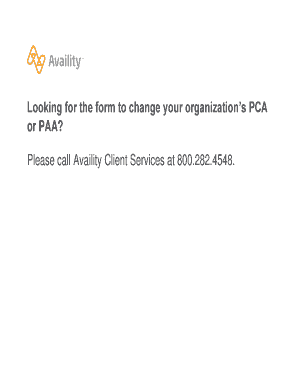
PCAPAA Change Request Form Availity


What is the PCAPAA Change Request Form Availity
The PCAPAA Change Request Form Availity is a document used primarily in the healthcare sector for requesting changes to patient information or administrative details within the Availity system. This form is essential for ensuring that all data remains accurate and up-to-date, which is crucial for billing, patient care, and compliance with healthcare regulations. The form serves as an official request for modifications, helping to streamline processes and maintain the integrity of patient records.
How to use the PCAPAA Change Request Form Availity
Using the PCAPAA Change Request Form Availity involves several straightforward steps. First, access the form through the Availity portal or your healthcare provider's system. Next, fill out the required fields, which typically include patient identification details, the specific changes requested, and any relevant supporting information. After completing the form, it can be submitted electronically through the Availity platform, ensuring a quick and efficient processing time. It is important to double-check all entries for accuracy before submission to avoid delays.
Steps to complete the PCAPAA Change Request Form Availity
Completing the PCAPAA Change Request Form Availity requires careful attention to detail. Here are the steps to follow:
- Access the form from the Availity portal.
- Enter the patient’s full name and identification number.
- Specify the changes you are requesting, such as updates to contact information or corrections to medical records.
- Provide any necessary documentation that supports your request.
- Review the completed form for accuracy.
- Submit the form electronically through the Availity system.
Legal use of the PCAPAA Change Request Form Availity
The legal use of the PCAPAA Change Request Form Availity is governed by various healthcare regulations, including HIPAA, which protects patient privacy and information security. To ensure that the form is legally valid, it must be completed accurately and submitted through authorized channels. Additionally, maintaining a record of the submission and any correspondence related to the request is advisable for compliance purposes. This documentation can be crucial in case of audits or disputes regarding patient information.
Key elements of the PCAPAA Change Request Form Availity
Several key elements are essential for the PCAPAA Change Request Form Availity to be effective:
- Patient Information: Accurate details about the patient, including name and identification number.
- Requested Changes: A clear description of the changes being requested.
- Supporting Documentation: Any relevant documents that justify the changes.
- Signature: An electronic signature may be required to validate the request.
Form Submission Methods
The PCAPAA Change Request Form Availity can be submitted through various methods, primarily focusing on electronic submission for efficiency. Users can submit the form directly via the Availity portal, which ensures secure transmission and quick processing. In some cases, alternate methods such as fax or mail may be available, but electronic submission is generally preferred to expedite the handling of requests.
Quick guide on how to complete pcapaa change request form availity
Easily Prepare PCAPAA Change Request Form Availity on Any Device
Digital document management has become increasingly favored by businesses and individuals alike. It serves as an ideal eco-friendly alternative to traditional printed and signed papers, allowing you to locate the necessary form and securely store it online. airSlate SignNow equips you with all the tools required to create, modify, and eSign your documents quickly and efficiently. Manage PCAPAA Change Request Form Availity on any device using airSlate SignNow's Android or iOS applications and enhance any document-related process today.
How to Modify and eSign PCAPAA Change Request Form Availity Effortlessly
- Obtain PCAPAA Change Request Form Availity and click Get Form to commence.
- Utilize the tools we provide to complete your form.
- Select important sections of the documents or obscure sensitive information with the tools that airSlate SignNow provides specifically for this purpose.
- Create your eSignature using the Sign feature, which only takes a few seconds and carries the same legal validity as a traditional ink signature.
- Review all the information and click on the Done button to save your modifications.
- Select your preferred method to submit your form, whether by email, SMS, invite link, or download to your personal computer.
Eliminate concerns over lost or misplaced documents, tedious form searching, or errors that necessitate printing new document copies. airSlate SignNow meets your document management needs in just a few clicks from any device of your choice. Alter and eSign PCAPAA Change Request Form Availity to guarantee outstanding communication at every stage of your form preparation process with airSlate SignNow.
Create this form in 5 minutes or less
Create this form in 5 minutes!
How to create an eSignature for the pcapaa change request form availity
How to create an electronic signature for a PDF online
How to create an electronic signature for a PDF in Google Chrome
How to create an e-signature for signing PDFs in Gmail
How to create an e-signature right from your smartphone
How to create an e-signature for a PDF on iOS
How to create an e-signature for a PDF on Android
People also ask
-
What is the PCAPAA Change Request Form Availity?
The PCAPAA Change Request Form Availity is a specific document that allows providers to submit requests for changes in their PCAPAA information. This form helps streamline communication and ensures that all necessary updates are captured accurately within the Availity system.
-
How do I complete the PCAPAA Change Request Form Availity?
To complete the PCAPAA Change Request Form Availity, simply fill out the designated fields with your current information and the requested changes. It’s important to double-check all entries for accuracy before submitting to avoid any processing delays.
-
Is there a fee for submitting the PCAPAA Change Request Form Availity?
Submitting the PCAPAA Change Request Form Availity is typically free of charge. However, always check with Availity or your health network for any applicable fees or charges that might arise from specific requests.
-
Can I track the status of my PCAPAA Change Request Form Availity submission?
Yes, most systems associated with the PCAPAA Change Request Form Availity allow you to track the status of your submission. You can log into your Availity account to view updates or contact customer support for assistance with tracking.
-
What features does airSlate SignNow offer for the PCAPAA Change Request Form Availity?
AirSlate SignNow provides robust features for the PCAPAA Change Request Form Availity, such as electronic signatures, real-time collaboration, and document tracking. These features simplify the process of preparing and submitting forms while ensuring compliance and security.
-
How can airSlate SignNow improve the efficiency of processing the PCAPAA Change Request Form Availity?
AirSlate SignNow streamlines the processing of the PCAPAA Change Request Form Availity by automating workflows and reducing manual paperwork. This increases efficiency, minimizes errors, and accelerates approval times for requests.
-
What are the benefits of using airSlate SignNow for the PCAPAA Change Request Form Availity?
Using airSlate SignNow for the PCAPAA Change Request Form Availity offers numerous benefits, including a user-friendly interface, cost savings, and enhanced security. These advantages help organizations manage their documentation more effectively and improve operational workflows.
Get more for PCAPAA Change Request Form Availity
- 1350 state of south carolina department of revenue application for form
- 1350 state of south carolina sc w 4 department of revenue south form
- I got a letter saying i need to go to dorscgovverifycode intuit form
- For tax year sc department of revenue scgov form
- 2021 form sc pr 26 fill online printable fillable blank pdffiller
- Printable south carolina sales tax exemption certificates1350 state of south carolina sc w 4 department of revenueprintable form
- Reopening protocol for office based worksites appendix d form
- Group child care centers wisconsin department of children form
Find out other PCAPAA Change Request Form Availity
- Sign South Carolina Insurance Lease Agreement Template Computer
- Sign Missouri Legal Last Will And Testament Online
- Sign Montana Legal Resignation Letter Easy
- How Do I Sign Montana Legal IOU
- How Do I Sign Montana Legal Quitclaim Deed
- Sign Missouri Legal Separation Agreement Myself
- How Do I Sign Nevada Legal Contract
- Sign New Jersey Legal Memorandum Of Understanding Online
- How To Sign New Jersey Legal Stock Certificate
- Sign New Mexico Legal Cease And Desist Letter Mobile
- Sign Texas Insurance Business Plan Template Later
- Sign Ohio Legal Last Will And Testament Mobile
- Sign Ohio Legal LLC Operating Agreement Mobile
- Sign Oklahoma Legal Cease And Desist Letter Fast
- Sign Oregon Legal LLC Operating Agreement Computer
- Sign Pennsylvania Legal Moving Checklist Easy
- Sign Pennsylvania Legal Affidavit Of Heirship Computer
- Sign Connecticut Life Sciences Rental Lease Agreement Online
- Sign Connecticut Life Sciences Affidavit Of Heirship Easy
- Sign Tennessee Legal LLC Operating Agreement Online