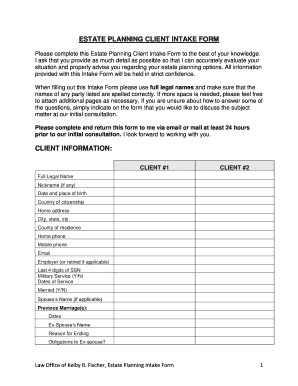
Please Complete This Estate Planning Client Intake Form to the Best of Your Knowledge


Understanding the Estate Planning Client Intake Form
The estate planning client intake form is a crucial document that collects essential information from clients seeking estate planning services. This form typically includes personal details, financial information, and specific wishes regarding asset distribution. Completing this form accurately is vital, as it lays the foundation for creating a comprehensive estate plan tailored to the client's needs. The data gathered helps estate planners understand their clients' goals, ensuring that all legal requirements are met and that the client's intentions are clearly documented.
Steps to Complete the Estate Planning Client Intake Form
Filling out the estate planning client intake form involves several key steps to ensure thoroughness and accuracy:
- Gather Personal Information: Collect details such as full name, address, date of birth, and contact information.
- List Assets: Document all assets, including real estate, bank accounts, investments, and personal property.
- Identify Beneficiaries: Specify who will inherit the assets and any specific conditions or wishes related to their distribution.
- Consider Guardianship: If applicable, indicate preferences for guardianship of minor children.
- Review and Sign: Carefully review the completed form for accuracy before signing it digitally.
Legal Use of the Estate Planning Client Intake Form
The estate planning client intake form is legally binding once completed and signed, provided it adheres to relevant laws governing electronic signatures in the United States. To ensure its legality, the form must comply with the ESIGN Act and UETA, which establish the validity of electronic documents and signatures. Using a reputable client intake software for estate planning can help maintain compliance and provide a secure environment for document handling.
Key Elements of the Estate Planning Client Intake Form
Several critical components should be included in the estate planning client intake form to facilitate effective estate planning:
- Client Identification: Full name, contact details, and identification numbers.
- Asset Inventory: A comprehensive list of all assets and their estimated values.
- Liabilities: Any outstanding debts or obligations that may affect the estate.
- Beneficiary Designations: Clear instructions on who receives what, including any contingencies.
- Health Care Wishes: Preferences regarding medical decisions and end-of-life care.
Obtaining the Estate Planning Client Intake Form
The estate planning client intake form can typically be obtained from an estate planning attorney or through client intake software designed for this purpose. Many firms offer downloadable versions of the form on their websites, allowing clients to fill them out at their convenience. Additionally, some software solutions provide an interactive format that guides clients through the necessary questions, ensuring all relevant information is captured efficiently.
Digital vs. Paper Version of the Estate Planning Client Intake Form
Choosing between a digital and paper version of the estate planning client intake form can impact both convenience and security. Digital forms offer advantages such as easy access, the ability to edit, and secure storage options. They also facilitate compliance with electronic signature laws, making the signing process more efficient. Conversely, paper forms may be preferred by clients who are more comfortable with traditional methods. Ultimately, the choice should align with the client’s preferences and the estate planner's operational capabilities.
Quick guide on how to complete please complete this estate planning client intake form to the best of your knowledge
Complete Please Complete This Estate Planning Client Intake Form To The Best Of Your Knowledge effortlessly on any device
Managing documents online has become increasingly popular among businesses and individuals. It offers an ideal eco-friendly substitute for traditional printed and signed documents, as you can access the necessary form and securely store it online. airSlate SignNow equips you with all the tools required to create, modify, and eSign your documents quickly without delays. Handle Please Complete This Estate Planning Client Intake Form To The Best Of Your Knowledge on any device using airSlate SignNow's Android or iOS applications and enhance any document-driven process today.
The simplest way to alter and eSign Please Complete This Estate Planning Client Intake Form To The Best Of Your Knowledge with ease
- Obtain Please Complete This Estate Planning Client Intake Form To The Best Of Your Knowledge and click on Get Form to begin.
- Utilize the tools we offer to fill out your form.
- Highlight important sections of your documents or black out sensitive data with tools specially designed for that purpose by airSlate SignNow.
- Create your eSignature using the Sign feature, which takes mere seconds and holds the same legal validity as a conventional wet ink signature.
- Review the information and click on the Done button to save your modifications.
- Choose your preferred method to send your form through email, text message (SMS), or an invitation link, or download it to your computer.
Say goodbye to lost or misplaced files, tedious form searches, or errors that require new document copies to be printed. airSlate SignNow meets all your document management needs in just a few clicks from any device of your choice. Alter and eSign Please Complete This Estate Planning Client Intake Form To The Best Of Your Knowledge and ensure excellent communication at any stage of your form preparation process with airSlate SignNow.
Create this form in 5 minutes or less
Create this form in 5 minutes!
How to create an eSignature for the please complete this estate planning client intake form to the best of your knowledge
How to create an electronic signature for a PDF online
How to create an electronic signature for a PDF in Google Chrome
How to create an e-signature for signing PDFs in Gmail
How to create an e-signature right from your smartphone
How to create an e-signature for a PDF on iOS
How to create an e-signature for a PDF on Android
People also ask
-
What is client intake software for estate planning?
Client intake software for estate planning streamlines the process of gathering information from clients to create estate documents efficiently. It ensures that all necessary data is collected accurately and securely, facilitating a smoother workflow for legal professionals. By utilizing this software, firms can enhance their responsiveness and client satisfaction.
-
How does airSlate SignNow help with client intake for estate planning?
airSlate SignNow provides an intuitive platform that simplifies client intake through customizable forms and document automation. This client intake software for estate planning allows users to create tailored workflows, reducing paperwork and administrative tasks. With features like eSignature integration, it accelerates the entire client onboarding process.
-
What are the pricing options for airSlate SignNow's client intake software for estate planning?
airSlate SignNow offers flexible pricing plans designed to fit various business sizes and needs. Potential customers can choose from monthly or annual subscriptions, making it a cost-effective solution for client intake software for estate planning. Additionally, there may be trial options available to explore the features before committing.
-
Can I integrate airSlate SignNow with other tools for estate planning?
Yes, airSlate SignNow seamlessly integrates with various applications and services that are essential for estate planning. This includes CRM software, cloud storage solutions, and other productivity tools, enhancing the functionality of your client intake software for estate planning. This integration capability allows teams to maintain their preferred workflows while streamlining client interactions.
-
What features should I look for in client intake software for estate planning?
Key features to consider for client intake software for estate planning include customizable client intake forms, automated workflows, secure document handling, and eSignature capabilities. airSlate SignNow encompasses all these features, ensuring that legal professionals can effectively manage client information. It's also beneficial to look for software that offers reporting and analytics tools to improve the intake process over time.
-
How secure is airSlate SignNow's client intake software for estate planning?
Security is paramount in client intake software for estate planning, and airSlate SignNow employs rigorous security protocols. This includes data encryption, secure access controls, and compliance with industry regulations to protect sensitive client information. Users can confidently utilize the software knowing their documents are safe.
-
What are the benefits of using client intake software for estate planning?
Using client intake software for estate planning offers numerous benefits, such as increased efficiency, reduced errors, and enhanced client engagement. airSlate SignNow facilitates a streamlined process that allows legal professionals to focus on providing excellent client service rather than tedious administrative tasks. This ultimately leads to improved client satisfaction and loyalty.
Get more for Please Complete This Estate Planning Client Intake Form To The Best Of Your Knowledge
- Birt ez form
- Trampoline park milwaukee form
- 8th grade lab report example 234028570 form
- Application for child care subsidy this form is used to apply for child care subsidy once completed the alberta government will
- Aok hessen sepa lastschriftmandat form
- Strengthening the lives of america s youth young marines form
- Membershipapplyication mi las form
- Apartment rent contract template form
Find out other Please Complete This Estate Planning Client Intake Form To The Best Of Your Knowledge
- eSign New Hampshire Sports IOU Safe
- eSign Delaware Courts Operating Agreement Easy
- eSign Georgia Courts Bill Of Lading Online
- eSign Hawaii Courts Contract Mobile
- eSign Hawaii Courts RFP Online
- How To eSign Hawaii Courts RFP
- eSign Hawaii Courts Letter Of Intent Later
- eSign Hawaii Courts IOU Myself
- eSign Hawaii Courts IOU Safe
- Help Me With eSign Hawaii Courts Cease And Desist Letter
- How To eSign Massachusetts Police Letter Of Intent
- eSign Police Document Michigan Secure
- eSign Iowa Courts Emergency Contact Form Online
- eSign Kentucky Courts Quitclaim Deed Easy
- How To eSign Maryland Courts Medical History
- eSign Michigan Courts Lease Agreement Template Online
- eSign Minnesota Courts Cease And Desist Letter Free
- Can I eSign Montana Courts NDA
- eSign Montana Courts LLC Operating Agreement Mobile
- eSign Oklahoma Sports Rental Application Simple