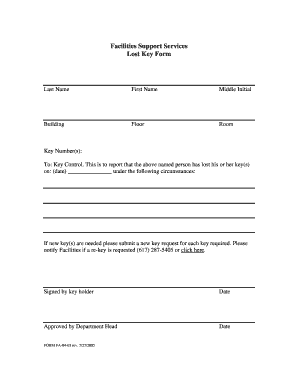
Lost Key Form


What is the Lost Key Form
The lost key form is a document used to formally report the loss of a key associated with a property or vehicle. This form serves as a written record that can be utilized for various purposes, including notifying property management, landlords, or vehicle owners about the lost key. The completion of this form is essential for initiating the process of obtaining a replacement key and ensuring that security protocols are followed.
How to use the Lost Key Form
Using the lost key form involves several straightforward steps. First, gather all necessary information, including details about the property or vehicle associated with the lost key. Next, fill out the form accurately, providing your contact information and a description of the lost key. Once completed, submit the form to the relevant authority, such as a property manager or dealership, depending on the context. It is advisable to keep a copy of the submitted form for your records.
Steps to complete the Lost Key Form
Completing the lost key form requires careful attention to detail. Follow these steps:
- Identify the type of key lost and its associated property or vehicle.
- Provide your full name, contact information, and any relevant identification.
- Describe the circumstances surrounding the loss of the key.
- Sign and date the form to validate your request.
- Submit the completed form to the appropriate authority.
Legal use of the Lost Key Form
The legal use of the lost key form is significant in maintaining security and accountability. By submitting this form, you create a formal record that can be referenced in case of disputes or security breaches. It is essential to ensure that the form is filled out accurately and submitted to the correct entity to uphold its legal validity. Additionally, compliance with any specific regulations or guidelines related to property management or vehicle ownership is crucial.
Key elements of the Lost Key Form
Key elements of the lost key form typically include:
- Personal Information: Your name, address, and contact details.
- Description of the Key: Details about the lost key, including any identifying features.
- Property or Vehicle Information: The address or details of the property or vehicle associated with the key.
- Incident Description: A brief account of how the key was lost.
- Signature: Your signature to confirm the accuracy of the information provided.
Examples of using the Lost Key Form
Examples of using the lost key form can vary widely depending on the context. For instance, a tenant may use it to report a lost apartment key to their landlord, facilitating the process of obtaining a replacement. Similarly, a vehicle owner might submit the form to a dealership to request a new key fob after losing the original. In both cases, the form acts as a formal notification and initiates the necessary actions to resolve the issue.
Quick guide on how to complete lost key form
Complete Lost Key Form easily on any device
Managing documents online has become widespread among businesses and individuals. It offers an ideal eco-friendly alternative to traditional printed and signed paperwork, allowing you to access the appropriate form and securely store it online. airSlate SignNow provides you with all the resources necessary to create, modify, and electronically sign your documents quickly without delays. Handle Lost Key Form on any platform using airSlate SignNow's Android or iOS applications and enhance any document-centric workflow today.
How to modify and electronically sign Lost Key Form effortlessly
- Find Lost Key Form and then click Get Form to begin.
- Use the tools available to complete your form.
- Highlight important sections of your documents or obscure sensitive information with tools that airSlate SignNow provides specifically for that purpose.
- Generate your electronic signature using the Sign tool, which takes just seconds and carries the same legal validity as a conventional wet ink signature.
- Review the information and then click the Done button to save your changes.
- Choose how you would like to send your form: via email, SMS, or invitation link, or download it to your computer.
Say goodbye to lost or misplaced documents, tedious form searching, or errors that require the printing of new document copies. airSlate SignNow meets all your document management needs in just a few clicks from any device you prefer. Modify and electronically sign Lost Key Form to ensure outstanding communication at every phase of the form preparation process with airSlate SignNow.
Create this form in 5 minutes or less
Create this form in 5 minutes!
How to create an eSignature for the lost key form
How to create an electronic signature for a PDF online
How to create an electronic signature for a PDF in Google Chrome
How to create an e-signature for signing PDFs in Gmail
How to create an e-signature right from your smartphone
How to create an e-signature for a PDF on iOS
How to create an e-signature for a PDF on Android
People also ask
-
What is a lost key form in airSlate SignNow?
The lost key form in airSlate SignNow is a document that allows users to request a replacement for lost keys or access credentials. This form streamlines the process of reporting lost keys, ensuring that requests are handled efficiently. With eSigning capabilities, users can submit and approve their lost key forms swiftly.
-
How can I access the lost key form in airSlate SignNow?
To access the lost key form in airSlate SignNow, simply log into your account and navigate to the document templates section. If you don't have a template for the lost key form, you can easily create one or adapt an existing form. This accessibility ensures that lost key requests can be handled promptly.
-
Is there a cost associated with using the lost key form in airSlate SignNow?
airSlate SignNow offers competitive pricing for its services, including the use of the lost key form. Depending on your chosen plan, you may have access to unlimited forms and eSigning features at a flat monthly fee. It's a cost-effective solution that enhances document management while keeping expenses manageable.
-
What features are included with the lost key form?
The lost key form includes features such as eSignature, customizable templates, and automatic notifications. Users can easily modify the form to fit their specific needs, enhancing the efficiency of handling lost key requests. Additionally, tracking and reporting functionalities ensure that submissions are monitored effectively.
-
Can the lost key form be integrated with other tools?
Yes, the lost key form can be integrated with various third-party applications to streamline your workflow. airSlate SignNow supports integrations with tools like CRM systems, email platforms, and project management software. This connectivity allows for a more cohesive approach to document management and lost key processes.
-
What benefits does the lost key form provide for businesses?
The lost key form provides numerous benefits, such as reduced paperwork and faster processing times for lost key requests. With eSigning capabilities, businesses can expedite approvals and improve overall efficiency. This streamlined process eliminates delays, enabling organizations to maintain security and access control effectively.
-
How secure is the lost key form in airSlate SignNow?
Security is a top priority for airSlate SignNow, which ensures that all documents, including the lost key form, are encrypted and protected. The platform complies with industry standards for data protection, meaning that sensitive information remains secure throughout the eSigning process. Users can trust that their lost key submissions are safe.
Get more for Lost Key Form
- Notices resolutions simple stock ledger and certificate west virginia form
- Minutes for organizational meeting west virginia west virginia form
- West virginia file 497431870 form
- Js 44 civil cover sheet federal district court west virginia form
- Lead based paint disclosure for sales transaction west virginia form
- Lead based paint disclosure for rental transaction west virginia form
- Notice of lease for recording west virginia form
- Sample cover letter for filing of llc articles or certificate with secretary of state west virginia form
Find out other Lost Key Form
- eSignature Utah Landlord lease agreement Simple
- eSignature West Virginia Landlord lease agreement Easy
- How Do I eSignature Idaho Landlord tenant lease agreement
- eSignature Washington Landlord tenant lease agreement Free
- eSignature Wisconsin Landlord tenant lease agreement Online
- eSignature Wyoming Landlord tenant lease agreement Online
- How Can I eSignature Oregon lease agreement
- eSignature Washington Lease agreement form Easy
- eSignature Alaska Lease agreement template Online
- eSignature Alaska Lease agreement template Later
- eSignature Massachusetts Lease agreement template Myself
- Can I eSignature Arizona Loan agreement
- eSignature Florida Loan agreement Online
- eSignature Florida Month to month lease agreement Later
- Can I eSignature Nevada Non-disclosure agreement PDF
- eSignature New Mexico Non-disclosure agreement PDF Online
- Can I eSignature Utah Non-disclosure agreement PDF
- eSignature Rhode Island Rental agreement lease Easy
- eSignature New Hampshire Rental lease agreement Simple
- eSignature Nebraska Rental lease agreement forms Fast