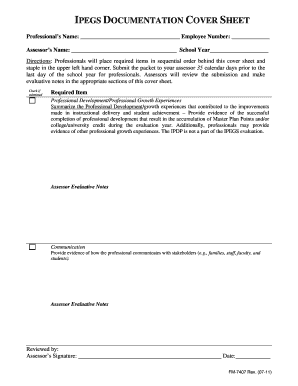
Ipegs Documentation Cover Sheet 2011


What is the ipegs documentation cover sheet
The ipegs documentation cover sheet is a crucial form used in various administrative processes. It serves as a summary or introductory page for accompanying documents, ensuring that all necessary information is organized and easily accessible. This cover sheet is particularly important in contexts where multiple documents are submitted together, as it helps streamline the review process. It typically includes essential details such as the submitter’s name, contact information, and a brief description of the enclosed documents.
How to use the ipegs documentation cover sheet
Using the ipegs documentation cover sheet involves several straightforward steps. First, gather all necessary documents that will accompany the cover sheet. Next, fill out the cover sheet with accurate information, including your name, address, and any relevant identification numbers. Ensure that you provide a clear description of each document included in the submission. Once completed, attach the cover sheet to the front of your documents before submitting them either online or by mail.
Steps to complete the ipegs documentation cover sheet
Completing the ipegs documentation cover sheet requires attention to detail. Start by entering your personal information at the top of the form, including your full name and contact details. Next, list the documents you are submitting, ensuring each item is clearly labeled. If applicable, include any reference numbers or codes associated with the documents. Finally, review the entire cover sheet for accuracy before signing and dating it, if required.
Legal use of the ipegs documentation cover sheet
The legal use of the ipegs documentation cover sheet is vital for ensuring that submitted documents are recognized as valid and complete. When filled out correctly, the cover sheet can enhance the legitimacy of the accompanying documents by providing a clear framework for review. It is important to comply with any specific legal requirements related to the submission of documents in your jurisdiction, as these can vary by state or federal guidelines.
Key elements of the ipegs documentation cover sheet
Key elements of the ipegs documentation cover sheet include the submitter's name, contact information, and a detailed list of the enclosed documents. Additionally, the cover sheet may require a date and signature to confirm the authenticity of the submission. Providing a brief description of each document helps reviewers understand the context and purpose of the submission, facilitating a smoother review process.
Examples of using the ipegs documentation cover sheet
Examples of using the ipegs documentation cover sheet can be found in various scenarios, such as submitting tax documents, legal filings, or grant applications. For instance, when filing taxes, individuals may include the ipegs cover sheet with their W-2 forms and other supporting documents to ensure that the IRS processes their return efficiently. In legal contexts, this cover sheet can accompany contracts or agreements, providing a clear overview for legal professionals reviewing the submission.
Form submission methods
The ipegs documentation cover sheet can be submitted through various methods, depending on the requirements of the receiving organization. Common submission methods include online uploads, mailing physical copies, or delivering documents in person. It is essential to verify the preferred submission method for your specific situation to ensure timely processing and compliance with any applicable regulations.
Quick guide on how to complete ipegs documentation cover sheet
Accomplish Ipegs Documentation Cover Sheet effortlessly on any device
Digital document management has gained increased traction among businesses and individuals alike. It offers an ideal sustainable alternative to traditional printed and signed documents, allowing you to obtain the necessary form and securely save it online. airSlate SignNow equips you with all the tools required to create, modify, and electronically sign your documents promptly without interruptions. Manage Ipegs Documentation Cover Sheet on any platform using airSlate SignNow Android or iOS applications and simplify any document-related process today.
The easiest way to modify and electronically sign Ipegs Documentation Cover Sheet with ease
- Access Ipegs Documentation Cover Sheet and click on Get Form to initiate.
- Employ the tools we offer to finalize your document.
- Emphasize important sections of your documents or conceal sensitive information with tools that airSlate SignNow provides specifically for this purpose.
- Create your electronic signature using the Sign tool, which takes mere seconds and holds the same legal significance as a conventional ink signature.
- Review all details and click on the Done button to save your modifications.
- Choose your preferred method to send your form: via email, text message (SMS), shared link, or download it to your computer.
Eliminate concerns over lost or misplaced documents, tedious form searching, or errors that necessitate printing new copies. airSlate SignNow addresses your document management needs in just a few clicks from any device of your choice. Modify and electronically sign Ipegs Documentation Cover Sheet and ensure outstanding communication throughout your document preparation process with airSlate SignNow.
Create this form in 5 minutes or less
Find and fill out the correct ipegs documentation cover sheet
Create this form in 5 minutes!
How to create an eSignature for the ipegs documentation cover sheet
How to create an electronic signature for a PDF online
How to create an electronic signature for a PDF in Google Chrome
How to create an e-signature for signing PDFs in Gmail
How to create an e-signature right from your smartphone
How to create an e-signature for a PDF on iOS
How to create an e-signature for a PDF on Android
People also ask
-
What is an ipegs cover sheet?
An ipegs cover sheet is a specialized document cover that helps organize and present your e-signature requests clearly. It ensures that all necessary information is readily accessible, making it easier for your recipients to understand what actions are required on their part.
-
How can I create an ipegs cover sheet using airSlate SignNow?
Creating an ipegs cover sheet with airSlate SignNow is straightforward. Simply use our user-friendly template editor to customize your cover sheet with relevant details, such as recipient information, instructions, and any necessary attachments to streamline the signing process.
-
Are there any costs associated with using the ipegs cover sheet feature?
While airSlate SignNow offers various pricing plans, the ability to create and use an ipegs cover sheet is included in most of our subscriptions. Check our pricing page for details on the features covered under each plan and choose the one that best fits your business needs.
-
What are the benefits of using an ipegs cover sheet?
Using an ipegs cover sheet enhances the clarity and efficiency of your document signing process. It simplifies communication by consolidating all essential information into one document, resulting in quicker responses from recipients and a reduced chance of errors.
-
Is the ipegs cover sheet compatible with other document formats?
Yes, the ipegs cover sheet is fully compatible with various document formats. Whether you're working with PDFs, Word files, or other popular formats, airSlate SignNow allows you to easily incorporate your cover sheet alongside your primary documents.
-
Can I integrate ipegs cover sheets with other apps?
Absolutely! airSlate SignNow offers integrations with a variety of applications, enabling you to enhance your workflow. By incorporating ipegs cover sheets, you can streamline the document signing process across platforms, improving overall efficiency.
-
How do ipegs cover sheets improve document management?
Ipegs cover sheets improve document management by providing a structured way to organize and present documents. By using these sheets, you can ensure that all necessary information is clearly outlined, fostering smoother communication between your team and external parties.
Get more for Ipegs Documentation Cover Sheet
Find out other Ipegs Documentation Cover Sheet
- How To Sign Arkansas Real Estate Confidentiality Agreement
- Sign Arkansas Real Estate Promissory Note Template Free
- How Can I Sign Arkansas Real Estate Operating Agreement
- Sign Arkansas Real Estate Stock Certificate Myself
- Sign California Real Estate IOU Safe
- Sign Connecticut Real Estate Business Plan Template Simple
- How To Sign Wisconsin Plumbing Cease And Desist Letter
- Sign Colorado Real Estate LLC Operating Agreement Simple
- How Do I Sign Connecticut Real Estate Operating Agreement
- Sign Delaware Real Estate Quitclaim Deed Secure
- Sign Georgia Real Estate Business Plan Template Computer
- Sign Georgia Real Estate Last Will And Testament Computer
- How To Sign Georgia Real Estate LLC Operating Agreement
- Sign Georgia Real Estate Residential Lease Agreement Simple
- Sign Colorado Sports Lease Agreement Form Simple
- How To Sign Iowa Real Estate LLC Operating Agreement
- Sign Iowa Real Estate Quitclaim Deed Free
- How To Sign Iowa Real Estate Quitclaim Deed
- Sign Mississippi Orthodontists LLC Operating Agreement Safe
- Sign Delaware Sports Letter Of Intent Online