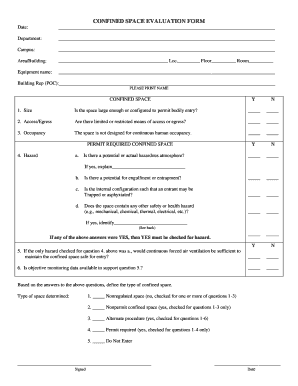
Confined Space Evaluation Form


What is the confined space evaluation form?
The confined space evaluation form is a crucial document used to assess the safety and compliance of work environments classified as confined spaces. These spaces often pose unique hazards, including limited entry and exit points, potential toxic atmospheres, and physical constraints. The form helps employers identify risks, ensure proper safety measures are in place, and comply with OSHA regulations. By systematically evaluating these environments, businesses can protect their workers and maintain a safe workplace.
How to use the confined space evaluation form
Using the confined space evaluation form involves several key steps to ensure thorough assessment and compliance. First, gather all necessary information about the work environment, including its dimensions, potential hazards, and the types of work to be performed. Next, complete the form by documenting the identified hazards, safety measures, and required personal protective equipment. Once filled out, the form should be reviewed by a qualified safety professional to verify its accuracy and completeness. This ensures that all safety protocols are properly addressed before any work begins.
Steps to complete the confined space evaluation form
Completing the confined space evaluation form requires a systematic approach. Begin by identifying the specific confined space and its characteristics. Next, assess potential hazards, such as chemical exposure, oxygen deficiency, or physical dangers. Document the findings in the form, ensuring that all relevant details are included. After completing the assessment, review the form with all stakeholders, including safety personnel and workers who will enter the space. Finally, keep the completed form accessible for reference during the work process and for compliance audits.
Legal use of the confined space evaluation form
The legal use of the confined space evaluation form is governed by OSHA regulations, which require employers to assess and document safety measures for confined spaces. To ensure the form is legally valid, it must be completed accurately and signed by authorized personnel. Additionally, maintaining records of the evaluation is essential for compliance and can protect businesses in the event of an inspection or incident. Utilizing a reliable electronic signature platform can further enhance the legal standing of the form by providing secure documentation and verification of signatures.
Key elements of the confined space evaluation form
Key elements of the confined space evaluation form include sections for identifying the space, listing potential hazards, and outlining safety procedures. Essential details such as the location, dimensions, and purpose of the confined space should be clearly documented. The form should also include a checklist of required safety measures, such as ventilation requirements, monitoring procedures, and emergency response plans. These elements work together to create a comprehensive assessment that ensures worker safety and regulatory compliance.
Examples of using the confined space evaluation form
Examples of using the confined space evaluation form can be found across various industries, including construction, manufacturing, and utilities. For instance, a construction site may use the form to evaluate a sewer system before workers enter for maintenance. In manufacturing, the form might assess a storage tank that requires periodic inspections. Each example highlights the importance of tailoring the evaluation to the specific risks and regulations relevant to the industry, ensuring that all safety measures are effectively implemented.
Quick guide on how to complete confined space evaluation form
Effortlessly prepare Confined Space Evaluation Form on any device
Digital document management has become increasingly popular among businesses and individuals. It offers a perfect environmentally friendly alternative to conventional printed and signed documents, allowing you to find the necessary form and securely store it online. airSlate SignNow equips you with all the tools you need to create, modify, and electronically sign your documents swiftly without delays. Manage Confined Space Evaluation Form on any platform with airSlate SignNow Android or iOS applications and enhance any document-based process today.
How to modify and eSign Confined Space Evaluation Form with ease
- Locate Confined Space Evaluation Form and click on Get Form to begin.
- Utilize the tools we offer to complete your form.
- Highlight relevant sections of the documents or redact sensitive information with tools specifically provided by airSlate SignNow for this purpose.
- Create your signature using the Sign feature, which takes mere seconds and holds the same legal validity as a traditional wet ink signature.
- Review all the details and click on the Done button to save your modifications.
- Select how you wish to send your form, whether by email, text message (SMS), invitation link, or download it to your computer.
Put an end to missing or lost documents, tedious form searches, or errors that necessitate printing new document copies. airSlate SignNow addresses all your document management needs in just a few clicks from any device you prefer. Modify and eSign Confined Space Evaluation Form and ensure exceptional communication at every step of your form preparation journey with airSlate SignNow.
Create this form in 5 minutes or less
Create this form in 5 minutes!
How to create an eSignature for the confined space evaluation form
How to create an electronic signature for a PDF online
How to create an electronic signature for a PDF in Google Chrome
How to create an e-signature for signing PDFs in Gmail
How to create an e-signature right from your smartphone
How to create an e-signature for a PDF on iOS
How to create an e-signature for a PDF on Android
People also ask
-
What is a confined space evaluation form?
A confined space evaluation form is a critical document that helps organizations assess the safety and compliance of workspaces considered confined spaces. It allows employers to identify hazards, establish safety protocols, and ensure that workers are protected. Using our airSlate SignNow platform, you can easily create and customize these forms for your specific needs.
-
How can the confined space evaluation form benefit my business?
Utilizing a confined space evaluation form can signNowly enhance workplace safety, minimize risks, and ensure compliance with OSHA regulations. It streamlines the evaluation process, making it easier to document hazards and necessary precautions. By using airSlate SignNow, you also ensure that all evaluations are securely stored and accessible.
-
Is there a cost associated with using the confined space evaluation form feature?
airSlate SignNow provides a cost-effective solution for creating and managing your confined space evaluation forms. Pricing is based on the plan you choose, which offers various features suitable for businesses of all sizes. You can review our pricing page for the specific plans that suit your requirements.
-
Can I integrate the confined space evaluation form with other software?
Yes, airSlate SignNow supports integrations with various business applications, allowing you to seamlessly incorporate your confined space evaluation forms within your existing workflows. Popular integrations include CRM systems, project management tools, and cloud storage solutions. This enhances efficiency and simplifies document management.
-
How do I create a confined space evaluation form using airSlate SignNow?
Creating a confined space evaluation form with airSlate SignNow is user-friendly and intuitive. You can start with our template library or build your own from scratch, adding necessary fields and conditions. Once completed, you can easily share the form with your team for collaboration and sign-off.
-
Are mobile devices supported for accessing the confined space evaluation form?
Absolutely! airSlate SignNow is fully optimized for mobile devices, allowing users to access and complete a confined space evaluation form anytime, anywhere. This flexibility ensures that evaluations can be conducted in real-time in the field, improving the efficiency of your safety processes.
-
What types of organizations can benefit from the confined space evaluation form?
Any organization that operates in environments with confined spaces—such as construction, manufacturing, and healthcare—can greatly benefit from a confined space evaluation form. It aids in compliance and safety management by helping teams assess risks. Our solution is adaptable to suit a wide range of industry standards and regulations.
Get more for Confined Space Evaluation Form
- Fairfield county outline ct form
- Uob robinson road form
- Information change form heb manitoba
- Orp 3 form university of north carolina northcarolina
- Change of name of notary public south carolina secretary of state form
- California immunization coalition vaccine booster june immunizeca form
- Medical equipment lease agreement template form
- Mid term rental lease agreement template form
Find out other Confined Space Evaluation Form
- eSignature Oregon Amendment to an LLC Operating Agreement Free
- Can I eSign Hawaii Managed services contract template
- How Do I eSign Iowa Managed services contract template
- Can I eSignature Wyoming Amendment to an LLC Operating Agreement
- eSign Massachusetts Personal loan contract template Simple
- How Do I eSign Massachusetts Personal loan contract template
- How To eSign Mississippi Personal loan contract template
- How Do I eSign Oklahoma Personal loan contract template
- eSign Oklahoma Managed services contract template Easy
- Can I eSign South Carolina Real estate contracts
- eSign Texas Renter's contract Mobile
- How Do I eSign Texas Renter's contract
- eSign Hawaii Sales contract template Myself
- How Can I eSign Washington Real estate sales contract template
- How To eSignature California Stock Certificate
- How Can I eSignature Texas Stock Certificate
- Help Me With eSign Florida New employee checklist
- How To eSign Illinois Rental application
- How To eSignature Maryland Affidavit of Identity
- eSignature New York Affidavit of Service Easy