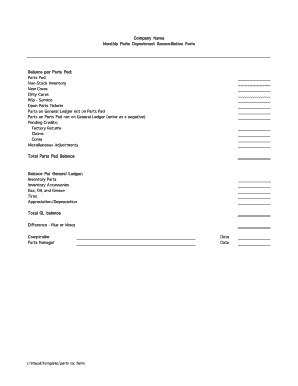
Parts Reconciliation Form


What is the inventory reconciliation report template?
The inventory reconciliation report template is a structured document used by businesses to compare physical inventory counts with recorded inventory levels. This template helps identify discrepancies, ensuring that inventory records are accurate and up to date. It typically includes sections for item descriptions, quantities on hand, quantities recorded, and notes on any variances. By utilizing this template, businesses can streamline their inventory management processes and maintain accurate financial records.
How to use the inventory reconciliation report template
Using the inventory reconciliation report template involves several straightforward steps. First, gather all relevant inventory data, including physical counts and recorded amounts. Next, fill in the template with item details, including SKU numbers, descriptions, and the respective quantities. After entering the data, compare the physical counts against the recorded amounts to identify discrepancies. Document any differences in the notes section for further investigation. Finally, review the completed report to ensure accuracy before submitting it to management or for record-keeping purposes.
Key elements of the inventory reconciliation report template
Several key elements are essential for an effective inventory reconciliation report template. These include:
- Item Description: A clear description of each inventory item.
- SKU or Item Number: A unique identifier for tracking purposes.
- Quantity on Hand: The actual count of items physically present.
- Recorded Quantity: The amount reflected in the inventory management system.
- Variance: The difference between the quantity on hand and the recorded quantity.
- Notes: Space for comments regarding discrepancies or adjustments needed.
Steps to complete the inventory reconciliation report template
Completing the inventory reconciliation report template involves a systematic approach. Follow these steps:
- Collect all inventory data, including physical counts and system records.
- Open the inventory reconciliation report template.
- Enter the item descriptions and SKU numbers in the designated fields.
- Input the physical count in the 'Quantity on Hand' column.
- Fill in the 'Recorded Quantity' based on your inventory management system.
- Calculate the variance for each item and note any discrepancies.
- Review the report for accuracy and completeness before submission.
Legal use of the inventory reconciliation report template
The inventory reconciliation report template serves a critical role in maintaining legal compliance for businesses. Accurate inventory records are essential for financial reporting and tax purposes. This template can help demonstrate due diligence in inventory management, which may be required during audits or financial reviews. By ensuring that the report is filled out accurately and thoroughly, businesses can protect themselves from potential legal issues related to inventory mismanagement.
Examples of using the inventory reconciliation report template
Businesses across various industries use the inventory reconciliation report template to enhance their operations. For instance:
- Retail Stores: Use the template to reconcile stock levels during seasonal inventory checks.
- Manufacturers: Employ the template to ensure that raw materials and finished goods are accurately accounted for.
- Wholesalers: Rely on the template to verify inventory levels before fulfilling large orders.
These examples illustrate how the template can support effective inventory management and operational efficiency.
Quick guide on how to complete parts reconciliation form
Complete Parts Reconciliation Form effortlessly on any device
Digital document management has gained popularity among businesses and individuals. It offers an ideal eco-friendly substitute for traditional printed and signed documents, as you can access the appropriate form and securely store it online. airSlate SignNow equips you with all the tools necessary to create, modify, and eSign your documents swiftly without interruptions. Manage Parts Reconciliation Form on any device using airSlate SignNow's Android or iOS applications and enhance any document-related process today.
The most efficient method to modify and eSign Parts Reconciliation Form without effort
- Locate Parts Reconciliation Form and then click Get Form to initiate.
- Utilize the tools we provide to complete your document.
- Highlight pertinent sections of your documents or redact sensitive information with tools that airSlate SignNow supplies specifically for that purpose.
- Create your eSignature using the Sign tool, which takes mere seconds and carries the same legal validity as a conventional wet ink signature.
- Review all the details and then click on the Done button to save your changes.
- Choose your preferred method to send your form, via email, text message (SMS), or invite link, or download it to your computer.
Eliminate concerns about lost or misplaced documents, tedious form navigation, or errors that necessitate printing new document copies. airSlate SignNow fulfills all your document management requirements in just a few clicks from any device you prefer. Modify and eSign Parts Reconciliation Form and guarantee outstanding communication throughout the form preparation process with airSlate SignNow.
Create this form in 5 minutes or less
Create this form in 5 minutes!
How to create an eSignature for the parts reconciliation form
How to create an electronic signature for a PDF online
How to create an electronic signature for a PDF in Google Chrome
How to create an e-signature for signing PDFs in Gmail
How to create an e-signature right from your smartphone
How to create an e-signature for a PDF on iOS
How to create an e-signature for a PDF on Android
People also ask
-
What is an inventory reconciliation template?
An inventory reconciliation template is a structured document that helps businesses track and compare their physical inventory with recorded amounts. It simplifies the process of identifying discrepancies, ensuring accurate financial reporting, and maintaining optimal inventory levels.
-
How can an inventory reconciliation template benefit my business?
Using an inventory reconciliation template can signNowly improve your inventory management efficiency. It helps reduce errors, enhances accuracy in stock counts, and ensures that you have a clear understanding of your current inventory status, ultimately leading to better decision-making.
-
Is the inventory reconciliation template customizable?
Yes, the inventory reconciliation template is fully customizable to meet the unique needs of your business. You can easily modify fields, add specific metrics, and tailor the layout to align with your inventory management processes.
-
Are there any costs associated with using the inventory reconciliation template?
The inventory reconciliation template is typically included in the airSlate SignNow pricing plans, making it a cost-effective tool. You can choose from various plans that best fit your business size and needs, ensuring you get great value for an essential inventory management resource.
-
Does the inventory reconciliation template integrate with other software?
Absolutely! The inventory reconciliation template is designed to easily integrate with various business software, including accounting and inventory management systems. This seamless connectivity allows for efficient data transfer and enhances overall workflow.
-
Can I share the inventory reconciliation template with my team?
Yes, the inventory reconciliation template can be easily shared with your team members through airSlate SignNow. This enables collaboration and ensures that your entire team is on the same page regarding inventory status and discrepancies.
-
What features should I look for in an inventory reconciliation template?
Key features to consider in an inventory reconciliation template include customizable fields, automated calculations, real-time data tracking, and compatibility with eSignatures. These features will enhance your productivity and simplify the reconciliation process.
Get more for Parts Reconciliation Form
- Semester program tuition credit hours cost per credit concorde form
- Honorarium payment request form apu
- Annuities are issued by pruco life insurance company pruco life insurance company of new jersey the prudential insurance form
- Hearing type codes valid case types form
- Department of labor jacksonville flampquot keyword found form
- Nj mvccommercial vehicle and registration information
- Skylight towers 1660 w 2nd st5th floor in cleveland oh form
- Site plan application for a planned development city of fort form
Find out other Parts Reconciliation Form
- How Do I Electronic signature Alabama Non-Compete Agreement
- How To eSignature North Carolina Sales Receipt Template
- Can I Electronic signature Arizona LLC Operating Agreement
- Electronic signature Louisiana LLC Operating Agreement Myself
- Can I Electronic signature Michigan LLC Operating Agreement
- How Can I Electronic signature Nevada LLC Operating Agreement
- Electronic signature Ohio LLC Operating Agreement Now
- Electronic signature Ohio LLC Operating Agreement Myself
- How Do I Electronic signature Tennessee LLC Operating Agreement
- Help Me With Electronic signature Utah LLC Operating Agreement
- Can I Electronic signature Virginia LLC Operating Agreement
- Electronic signature Wyoming LLC Operating Agreement Mobile
- Electronic signature New Jersey Rental Invoice Template Computer
- Electronic signature Utah Rental Invoice Template Online
- Electronic signature Louisiana Commercial Lease Agreement Template Free
- eSignature Delaware Sales Invoice Template Free
- Help Me With eSignature Oregon Sales Invoice Template
- How Can I eSignature Oregon Sales Invoice Template
- eSignature Pennsylvania Sales Invoice Template Online
- eSignature Pennsylvania Sales Invoice Template Free