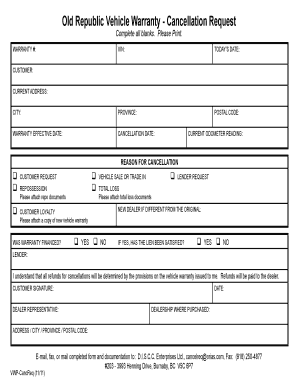
Warranty Cancellation Form


What is the JMA Cancellation Form
The JMA cancellation form is a document used to formally request the cancellation of a warranty or service agreement. This form is essential for individuals or businesses looking to terminate their warranty services, ensuring that the cancellation process is documented and acknowledged by the issuing company. Completing this form correctly is crucial to avoid any potential misunderstandings or disputes regarding the cancellation of the warranty.
How to Use the JMA Cancellation Form
To use the JMA cancellation form effectively, follow these steps:
- Obtain the form from the relevant service provider or download it from their official website.
- Fill in your personal information, including your name, address, and contact details.
- Provide details about the warranty or service agreement you wish to cancel, including the contract number and any relevant dates.
- Clearly state your intention to cancel the warranty and include your signature for verification.
- Submit the completed form according to the instructions provided, whether online, by mail, or in person.
Key Elements of the JMA Cancellation Form
The JMA cancellation form typically includes several key elements that must be completed for the cancellation to be processed. These elements include:
- Personal Information: Your full name, address, and contact information.
- Warranty Details: Information about the warranty or service agreement, including the contract number and dates.
- Cancellation Statement: A clear declaration of your intent to cancel the warranty.
- Signature: Your signature, which serves as a formal acknowledgment of the cancellation request.
Steps to Complete the JMA Cancellation Form
Completing the JMA cancellation form involves several straightforward steps:
- Download or request the JMA cancellation form from the service provider.
- Fill out your personal information accurately.
- Provide the necessary details about the warranty, ensuring all information is correct.
- Clearly indicate your desire to cancel the warranty in the designated section.
- Sign and date the form to validate your request.
- Submit the form through the specified method, keeping a copy for your records.
Legal Use of the JMA Cancellation Form
The JMA cancellation form serves as a legally binding document when filled out correctly. It is essential to comply with any specific regulations or requirements set forth by the warranty provider. Adhering to these legal guidelines ensures that the cancellation is recognized and prevents any future disputes regarding the status of the warranty. Additionally, digital signatures may be used to enhance the legal validity of the cancellation request.
Form Submission Methods
Submitting the JMA cancellation form can typically be done through several methods, depending on the service provider's policies:
- Online: Many providers allow for electronic submission of the form through their website.
- Mail: You can send the completed form via postal mail to the address specified by the provider.
- In-Person: Some companies may accept the form if delivered in person at their office.
Quick guide on how to complete warranty cancellation form
Complete Warranty Cancellation Form seamlessly on any device
Online document management has become increasingly popular among businesses and individuals. It offers an ideal eco-friendly alternative to traditional printed and signed documents, allowing you to locate the right form and securely store it online. airSlate SignNow equips you with all the tools necessary to create, modify, and electronically sign your documents swiftly without delays. Manage Warranty Cancellation Form on any device using airSlate SignNow's Android or iOS applications and enhance any document-related task today.
How to modify and eSign Warranty Cancellation Form effortlessly
- Locate Warranty Cancellation Form and click on Get Form to begin.
- Utilize the tools we offer to submit your document.
- Mark essential parts of the documents or obscure private information with tools that airSlate SignNow specifically provides for this purpose.
- Generate your signature using the Sign tool, which only takes seconds and has the same legal validity as a conventional handwritten signature.
- Carefully review the details and click on the Done button to save your modifications.
- Select your preferred method to deliver your form, whether by email, SMS, invite link, or download it to your computer.
Eliminate the worry of lost or misplaced files, tedious document searching, or mistakes that necessitate printing new copies. airSlate SignNow fulfills your document management needs with just a few clicks from your selected device. Modify and eSign Warranty Cancellation Form while ensuring excellent communication throughout the document preparation process with airSlate SignNow.
Create this form in 5 minutes or less
Create this form in 5 minutes!
How to create an eSignature for the warranty cancellation form
How to create an electronic signature for a PDF online
How to create an electronic signature for a PDF in Google Chrome
How to create an e-signature for signing PDFs in Gmail
How to create an e-signature right from your smartphone
How to create an e-signature for a PDF on iOS
How to create an e-signature for a PDF on Android
People also ask
-
What is the warranty solutions cancellation form?
The warranty solutions cancellation form is a document designed to streamline the process of cancelling warranty services. With airSlate SignNow, you can fill out, sign, and submit this form electronically, making cancellations hassle-free.
-
How can I fill out the warranty solutions cancellation form using airSlate SignNow?
To fill out the warranty solutions cancellation form with airSlate SignNow, simply upload the document to our platform. You can easily add text fields, signatures, and dates, ensuring a quick and efficient completion process.
-
Is there a cost associated with the warranty solutions cancellation form?
While the warranty solutions cancellation form can be utilized at various price points, airSlate SignNow offers cost-effective solutions based on your needs. Sign up for our flexible pricing plans to learn more about the costs involved.
-
What are the benefits of using airSlate SignNow for warranty solutions cancellation forms?
Using airSlate SignNow for your warranty solutions cancellation form offers numerous benefits. It ensures efficiency through electronic signing, reduces turnaround time, and provides a secure way to manage your document workflow.
-
Can the warranty solutions cancellation form be integrated with other tools?
Yes, airSlate SignNow allows seamless integration with various tools and applications. This means you can easily link your warranty solutions cancellation form with CRM systems, cloud storage, and other platforms to enhance your workflow.
-
Is the warranty solutions cancellation form legally binding?
Yes, the warranty solutions cancellation form signed through airSlate SignNow is legally binding. Our platform complies with industry standards, ensuring that your electronically signed documents are valid and enforceable.
-
How do I track the status of my warranty solutions cancellation form?
You can easily track the status of your warranty solutions cancellation form through airSlate SignNow’s dashboard. It provides real-time updates on document views, signatures, and completion, so you always know where you stand.
Get more for Warranty Cancellation Form
- Food safety forms
- Bocboard form
- Indiana bureau motor vehicles form
- The diagram shows some of the cell structures involved in the secretion of an extracellular enzyme form
- Da form 5754 apr page 1 of 2
- Comprehensive conservation management plan form
- Sapobservation form conversational partner stage social communication page 2 joint attention 1 shares attention ja1
- Residential care establishments business continuity plan form
Find out other Warranty Cancellation Form
- How To eSignature Missouri Car Dealer Document
- How Can I eSignature Missouri Business Operations PPT
- How Can I eSignature Montana Car Dealer Document
- Help Me With eSignature Kentucky Charity Form
- How Do I eSignature Michigan Charity Presentation
- How Do I eSignature Pennsylvania Car Dealer Document
- How To eSignature Pennsylvania Charity Presentation
- Can I eSignature Utah Charity Document
- How Do I eSignature Utah Car Dealer Presentation
- Help Me With eSignature Wyoming Charity Presentation
- How To eSignature Wyoming Car Dealer PPT
- How To eSignature Colorado Construction PPT
- How To eSignature New Jersey Construction PDF
- How To eSignature New York Construction Presentation
- How To eSignature Wisconsin Construction Document
- Help Me With eSignature Arkansas Education Form
- Can I eSignature Louisiana Education Document
- Can I eSignature Massachusetts Education Document
- Help Me With eSignature Montana Education Word
- How To eSignature Maryland Doctors Word