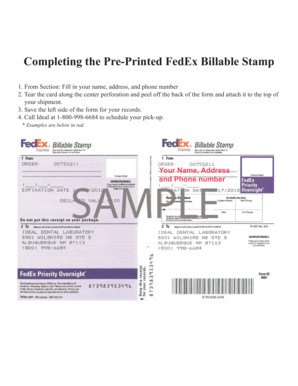
Fedex Billable Stamp How to Fill Out Form


Understanding the FedEx Billable Stamp
The FedEx billable stamp is a crucial component for businesses that utilize FedEx services for shipping. It serves as a verification tool that indicates the shipment is billable to a specific account. This stamp is essential for tracking and managing shipping costs effectively. It is particularly useful for companies that frequently ship packages and need to maintain accurate records for billing and accounting purposes.
Steps to Complete the FedEx Billable Stamp
Filling out the FedEx billable stamp correctly is vital for ensuring that your shipments are processed without delays. Here are the steps to complete it:
- Begin by entering the FedEx account number associated with the shipment.
- Indicate the date of shipment to ensure accurate tracking.
- Provide the recipient's address, including the name, street address, city, state, and ZIP code.
- Specify the service type you are using, such as overnight or ground delivery.
- Sign the stamp to authenticate the shipment and confirm that all details are correct.
Legal Use of the FedEx Billable Stamp
The FedEx billable stamp must be used in compliance with legal and regulatory standards. To be considered valid, it should accurately reflect the shipping details and be properly signed. This ensures that the shipment is legally recognized and can be traced back to the sender. Maintaining compliance with shipping regulations helps avoid disputes and ensures that the shipping process runs smoothly.
Key Elements of the FedEx Billable Stamp
Several key elements define the FedEx billable stamp, making it an essential tool for businesses. These elements include:
- Account Number: A unique identifier for billing purposes.
- Date: The date when the shipment is dispatched.
- Recipient Information: Complete details of the recipient, ensuring accurate delivery.
- Service Type: The specific FedEx service selected for the shipment.
- Signature: An authorized signature to validate the stamp.
Examples of Using the FedEx Billable Stamp
Utilizing the FedEx billable stamp can vary based on business needs. For instance, a retail company may use it to bill customers for shipping costs directly. In contrast, a logistics firm might employ it to manage shipping expenses across multiple departments. Each scenario highlights the versatility of the billable stamp in different business contexts.
How to Obtain the FedEx Billable Stamp
Obtaining the FedEx billable stamp is a straightforward process. Businesses can request it through their FedEx account manager or by visiting a local FedEx office. It is essential to ensure that the account is active and in good standing to receive the stamp. Once obtained, businesses should keep the stamp in a secure location to prevent unauthorized use.
Quick guide on how to complete fedex billable stamp how to fill out
Complete Fedex Billable Stamp How To Fill Out seamlessly on any device
Digital document management has gained traction among businesses and individuals alike. It offers an ideal eco-friendly alternative to traditional printed and signed documents, allowing you to find the right form and securely store it online. airSlate SignNow equips you with all the tools necessary to create, edit, and eSign your documents quickly and efficiently. Manage Fedex Billable Stamp How To Fill Out on any device with airSlate SignNow's Android or iOS applications and enhance any document-driven process today.
The easiest way to modify and eSign Fedex Billable Stamp How To Fill Out effortlessly
- Find Fedex Billable Stamp How To Fill Out and click on Get Form to begin.
- Utilize the tools available to fill out your document.
- Highlight important sections of your documents or obscure sensitive data with tools that airSlate SignNow provides specifically for that purpose.
- Create your signature using the Sign feature, which takes moments and holds the same legal value as a traditional ink signature.
- Review the information and click on the Done button to save your modifications.
- Choose how you wish to deliver your form, whether by email, text message (SMS), invitation link, or download it to your computer.
Eliminate concerns about lost or misfiled documents, cumbersome form navigation, or mistakes that necessitate printing new copies. airSlate SignNow meets your document management needs with just a few clicks from any device you prefer. Modify and eSign Fedex Billable Stamp How To Fill Out to ensure outstanding communication at every step of your form preparation process with airSlate SignNow.
Create this form in 5 minutes or less
Create this form in 5 minutes!
How to create an eSignature for the fedex billable stamp how to fill out
How to create an electronic signature for a PDF online
How to create an electronic signature for a PDF in Google Chrome
How to create an e-signature for signing PDFs in Gmail
How to create an e-signature right from your smartphone
How to create an e-signature for a PDF on iOS
How to create an e-signature for a PDF on Android
People also ask
-
What is a FedEx billable stamp?
A FedEx billable stamp is a unique identifier used for tracking and billing shipments that allow businesses to efficiently manage their shipping costs. Using airSlate SignNow, you can streamline the shipping process and automatically generate these stamps for your documents, ensuring accurate billing for FedEx services.
-
How does airSlate SignNow integrate with FedEx billable stamps?
airSlate SignNow provides seamless integration with FedEx, enabling users to create and send documents that include FedEx billable stamps. This integration enhances operational efficiency by simplifying the shipping process and ensuring your shipments are properly billed and tracked.
-
Are there any fees associated with using FedEx billable stamps through airSlate SignNow?
Generally, there are not additional fees from airSlate SignNow specifically for FedEx billable stamps, but standard FedEx shipping charges will apply. By using airSlate SignNow, you can take advantage of cost-effective document management while keeping your shipping costs transparent and manageable.
-
What features does airSlate SignNow offer for managing FedEx billable stamps?
airSlate SignNow offers a variety of features including automatic generation of FedEx billable stamps, integrated tracking, and easy editing of documents. These features help businesses ensure they manage their shipping and billing processes smoothly, making document management more efficient.
-
Can I use FedEx billable stamps for international shipping?
Yes, you can use FedEx billable stamps for international shipping through airSlate SignNow. The platform ensures that all necessary documentation is correctly generated for shipments across borders, making it easy to manage your international shipping needs with FedEx.
-
What are the benefits of using FedEx billable stamps with airSlate SignNow?
Using FedEx billable stamps with airSlate SignNow provides several benefits, including simplified shipping processes, improved accuracy in billing, and enhanced tracking capabilities. This integration allows businesses to save time and reduce errors, leading to more efficient operations.
-
Is there customer support available for issues related to FedEx billable stamps?
Yes, airSlate SignNow offers customer support for any issues related to FedEx billable stamps. Our team is ready to assist you with troubleshooting, ensuring you can effectively utilize FedEx shipping features and manage your documents seamlessly.
Get more for Fedex Billable Stamp How To Fill Out
- 2019 form or ltd lane county mass transit district self employment tax 150 560 001
- D4 form 55464004
- Tax paid request form uxbridge ma
- Idaho w9 form
- Payment vouchersdepartment of finance and administration arkansas form
- Arkansas corporation estimated tax declaration vouchers form
- Individual nonresidentpart year income tax return packet form
- Arkansas state tax forms
Find out other Fedex Billable Stamp How To Fill Out
- Can I Sign Idaho Affidavit of No Lien
- Sign New York Affidavit of No Lien Online
- How To Sign Delaware Trademark License Agreement
- How To Sign Nevada Retainer for Attorney
- How To Sign Georgia Assignment of License
- Sign Arizona Assignment of Lien Simple
- How To Sign Kentucky Assignment of Lien
- How To Sign Arkansas Lease Renewal
- Sign Georgia Forbearance Agreement Now
- Sign Arkansas Lease Termination Letter Mobile
- Sign Oregon Lease Termination Letter Easy
- How To Sign Missouri Lease Renewal
- Sign Colorado Notice of Intent to Vacate Online
- How Can I Sign Florida Notice of Intent to Vacate
- How Do I Sign Michigan Notice of Intent to Vacate
- Sign Arizona Pet Addendum to Lease Agreement Later
- How To Sign Pennsylvania Notice to Quit
- Sign Connecticut Pet Addendum to Lease Agreement Now
- Sign Florida Pet Addendum to Lease Agreement Simple
- Can I Sign Hawaii Pet Addendum to Lease Agreement