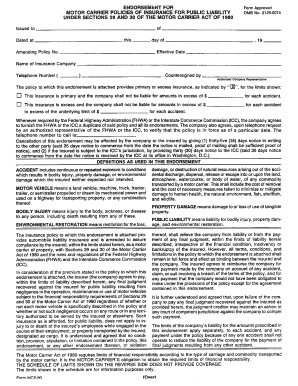
Mcs 90 Form


What is the MCS 90?
The MCS 90 form, also known as the Motor Carrier Act of 1980 Endorsement, is a crucial document required for certain motor carriers operating in the United States. This form serves as proof of financial responsibility, ensuring that carriers have the necessary insurance coverage to operate legally. It is particularly relevant for those transporting hazardous materials or operating vehicles with a gross weight of ten thousand pounds or more. The MCS 90 form is often requested by state authorities and is essential for compliance with federal regulations.
How to Use the MCS 90
Using the MCS 90 form involves several key steps. First, ensure that you have the correct insurance policy that meets the minimum coverage requirements set by the Federal Motor Carrier Safety Administration (FMCSA). After obtaining the necessary insurance, the insurance provider will complete the MCS 90 form, which must then be filed with the FMCSA. It is important to keep a copy of the completed form for your records, as you may need to present it during inspections or audits.
Steps to Complete the MCS 90
Completing the MCS 90 form requires attention to detail to ensure compliance. Follow these steps:
- Obtain the MCS 90 form from your insurance provider or the FMCSA website.
- Fill in the required information, including the name of the motor carrier, the insurance company's details, and the policy number.
- Ensure that the form is signed by an authorized representative of the insurance company.
- Submit the completed form to the FMCSA, either electronically or via mail.
- Keep a copy of the submitted form for your records.
Legal Use of the MCS 90
The MCS 90 form is legally binding and must be used in accordance with federal regulations. It demonstrates that the motor carrier has the necessary insurance coverage to operate safely and legally. Failure to maintain this coverage or to complete the form correctly can result in penalties, including fines and the suspension of operating authority. It is essential to understand the legal implications of the MCS 90 and to ensure that all information provided is accurate and up to date.
Key Elements of the MCS 90
Several key elements must be included in the MCS 90 form to ensure its validity. These include:
- The name and address of the motor carrier.
- The name and address of the insurance company providing coverage.
- The policy number and effective dates of the insurance coverage.
- A statement affirming that the insurance complies with federal regulations.
- The signature of an authorized representative from the insurance company.
Examples of Using the MCS 90
There are various scenarios in which the MCS 90 form is utilized. For instance, a trucking company transporting goods across state lines must file the MCS 90 to demonstrate financial responsibility. Similarly, a logistics company that uses vehicles over ten thousand pounds for interstate commerce must also complete this form. In both cases, the MCS 90 serves as proof of adequate insurance coverage, protecting both the carrier and the public.
Quick guide on how to complete mcs 90 186231
Effortlessly prepare Mcs 90 on any device
Digital document management has become increasingly popular among organizations and individuals. It offers an excellent environmentally friendly alternative to conventional printed and signed documents, allowing you to locate the appropriate form and securely store it online. airSlate SignNow provides all the tools you need to create, edit, and electronically sign your documents quickly without delays. Manage Mcs 90 on any device with airSlate SignNow's Android or iOS applications and enhance any document-driven process today.
The easiest way to edit and electronically sign Mcs 90 with ease
- Locate Mcs 90 and click Get Form to begin.
- Utilize the tools we provide to complete your form.
- Emphasize important sections of your documents or redact sensitive information with tools that airSlate SignNow offers specifically for this purpose.
- Generate your electronic signature with the Sign tool, which only takes a few seconds and carries the same legal validity as a conventional wet ink signature.
- Review the information and click the Done button to save your changes.
- Select your preferred method to share your form, whether by email, text message (SMS), an invitation link, or download it to your computer.
Eliminate the hassle of lost or misplaced files, tedious form searches, or errors that require printing new document copies. airSlate SignNow meets your document management needs in just a few clicks from any device of your choice. Edit and electronically sign Mcs 90 and ensure excellent communication at any phase of your document preparation process with airSlate SignNow.
Create this form in 5 minutes or less
Create this form in 5 minutes!
How to create an eSignature for the mcs 90 186231
How to create an electronic signature for a PDF online
How to create an electronic signature for a PDF in Google Chrome
How to create an e-signature for signing PDFs in Gmail
How to create an e-signature right from your smartphone
How to create an e-signature for a PDF on iOS
How to create an e-signature for a PDF on Android
People also ask
-
What is the mcs 90 form and why do I need it?
The mcs 90 form is a critical document required by the Federal Motor Carrier Safety Administration (FMCSA) that proves a motor carrier's financial responsibility. This form is often needed when applying for authority to operate as a carrier. By ensuring you have the mcs 90 form, you demonstrate your commitment to maintaining the necessary insurance coverage.
-
How can I complete the mcs 90 form using airSlate SignNow?
Using airSlate SignNow, you can easily fill out and sign the mcs 90 form electronically. Our platform provides a user-friendly interface that streamlines the document completion process. You can create, edit, and send the form quickly, ensuring compliance with FMCSA requirements.
-
Is there a cost associated with using airSlate SignNow to manage the mcs 90 form?
Yes, airSlate SignNow offers various pricing plans that cater to different business needs. Our plans are designed to be cost-effective while providing essential features for managing documents like the mcs 90 form. You can choose a plan that fits your budget and requirements.
-
What features does airSlate SignNow offer for the mcs 90 form?
airSlate SignNow provides features such as eSignature, document templates, and real-time tracking for the mcs 90 form. These tools simplify the process of filling out necessary fields and securely obtaining signatures. Additionally, our integrations with other applications enhance efficiency and streamline workflows.
-
Can I save a completed mcs 90 form for future use?
Absolutely! With airSlate SignNow, you can save your completed mcs 90 form in your account for easy access later. This feature allows you to reuse the form when needed, eliminating the hassle of filling it out multiple times while ensuring all information is up-to-date.
-
How does airSlate SignNow ensure the security of the mcs 90 form?
airSlate SignNow prioritizes security and employs robust measures to protect your mcs 90 form. We use bank-level encryption, secure data storage, and compliance with industry standards to safeguard your sensitive information. You can confidently manage your documents knowing they are in safe hands.
-
What integrations are available for managing the mcs 90 form?
airSlate SignNow seamlessly integrates with various third-party applications, making it easy to manage your mcs 90 form. Whether you use CRM, accounting, or project management tools, our integrations enhance functionality and create a cohesive workflow. This connectivity helps you streamline processes and improve productivity.
Get more for Mcs 90
Find out other Mcs 90
- Electronic signature Texas Time Off Policy Later
- Electronic signature Texas Time Off Policy Free
- eSignature Delaware Time Off Policy Online
- Help Me With Electronic signature Indiana Direct Deposit Enrollment Form
- Electronic signature Iowa Overtime Authorization Form Online
- Electronic signature Illinois Employee Appraisal Form Simple
- Electronic signature West Virginia Business Ethics and Conduct Disclosure Statement Free
- Electronic signature Alabama Disclosure Notice Simple
- Electronic signature Massachusetts Disclosure Notice Free
- Electronic signature Delaware Drug Testing Consent Agreement Easy
- Electronic signature North Dakota Disclosure Notice Simple
- Electronic signature California Car Lease Agreement Template Free
- How Can I Electronic signature Florida Car Lease Agreement Template
- Electronic signature Kentucky Car Lease Agreement Template Myself
- Electronic signature Texas Car Lease Agreement Template Easy
- Electronic signature New Mexico Articles of Incorporation Template Free
- Electronic signature New Mexico Articles of Incorporation Template Easy
- Electronic signature Oregon Articles of Incorporation Template Simple
- eSignature Montana Direct Deposit Enrollment Form Easy
- How To Electronic signature Nevada Acknowledgement Letter