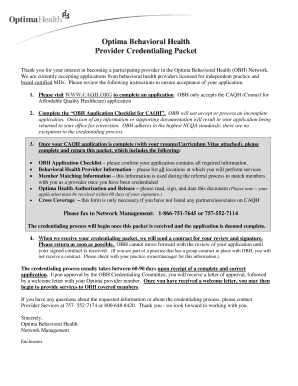
Optima Credentialing Form


What is the Optima Credentialing?
The Optima Credentialing process is a systematic approach used by healthcare organizations to verify the qualifications and professional background of healthcare providers. This includes checking education, training, work history, and any disciplinary actions. Credentialing ensures that providers meet the necessary standards to deliver quality care. It is essential for maintaining patient safety and compliance with regulatory requirements.
How to use the Optima Credentialing
Using the Optima Credentialing process involves several key steps. First, gather all necessary documentation, including licenses, certifications, and proof of education. Next, complete the credentialing application accurately, ensuring all information is up-to-date. After submission, the organization will review the application, conduct background checks, and may request additional information. Once the review is complete, the provider will receive notification of their credentialing status.
Steps to complete the Optima Credentialing
Completing the Optima Credentialing process requires careful attention to detail. The steps typically include:
- Collecting required documents such as diplomas, licenses, and work history.
- Filling out the credentialing application form accurately.
- Submitting the application along with all supporting documents.
- Undergoing background checks and verification processes.
- Receiving notification regarding the approval or denial of credentialing.
Legal use of the Optima Credentialing
The legal use of Optima Credentialing is governed by various regulations that ensure the process is compliant with state and federal laws. It is crucial for healthcare organizations to adhere to these regulations to avoid legal repercussions. Compliance with standards set forth by entities such as the Joint Commission and Medicare is essential. This includes maintaining accurate records and ensuring that all credentialing practices are transparent and fair.
Eligibility Criteria
Eligibility for the Optima Credentialing process typically includes specific requirements that providers must meet. These may involve having a valid state license, completing necessary educational qualifications, and having a clean professional record. Additionally, providers may need to demonstrate relevant experience in their field. Each healthcare organization may have its own set of criteria, so it is important to review these before applying.
Required Documents
To successfully complete the Optima Credentialing process, several documents are generally required. These include:
- Professional licenses and certifications.
- Proof of education, such as diplomas or transcripts.
- Curriculum vitae detailing work history.
- Malpractice insurance documentation.
- Any disciplinary records or previous credentialing decisions.
Application Process & Approval Time
The application process for Optima Credentialing can vary in duration depending on the organization and the completeness of the submitted information. Typically, the process involves initial document submission, followed by a review period that may last from a few weeks to several months. Factors influencing approval time include the thoroughness of background checks and the responsiveness of references. It is advisable to follow up periodically to ensure a smooth process.
Quick guide on how to complete optima credentialing
Effortlessly Create Optima Credentialing on Any Gadget
Digital document management has gained traction among enterprises and individuals alike. It offers an ideal sustainable alternative to conventional printed and signed documents, allowing you to access the necessary form and securely store it online. airSlate SignNow equips you with all the resources needed to draft, alter, and eSign your documents rapidly without hassles. Manage Optima Credentialing on any gadget using airSlate SignNow's Android or iOS applications and streamline any document-related task today.
The simplest method to modify and eSign Optima Credentialing with ease
- Find Optima Credentialing and click on Get Form to begin.
- Utilize the features we provide to complete your form.
- Mark important sections of your documents or obscure confidential information with tools specifically designed for that purpose by airSlate SignNow.
- Create your signature using the Sign tool, which only takes a few seconds and holds the same legal validity as a conventional wet signature.
- Verify the information and click on the Done button to save your modifications.
- Choose how you wish to deliver your form, via email, text message (SMS), invitation link, or download it to your computer.
Eliminate concerns about lost or misfiled documents, tedious form navigation, or errors that necessitate reprinting new document copies. airSlate SignNow meets your document management needs in just a few clicks from any device you prefer. Adjust and eSign Optima Credentialing to ensure outstanding communication at every stage of your form creation process with airSlate SignNow.
Create this form in 5 minutes or less
Create this form in 5 minutes!
How to create an eSignature for the optima credentialing
How to create an electronic signature for a PDF online
How to create an electronic signature for a PDF in Google Chrome
How to create an e-signature for signing PDFs in Gmail
How to create an e-signature right from your smartphone
How to create an e-signature for a PDF on iOS
How to create an e-signature for a PDF on Android
People also ask
-
What is the Optima Health grocery card?
The Optima Health grocery card is a special benefits card designed to assist members in purchasing healthy foods and groceries. This program helps improve access to nutritious options, ultimately promoting better health outcomes among its users.
-
How does the Optima Health grocery card work?
Members receive the Optima Health grocery card, which can be used at participating grocery stores to purchase eligible items. This card simplifies the process of obtaining vital nutrients while ensuring that members stay within their approved budget for groceries.
-
Are there any fees associated with the Optima Health grocery card?
There are no fees to obtain and use the Optima Health grocery card; it is provided at no cost to members. Users can benefit from an increased grocery budget without worrying about hidden charges, making it an affordable option for healthy living.
-
What types of products can I buy with the Optima Health grocery card?
With the Optima Health grocery card, members can purchase a variety of healthy food options, including fruits, vegetables, whole grains, and lean proteins. This ensures that users can make nutritious choices that support their overall well-being.
-
Can the Optima Health grocery card be used at any grocery store?
The Optima Health grocery card can be used at participating grocery stores that accept it. It's important for members to check the list of approved locations to maximize their benefits and ensure a seamless shopping experience.
-
What are the main benefits of using the Optima Health grocery card?
The primary benefits of the Optima Health grocery card include improved access to healthy foods, financial assistance for groceries, and increased awareness of nutrition. This support empowers members to make healthier choices and enhances their overall health.
-
How can I get my hands on an Optima Health grocery card?
To obtain an Optima Health grocery card, members should contact Optima Health customer service or visit their website for more details. Once signed up, individuals will receive their card, enabling them to start utilizing their grocery benefits immediately.
Get more for Optima Credentialing
Find out other Optima Credentialing
- How To Integrate Sign in Banking
- How To Use Sign in Banking
- Help Me With Use Sign in Banking
- Can I Use Sign in Banking
- How Do I Install Sign in Banking
- How To Add Sign in Banking
- How Do I Add Sign in Banking
- How Can I Add Sign in Banking
- Can I Add Sign in Banking
- Help Me With Set Up Sign in Government
- How To Integrate eSign in Banking
- How To Use eSign in Banking
- How To Install eSign in Banking
- How To Add eSign in Banking
- How To Set Up eSign in Banking
- How To Save eSign in Banking
- How To Implement eSign in Banking
- How To Set Up eSign in Construction
- How To Integrate eSign in Doctors
- How To Use eSign in Doctors