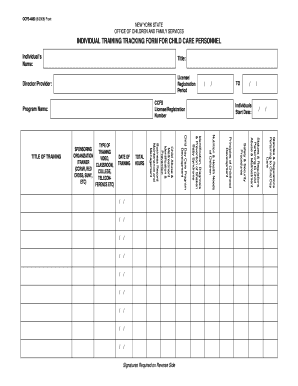
Training Tracking Form


What is the Training Tracking Form
The ocfs training tracker, also known as the ocfs individual training tracking form, is a crucial document used to monitor and record training activities. It is designed to ensure that individuals meet the necessary training requirements set by various regulatory bodies. This form is particularly important for organizations that require compliance with specific training standards, such as those in child welfare and social services. By maintaining accurate records, organizations can demonstrate adherence to training mandates and ensure that their staff is adequately prepared for their roles.
How to use the Training Tracking Form
Using the ocfs training tracker involves several straightforward steps. First, gather all relevant information regarding the training sessions attended, including dates, topics, and the names of trainers. Next, input this data into the form, ensuring accuracy and completeness. It is essential to regularly update the form as new training is completed to maintain an up-to-date record. Organizations may also choose to implement a digital solution, such as airSlate SignNow, to streamline the process of filling out and signing the form electronically, enhancing accessibility and efficiency.
Steps to complete the Training Tracking Form
Completing the ocfs training tracker requires careful attention to detail. Follow these steps for effective completion:
- Gather all necessary training documentation, including certificates and attendance records.
- Enter personal information, such as name and contact details, at the top of the form.
- List each training session attended, including the date, duration, and content covered.
- Include the name of the instructor or organization providing the training.
- Review the completed form for accuracy before submission.
Legal use of the Training Tracking Form
The ocfs training tracker is legally binding when completed according to established guidelines. To ensure its validity, it must be signed by the individual completing the form and, in some cases, by a supervisor or authorized personnel. Compliance with electronic signature laws, such as ESIGN and UETA, is crucial when submitting the form digitally. This ensures that the document holds legal weight and can be used as evidence of training compliance in case of audits or inspections.
Key elements of the Training Tracking Form
Several key elements are essential for the ocfs training tracker to be effective:
- Personal Information: Accurate identification details of the individual completing the form.
- Training Details: Comprehensive records of all training sessions, including dates and topics.
- Signatures: Required signatures to validate the completion of the form.
- Compliance Information: References to applicable regulations that necessitate the tracking of training.
Examples of using the Training Tracking Form
The ocfs training tracker can be utilized in various scenarios, such as:
- Documenting mandatory training for child care providers to meet state licensing requirements.
- Tracking professional development for employees in social services to ensure ongoing compliance with industry standards.
- Maintaining records for grant applications that require proof of training for funded programs.
Quick guide on how to complete training tracking form
Prepare Training Tracking Form effortlessly on any device
Online document management has gained signNow traction among businesses and individuals alike. It offers an ideal environmentally friendly alternative to traditional printed and signed documents, as you can obtain the correct format and securely store it online. airSlate SignNow equips you with all the tools necessary to create, modify, and eSign your documents quickly without delays. Manage Training Tracking Form on any device using the airSlate SignNow Android or iOS applications and simplify all document-related tasks today.
How to modify and eSign Training Tracking Form with ease
- Find Training Tracking Form and click Get Form to begin.
- Use the tools we offer to complete your form.
- Highlight pertinent sections of your documents or conceal sensitive information with the tools that airSlate SignNow provides specifically for this purpose.
- Create your eSignature using the Sign feature, which takes mere seconds and holds the same legal validity as a conventional wet ink signature.
- Review the information and click the Done button to save your modifications.
- Choose how you want to send your form, via email, text message (SMS), or an invitation link, or download it to your computer.
Eliminate the issues of missing or lost documents, tedious form navigation, or mistakes that necessitate printing new document copies. airSlate SignNow addresses all your document management needs in just a few clicks from your preferred device. Edit and eSign Training Tracking Form and guarantee effective communication at any stage of your form process with airSlate SignNow.
Create this form in 5 minutes or less
Create this form in 5 minutes!
How to create an eSignature for the training tracking form
How to create an electronic signature for a PDF online
How to create an electronic signature for a PDF in Google Chrome
How to create an e-signature for signing PDFs in Gmail
How to create an e-signature right from your smartphone
How to create an e-signature for a PDF on iOS
How to create an e-signature for a PDF on Android
People also ask
-
What is the OCFS Training Tracker and how can it benefit my organization?
The OCFS Training Tracker is a robust tool designed to help organizations manage and track their training sessions effectively. By using the OCFS Training Tracker, your organization can streamline the process, ensuring that all employees complete necessary training on time, ultimately enhancing compliance and productivity.
-
How much does the OCFS Training Tracker cost?
Pricing for the OCFS Training Tracker varies based on the features and number of users required. By investing in the OCFS Training Tracker, you’re getting a cost-effective solution that scales with your organization’s needs, providing great value in terms of training management.
-
What key features are included in the OCFS Training Tracker?
The OCFS Training Tracker includes features such as automated reminders, customizable training plans, and detailed reporting capabilities. These features make it easy to track employee progress and ensure that all necessary training is completed on schedule.
-
Can the OCFS Training Tracker be integrated with other software?
Yes, the OCFS Training Tracker is designed to integrate seamlessly with various software applications, enhancing its functionality. This means you can connect it with HR systems, learning management systems, and other tools, creating a cohesive training ecosystem for your organization.
-
How does the OCFS Training Tracker improve employee compliance?
The OCFS Training Tracker improves employee compliance by providing clear visibility into training requirements and deadlines. With automated reminders and tracking capabilities, it ensures that employees are consistently aware of their training obligations, which helps to maintain industry standards and regulations.
-
Is the OCFS Training Tracker user-friendly for non-technical staff?
Absolutely! The OCFS Training Tracker is designed with an intuitive interface that makes it user-friendly for staff at all technical levels. This accessibility ensures that anyone in your organization can utilize the training tracker effectively without extensive training or technical knowledge.
-
What types of training can be tracked using the OCFS Training Tracker?
The OCFS Training Tracker can be used to track a wide range of training types, including mandatory compliance training, professional development sessions, and specific skill-building workshops. Its flexibility allows organizations in various sectors to customize their training tracking to meet specific needs.
Get more for Training Tracking Form
- Weekly math review form
- Every educaid form
- Statement of claimant for annuities caflmnny form
- Drpt 002 form
- Graduate degree plan form university of minnesota policy library
- Important remember to include your e mail address when sos ga form
- Sublet lease agreement template form
- Subletting lease agreement template form
Find out other Training Tracking Form
- eSignature Vermont Real Estate Warranty Deed Online
- eSignature Vermont Real Estate Operating Agreement Online
- eSignature Utah Real Estate Emergency Contact Form Safe
- eSignature Washington Real Estate Lease Agreement Form Mobile
- How Can I eSignature New York Sports Executive Summary Template
- eSignature Arkansas Courts LLC Operating Agreement Now
- How Do I eSignature Arizona Courts Moving Checklist
- eSignature Wyoming Real Estate Quitclaim Deed Myself
- eSignature Wyoming Real Estate Lease Agreement Template Online
- How Can I eSignature Delaware Courts Stock Certificate
- How Can I eSignature Georgia Courts Quitclaim Deed
- Help Me With eSignature Florida Courts Affidavit Of Heirship
- Electronic signature Alabama Banking RFP Online
- eSignature Iowa Courts Quitclaim Deed Now
- eSignature Kentucky Courts Moving Checklist Online
- eSignature Louisiana Courts Cease And Desist Letter Online
- How Can I Electronic signature Arkansas Banking Lease Termination Letter
- eSignature Maryland Courts Rental Application Now
- eSignature Michigan Courts Affidavit Of Heirship Simple
- eSignature Courts Word Mississippi Later