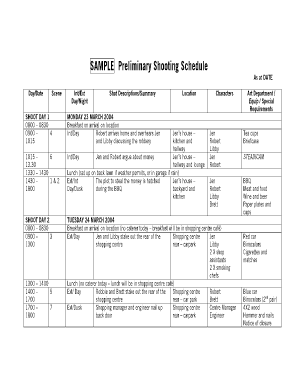
Preliminary Schedule Example Form


What is the Preliminary Schedule Example
The preliminary schedule serves as a crucial document in various business and legal contexts. It outlines the planned timeline for specific tasks, events, or project milestones. This schedule is essential for ensuring that all parties involved understand their responsibilities and deadlines. A preliminary schedule example typically includes key dates, deliverables, and any dependencies between tasks, providing a clear roadmap for project execution.
Steps to Complete the Preliminary Schedule Example
Completing a preliminary schedule example involves several key steps:
- Define objectives: Clearly outline the goals of the project or task.
- Identify tasks: List all necessary tasks to achieve the objectives.
- Establish timelines: Assign start and end dates for each task, considering dependencies.
- Allocate resources: Determine who will be responsible for each task and what resources are needed.
- Review and adjust: Regularly revisit the schedule to make adjustments based on progress and any unforeseen changes.
Legal Use of the Preliminary Schedule Example
Understanding the legal implications of a preliminary schedule is vital. This document can serve as evidence in contractual agreements, ensuring that all parties are aware of their obligations. To be legally binding, the schedule must be clear, detailed, and agreed upon by all involved parties. Compliance with relevant laws and regulations, such as those governing contracts and project management, is essential to uphold its legal standing.
Key Elements of the Preliminary Schedule Example
A comprehensive preliminary schedule example should include several key elements:
- Task descriptions: Clear explanations of each task to avoid ambiguity.
- Start and end dates: Specific dates that indicate when tasks should commence and conclude.
- Milestones: Important checkpoints that signify progress within the project.
- Dependencies: Identification of tasks that rely on the completion of others.
- Responsible parties: Names or roles of individuals accountable for each task.
How to Use the Preliminary Schedule Example
Utilizing a preliminary schedule example effectively can enhance project management. Begin by customizing the example to fit the specific needs of your project. Ensure that all stakeholders have access to the schedule and understand their roles. Regularly update the document to reflect any changes in timelines or responsibilities. This proactive approach helps maintain clarity and accountability throughout the project lifecycle.
State-Specific Rules for the Preliminary Schedule Example
When working with a preliminary schedule, it is important to be aware of state-specific rules that may apply. These rules can vary significantly based on jurisdiction and may affect how schedules are created, maintained, and enforced. Consulting local regulations or legal counsel can provide guidance on compliance requirements, ensuring that the preliminary schedule meets all necessary legal standards.
Quick guide on how to complete preliminary schedule example
Effortlessly Manage Preliminary Schedule Example on Any Device
Digital document management has become increasingly popular among businesses and individuals. It serves as an ideal environmentally friendly alternative to traditional printed and signed documents, allowing you to access the correct form and securely store it online. airSlate SignNow offers all the features you need to create, modify, and electronically sign your documents swiftly without delays. Handle Preliminary Schedule Example on any device with airSlate SignNow's Android or iOS applications and enhance any document-centric workflow today.
Simplest way to modify and electronically sign Preliminary Schedule Example with ease
- Obtain Preliminary Schedule Example and click Access Form to initiate.
- Utilize the tools we provide to complete your form.
- Emphasize pertinent sections of the documents or redact sensitive information with features specifically designed for that purpose by airSlate SignNow.
- Generate your electronic signature using the Sign tool, which takes mere seconds and holds the same legal validity as a conventional ink signature.
- Review all information carefully and click on the Finish button to preserve your modifications.
- Select your preferred method for submitting your form, via email, SMS, or invitation link, or download it to your computer.
Eliminate the hassle of mislaid or lost documents, tedious form searching, or mistakes that require reprinting new document copies. airSlate SignNow fulfills your document management needs in just a few clicks from any device you choose. Modify and electronically sign Preliminary Schedule Example to ensure effective communication at any point in your form preparation journey with airSlate SignNow.
Create this form in 5 minutes or less
Create this form in 5 minutes!
How to create an eSignature for the preliminary schedule example
How to create an electronic signature for a PDF online
How to create an electronic signature for a PDF in Google Chrome
How to create an e-signature for signing PDFs in Gmail
How to create an e-signature right from your smartphone
How to create an e-signature for a PDF on iOS
How to create an e-signature for a PDF on Android
People also ask
-
What is a preliminary schedule in airSlate SignNow?
A preliminary schedule in airSlate SignNow refers to the initial timeline for document signing and processing. This schedule helps businesses plan their workflows by providing an outline of when each document will be sent, reviewed, and signed. Utilizing a preliminary schedule can optimize efficiency and ensure timely completion of important agreements.
-
How does airSlate SignNow help with managing a preliminary schedule?
airSlate SignNow offers features that allow users to create and modify a preliminary schedule effortlessly. Users can set reminders and notifications for each stage of the document signing process, ensuring all parties are informed and deadlines are met. This level of organization enhances productivity and reduces delays in getting documents signed.
-
Is there a cost associated with using the preliminary schedule feature in airSlate SignNow?
Yes, the preliminary schedule feature is included in the subscription plans of airSlate SignNow. Pricing varies based on the selected plan, which typically ranges from basic to advanced options. Each plan offers unique features, ensuring that businesses can find a cost-effective solution that fits their specific needs.
-
Can I integrate airSlate SignNow with other applications for my preliminary schedule?
Absolutely! airSlate SignNow provides seamless integrations with popular applications such as Salesforce, Google Drive, and Microsoft Teams. By integrating these tools, you can better manage your preliminary schedule and streamline your workflow more efficiently, enhancing overall business productivity.
-
What are the benefits of using airSlate SignNow's preliminary schedule feature?
Using the preliminary schedule feature in airSlate SignNow allows businesses to enhance their time management and document handling capabilities. It ensures every team member is aligned on deadlines and responsibilities, thus reducing the risk of missed signatures or delayed transactions. This ultimately leads to improved efficiency and satisfaction for customers.
-
Is there a mobile application for managing my preliminary schedule in airSlate SignNow?
Yes, airSlate SignNow offers a mobile application that allows you to manage your preliminary schedule on the go. This mobile access ensures that you can send documents, monitor signing progress, and adjust timelines from anywhere. It's an excellent solution for busy professionals who need flexibility in document management.
-
How secure is my data when using the preliminary schedule in airSlate SignNow?
airSlate SignNow prioritizes the security of your data with robust encryption and compliance measures. All transactions and document uploads associated with your preliminary schedule are protected, ensuring that sensitive information remains confidential. Businesses can trust that their data is secure while managing important documents.
Get more for Preliminary Schedule Example
- I object to the requested action set forth in the motion or petition entitled form
- Decree of final discharge pursuant to15 12 form
- Received from form
- Fillable online wildberry solar center fax email print form
- I request the court to form
- Upon consideration of the motion to of the form
- Instructions to file petition to accept adult guardianship form
- Elder law in colorado denver bar association form
Find out other Preliminary Schedule Example
- eSignature Washington Government Arbitration Agreement Simple
- Can I eSignature Massachusetts Finance & Tax Accounting Business Plan Template
- Help Me With eSignature Massachusetts Finance & Tax Accounting Work Order
- eSignature Delaware Healthcare / Medical NDA Secure
- eSignature Florida Healthcare / Medical Rental Lease Agreement Safe
- eSignature Nebraska Finance & Tax Accounting Business Letter Template Online
- Help Me With eSignature Indiana Healthcare / Medical Notice To Quit
- eSignature New Jersey Healthcare / Medical Credit Memo Myself
- eSignature North Dakota Healthcare / Medical Medical History Simple
- Help Me With eSignature Arkansas High Tech Arbitration Agreement
- eSignature Ohio Healthcare / Medical Operating Agreement Simple
- eSignature Oregon Healthcare / Medical Limited Power Of Attorney Computer
- eSignature Pennsylvania Healthcare / Medical Warranty Deed Computer
- eSignature Texas Healthcare / Medical Bill Of Lading Simple
- eSignature Virginia Healthcare / Medical Living Will Computer
- eSignature West Virginia Healthcare / Medical Claim Free
- How To eSignature Kansas High Tech Business Plan Template
- eSignature Kansas High Tech Lease Agreement Template Online
- eSignature Alabama Insurance Forbearance Agreement Safe
- How Can I eSignature Arkansas Insurance LLC Operating Agreement