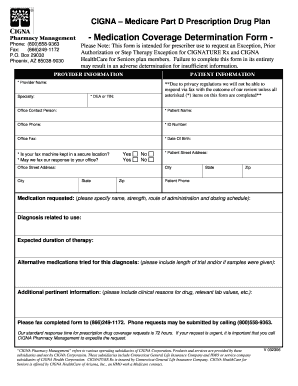
Cigna Step Therapy Exception Form


What is the Cigna Step Therapy Exception Form
The Cigna Step Therapy Exception Form is a document used by patients and healthcare providers to request an exception to Cigna's step therapy protocols. Step therapy is a cost-management strategy that requires patients to try less expensive medications before moving on to more expensive options. This form allows individuals to present their case for why a specific medication should be covered without going through the usual step therapy process. It is essential for ensuring that patients receive timely access to necessary treatments based on their individual health needs.
How to use the Cigna Step Therapy Exception Form
Using the Cigna Step Therapy Exception Form involves several key steps. First, patients or their healthcare providers must fill out the form with accurate information, including patient details, prescribed medications, and the reasons for the exception request. Once completed, the form should be submitted to Cigna for review. It is important to include any supporting documentation, such as medical records or previous treatment histories, to strengthen the request. After submission, patients should follow up with Cigna to check the status of their request.
Steps to complete the Cigna Step Therapy Exception Form
Completing the Cigna Step Therapy Exception Form requires careful attention to detail. Follow these steps:
- Obtain the form from Cigna's website or your healthcare provider.
- Fill in the patient’s personal information, including name, date of birth, and insurance details.
- Provide information about the prescribed medication and the specific step therapy requirement being challenged.
- Include a detailed explanation of why the exception is necessary, citing any relevant medical history.
- Attach supporting documents, such as previous prescriptions or treatment plans.
- Review the form for accuracy before submitting it to ensure all required fields are completed.
Legal use of the Cigna Step Therapy Exception Form
The Cigna Step Therapy Exception Form is legally binding once it is completed and submitted according to Cigna's guidelines. It is important to ensure that all information provided is truthful and accurate, as any misrepresentation can lead to denial of the request or other legal implications. When using electronic signatures, ensure compliance with eSignature laws such as the ESIGN Act, which validates electronic signatures in the United States. This adds an additional layer of legality and security to the submission process.
Key elements of the Cigna Step Therapy Exception Form
Understanding the key elements of the Cigna Step Therapy Exception Form can facilitate a smoother application process. Important components include:
- Patient Information: Essential details such as name, contact information, and insurance policy number.
- Medication Details: The name of the medication requested, dosage, and prescribing physician.
- Clinical Justification: A section where the healthcare provider explains the medical necessity of the requested medication.
- Supporting Documentation: Any additional documents that support the exception request, such as lab results or treatment history.
Form Submission Methods
The Cigna Step Therapy Exception Form can be submitted through various methods to ensure accessibility for all users. Patients and healthcare providers can choose to submit the form online through Cigna's secure portal, by mail, or in person at a designated Cigna office. Each method has its own processing times, so it is advisable to choose the one that aligns with the urgency of the medication request. Ensure that any mailed forms are sent to the correct address and consider using a trackable mailing option for confirmation of receipt.
Quick guide on how to complete cigna step therapy exception form
Prepare Cigna Step Therapy Exception Form effortlessly on any device
Online document management has become increasingly popular among organizations and individuals. It offers an ideal eco-friendly substitute for conventional printed and signed documents, as you can find the appropriate form and securely store it online. airSlate SignNow supplies you with all the tools necessary to create, modify, and eSign your documents quickly and without interruptions. Manage Cigna Step Therapy Exception Form on any device using airSlate SignNow's Android or iOS applications and streamline any document-related process today.
How to modify and eSign Cigna Step Therapy Exception Form effortlessly
- Find Cigna Step Therapy Exception Form and click on Get Form to begin.
- Utilize the tools we provide to fill out your document.
- Emphasize important sections of the documents or redact sensitive information with tools that airSlate SignNow provides specifically for that purpose.
- Generate your signature with the Sign tool, which takes moments and holds the same legal validity as a conventional wet ink signature.
- Review all the information and click on the Done button to save your modifications.
- Select how you wish to deliver your form, whether by email, text message (SMS), or invitation link, or download it to your computer.
Eliminate the hassle of missing or lost documents, tedious form searching, or errors that necessitate printing new document copies. airSlate SignNow fulfills all your document management needs in just a few clicks from any device you choose. Modify and eSign Cigna Step Therapy Exception Form and ensure excellent communication at every stage of your form preparation process with airSlate SignNow.
Create this form in 5 minutes or less
Create this form in 5 minutes!
How to create an eSignature for the cigna step therapy exception form
How to create an electronic signature for a PDF online
How to create an electronic signature for a PDF in Google Chrome
How to create an e-signature for signing PDFs in Gmail
How to create an e-signature right from your smartphone
How to create an e-signature for a PDF on iOS
How to create an e-signature for a PDF on Android
People also ask
-
What is the Cigna Step Therapy Exception Form?
The Cigna Step Therapy Exception Form is a document used to request exceptions to prescribed therapies when the preferred medications are not suitable for the patient's needs. This form helps streamline the process of obtaining necessary medications while ensuring compliance with Cigna's protocols.
-
How can airSlate SignNow assist with the Cigna Step Therapy Exception Form?
airSlate SignNow simplifies the process of filling out and submitting the Cigna Step Therapy Exception Form by providing an intuitive eSigning solution. Users can easily complete the form online, obtain necessary signatures, and submit it directly to Cigna, making the process efficient and hassle-free.
-
Is there a fee to use airSlate SignNow for the Cigna Step Therapy Exception Form?
airSlate SignNow offers a variety of pricing plans, including affordable options for individuals and businesses that frequently use documents like the Cigna Step Therapy Exception Form. Our pricing structure is designed to provide cost-effective solutions while ensuring access to essential features and support.
-
What features does airSlate SignNow offer for managing forms like the Cigna Step Therapy Exception Form?
With airSlate SignNow, you can enjoy a host of features including document templates, collaboration tools, and secure cloud storage. These functionalities ensure that your Cigna Step Therapy Exception Form and similar documents are easily accessible, editable, and shareable in a secure environment.
-
Can I integrate airSlate SignNow with other applications for the Cigna Step Therapy Exception Form?
Yes, airSlate SignNow integrates seamlessly with various applications, enhancing your workflow when dealing with the Cigna Step Therapy Exception Form. This means you can connect with your existing systems to automate and streamline the submission process more effectively.
-
What are the benefits of using airSlate SignNow for the Cigna Step Therapy Exception Form?
Using airSlate SignNow for the Cigna Step Therapy Exception Form ensures a faster, more organized submission process. The platform provides real-time tracking, notifications, and compliance features, reducing the chances of delays and errors.
-
How secure is airSlate SignNow for handling the Cigna Step Therapy Exception Form?
airSlate SignNow prioritizes security, employing advanced encryption and compliance measures to protect your documents, including the Cigna Step Therapy Exception Form. We assure users that their sensitive information remains confidential and secure during the entire eSigning process.
Get more for Cigna Step Therapy Exception Form
Find out other Cigna Step Therapy Exception Form
- eSign Education PDF Wyoming Mobile
- Can I eSign Nebraska Finance & Tax Accounting Business Plan Template
- eSign Nebraska Finance & Tax Accounting Business Letter Template Online
- eSign Nevada Finance & Tax Accounting Resignation Letter Simple
- eSign Arkansas Government Affidavit Of Heirship Easy
- eSign California Government LLC Operating Agreement Computer
- eSign Oklahoma Finance & Tax Accounting Executive Summary Template Computer
- eSign Tennessee Finance & Tax Accounting Cease And Desist Letter Myself
- eSign Finance & Tax Accounting Form Texas Now
- eSign Vermont Finance & Tax Accounting Emergency Contact Form Simple
- eSign Delaware Government Stock Certificate Secure
- Can I eSign Vermont Finance & Tax Accounting Emergency Contact Form
- eSign Washington Finance & Tax Accounting Emergency Contact Form Safe
- How To eSign Georgia Government Claim
- How Do I eSign Hawaii Government Contract
- eSign Hawaii Government Contract Now
- Help Me With eSign Hawaii Government Contract
- eSign Hawaii Government Contract Later
- Help Me With eSign California Healthcare / Medical Lease Agreement
- Can I eSign California Healthcare / Medical Lease Agreement