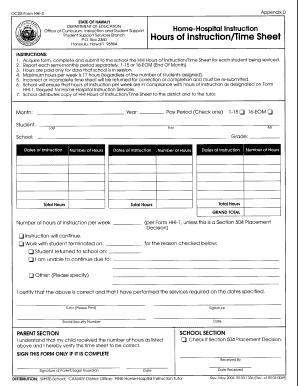
Ociss Form


What is the Ociss?
The Ociss, or Online Child Support Information System, is a digital platform designed to streamline the management of child support cases. This system allows users to access case information, make payments, and communicate with child support agencies efficiently. It is particularly beneficial for custodial and non-custodial parents, ensuring that they can manage their responsibilities and rights regarding child support in a user-friendly environment.
How to use the Ociss
Using the Ociss is straightforward. Users need to create an account on the platform by providing personal information and case details. Once registered, individuals can log in to view their case status, make payments, and update their information as necessary. The system is designed to be intuitive, allowing users to navigate easily through various functions, including payment history and communication with case workers.
Steps to complete the Ociss
Completing the Ociss involves several key steps:
- Create an account: Visit the Ociss website and register by entering your personal and case information.
- Log in: Access your account using your credentials.
- Complete necessary forms: Fill out any required forms related to your case.
- Submit documentation: Upload any supporting documents as needed.
- Make payments: Use the payment feature to manage your child support payments.
- Review your case: Regularly check your case status and updates.
Legal use of the Ociss
The Ociss is legally recognized as a valid method for managing child support cases. It complies with federal and state regulations governing child support, ensuring that all transactions and communications are secure and legally binding. Users must adhere to the guidelines set forth by their respective state agencies to maintain compliance and protect their rights.
Key elements of the Ociss
Several key elements define the Ociss and its functionality:
- User-friendly interface: Designed for ease of use, allowing users to navigate the system without difficulty.
- Secure access: Protects user data with encryption and secure login protocols.
- Real-time updates: Provides immediate access to case information and payment status.
- Communication tools: Facilitates direct communication between users and child support agencies.
Who Issues the Form
The Ociss is issued by state child support enforcement agencies. Each state manages its own system, ensuring that it aligns with local laws and regulations. Users should refer to their specific state agency for detailed information regarding their case and the use of the Ociss.
Quick guide on how to complete ociss
Complete Ociss seamlessly on any device
Managing documents online has gained traction among businesses and individuals alike. It serves as an ideal environmentally friendly alternative to conventional printed and signed paperwork, as you can access the right format and securely keep it online. airSlate SignNow equips you with all the tools necessary to create, edit, and electronically sign your documents promptly and without delays. Handle Ociss on any platform using airSlate SignNow’s Android or iOS applications and simplify any document-related process today.
The easiest way to edit and electronically sign Ociss effortlessly
- Find Ociss and then click Get Form to begin.
- Utilize the tools we provide to complete your document.
- Emphasize important sections of your documents or obscure sensitive information with the tools that airSlate SignNow specifically provides for that purpose.
- Create your signature using the Sign tool, which takes mere seconds and holds the same legal validity as a conventional wet ink signature.
- Review the information and then click on the Done button to save your changes.
- Select your preferred delivery method for your form, whether by email, SMS, invitation link, or download it to your computer.
Forget about lost or misplaced documents, tedious form searches, or mistakes that require you to print new document copies. airSlate SignNow meets your document management needs in a few clicks from any device you prefer. Edit and electronically sign Ociss and ensure outstanding communication at every stage of your document preparation process with airSlate SignNow.
Create this form in 5 minutes or less
Create this form in 5 minutes!
How to create an eSignature for the ociss
How to create an electronic signature for a PDF online
How to create an electronic signature for a PDF in Google Chrome
How to create an e-signature for signing PDFs in Gmail
How to create an e-signature right from your smartphone
How to create an e-signature for a PDF on iOS
How to create an e-signature for a PDF on Android
People also ask
-
What is an ociss check and how does it work?
An ociss check is a verification process that allows businesses to ensure the authenticity of signatures on documents. With airSlate SignNow, integrating an ociss check is seamless, providing an extra layer of security for your electronic signatures.
-
How does airSlate SignNow incorporate the ociss check into its services?
airSlate SignNow incorporates the ociss check by allowing users to validate their digital signatures against industry-standard protocols. This ensures that all signed documents are credible and trustworthy, enhancing the integrity of your workflow.
-
Is there a cost associated with adding an ociss check to my airSlate SignNow plan?
While basic features of airSlate SignNow are competitively priced, incorporating additional services like the ociss check may incur additional fees. It's best to review the pricing details on our website or contact customer support for specific information regarding your plan.
-
What are the benefits of performing an ociss check with airSlate SignNow?
Performing an ociss check with airSlate SignNow enhances the legality and security of your documents. This feature not only protects against fraud but also builds trust with your clients by ensuring their signed documents are valid and compliant.
-
Can I integrate the ociss check feature with other tools?
Yes, airSlate SignNow allows for integration of the ociss check feature with various business applications. This ensures a streamlined process, and you can maintain consistent workflows across different software platforms.
-
What types of documents can I sign and verify with an ociss check?
You can sign and verify a wide range of documents using the ociss check feature with airSlate SignNow, including contracts, invoices, and agreements. This flexibility ensures that you can maintain compliance across different document types required for your business.
-
How does the ociss check improve compliance in my organization?
The ociss check feature in airSlate SignNow helps improve compliance by providing verifiable proof of signature authenticity. This is crucial for industries with strict regulatory obligations, ensuring that your documents meet legal requirements.
Get more for Ociss
- Notice of dime negotiations form
- Colorado last will and testamentlegal will formsus
- Get the north carolina will instructions pdffiller form
- Type the name of person your partner form
- You may designate who will receive your share of form
- Domestic partner with adult children from form
- Civil union partner with adult children from form
- Type name of your partner form
Find out other Ociss
- How To Sign Arkansas Collateral Agreement
- Sign New York Codicil to Will Now
- Sign Oregon Codicil to Will Later
- How Do I Sign Oregon Bank Loan Proposal Template
- Help Me With Sign Oregon Bank Loan Proposal Template
- Sign Michigan Gift Affidavit Mobile
- How To Sign North Carolina Gift Affidavit
- How Do I Sign Oregon Financial Affidavit
- Sign Maine Revocation of Power of Attorney Online
- Sign Louisiana Mechanic's Lien Online
- How To Sign New Mexico Revocation of Power of Attorney
- How Can I Sign Ohio Revocation of Power of Attorney
- Sign Michigan Mechanic's Lien Easy
- How To Sign Texas Revocation of Power of Attorney
- Sign Virginia Revocation of Power of Attorney Easy
- Can I Sign North Carolina Mechanic's Lien
- Sign Maine Payment Guaranty Myself
- Help Me With Sign Oklahoma Mechanic's Lien
- Sign Oregon Mechanic's Lien Simple
- How To Sign Utah Mechanic's Lien