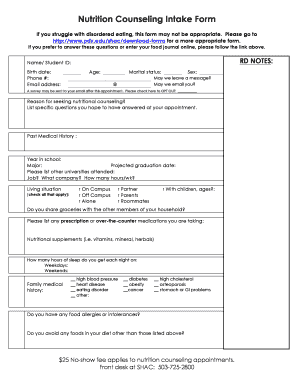
Nutritional Intake Forms


What is the nutritional intake form?
The nutritional intake form is a document designed to collect essential information about an individual's dietary habits, preferences, and health-related factors. This form is often used by healthcare professionals, nutritionists, and dietitians to assess a person's nutritional needs and create tailored dietary plans. It typically includes sections for personal information, food preferences, allergies, and current health conditions, allowing practitioners to gain a comprehensive understanding of the individual's nutritional status.
How to use the nutritional intake form
Using the nutritional intake form involves several straightforward steps. First, individuals should carefully read each section of the form to understand the information required. It is important to provide accurate and honest responses, as this data will inform dietary recommendations. Once completed, the form can be submitted to a healthcare provider or nutritionist, who will analyze the information and may follow up with further questions or assessments. Utilizing digital tools for this process can enhance efficiency and ensure secure data handling.
Key elements of the nutritional intake form
A well-structured nutritional intake form includes several key elements that contribute to its effectiveness. These elements typically consist of:
- Personal Information: Name, age, gender, and contact details.
- Dietary Preferences: Information about vegetarianism, veganism, or other dietary restrictions.
- Food Allergies: Any known allergies to specific foods or ingredients.
- Health Conditions: Existing medical conditions that may affect dietary choices.
- Current Medications: A list of medications that could interact with certain foods.
- Daily Intake Habits: Information about meal frequency, portion sizes, and snack habits.
Steps to complete the nutritional intake form
Completing the nutritional intake form involves a series of methodical steps to ensure accuracy and comprehensiveness. Follow these steps for effective completion:
- Gather Necessary Information: Collect details about your dietary habits, health conditions, and any medications.
- Fill Out Personal Information: Provide your name, age, and contact information at the top of the form.
- Detail Dietary Preferences: Indicate any specific dietary preferences or restrictions you follow.
- List Allergies and Health Conditions: Clearly note any food allergies and relevant health issues.
- Review Your Responses: Double-check all entries for accuracy before submission.
- Submit the Form: Send the completed form to your healthcare provider or nutritionist.
Legal use of the nutritional intake form
The nutritional intake form must be used in compliance with applicable privacy and health regulations. In the United States, laws such as HIPAA (Health Insurance Portability and Accountability Act) protect the confidentiality of health information. When using digital platforms to complete and submit these forms, it is crucial to ensure that the service provider adheres to these legal standards, safeguarding personal data and maintaining compliance with eSignature laws.
Digital vs. paper version of the nutritional intake form
Both digital and paper versions of the nutritional intake form have their advantages. The digital version offers convenience, allowing users to fill out and submit forms from any device with internet access. It often includes features like auto-save and secure submission, enhancing user experience. Conversely, the paper version may be preferred by individuals who are more comfortable with traditional methods or lack access to digital tools. Regardless of the format, ensuring that the form is filled out accurately is essential for effective dietary assessment.
Quick guide on how to complete nutritional intake forms
Effortlessly Prepare Nutritional Intake Forms on Any Device
Managing documents online has gained popularity among businesses and individuals. It offers an excellent eco-friendly option to conventional printed and signed paperwork, as you can easily find the necessary form and securely keep it online. airSlate SignNow provides you with all the tools required to create, modify, and electronically sign your documents quickly without any hassles. Process Nutritional Intake Forms on any device using airSlate SignNow's Android or iOS applications and enhance any document-related operation today.
How to Modify and eSign Nutritional Intake Forms Effortlessly
- Locate Nutritional Intake Forms and select Get Form to begin.
- Utilize the tools we offer to complete your form.
- Mark important sections of your documents or obscure sensitive information using tools that airSlate SignNow specifically provides for that purpose.
- Generate your signature with the Sign feature, which takes mere seconds and has the same legal validity as a conventional wet ink signature.
- Review all details and click the Done button to save your changes.
- Select your preferred method of delivering your form, whether by email, SMS, invitation link, or download it to your computer.
Eliminate the worry of lost or misplaced files, tedious form searches, or mistakes that require printing new document copies. airSlate SignNow meets your document management needs in just a few clicks from your chosen device. Modify and eSign Nutritional Intake Forms and guarantee outstanding communication at every stage of the form preparation process with airSlate SignNow.
Create this form in 5 minutes or less
Create this form in 5 minutes!
How to create an eSignature for the nutritional intake forms
How to create an electronic signature for a PDF online
How to create an electronic signature for a PDF in Google Chrome
How to create an e-signature for signing PDFs in Gmail
How to create an e-signature right from your smartphone
How to create an e-signature for a PDF on iOS
How to create an e-signature for a PDF on Android
People also ask
-
What is a nutrition intake form template?
A nutrition intake form template is a pre-designed document that helps nutritionists and dietitians gather essential information from clients regarding their dietary habits and health goals. This template simplifies the process of creating personalized nutrition plans and ensures comprehensive data collection, improving your practice's efficiency.
-
How can I customize the nutrition intake form template?
You can easily customize the nutrition intake form template using airSlate SignNow’s user-friendly interface. Add or remove fields, adjust the layout, and incorporate branding elements to tailor the template to your specific needs, ensuring it reflects your business identity and client requirements.
-
What are the key features of the nutrition intake form template?
The nutrition intake form template includes features such as editable fields, secure eSignature capabilities, and the ability to upload supporting documents. These features allow for a seamless experience in collecting and managing client information while maintaining data security and compliance.
-
Is the nutrition intake form template mobile-friendly?
Yes, the nutrition intake form template is fully mobile-friendly, enabling clients to fill it out conveniently from their smartphones or tablets. This accessibility ensures that you can signNow a wider audience and enhances user experience, resulting in higher engagement rates.
-
How much does the nutrition intake form template cost?
The cost of using the nutrition intake form template varies depending on the subscription plan you choose with airSlate SignNow. We offer flexible pricing options to accommodate businesses of all sizes, making it an affordable solution for enhancing your client engagement and data collection process.
-
Can the nutrition intake form template be integrated with other tools?
Absolutely! The nutrition intake form template can be easily integrated with various third-party applications and tools. This flexibility allows you to streamline your workflow by connecting the form with your CRM, email marketing software, or other relevant platforms.
-
What are the benefits of using a nutrition intake form template?
Using a nutrition intake form template enhances your practice's efficiency by standardizing data collection and reducing errors. It enables nutritionists to focus on providing personalized advice rather than administrative tasks, ultimately improving client satisfaction and outcomes.
Get more for Nutritional Intake Forms
- Ct ed671 form
- Satop comparable program completion form missouri
- Request to cater an event state of indiana ai form
- Building blocks student worksheet answer key form
- Change notification and miscellaneous requests form 3011 orea ca
- Army appointment letter form
- Wyoming llc annual report example form
- Volunteer intake form 84507755
Find out other Nutritional Intake Forms
- Electronic signature Alabama Disclosure Notice Simple
- Electronic signature Massachusetts Disclosure Notice Free
- Electronic signature Delaware Drug Testing Consent Agreement Easy
- Electronic signature North Dakota Disclosure Notice Simple
- Electronic signature California Car Lease Agreement Template Free
- How Can I Electronic signature Florida Car Lease Agreement Template
- Electronic signature Kentucky Car Lease Agreement Template Myself
- Electronic signature Texas Car Lease Agreement Template Easy
- Electronic signature New Mexico Articles of Incorporation Template Free
- Electronic signature New Mexico Articles of Incorporation Template Easy
- Electronic signature Oregon Articles of Incorporation Template Simple
- eSignature Montana Direct Deposit Enrollment Form Easy
- How To Electronic signature Nevada Acknowledgement Letter
- Electronic signature New Jersey Acknowledgement Letter Free
- Can I eSignature Oregon Direct Deposit Enrollment Form
- Electronic signature Colorado Attorney Approval Later
- How To Electronic signature Alabama Unlimited Power of Attorney
- Electronic signature Arizona Unlimited Power of Attorney Easy
- Can I Electronic signature California Retainer Agreement Template
- How Can I Electronic signature Missouri Unlimited Power of Attorney