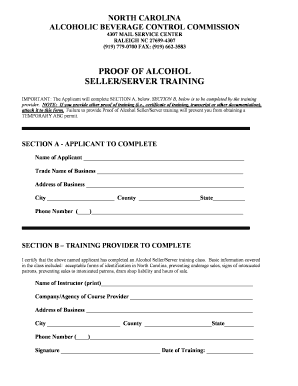
Alcohol Seller Certificate Form


What is the Alcohol Seller Certificate
The Alcohol Seller Certificate is a legal document that permits individuals or businesses to sell alcoholic beverages. This certificate is essential for compliance with state laws governing the sale of alcohol. It serves as proof that the seller has completed necessary training and understands the legal responsibilities associated with selling alcohol. Each state may have specific requirements and regulations regarding the issuance of this certificate, making it crucial for sellers to be aware of local laws.
How to obtain the Alcohol Seller Certificate
To obtain the Alcohol Seller Certificate, individuals typically need to complete a training program approved by their state. This program covers topics such as responsible alcohol service, age verification, and the legal implications of selling alcohol. After completing the training, applicants must submit an application to the relevant state authority, which may include a fee. It is important to check the specific requirements for your state, as procedures can vary significantly.
Steps to complete the Alcohol Seller Certificate
Completing the Alcohol Seller Certificate involves several key steps:
- Research state-specific training programs that are recognized for certification.
- Enroll in a training course and complete all required modules.
- Pass any assessments or exams associated with the training.
- Fill out the application form for the Alcohol Seller Certificate.
- Submit the application along with any required fees to the appropriate state agency.
Legal use of the Alcohol Seller Certificate
The legal use of the Alcohol Seller Certificate is vital for ensuring compliance with state regulations. This certificate must be displayed prominently at the place of business where alcohol is sold. Additionally, it is important for sellers to understand that the certificate does not absolve them of responsibility; they must still adhere to all laws regarding the sale of alcohol, including checking identification and refusing service to intoxicated individuals.
State-specific rules for the Alcohol Seller Certificate
Each state has its own rules and regulations regarding the Alcohol Seller Certificate. These rules may dictate the training required, the age of applicants, and the renewal process for the certificate. For example, some states require periodic retraining, while others may have specific provisions for different types of alcohol sales, such as retail versus on-premises consumption. It is essential for sellers to familiarize themselves with their state's regulations to ensure compliance.
Examples of using the Alcohol Seller Certificate
Examples of using the Alcohol Seller Certificate include its application in various business settings such as bars, restaurants, and liquor stores. In these environments, staff members must present their certificates upon request during inspections by state authorities. Additionally, the certificate may be required for special events where alcohol is served, ensuring that all personnel involved in the sale of alcohol are properly trained and certified.
Quick guide on how to complete alcohol seller certificate
Effortlessly Prepare Alcohol Seller Certificate on Any Device
Digital document management has gained traction among businesses and individuals. It offers an ideal eco-friendly alternative to conventional printed and signed documents, allowing you to locate the right template and securely retain it online. airSlate SignNow provides all the tools necessary to create, modify, and electronically sign your documents swiftly and without delays. Handle Alcohol Seller Certificate on any device using the airSlate SignNow Android or iOS applications and simplify any document-related process today.
The easiest method to modify and electronically sign Alcohol Seller Certificate seamlessly
- Obtain Alcohol Seller Certificate and click Get Form to begin.
- Utilize the tools we provide to fill out your document.
- Emphasize important sections of the documents or redact sensitive information with tools specifically designed for that purpose by airSlate SignNow.
- Generate your signature using the Sign tool, which takes mere seconds and carries the same legal validity as a traditional handwritten signature.
- Review all the details and click the Done button to save your modifications.
- Choose how you wish to send your form, whether through email, SMS, or an invitation link, or download it to your computer.
Eliminate the worry of lost or misplaced files, tedious form searches, or errors that require you to print new document copies. airSlate SignNow satisfies all your document management requirements in just a few clicks from any device of your choice. Modify and electronically sign Alcohol Seller Certificate and ensure excellent communication at every stage of the form preparation process with airSlate SignNow.
Create this form in 5 minutes or less
Create this form in 5 minutes!
How to create an eSignature for the alcohol seller certificate
How to create an electronic signature for a PDF online
How to create an electronic signature for a PDF in Google Chrome
How to create an e-signature for signing PDFs in Gmail
How to create an e-signature right from your smartphone
How to create an e-signature for a PDF on iOS
How to create an e-signature for a PDF on Android
People also ask
-
What is an alcohol delivery certificate?
An alcohol delivery certificate is a specialized document that verifies compliance with local laws regarding the delivery of alcoholic beverages. This certificate ensures that your business adheres to all regulations, making it easier to manage alcohol sales and deliveries.
-
How can airSlate SignNow help with obtaining an alcohol delivery certificate?
airSlate SignNow streamlines the process of obtaining an alcohol delivery certificate through efficient document management and eSigning features. Our platform allows you to easily prepare, send, and sign necessary documents, ensuring compliance and saving you time.
-
What are the pricing options for purchasing an alcohol delivery certificate?
The cost of obtaining an alcohol delivery certificate varies based on your location and specific requirements. Using airSlate SignNow for document management can save money and reduce costs associated with manual processes while providing a flat-rate pricing model for eSigning services.
-
What features does airSlate SignNow offer for managing alcohol delivery certificates?
airSlate SignNow offers a range of features, including customizable templates for alcohol delivery certificates, audit trails for tracking changes, and integrations with popular business applications. These features ensure that your documents are secure, compliant, and easily accessible.
-
Are there legal benefits to using an alcohol delivery certificate?
Yes, an alcohol delivery certificate can protect your business from legal issues by demonstrating compliance with local alcohol delivery regulations. This document acts as proof of your adherence to the law, which can mitigate potential penalties and enhance your business's credibility.
-
Can I integrate airSlate SignNow with other tools for managing alcohol delivery certificates?
Absolutely! airSlate SignNow seamlessly integrates with a variety of popular business tools such as CRM software, document management systems, and payment gateways. This integration ensures that your alcohol delivery certificate management process is streamlined, enhancing collaboration and workflow efficiency.
-
Is it easy to share an alcohol delivery certificate with customers?
Yes, sharing an alcohol delivery certificate is made simple with airSlate SignNow. You can quickly send your documents directly to customers via email or through secure links, ensuring they have instant access to essential compliance proof whenever needed.
Get more for Alcohol Seller Certificate
Find out other Alcohol Seller Certificate
- eSignature Alabama Trademark License Agreement Secure
- Electronic signature Maryland Rental agreement lease Myself
- How To Electronic signature Kentucky Rental lease agreement
- Can I Electronic signature New Hampshire Rental lease agreement forms
- Can I Electronic signature New Mexico Rental lease agreement forms
- How Can I Electronic signature Minnesota Rental lease agreement
- Electronic signature Arkansas Rental lease agreement template Computer
- Can I Electronic signature Mississippi Rental lease agreement
- Can I Electronic signature Missouri Rental lease contract
- Electronic signature New Jersey Rental lease agreement template Free
- Electronic signature New Jersey Rental lease agreement template Secure
- Electronic signature Vermont Rental lease agreement Mobile
- Electronic signature Maine Residential lease agreement Online
- Electronic signature Minnesota Residential lease agreement Easy
- Electronic signature Wyoming Rental lease agreement template Simple
- Electronic signature Rhode Island Residential lease agreement Online
- Electronic signature Florida Rental property lease agreement Free
- Can I Electronic signature Mississippi Rental property lease agreement
- Can I Electronic signature New York Residential lease agreement form
- eSignature Pennsylvania Letter Bankruptcy Inquiry Computer