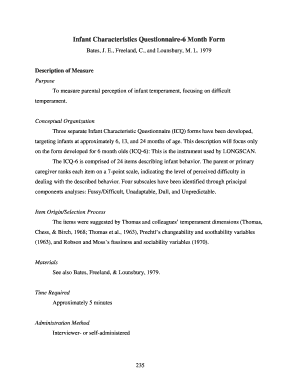
Infant Characteristics Questionnaire Form


What is the Infant Characteristics Questionnaire
The Infant Characteristics Questionnaire is a structured tool designed to gather information about the developmental and behavioral traits of infants. This questionnaire helps parents and caregivers provide insights into their child's characteristics, which can be beneficial for healthcare providers, educators, and researchers. It typically includes questions related to the infant's temperament, social interactions, and daily routines. The data collected can assist in identifying any areas where additional support may be needed, ensuring that infants receive appropriate care and resources during their early developmental stages.
How to use the Infant Characteristics Questionnaire
Using the Infant Characteristics Questionnaire involves a straightforward process. First, parents or caregivers should carefully read each question, ensuring they understand what is being asked. It is essential to provide honest and accurate responses based on the infant's behavior and characteristics. Once completed, the questionnaire can be submitted to the relevant healthcare provider or institution. This information will be used to assess the infant's development and tailor any necessary interventions or support services. Utilizing this questionnaire effectively can lead to better outcomes for the child.
Steps to complete the Infant Characteristics Questionnaire
Completing the Infant Characteristics Questionnaire involves several key steps:
- Gather necessary information about the infant, including age, health history, and any specific concerns.
- Review the questions in the questionnaire to ensure clarity and understanding.
- Answer each question thoughtfully, reflecting on the infant's behaviors and characteristics.
- Double-check your responses for accuracy before submission.
- Submit the completed questionnaire to the designated healthcare provider or institution.
Legal use of the Infant Characteristics Questionnaire
The legal use of the Infant Characteristics Questionnaire is governed by various regulations that ensure the confidentiality and proper handling of sensitive information. When completing this form online, it is crucial to use a secure platform that complies with relevant laws, such as the Health Insurance Portability and Accountability Act (HIPAA) and the Family Educational Rights and Privacy Act (FERPA). These regulations protect the privacy of the data collected and ensure that it is used appropriately for the intended purposes, such as assessing developmental needs and providing support.
Key elements of the Infant Characteristics Questionnaire
Key elements of the Infant Characteristics Questionnaire typically include:
- Demographic Information: Basic details about the infant, such as name, age, and gender.
- Behavioral Traits: Questions focusing on the infant's temperament, including aspects like mood, adaptability, and sociability.
- Developmental Milestones: Inquiries about the infant's progress in reaching age-appropriate milestones.
- Daily Routines: Information regarding feeding, sleeping, and playtime habits.
How to obtain the Infant Characteristics Questionnaire
The Infant Characteristics Questionnaire can typically be obtained through healthcare providers, pediatricians, or educational institutions. Many organizations may offer this questionnaire in both physical and digital formats. Parents can request a copy directly from their child's healthcare provider or download it from a trusted source online. It is important to ensure that the version being used is up-to-date and aligns with current best practices in infant development assessment.
Quick guide on how to complete infant characteristics questionnaire
Complete Infant Characteristics Questionnaire effortlessly on any device
Online document management has become widely embraced by businesses and individuals alike. It offers an ideal environmentally friendly substitute to traditional printed and signed documents, as you can access the correct form and securely save it online. airSlate SignNow provides you with all the tools necessary to create, modify, and eSign your documents swiftly without delays. Manage Infant Characteristics Questionnaire on any device using airSlate SignNow apps for Android or iOS, and enhance any document-related task today.
The easiest method to modify and eSign Infant Characteristics Questionnaire without hassle
- Obtain Infant Characteristics Questionnaire and click Get Form to begin.
- Make use of the tools we provide to finalize your document.
- Emphasize important sections of your documents or obscure confidential information with tools specifically designed for that purpose by airSlate SignNow.
- Generate your eSignature with the Sign feature, which takes mere seconds and carries the same legal authority as a conventional wet ink signature.
- Review all the details and click the Done button to preserve your changes.
- Choose how you want to send your form, whether by email, SMS, invitation link, or download it directly to your computer.
Say goodbye to lost or misplaced documents, tedious form searching, or errors that require reprinting new copies. airSlate SignNow manages all your document administration needs in just a few clicks from any device of your choice. Modify and eSign Infant Characteristics Questionnaire and ensure outstanding communication at every stage of your form preparation process with airSlate SignNow.
Create this form in 5 minutes or less
Create this form in 5 minutes!
How to create an eSignature for the infant characteristics questionnaire
How to create an electronic signature for a PDF online
How to create an electronic signature for a PDF in Google Chrome
How to create an e-signature for signing PDFs in Gmail
How to create an e-signature right from your smartphone
How to create an e-signature for a PDF on iOS
How to create an e-signature for a PDF on Android
People also ask
-
What is an infant characteristics questionnaire?
An infant characteristics questionnaire is a tailored tool designed to assess various personality traits and developmental milestones in infants. This questionnaire helps caregivers and professionals understand infant behaviors and needs better, facilitating targeted interventions if necessary.
-
How can I use the infant characteristics questionnaire in my practice?
The infant characteristics questionnaire can be integrated into your assessments to provide insights into each child's developmental profile. With airSlate SignNow, you can easily send and collect these questionnaires electronically, making the process efficient and streamlined.
-
Is there a cost associated with the infant characteristics questionnaire?
The infant characteristics questionnaire is available as part of our overall service offerings at airSlate SignNow. Pricing varies based on your subscription plan, which means you can choose the option that best fits your needs and budget.
-
What features does the airSlate SignNow platform offer for the infant characteristics questionnaire?
Our platform provides user-friendly features such as customizable templates for the infant characteristics questionnaire, real-time collaboration, and electronic signature capabilities. These tools enhance experience and make gathering responses seamless.
-
Can the infant characteristics questionnaire be customized for specific needs?
Yes, the infant characteristics questionnaire can be tailored to meet specific requirements. With airSlate SignNow, you have the flexibility to modify questions or add additional sections relevant to your target audience or practice focus.
-
What benefits does the infant characteristics questionnaire provide for caregivers?
Using the infant characteristics questionnaire helps caregivers identify key traits and developmental areas in infants. This information can lead to proactive strategies that support a child's growth and enhance communication with healthcare providers.
-
Does airSlate SignNow integrate with other tools for managing infant characteristics questionnaires?
Absolutely! airSlate SignNow offers integrations with various third-party applications, allowing you to manage the infant characteristics questionnaire alongside other essential tools you use in your practice. This interoperability enhances your workflow and data management.
Get more for Infant Characteristics Questionnaire
- Form hi 988lt
- Caregiver essentials 5 legal documents you should check form
- Notice to recipients of aid to families form
- Hilo division hawaii state judiciary studylib form
- Land court system regular system form
- Florida northern district bankruptcy guide and forms package
- Know all men by these presents that a 490121573 form
- City of county of and state of hawaii to wit form
Find out other Infant Characteristics Questionnaire
- Electronic signature California Car Lease Agreement Template Free
- How Can I Electronic signature Florida Car Lease Agreement Template
- Electronic signature Kentucky Car Lease Agreement Template Myself
- Electronic signature Texas Car Lease Agreement Template Easy
- Electronic signature New Mexico Articles of Incorporation Template Free
- Electronic signature New Mexico Articles of Incorporation Template Easy
- Electronic signature Oregon Articles of Incorporation Template Simple
- eSignature Montana Direct Deposit Enrollment Form Easy
- How To Electronic signature Nevada Acknowledgement Letter
- Electronic signature New Jersey Acknowledgement Letter Free
- Can I eSignature Oregon Direct Deposit Enrollment Form
- Electronic signature Colorado Attorney Approval Later
- How To Electronic signature Alabama Unlimited Power of Attorney
- Electronic signature Arizona Unlimited Power of Attorney Easy
- Can I Electronic signature California Retainer Agreement Template
- How Can I Electronic signature Missouri Unlimited Power of Attorney
- Electronic signature Montana Unlimited Power of Attorney Secure
- Electronic signature Missouri Unlimited Power of Attorney Fast
- Electronic signature Ohio Unlimited Power of Attorney Easy
- How Can I Electronic signature Oklahoma Unlimited Power of Attorney