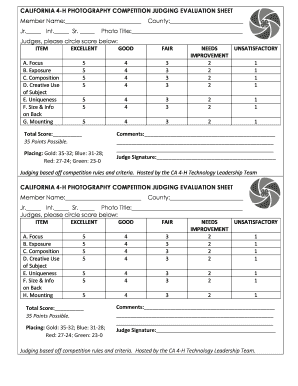
Photography Judging Sheet Form


What is the Photography Judging Sheet
The photography judging sheet is a structured document used to evaluate and score entries in photography competitions. It typically includes criteria that judges use to assess the quality of the photographs submitted. This sheet helps maintain consistency in judging and ensures that all entries are evaluated fairly. Common elements on the sheet may include categories such as composition, creativity, technical skill, and adherence to the contest theme. By standardizing the evaluation process, the photography judging sheet enhances the credibility of the competition and provides valuable feedback to participants.
How to Use the Photography Judging Sheet
Using the photography judging sheet involves several straightforward steps. First, judges should familiarize themselves with the criteria outlined on the sheet. Each criterion may have a specific scoring range, allowing judges to assign points based on their assessment. As judges review each photograph, they should take notes on how well each entry meets the established criteria. After scoring all entries, judges can compile their scores to determine the winners. This methodical approach ensures that the judging process is transparent and objective.
Key Elements of the Photography Judging Sheet
The key elements of a photography judging sheet typically include the following components:
- Criteria for Evaluation: Clearly defined categories that judges will use to assess each photograph.
- Scoring System: A numerical scale that allows judges to rate each entry based on the established criteria.
- Judge's Comments: A section for judges to provide feedback or notes on each entry, which can be helpful for participants.
- Final Score Calculation: A method for aggregating scores to determine the overall ranking of entries.
Steps to Complete the Photography Judging Sheet
Completing the photography judging sheet involves a series of methodical steps:
- Review the judging criteria to understand what aspects of each photograph will be evaluated.
- Examine each entry individually, applying the criteria to assess its strengths and weaknesses.
- Assign scores based on the established scoring system for each criterion.
- Document any comments or feedback that may be useful for the participants.
- Calculate the total score for each entry to determine its final ranking.
Legal Use of the Photography Judging Sheet
When using the photography judging sheet, it is essential to ensure that the document complies with relevant legal standards. This includes maintaining the integrity of the judging process and protecting the rights of participants. Judges should be aware of copyright issues related to the photographs being evaluated. Additionally, if the competition involves minors, compliance with privacy regulations is critical. Using a secure platform for digital submissions and signatures can help ensure that the judging process is both legal and secure.
Examples of Using the Photography Judging Sheet
Examples of using the photography judging sheet can vary based on the type of competition. For instance, in a local photography contest, judges might evaluate entries based on community relevance, while a national competition may focus on technical skill and artistic expression. In both scenarios, the judging sheet serves as a vital tool for ensuring that all entries are assessed uniformly. Additionally, using the sheet allows judges to provide constructive feedback, which can be beneficial for photographers looking to improve their skills.
Quick guide on how to complete photography judging sheet
Prepare Photography Judging Sheet seamlessly on any device
Digital document management has gained traction among businesses and individuals. It offers an ideal eco-friendly substitute for traditional printed and signed papers, allowing you to access the correct form and safely store it online. airSlate SignNow equips you with all the tools necessary to create, edit, and eSign your documents rapidly without delays. Handle Photography Judging Sheet on any platform using airSlate SignNow Android or iOS applications and simplify any document-related process today.
The easiest way to modify and eSign Photography Judging Sheet with ease
- Locate Photography Judging Sheet and click on Get Form to begin.
- Utilize the tools we offer to complete your document.
- Emphasize key sections of the documents or redact sensitive information with tools that airSlate SignNow offers specifically for that purpose.
- Create your eSignature using the Sign tool, which takes mere seconds and carries the same legal validity as a conventional wet ink signature.
- Review the details and then click the Done button to save your changes.
- Select your preferred method of sending your form, by email, text message (SMS), or invitation link, or download it to your computer.
Forget about lost or misplaced documents, tedious form searching, or mistakes that necessitate printing new document copies. airSlate SignNow meets your document management needs with just a few clicks from any device of your choice. Edit and eSign Photography Judging Sheet and ensure excellent communication at every stage of your form preparation process with airSlate SignNow.
Create this form in 5 minutes or less
Create this form in 5 minutes!
How to create an eSignature for the photography judging sheet
How to create an electronic signature for a PDF online
How to create an electronic signature for a PDF in Google Chrome
How to create an e-signature for signing PDFs in Gmail
How to create an e-signature right from your smartphone
How to create an e-signature for a PDF on iOS
How to create an e-signature for a PDF on Android
People also ask
-
What is a photography judging sheet?
A photography judging sheet is a structured document used to evaluate and score photographic entries. This sheet helps judges provide consistent and thoughtful feedback on each submission. Utilizing an efficient photography judging sheet ensures a fair assessment process in competitions or exhibitions.
-
How can I customize my photography judging sheet?
You can easily customize your photography judging sheet using airSlate SignNow’s template editor. This feature allows you to add specific criteria, scoring systems, and unique categories that align with your judging needs. Customization ensures that your judging sheet meets all required standards for your event.
-
Is there a cost associated with using the photography judging sheet?
The photography judging sheet is included as part of the affordable packages offered by airSlate SignNow. Pricing varies based on the features you choose, but our solutions remain cost-effective for businesses of all sizes. You can explore our pricing plans on the website to find the best fit for your needs.
-
What features are included with the photography judging sheet?
Our photography judging sheet comes with essential features like scoring options, comment sections, and submission tracking. Additionally, you can integrate it with other airSlate SignNow tools for a complete document management solution. These features streamline the judging process for both judges and participants.
-
How does using a photography judging sheet benefit my competition?
Implementing a photography judging sheet simplifies the evaluation process and enhances the overall fairness of your competition. It provides standardized criteria for all judges, helping to eliminate bias. With a clear judging sheet, participants can also receive valuable feedback on their work.
-
Can the photography judging sheet be integrated with other tools?
Yes, the photography judging sheet can seamlessly integrate with various tools and platforms within the airSlate ecosystem. This allows for better collaboration and improved efficiency in managing submissions and feedback. Integrations make tracking and recording scores much easier for event organizers.
-
Is the photography judging sheet suitable for various types of photography competitions?
Absolutely! The photography judging sheet is versatile and can be customized for various types of competitions, including landscape, portraiture, and more. It can accommodate unique scoring criteria to meet the specific demands of any photography event.
Get more for Photography Judging Sheet
- Sample filled form 12c income tax
- Wsu reinstatement application form
- Obenv gl 050 01 13 onebeacon environmental application form
- Po box 6010 cypress ca 90630 form
- Pce form 21708405
- Assignment extension request form
- The title of washington state university extension master cru cahe wsu form
- Facc bookmaterials scholarship application daytonastate form
Find out other Photography Judging Sheet
- Sign Louisiana Car Dealer Resignation Letter Mobile
- Help Me With Sign Kansas Car Dealer POA
- How Do I Sign Massachusetts Car Dealer Warranty Deed
- How To Sign Nebraska Car Dealer Resignation Letter
- How Can I Sign New Jersey Car Dealer Arbitration Agreement
- How Can I Sign Ohio Car Dealer Cease And Desist Letter
- How To Sign Ohio Car Dealer Arbitration Agreement
- How To Sign Oregon Car Dealer Limited Power Of Attorney
- How To Sign Pennsylvania Car Dealer Quitclaim Deed
- How Can I Sign Pennsylvania Car Dealer Quitclaim Deed
- Sign Rhode Island Car Dealer Agreement Safe
- Sign South Dakota Car Dealer Limited Power Of Attorney Now
- Sign Wisconsin Car Dealer Quitclaim Deed Myself
- Sign Wisconsin Car Dealer Quitclaim Deed Free
- Sign Virginia Car Dealer POA Safe
- Sign Wisconsin Car Dealer Quitclaim Deed Fast
- How To Sign Wisconsin Car Dealer Rental Lease Agreement
- How To Sign Wisconsin Car Dealer Quitclaim Deed
- How Do I Sign Wisconsin Car Dealer Quitclaim Deed
- Sign Wyoming Car Dealer Purchase Order Template Mobile