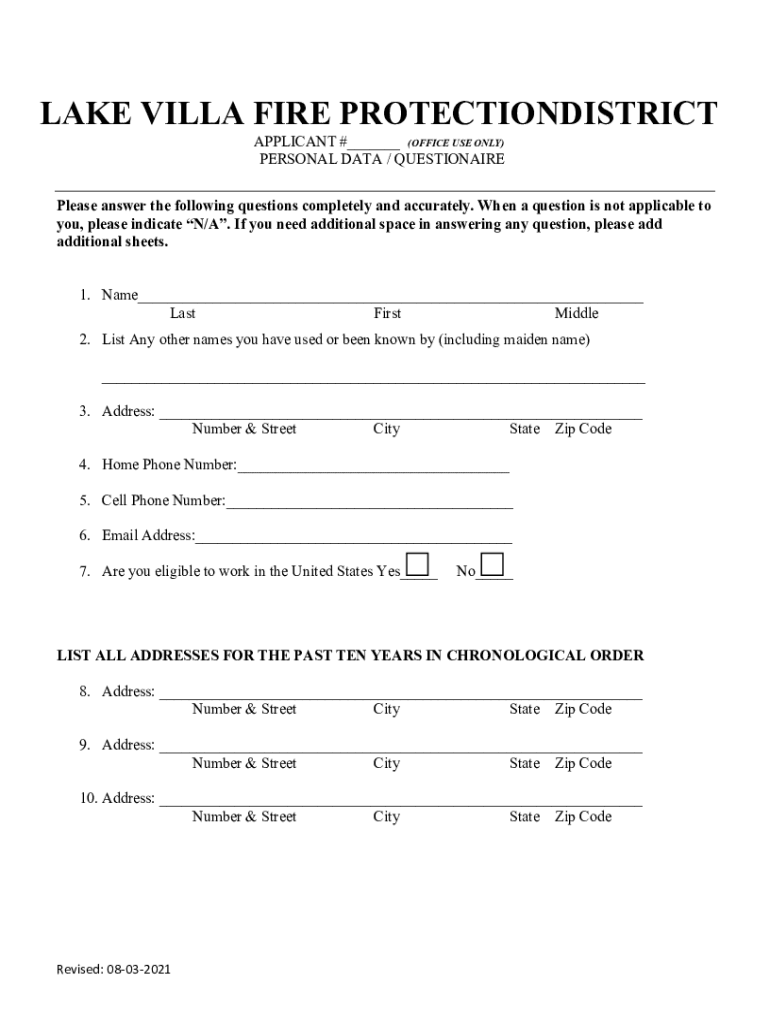
The Lake Villa Fire Protection District is Establishing a Hiring List for Form


Understanding the part time employment application
The part time employment application is a formal document used by individuals seeking part-time job opportunities. This application typically requests personal information, employment history, and references. It serves as a means for employers to evaluate potential candidates based on their qualifications and suitability for the role. In the United States, this application may also include specific questions related to availability, skills, and previous work experience, which help employers make informed hiring decisions.
Steps to complete the part time employment application
Completing a part time employment application involves several key steps to ensure accuracy and completeness. Follow these steps for a successful application:
- Gather necessary information: Collect personal details, including your name, address, phone number, and email. Prepare your employment history, including job titles, dates of employment, and responsibilities.
- Review the application: Read through the entire application before filling it out. Understand the questions and required information to avoid mistakes.
- Fill out the application: Provide accurate and honest information. Pay attention to detail, and ensure that your writing is clear and legible.
- Proofread: Check for any errors or omissions. Ensure that all information is correct and complete before submitting.
- Submit the application: Follow the instructions for submission, whether online, via email, or in person. Ensure that you meet any deadlines specified by the employer.
Key elements of the part time employment application
Several key elements are essential to a part time employment application. Understanding these components can enhance your application:
- Personal Information: This section includes your name, contact details, and address. It is crucial for employers to reach you.
- Employment History: List your previous jobs, including the name of the employer, your job title, and the duration of employment. Highlight relevant experience that aligns with the part-time position.
- References: Provide contact information for individuals who can vouch for your character and work ethic. Choose references who are familiar with your professional capabilities.
- Availability: Indicate your availability for work, including specific days and hours. This information helps employers determine if your schedule aligns with their needs.
Eligibility criteria for part time employment
Eligibility criteria for part time employment may vary by employer and position. However, common requirements include:
- Age: Many employers require applicants to be at least eighteen years old.
- Work Authorization: Applicants must have legal authorization to work in the United States, which may include citizenship or a valid work visa.
- Experience: Some positions may require prior experience in a related field, while others may be open to entry-level candidates.
Form submission methods for part time employment applications
Submitting a part time employment application can be done through various methods, depending on the employer's preferences:
- Online Submission: Many employers offer online applications through their websites or job boards. This method is often the most convenient and allows for easy tracking.
- Email Submission: Some employers may accept applications via email. Ensure that your application is formatted correctly and attached as a PDF or Word document.
- In-Person Submission: For certain positions, especially in retail or hospitality, submitting the application in person can demonstrate your interest and initiative.
Legal use of the part time employment application
The part time employment application is a legally binding document once submitted. It is essential to provide truthful and accurate information, as any discrepancies can lead to consequences, including withdrawal of job offers or termination after hiring. Employers may also conduct background checks and verify references, making honesty crucial throughout the application process.
Quick guide on how to complete the lake villa fire protection district is establishing a hiring list for
Effortlessly Prepare The Lake Villa Fire Protection District Is Establishing A Hiring List For on Any Device
Digital document management has gained popularity among businesses and individuals. It serves as an ideal eco-friendly alternative to conventional printed and signed paperwork, enabling you to find the right form and securely store it online. airSlate SignNow equips you with all the tools necessary to create, modify, and electronically sign your documents swiftly without delays. Manage The Lake Villa Fire Protection District Is Establishing A Hiring List For on any device using airSlate SignNow's Android or iOS applications and enhance your document-related tasks today.
The most efficient way to edit and eSign The Lake Villa Fire Protection District Is Establishing A Hiring List For seamlessly
- Obtain The Lake Villa Fire Protection District Is Establishing A Hiring List For and click on Get Form to begin.
- Utilize the tools we offer to complete your document.
- Select pertinent sections of the documents or obscure sensitive information with tools that airSlate SignNow provides specifically for that purpose.
- Generate your eSignature using the Sign tool, which takes seconds and carries the same legal validity as a traditional wet ink signature.
- Review the details and click on the Done button to save your modifications.
- Select your preferred method to share your form, whether via email, SMS, invitation link, or download it to your computer.
Say goodbye to lost or misplaced files, tedious document searches, or errors that require reprinting new copies. airSlate SignNow addresses your document management needs in just a few clicks from your chosen device. Edit and eSign The Lake Villa Fire Protection District Is Establishing A Hiring List For and ensure excellent communication at every stage of your form preparation process with airSlate SignNow.
Create this form in 5 minutes or less
Create this form in 5 minutes!
How to create an eSignature for the the lake villa fire protection district is establishing a hiring list for
How to create an electronic signature for a PDF online
How to create an electronic signature for a PDF in Google Chrome
How to create an e-signature for signing PDFs in Gmail
How to create an e-signature right from your smartphone
How to create an e-signature for a PDF on iOS
How to create an e-signature for a PDF on Android
People also ask
-
What is a part time employment application, and why is it important?
A part time employment application is a document that potential candidates fill out to express their interest in part-time job opportunities. It is crucial because it helps employers assess applicants' qualifications, work availability, and suitability for the role. Using an efficient system like airSlate SignNow can streamline this process, making it easy to collect and manage applications.
-
How does airSlate SignNow simplify the part time employment application process?
airSlate SignNow simplifies the part time employment application process by allowing businesses to create customizable templates that can be filled out electronically. This eliminates the need for paper applications and speeds up the review process. With features such as eSigning, employers can quickly finalize applications without delays.
-
What are the costs associated with using airSlate SignNow for part time employment applications?
airSlate SignNow offers flexible pricing plans depending on your business needs. Whether you need a basic plan for small-scale applications or a comprehensive solution for larger enterprises, there's a pricing option that suits you. This cost-effective solution is designed to save time and resources during the part time employment application process.
-
Can I integrate airSlate SignNow with other HR tools to manage part time employment applications?
Yes, airSlate SignNow seamlessly integrates with various HR tools and software to streamline the management of part time employment applications. With integrations available for popular platforms, you can sync your applications data, enhancing workflow efficiency. This means you can track applicants and manage documents all in one place.
-
What features does airSlate SignNow offer specifically for part time employment applications?
airSlate SignNow offers several features tailored for part time employment applications, including customizable templates, electronic signatures, and real-time notifications. These features ensure that you have a streamlined process from application submission to hiring. Additionally, you can track the status of applications to keep candidates informed.
-
How can I ensure the security of part time employment applications submitted via airSlate SignNow?
airSlate SignNow prioritizes security, ensuring that all part time employment applications are encrypted and protected. The platform complies with industry standards and regulations, providing you peace of mind that sensitive information is safe. You can trust that only authorized personnel will have access to the applications.
-
Is it easy to train staff on using airSlate SignNow for part time employment applications?
Absolutely! airSlate SignNow is designed to be user-friendly, which makes training staff on its use very straightforward. Most users can navigate the platform with minimal instruction, allowing your team to start processing part time employment applications quickly. Support resources are also available if assistance is needed.
Get more for The Lake Villa Fire Protection District Is Establishing A Hiring List For
- Mens basketball league registration form
- Federal bank deposit slip form
- Witness form
- Examples of ballet studio registration forms
- Bt f kmfd form
- Montgomery county food truck permit form
- Oath of office minnesota association of townships mntownships form
- Name of court form 17b case at conference brief for court
Find out other The Lake Villa Fire Protection District Is Establishing A Hiring List For
- Sign North Carolina Life Sciences Purchase Order Template Computer
- Sign Ohio Non-Profit LLC Operating Agreement Secure
- Can I Sign Ohio Non-Profit LLC Operating Agreement
- Sign South Dakota Non-Profit Business Plan Template Myself
- Sign Rhode Island Non-Profit Residential Lease Agreement Computer
- Sign South Carolina Non-Profit Promissory Note Template Mobile
- Sign South Carolina Non-Profit Lease Agreement Template Online
- Sign Oregon Life Sciences LLC Operating Agreement Online
- Sign Texas Non-Profit LLC Operating Agreement Online
- Can I Sign Colorado Orthodontists Month To Month Lease
- How Do I Sign Utah Non-Profit Warranty Deed
- Help Me With Sign Colorado Orthodontists Purchase Order Template
- Sign Virginia Non-Profit Living Will Fast
- How To Sign Virginia Non-Profit Lease Agreement Template
- How To Sign Wyoming Non-Profit Business Plan Template
- How To Sign Wyoming Non-Profit Credit Memo
- Sign Wisconsin Non-Profit Rental Lease Agreement Simple
- Sign Wisconsin Non-Profit Lease Agreement Template Safe
- Sign South Dakota Life Sciences Limited Power Of Attorney Mobile
- Sign Alaska Plumbing Moving Checklist Later