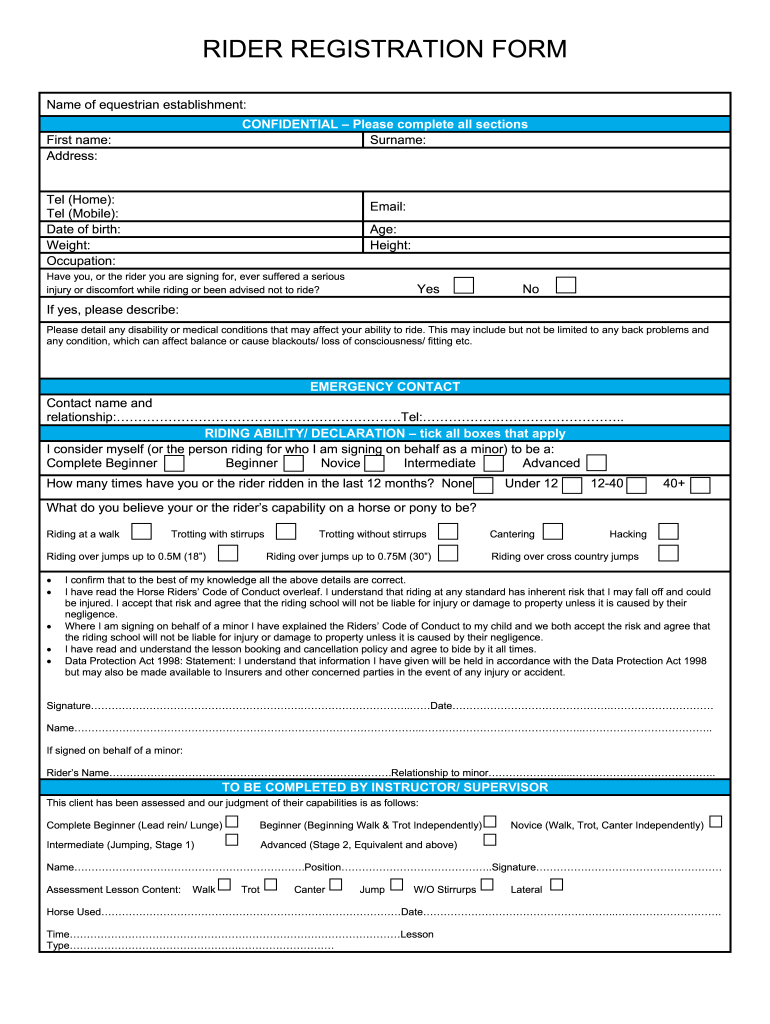
Rider Registration Form


What is the rider registration form
The rider registration form is a legal document that allows individuals to register as riders for various activities, such as motorcycling, cycling, or other recreational events. This form typically collects essential information about the rider, including their name, contact details, and relevant identification. It may also require details about the vehicle being used, insurance information, and emergency contacts. Completing this form is crucial for ensuring safety and compliance with local regulations.
Steps to complete the rider registration form
Completing the rider registration form involves several straightforward steps. First, gather all necessary personal information, such as your full name, address, and contact number. Next, provide details about your vehicle, including its make, model, and license plate number. If applicable, include your insurance information to demonstrate coverage. After filling out the required fields, review the form for accuracy and completeness. Finally, submit the form electronically through a secure platform or print it for mailing, ensuring that you keep a copy for your records.
Legal use of the rider registration form
The rider registration form holds legal significance when completed correctly. To ensure its validity, it must meet specific requirements outlined by state and federal laws. These include obtaining the necessary signatures and verifying the information provided. Using a trusted electronic signature solution, such as signNow, can enhance the legal standing of your completed form, ensuring compliance with regulations like ESIGN and UETA. This legal framework supports the recognition of eSignatures, making the rider registration form enforceable in court.
Key elements of the rider registration form
Several key elements must be included in the rider registration form to ensure its effectiveness. Essential information includes the rider's full name, contact information, and date of birth. Additionally, details about the vehicle, such as its make, model, and registration number, are crucial. The form may also require the rider to disclose any medical conditions or special needs that could affect their ability to ride safely. Lastly, a section for signatures, including a declaration of understanding the risks involved, is vital for legal compliance.
Who issues the rider registration form
The rider registration form is typically issued by state or local authorities responsible for regulating motor vehicle activities. This may include the Department of Motor Vehicles (DMV) or specific event organizers for recreational activities. In some cases, organizations that promote safe riding practices may also provide their own versions of the rider registration form. It is essential to obtain the correct form from an authorized source to ensure compliance with local laws and regulations.
Form submission methods
Submitting the rider registration form can be done through various methods, depending on the issuing authority's requirements. Common submission options include:
- Online: Many authorities offer an electronic submission option through their websites, allowing for quick and efficient processing.
- Mail: You can print the completed form and send it via postal service to the designated office.
- In-Person: Some riders may prefer to submit the form directly at local offices or during events where registration is required.
Quick guide on how to complete rider registration form
Complete Rider Registration Form seamlessly on any device
Digital document management has become increasingly favored by organizations and individuals alike. It serves as an excellent environmentally-friendly alternative to conventional printed and signed paperwork, allowing you to access the correct template and securely store it online. airSlate SignNow equips you with all the necessary tools to create, edit, and electronically sign your documents promptly without delays. Manage Rider Registration Form on any device using airSlate SignNow apps for Android or iOS and streamline any document-related task today.
How to edit and eSign Rider Registration Form effortlessly
- Obtain Rider Registration Form and then click Get Form to begin.
- Leverage the tools we provide to fill out your form.
- Emphasize important sections of your documents or obscure sensitive information with tools that airSlate SignNow specifically offers for that purpose.
- Create your eSignature using the Sign tool, which takes mere seconds and carries the same legal validity as a traditional handwritten signature.
- Review the information thoroughly and then click on the Done button to save your modifications.
- Decide how you wish to send your form, whether by email, text message (SMS), invite link, or download it to your computer.
Eliminate concerns about lost or mislaid documents, tedious form searches, or errors that necessitate printing new copies of documents. airSlate SignNow meets all your document management requirements in just a few clicks from any device you prefer. Edit and eSign Rider Registration Form and ensure outstanding communication at every step of the form preparation process with airSlate SignNow.
Create this form in 5 minutes or less
Create this form in 5 minutes!
How to create an eSignature for the rider registration form
How to create an electronic signature for a PDF online
How to create an electronic signature for a PDF in Google Chrome
How to create an e-signature for signing PDFs in Gmail
How to create an e-signature right from your smartphone
How to create an e-signature for a PDF on iOS
How to create an e-signature for a PDF on Android
People also ask
-
What is a rider form in airSlate SignNow?
A rider form is an addendum to an existing contract, allowing users to modify terms or add additional information seamlessly. In airSlate SignNow, you can easily create, customize, and send rider forms for electronic signatures, ensuring all parties have the latest documents.
-
How does airSlate SignNow handle rider forms?
airSlate SignNow simplifies the process of managing rider forms by providing a user-friendly interface for document creation and signing. You can upload existing contracts and append rider forms quickly, allowing for faster agreement modifications while ensuring legal compliance.
-
Can I integrate rider forms with other software using airSlate SignNow?
Yes, airSlate SignNow offers various integrations with popular tools such as CRM and project management software. This means you can easily send rider forms from your existing platforms, streamlining your workflow and document management.
-
What are the benefits of using rider forms in airSlate SignNow?
Using rider forms in airSlate SignNow helps businesses quickly adapt contracts to changing circumstances without starting from scratch. It enhances flexibility in negotiations, saves time, and reduces paperwork, making it a cost-effective solution for document management.
-
Is there a cost associated with using rider forms in airSlate SignNow?
While airSlate SignNow offers various pricing plans, rider forms can typically be included in any plan that allows for document signing and management. This makes it a cost-effective option for businesses of all sizes looking to streamline their contract processes.
-
How secure are rider forms sent through airSlate SignNow?
Security is a top priority for airSlate SignNow, and rider forms benefit from advanced encryption and secure storage. All eSignatures and documents are legally binding, ensuring that your sensitive information remains protected throughout the signing process.
-
Can multiple signers use rider forms in airSlate SignNow?
Absolutely! airSlate SignNow allows you to send rider forms to multiple signers simultaneously, ensuring that all parties can review and sign in a timely manner. This feature helps speed up the contract amendment process, saving you valuable time.
Get more for Rider Registration Form
Find out other Rider Registration Form
- Electronic signature Rhode Island Legal Last Will And Testament Simple
- Can I Electronic signature Rhode Island Legal Residential Lease Agreement
- How To Electronic signature South Carolina Legal Lease Agreement
- How Can I Electronic signature South Carolina Legal Quitclaim Deed
- Electronic signature South Carolina Legal Rental Lease Agreement Later
- Electronic signature South Carolina Legal Rental Lease Agreement Free
- How To Electronic signature South Dakota Legal Separation Agreement
- How Can I Electronic signature Tennessee Legal Warranty Deed
- Electronic signature Texas Legal Lease Agreement Template Free
- Can I Electronic signature Texas Legal Lease Agreement Template
- How To Electronic signature Texas Legal Stock Certificate
- How Can I Electronic signature Texas Legal POA
- Electronic signature West Virginia Orthodontists Living Will Online
- Electronic signature Legal PDF Vermont Online
- How Can I Electronic signature Utah Legal Separation Agreement
- Electronic signature Arizona Plumbing Rental Lease Agreement Myself
- Electronic signature Alabama Real Estate Quitclaim Deed Free
- Electronic signature Alabama Real Estate Quitclaim Deed Safe
- Electronic signature Colorado Plumbing Business Plan Template Secure
- Electronic signature Alaska Real Estate Lease Agreement Template Now