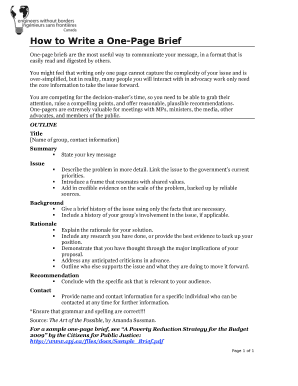
One Page Brief Form


What is the one page brief?
The one page brief is a concise document that summarizes essential information about a specific topic, project, or proposal. It serves as a quick reference for stakeholders, ensuring they have a clear understanding without wading through extensive details. Typically, this document includes key elements such as objectives, background information, and action items, making it a valuable tool for communication in various settings, including business and legal environments.
How to use the one page brief
Using the one page brief effectively involves several key steps. First, identify the primary purpose of the brief. This could range from outlining a project proposal to summarizing a legal case. Next, gather relevant information that directly supports the brief's objectives. Organize this information logically, focusing on clarity and brevity. Ensure that the language is straightforward, avoiding jargon that may confuse the reader. Finally, share the brief with stakeholders, encouraging feedback to refine its content and effectiveness.
Steps to complete the one page brief
Completing a one page brief involves a systematic approach. Start by defining the main topic and purpose of the brief. Then, outline the key elements that need to be included, such as:
- Title: A clear and descriptive title that reflects the content.
- Introduction: A brief overview of the topic.
- Objectives: The main goals or outcomes expected.
- Key Points: Essential information that supports the objectives.
- Conclusion: A summary or call to action, if applicable.
After drafting the brief, review it for clarity and conciseness, ensuring that it fits within one page. Make necessary revisions based on feedback from peers or stakeholders.
Legal use of the one page brief
The one page brief can be legally binding in certain contexts, particularly when it serves as a summary of agreements or contracts. To ensure its legal validity, it should include necessary signatures and comply with relevant laws, such as the ESIGN Act and UETA. These laws establish that electronic signatures and documents have the same legal standing as their paper counterparts, provided they meet specific criteria. It is advisable to consult legal counsel when drafting a one page brief intended for legal purposes to ensure compliance with all applicable regulations.
Key elements of the one page brief
Several key elements contribute to the effectiveness of a one page brief. These include:
- Clarity: The information should be presented clearly and concisely.
- Relevance: All content must directly relate to the brief's purpose.
- Structure: A logical flow that guides the reader through the information.
- Visuals: Incorporating charts or bullet points can enhance readability.
- Contact Information: Providing a point of contact for further inquiries can be helpful.
By focusing on these elements, the one page brief can effectively communicate essential information to its intended audience.
Examples of using the one page brief
One page briefs are versatile and can be utilized in various scenarios. For instance:
- Project Proposals: Summarizing project goals, timelines, and resource needs for stakeholders.
- Legal Summaries: Outlining case facts, legal arguments, and potential outcomes for clients or colleagues.
- Business Updates: Providing a snapshot of company performance or strategic initiatives to investors.
These examples illustrate how a one page brief can facilitate communication and decision-making across different fields.
Quick guide on how to complete one page brief
Effortlessly prepare One Page Brief on any device
Online document management has gained signNow traction among businesses and individuals. It presents an ideal eco-friendly substitute for traditional printed and signed documents, as you can easily locate the right form and securely store it online. airSlate SignNow equips you with all the necessary tools to create, modify, and eSign your documents swiftly and without interruptions. Manage One Page Brief on any device using the airSlate SignNow apps for Android or iOS and simplify any document-related task today.
The easiest way to edit and eSign One Page Brief without hassle
- Obtain One Page Brief and click on Get Form to begin.
- Utilize the tools we provide to complete your document.
- Mark essential parts of the documents or redact sensitive information with tools specifically designed for that purpose by airSlate SignNow.
- Generate your eSignature using the Sign tool, which takes mere seconds and has the same legal validity as a conventional wet ink signature.
- Review all the details and click on the Done button to save your modifications.
- Select your preferred method to send your form, via email, SMS, or invite link, or download it to your computer.
Eliminate concerns over lost or misplaced files, tedious form searches, or errors that necessitate printing new document copies. airSlate SignNow addresses your document management needs in just a few clicks from any device you choose. Edit and eSign One Page Brief and ensure seamless communication at every stage of your form preparation process with airSlate SignNow.
Create this form in 5 minutes or less
Create this form in 5 minutes!
How to create an eSignature for the one page brief
How to create an electronic signature for a PDF online
How to create an electronic signature for a PDF in Google Chrome
How to create an e-signature for signing PDFs in Gmail
How to create an e-signature right from your smartphone
How to create an e-signature for a PDF on iOS
How to create an e-signature for a PDF on Android
People also ask
-
What is a one page brief and how does airSlate SignNow help with it?
A one page brief is a concise document summarizing the most critical information about a project. airSlate SignNow allows businesses to create, manage, and eSign one page briefs effortlessly, ensuring that important details are communicated quickly and clearly.
-
How much does airSlate SignNow cost for managing one page briefs?
airSlate SignNow offers competitive pricing plans that cater to different business sizes. Whether you're a small team or a large enterprise, you can choose a package that fits your budget while efficiently managing one page briefs.
-
What are the key features of airSlate SignNow for creating one page briefs?
Key features include customizable templates, drag-and-drop document creation, and secure eSigning capabilities. These features streamline the process of preparing and signing one page briefs, saving you time and enhancing collaboration.
-
Can I integrate airSlate SignNow with other tools for my one page brief workflows?
Yes, airSlate SignNow seamlessly integrates with various tools such as Google Drive, Dropbox, and CRM systems. This allows you to improve your one page brief workflows by utilizing your existing software ecosystem effectively.
-
What benefits does airSlate SignNow offer for businesses using one page briefs?
Using airSlate SignNow for one page briefs enhances efficiency, reduces turnaround time for approvals, and minimizes paperwork. This leads to improved productivity and a more organized approach to project management.
-
Is airSlate SignNow user-friendly for creating one page briefs?
Absolutely! airSlate SignNow is designed with user experience in mind. Its intuitive interface simplifies the process of creating one page briefs, making it accessible even for those who may not be tech-savvy.
-
How secure is airSlate SignNow when handling sensitive one page briefs?
Security is a top priority for airSlate SignNow. The platform implements advanced encryption and complies with industry standards to ensure that your one page briefs and other documents remain confidential and secure.
Get more for One Page Brief
- Unconditional waiver and release of lien upon final payment form
- Horse breeding contract 4b farms form
- Hereinafter referred to as quottrainer form
- The term of this lease shall be for approximately 20 months beginning insert form
- The terms and conditions of all sales are as follows form
- Defendant gives notice that these interrogatories are continuing in nature and are form
- Current residence address date of birth marital status drivers license number and issuing state form
- Sample worthless check noticealabama retail association form
Find out other One Page Brief
- Electronic signature Massachusetts Legal Resignation Letter Now
- Electronic signature Massachusetts Legal Quitclaim Deed Easy
- Electronic signature Minnesota Legal LLC Operating Agreement Free
- Electronic signature Minnesota Legal LLC Operating Agreement Secure
- Electronic signature Louisiana Life Sciences LLC Operating Agreement Now
- Electronic signature Oregon Non-Profit POA Free
- Electronic signature South Dakota Non-Profit Business Plan Template Now
- Electronic signature South Dakota Non-Profit Lease Agreement Template Online
- Electronic signature Legal Document Missouri Online
- Electronic signature Missouri Legal Claim Online
- Can I Electronic signature Texas Non-Profit Permission Slip
- Electronic signature Missouri Legal Rental Lease Agreement Simple
- Electronic signature Utah Non-Profit Cease And Desist Letter Fast
- Electronic signature Missouri Legal Lease Agreement Template Free
- Electronic signature Non-Profit PDF Vermont Online
- Electronic signature Non-Profit PDF Vermont Computer
- Electronic signature Missouri Legal Medical History Mobile
- Help Me With Electronic signature West Virginia Non-Profit Business Plan Template
- Electronic signature Nebraska Legal Living Will Simple
- Electronic signature Nevada Legal Contract Safe