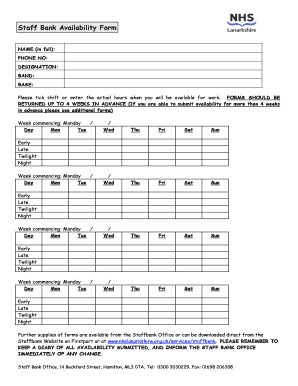
Availability Form


What is the availability form?
The availability form is a document used primarily by employers to gather information about an employee's or prospective employee's availability for work. This form typically includes sections for the individual to specify their preferred working hours, days of availability, and any other relevant scheduling preferences. By capturing this information, businesses can effectively manage staffing needs and ensure that they have the right personnel available when required.
How to use the availability form
Using the availability form involves several straightforward steps. First, ensure that the form is accessible in a digital format, allowing for easy completion. Next, fill in the required fields, including personal details and availability preferences. Once completed, the form should be submitted according to the employer's specified method, which may include online submission or email. It is essential to keep a copy of the submitted form for personal records.
Steps to complete the availability form
Completing the availability form can be done in a few simple steps:
- Access the form online or request a printable version.
- Fill in your personal information, such as name and contact details.
- Indicate your preferred working hours and days.
- Review the information for accuracy.
- Submit the form as instructed by your employer.
Legal use of the availability form
The availability form is legally binding when filled out correctly and submitted in accordance with employment laws. For it to be considered valid, it must include accurate information and be signed by the individual providing their availability. Compliance with relevant labor laws ensures that both the employer and employee understand their rights and obligations regarding work schedules.
Key elements of the availability form
Several key elements should be included in an availability form to ensure its effectiveness:
- Personal Information: Name, contact details, and position applied for or held.
- Availability Schedule: Specific days and times the individual is available to work.
- Special Considerations: Any constraints or preferences that may affect work availability.
- Signature: A signature or electronic confirmation to validate the information provided.
Examples of using the availability form
Availability forms are commonly used in various employment scenarios, including:
- Part-time job applications where flexible scheduling is necessary.
- Seasonal employment, such as during holidays, where specific availability is crucial.
- Shift work environments where understanding employee availability is essential for scheduling.
Quick guide on how to complete availability form
Complete Availability Form effortlessly on any device
Online document management has become increasingly popular among businesses and individuals. It offers an excellent eco-friendly substitute for traditional printed and signed documents, allowing you to find the correct form and securely store it online. airSlate SignNow provides all the necessary tools to create, modify, and electronically sign your documents quickly without delays. Manage Availability Form on any device using airSlate SignNow Android or iOS applications and simplify any document-related task today.
How to modify and eSign Availability Form without hassle
- Obtain Availability Form and click on Get Form to initiate the process.
- Utilize the tools provided to complete your form.
- Highlight important sections of the documents or redact sensitive information with tools that airSlate SignNow offers specifically for this purpose.
- Create your electronic signature with the Sign tool, which takes only seconds and holds the same legal validity as a traditional wet ink signature.
- Review the details and click on the Done button to save your changes.
- Select your preferred method to share your form, via email, text (SMS), invitation link, or download it to your computer.
Eliminate the worry of lost or mislaid documents, tedious form searches, or mistakes that necessitate printing new copies. airSlate SignNow meets your document management needs in just a few clicks from any device of your choice. Modify and eSign Availability Form and ensure excellent communication at every stage of the form preparation process with airSlate SignNow.
Create this form in 5 minutes or less
Create this form in 5 minutes!
How to create an eSignature for the availability form
How to create an electronic signature for a PDF online
How to create an electronic signature for a PDF in Google Chrome
How to create an e-signature for signing PDFs in Gmail
How to create an e-signature right from your smartphone
How to create an e-signature for a PDF on iOS
How to create an e-signature for a PDF on Android
People also ask
-
What are availability forms and how can they benefit my business?
Availability forms are customizable documents that help gather essential scheduling information from clients or team members. By utilizing availability forms, businesses can streamline their appointment-setting process and ensure they always have the necessary information to serve their clients effectively.
-
How does airSlate SignNow help in creating availability forms?
airSlate SignNow provides an intuitive platform that allows users to easily create and customize availability forms. With its drag-and-drop feature, you can add fields, logos, and branding to fit your business needs, making it simple to collect scheduling data efficiently.
-
Are there any costs associated with using availability forms on airSlate SignNow?
Yes, airSlate SignNow offers various pricing plans depending on the number of users and the features you require. All plans include access to availability forms, ensuring you get a cost-effective solution for managing document signing and scheduling efficiently.
-
Can I integrate availability forms with other tools I use?
Absolutely! airSlate SignNow supports numerous integrations with popular tools like Google Drive, Salesforce, and others. This makes it easy to automatically sync your availability forms with your existing workflows, enhancing your overall productivity.
-
Are availability forms customizable in airSlate SignNow?
Yes, you can fully customize your availability forms in airSlate SignNow. From adjusting field types to designing the form layout, the platform allows you to create forms that reflect your brand's identity and meet your specific needs.
-
What security measures does airSlate SignNow have for my availability forms?
airSlate SignNow takes data security seriously, employing encryption and secure access to protect your availability forms. You can trust that your information is safe, giving you peace of mind while managing sensitive scheduling data.
-
Can I track responses to my availability forms?
Yes, airSlate SignNow offers features that allow you to track responses to your availability forms in real-time. You can easily see who has completed the form, helping you manage appointments and schedules more effectively.
Get more for Availability Form
- Dtsk8 form
- Alabama bels form
- 3 digit zip code map form
- Partisan nomination petition cochise az form
- Cal grant gpa verification form california student aid commission
- English phonetics and phonology peter roach pdf form
- Opt out affidavits centers for medicare ampamp medicaid form
- Redetermination request form dme all jurisdiction
Find out other Availability Form
- How Can I eSign North Carolina Non-Profit Document
- How To eSign Vermont Non-Profit Presentation
- How Do I eSign Hawaii Orthodontists PDF
- How Can I eSign Colorado Plumbing PDF
- Can I eSign Hawaii Plumbing PDF
- How Do I eSign Hawaii Plumbing Form
- Can I eSign Hawaii Plumbing Form
- How To eSign Hawaii Plumbing Word
- Help Me With eSign Hawaii Plumbing Document
- How To eSign Hawaii Plumbing Presentation
- How To eSign Maryland Plumbing Document
- How Do I eSign Mississippi Plumbing Word
- Can I eSign New Jersey Plumbing Form
- How Can I eSign Wisconsin Plumbing PPT
- Can I eSign Colorado Real Estate Form
- How To eSign Florida Real Estate Form
- Can I eSign Hawaii Real Estate Word
- How Do I eSign Hawaii Real Estate Word
- How To eSign Hawaii Real Estate Document
- How Do I eSign Hawaii Real Estate Presentation