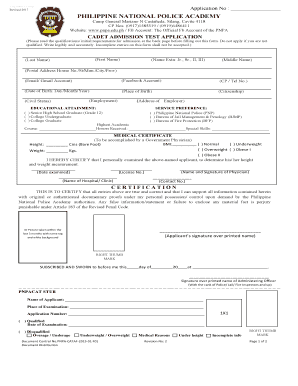
Bmi Form


What is the BMI Form?
The BMI form, often referred to as the pnpa bmi form pdf, is a document used to calculate and record an individual's Body Mass Index (BMI). This form is essential for health assessments, as it helps determine whether a person has a healthy weight relative to their height. The BMI is calculated using a specific formula, which takes into account both weight and height measurements. The results can provide insights into potential health risks associated with being underweight, overweight, or obese.
How to Use the BMI Form
To effectively use the BMI form, individuals need to provide accurate measurements of their height and weight. The form typically includes fields for entering these values. Once the data is entered, the BMI is calculated automatically, yielding a numerical value that corresponds to a specific weight category. This information can be useful for personal health tracking or for discussions with healthcare providers regarding weight management and overall health.
Steps to Complete the BMI Form
Completing the BMI form involves a few straightforward steps:
- Measure your height in inches and weight in pounds.
- Enter these values into the designated fields on the form.
- Review the calculated BMI value, which is typically displayed immediately after entering the measurements.
- Compare your BMI result against standard BMI categories to understand your weight status.
Legal Use of the BMI Form
The BMI form can be utilized in various legal contexts, particularly in health assessments and insurance evaluations. When completed accurately, it serves as a reliable document that can be used to support claims related to health and fitness. It is essential to ensure that the form is filled out truthfully, as providing false information can lead to legal repercussions or issues with health insurance claims.
Key Elements of the BMI Form
Several key elements are crucial for the BMI form to be effective:
- Personal Information: Basic details such as name, age, and gender may be required.
- Height and Weight: Accurate measurements are necessary for a correct BMI calculation.
- BMI Calculation: The form should clearly display the calculated BMI value and its corresponding category.
- Signature: A signature may be required to validate the information provided, especially in formal settings.
Obtaining the BMI Form
The BMI form can be obtained in various ways. Many healthcare providers offer it as part of their patient intake process. Additionally, it is often available online in PDF format, allowing individuals to download, print, and fill it out at their convenience. Ensuring that you have the most current version of the form is important, as updates may occur to reflect changes in health guidelines or standards.
Quick guide on how to complete bmi form 443701367
Easily Prepare Bmi Form on Any Device
Digital document management has become increasingly favored by businesses and individuals alike. It offers an ideal eco-friendly solution to conventional printed and signed documents, as you can obtain the necessary form and securely store it online. airSlate SignNow equips you with all the tools required to create, modify, and electronically sign your documents swiftly without delays. Manage Bmi Form on any platform using airSlate SignNow's Android or iOS applications and streamline any document-related tasks today.
Effortlessly Modify and eSign Bmi Form
- Find Bmi Form and click on Get Form to begin.
- Utilize the tools we provide to fill out your form.
- Emphasize important sections of the documents or obscure sensitive information with tools specifically designed for that purpose by airSlate SignNow.
- Generate your eSignature using the Sign tool, which takes mere seconds and carries the same legal validity as a traditional handwritten signature.
- Review all the details and then click on the Done button to save your changes.
- Choose your delivery method for the form, whether by email, SMS, invitation link, or download it to your computer.
Eliminate worries about lost or misfiled documents, tedious form searching, or mistakes that necessitate printing new document copies. airSlate SignNow addresses all your document management needs in just a few clicks from your preferred device. Edit and electronically sign Bmi Form to ensure effective communication at every step of the document preparation process with airSlate SignNow.
Create this form in 5 minutes or less
Create this form in 5 minutes!
How to create an eSignature for the bmi form 443701367
How to create an electronic signature for a PDF online
How to create an electronic signature for a PDF in Google Chrome
How to create an e-signature for signing PDFs in Gmail
How to create an e-signature right from your smartphone
How to create an e-signature for a PDF on iOS
How to create an e-signature for a PDF on Android
People also ask
-
What is the bmi certificate format?
The bmi certificate format is a standardized document used to report Body Mass Index (BMI) values for individuals. It commonly includes important health metrics and is utilized in various health assessments. Understanding the bmi certificate format can help in maintaining accurate health records.
-
How can airSlate SignNow assist with bmi certificate formats?
airSlate SignNow allows you to easily create, sign, and manage bmi certificate formats through a digital platform. With our user-friendly interface, you can customize your bmi certificate format to meet your specific needs. This simplifies the process of documenting and sharing health information.
-
Is there a cost to use the bmi certificate format feature on airSlate SignNow?
airSlate SignNow offers competitive pricing plans that include features for creating and managing bmi certificate formats. You can choose from various subscription options depending on your business size and needs. This provides a cost-effective solution for document management.
-
What features does airSlate SignNow offer for preparing bmi certificate formats?
airSlate SignNow provides features such as customizable templates, electronic signatures, and document sharing specifically for bmi certificate formats. These functionalities streamline the process and enhance efficiency. You can also track the status of your certificates in real time.
-
Can bmi certificate formats be integrated with other software?
Yes, airSlate SignNow offers integrations with various software solutions that can enhance the use of bmi certificate formats. Whether you are using health management systems or CRM tools, our platform can seamlessly connect with them. This allows for a smoother workflow across different applications.
-
What are the benefits of using airSlate SignNow for bmi certificate formats?
Using airSlate SignNow for bmi certificate formats enhances document accuracy and security. Our platform ensures that documents are stored securely, reducing the risk of data loss. Additionally, the ease of use and quick turnaround times improve overall productivity.
-
Is technical support available for using bmi certificate formats on airSlate SignNow?
Absolutely! airSlate SignNow offers dedicated customer support for users managing bmi certificate formats. Our team is available to assist with any questions or technical issues you may encounter. This ensures that you have the necessary resources for effective document management.
Get more for Bmi Form
- Medco form lepg427
- Texas application for fuels tax license form
- Rent and security deposit receipt massachusetts e forms
- Atf p 530015 form
- Motor vehicle bill of sale eagle county colorado form
- 05 164 texas franchise tax annual report extension request form
- The department of revenue dor is required by law to notify form
- Nfc 20 07 bar renewal fees tax deduction pdf form
Find out other Bmi Form
- eSign Maryland Legal LLC Operating Agreement Safe
- Can I eSign Virginia Life Sciences Job Description Template
- eSign Massachusetts Legal Promissory Note Template Safe
- eSign West Virginia Life Sciences Agreement Later
- How To eSign Michigan Legal Living Will
- eSign Alabama Non-Profit Business Plan Template Easy
- eSign Mississippi Legal Last Will And Testament Secure
- eSign California Non-Profit Month To Month Lease Myself
- eSign Colorado Non-Profit POA Mobile
- How Can I eSign Missouri Legal RFP
- eSign Missouri Legal Living Will Computer
- eSign Connecticut Non-Profit Job Description Template Now
- eSign Montana Legal Bill Of Lading Free
- How Can I eSign Hawaii Non-Profit Cease And Desist Letter
- Can I eSign Florida Non-Profit Residential Lease Agreement
- eSign Idaho Non-Profit Business Plan Template Free
- eSign Indiana Non-Profit Business Plan Template Fast
- How To eSign Kansas Non-Profit Business Plan Template
- eSign Indiana Non-Profit Cease And Desist Letter Free
- eSign Louisiana Non-Profit Quitclaim Deed Safe