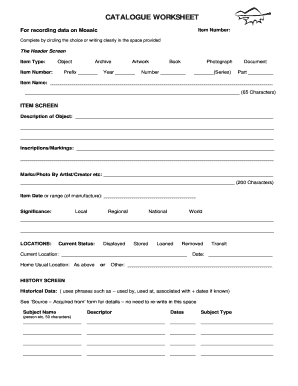
Museum Cataloging Worksheet Form


What is the Museum Cataloging Worksheet
The museum cataloging worksheet is a structured document used by museums and cultural institutions to systematically record and manage information about their collections. This worksheet typically includes details such as item descriptions, provenance, condition reports, and accession numbers. It serves as a vital tool for maintaining accurate records, ensuring that all items are properly documented for inventory, research, and exhibition purposes.
How to use the Museum Cataloging Worksheet
Using the museum cataloging worksheet involves several key steps. First, gather all necessary information about the item you wish to catalog, including its name, artist or creator, date of creation, and any relevant historical context. Next, enter this information into the worksheet, ensuring that each field is completed accurately. It is essential to use clear and concise language to facilitate understanding. Once the worksheet is filled out, review the information for accuracy before finalizing the document. This ensures that all details are correct and up to date.
Key elements of the Museum Cataloging Worksheet
The museum cataloging worksheet typically includes several key elements that are crucial for effective cataloging. These elements often consist of:
- Item Title: The name of the object or artwork.
- Artist/Creator: The individual or organization responsible for the creation of the item.
- Date: The year or period when the item was created.
- Description: A detailed account of the item's features, materials, and dimensions.
- Provenance: The history of ownership and any relevant background information.
- Condition Report: An assessment of the item's current state, including any damage or restoration.
- Accession Number: A unique identifier assigned to the item for tracking purposes.
Steps to complete the Museum Cataloging Worksheet
Completing the museum cataloging worksheet involves a systematic approach to ensure accuracy and comprehensiveness. Here are the steps to follow:
- Gather all relevant information about the item.
- Fill in the item title, artist/creator, and date fields.
- Provide a detailed description of the item, including materials and dimensions.
- Document the provenance and any historical significance.
- Assess the condition of the item and record any necessary details.
- Assign an accession number to the item for tracking.
- Review the completed worksheet for accuracy before finalizing.
Legal use of the Museum Cataloging Worksheet
The legal use of the museum cataloging worksheet is essential for ensuring that documentation meets institutional standards and legal requirements. This includes maintaining accurate records for insurance purposes, provenance verification, and compliance with cultural heritage laws. Properly completed worksheets can serve as legal documentation in the event of disputes or claims regarding ownership and authenticity.
Digital vs. Paper Version
When considering the museum cataloging worksheet, institutions may choose between digital and paper versions. The digital version offers advantages such as easy editing, storage, and sharing capabilities, while the paper version may be preferred for traditional record-keeping practices. Each format has its benefits, and the choice often depends on the institution's resources and preferences. Digital solutions can enhance efficiency and accessibility, making it easier to manage large collections.
Quick guide on how to complete museum cataloging worksheet
Complete Museum Cataloging Worksheet effortlessly on any device
Managing documents online has gained popularity among businesses and individuals. It offers an ideal eco-friendly alternative to conventional printed and signed paperwork, allowing you to access the necessary forms and securely store them on the internet. airSlate SignNow equips you with all the tools required to create, modify, and eSign your documents quickly without delays. Handle Museum Cataloging Worksheet on any device with airSlate SignNow's Android or iOS applications and enhance any document-centric procedure today.
How to alter and eSign Museum Cataloging Worksheet with ease
- Locate Museum Cataloging Worksheet and click on Get Form to begin.
- Utilize the tools we offer to complete your form.
- Highlight important sections of your documents or obscure sensitive information with tools that airSlate SignNow provides specifically for that purpose.
- Create your eSignature using the Sign feature, which takes seconds and carries the same legal validity as a traditional wet ink signature.
- Review the details and click on the Done button to save your modifications.
- Select how you want to share your form, via email, text message (SMS), an invitation link, or download it to your computer.
Eliminate concerns about lost or misfiled documents, tedious form searches, or errors that necessitate printing new document copies. airSlate SignNow manages all your document administration requirements in just a few clicks from any device of your choice. Edit and eSign Museum Cataloging Worksheet and ensure exceptional communication at every stage of the form preparation process with airSlate SignNow.
Create this form in 5 minutes or less
Create this form in 5 minutes!
How to create an eSignature for the museum cataloging worksheet
How to create an electronic signature for a PDF online
How to create an electronic signature for a PDF in Google Chrome
How to create an e-signature for signing PDFs in Gmail
How to create an e-signature right from your smartphone
How to create an e-signature for a PDF on iOS
How to create an e-signature for a PDF on Android
People also ask
-
What is a museum cataloging worksheet?
A museum cataloging worksheet is a structured document used to organize and maintain detailed records of museum collections. It streamlines the process of documenting items, ensuring essential information is consistently captured and easily accessible, which is crucial for museum management and exhibits.
-
How can airSlate SignNow help with my museum cataloging worksheet?
airSlate SignNow offers a user-friendly platform to create, send, and eSign your museum cataloging worksheets. With its intuitive interface, you can customize your worksheets to meet the specific needs of your collection, ensuring efficiency and accuracy in your cataloging processes.
-
Is there a cost associated with using airSlate SignNow for museum cataloging worksheets?
Yes, airSlate SignNow offers flexible pricing plans that cater to businesses of all sizes. Each plan includes features designed to enhance your experience with museum cataloging worksheets, allowing you to choose the option that best suits your budget and requirements.
-
What features are included in the airSlate SignNow solution for museum cataloging worksheets?
airSlate SignNow includes features like customizable templates, eSignature capabilities, and cloud storage, all designed to streamline your worksheet management. These tools help simplify the documentation process, ensuring your museum cataloging worksheets are easily accessible and shareable.
-
Can I integrate airSlate SignNow with other tools for managing museum cataloging worksheets?
Absolutely! airSlate SignNow offers various integrations with popular applications, enhancing your workflow and management of museum cataloging worksheets. You can seamlessly connect it to tools like Google Drive and Microsoft Office to facilitate an organized and efficient cataloging process.
-
What are the benefits of using airSlate SignNow for museum cataloging worksheets?
Using airSlate SignNow for your museum cataloging worksheets provides numerous benefits, including improved accuracy, time savings, and better organization. By digitizing your cataloging process, you can access your worksheets anytime, anywhere, while also enhancing collaboration among your staff.
-
How secure is the data within airSlate SignNow for my museum cataloging worksheets?
Security is a priority for airSlate SignNow. All data related to your museum cataloging worksheets is protected through encryption and secure storage protocols, ensuring that sensitive information remains confidential and safe from unauthorized access.
Get more for Museum Cataloging Worksheet
- Ar4506 request for copies of arkansas tax returns dfa arkansas form
- Softball quick line up rotation form
- Iowa cacfp sample menu form for children ages 1 12 years
- 196501000373 form
- The timed up and go tug test cdc form
- Dr 15 sales and use tax instructions form
- Irs form f 1120 florida corporate tax return
- Form 1 nrpy mass nonresidentpart year resident tax
Find out other Museum Cataloging Worksheet
- How Can I eSign Iowa House rental lease agreement
- eSign Florida Land lease agreement Fast
- eSign Louisiana Land lease agreement Secure
- How Do I eSign Mississippi Land lease agreement
- eSign Connecticut Landlord tenant lease agreement Now
- eSign Georgia Landlord tenant lease agreement Safe
- Can I eSign Utah Landlord lease agreement
- How Do I eSign Kansas Landlord tenant lease agreement
- How Can I eSign Massachusetts Landlord tenant lease agreement
- eSign Missouri Landlord tenant lease agreement Secure
- eSign Rhode Island Landlord tenant lease agreement Later
- How Can I eSign North Carolina lease agreement
- eSign Montana Lease agreement form Computer
- Can I eSign New Hampshire Lease agreement form
- How To eSign West Virginia Lease agreement contract
- Help Me With eSign New Mexico Lease agreement form
- Can I eSign Utah Lease agreement form
- Can I eSign Washington lease agreement
- Can I eSign Alabama Non disclosure agreement sample
- eSign California Non disclosure agreement sample Now