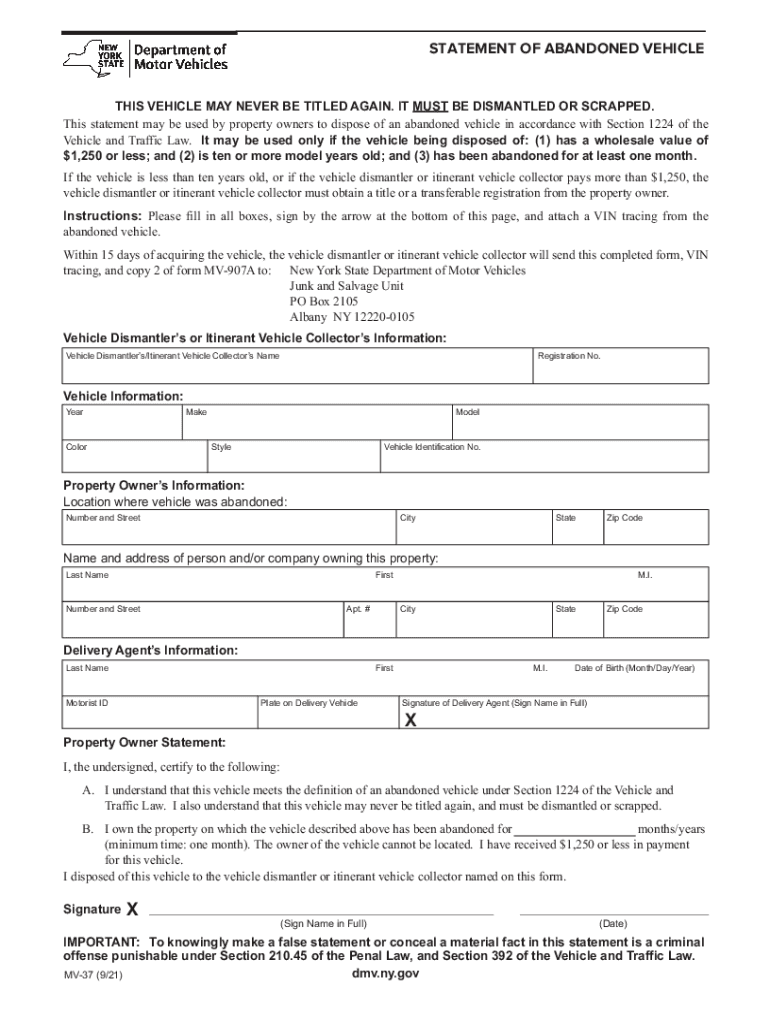
New York Mv 37 2021-2026


What is the New York MV 37?
The New York MV 37 form is a document used for the transfer of ownership of a vehicle in the state of New York. It serves as a declaration of the vehicle's sale or transfer and is necessary for the proper registration of the vehicle under the new owner's name. This form is typically required when a vehicle is sold, gifted, or inherited, ensuring that the transaction is documented for legal and tax purposes.
How to Obtain the New York MV 37
The New York MV 37 form can be obtained through various channels. It is available online on the New York State Department of Motor Vehicles (DMV) website, where users can download and print the form. Additionally, individuals can visit their local DMV office to request a physical copy. It is important to ensure that you have the most current version of the form to avoid any issues during the transfer process.
Steps to Complete the New York MV 37
Completing the New York MV 37 involves several straightforward steps:
- Begin by entering the vehicle's details, including the make, model, year, and Vehicle Identification Number (VIN).
- Provide information about the seller and buyer, including names, addresses, and signatures.
- Indicate the sale price or state if the vehicle is a gift or inherited.
- Ensure that all parties involved sign the form, as signatures are crucial for the document's validity.
- Review the completed form for accuracy before submission.
Legal Use of the New York MV 37
The New York MV 37 form is legally binding when properly completed and signed. It is essential to comply with all state regulations regarding vehicle ownership transfers to avoid potential legal issues. The form must be submitted to the DMV as part of the registration process, and failure to do so can result in penalties or complications in the ownership transfer.
Key Elements of the New York MV 37
Several key elements must be included in the New York MV 37 form to ensure its validity:
- Vehicle Information: Details such as the make, model, year, and VIN.
- Seller and Buyer Information: Full names, addresses, and contact information of both parties.
- Transaction Details: The sale price or indication of a gift or inheritance.
- Signatures: Required signatures from both the seller and buyer to validate the transfer.
Form Submission Methods
The completed New York MV 37 form can be submitted to the DMV through various methods. Individuals may choose to submit the form online if the DMV provides that option, or they can mail the form to the appropriate DMV office. Alternatively, the form can be submitted in person at a local DMV office. It is advisable to check the specific submission guidelines to ensure compliance with state requirements.
Quick guide on how to complete new york mv 37
Effortlessly prepare New York Mv 37 on any device
Digital document management has become increasingly favored by organizations and individuals alike. It serves as a perfect environmentally friendly alternative to traditional printed and signed papers, allowing you to easily locate the appropriate form and securely store it online. airSlate SignNow provides you with all the tools necessary to create, edit, and electronically sign your documents quickly without unnecessary delays. Manage New York Mv 37 on any device using the airSlate SignNow applications for Android or iOS and streamline your document-related processes today.
The simplest way to edit and electronically sign New York Mv 37 without effort
- Find New York Mv 37 and select Get Form to begin.
- Utilize the tools we offer to complete your document.
- Emphasize important sections of your documents or conceal sensitive data with tools specifically designed for this purpose by airSlate SignNow.
- Create your signature using the Sign tool, which takes just seconds and has the same legal standing as a conventional wet ink signature.
- Review the details and click on the Done button to save your modifications.
- Select your preferred method for sharing your form, via email, SMS, invitation link, or download it to your computer.
No more worries about lost or misplaced documents, tedious form searching, or errors that require reprinting documents. airSlate SignNow addresses all your document management requirements in just a few clicks from your chosen device. Edit and electronically sign New York Mv 37 to ensure excellent communication throughout your form preparation process with airSlate SignNow.
Create this form in 5 minutes or less
Find and fill out the correct new york mv 37
Create this form in 5 minutes!
How to create an eSignature for the new york mv 37
How to create an electronic signature for a PDF online
How to create an electronic signature for a PDF in Google Chrome
How to create an e-signature for signing PDFs in Gmail
How to create an e-signature right from your smartphone
How to create an e-signature for a PDF on iOS
How to create an e-signature for a PDF on Android
People also ask
-
What is the mv 37 form and why is it important?
The mv 37 form is a critical document used for vehicle registration in various states. It is important because it ensures that your vehicle is legally registered and can be tracked by state authorities, providing peace of mind for both the vehicle owner and public safety.
-
How can airSlate SignNow streamline the process of completing the mv 37 form?
airSlate SignNow simplifies the completion of the mv 37 form by allowing users to fill it out electronically and securely. This not only saves time but also reduces the chances of errors associated with manual entry and traditional paper forms.
-
Are there any associated costs with using airSlate SignNow for the mv 37 form?
Using airSlate SignNow for the mv 37 form comes with a competitive pricing model that is cost-effective for businesses. You can choose from various subscription plans that cater to different needs, ensuring you get the best value for your electronic signing requirements.
-
Does airSlate SignNow offer mobile support for filling out the mv 37 form?
Yes, airSlate SignNow is fully optimized for mobile devices, making it easy to complete the mv 37 form on the go. This mobile compatibility ensures that users can manage their documents from anywhere, providing greater flexibility and convenience.
-
What features does airSlate SignNow provide for eSigning the mv 37 form?
airSlate SignNow offers a range of features for eSigning the mv 37 form, including secure digital signatures, templates for repeated use, and real-time tracking of document status. These features enhance the signing experience, making it faster and more efficient.
-
Can airSlate SignNow integrate with other applications to facilitate the mv 37 form?
Absolutely! airSlate SignNow supports integrations with various applications, allowing you to streamline workflows related to the mv 37 form. This integration capability enhances productivity by connecting your signing process with other tools you already use.
-
Is the mv 37 form secure when processed through airSlate SignNow?
Yes, the mv 37 form is processed through airSlate SignNow with top-notch security measures in place. The platform employs advanced encryption and security protocols to ensure that your sensitive information remains protected throughout the signing process.
Get more for New York Mv 37
Find out other New York Mv 37
- Sign Hawaii Notice of Rescission Later
- Sign Missouri Demand Note Online
- How To Sign New York Notice to Stop Credit Charge
- How Do I Sign North Dakota Notice to Stop Credit Charge
- How To Sign Oklahoma Notice of Rescission
- How To Sign Maine Share Donation Agreement
- Sign Maine Share Donation Agreement Simple
- Sign New Jersey Share Donation Agreement Simple
- How To Sign Arkansas Collateral Debenture
- Sign Arizona Bill of Lading Simple
- Sign Oklahoma Bill of Lading Easy
- Can I Sign Massachusetts Credit Memo
- How Can I Sign Nevada Agreement to Extend Debt Payment
- Sign South Dakota Consumer Credit Application Computer
- Sign Tennessee Agreement to Extend Debt Payment Free
- Sign Kentucky Outsourcing Services Contract Simple
- Sign Oklahoma Outsourcing Services Contract Fast
- How Can I Sign Rhode Island Outsourcing Services Contract
- Sign Vermont Outsourcing Services Contract Simple
- Sign Iowa Interview Non-Disclosure (NDA) Secure