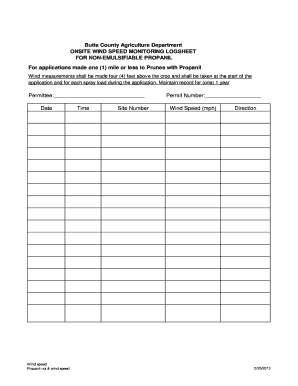
Logsheet Form


What is the logsheet?
A logsheet is a structured document used to record specific information systematically. It serves various purposes across different industries, including tracking activities, managing inventory, or documenting compliance with regulations. The logsheet can be customized to fit the needs of a business, ensuring that all relevant data is captured efficiently. Its digital format allows for easy sharing and accessibility, making it a preferred choice for organizations transitioning to online documentation.
How to use the logsheet
Using a logsheet effectively involves several key steps. First, identify the specific purpose of the logsheet, whether it's for tracking employee hours, inventory levels, or project milestones. Next, ensure that all necessary fields are included, such as dates, descriptions, quantities, and signatures if required. Once the logsheet is set up, users can fill it out digitally, ensuring that data is stored securely and can be easily retrieved. Regularly reviewing and updating the logsheet helps maintain its accuracy and relevance.
Steps to complete the logsheet
Completing a logsheet involves a straightforward process. Begin by accessing the digital logsheet through a secure platform. Fill in the required fields, ensuring that all entries are accurate and complete. It is essential to double-check information for any errors before finalizing the document. Once completed, the logsheet can be saved and shared with relevant parties for review or approval. If needed, utilize features such as electronic signatures to enhance the document's legitimacy.
Legal use of the logsheet
The legal validity of a logsheet depends on compliance with applicable regulations. In the United States, electronic documents can be considered legally binding if they meet specific requirements outlined by laws such as the ESIGN Act and UETA. To ensure the logsheet is legally sound, it should include necessary signatures and adhere to any industry-specific guidelines. Utilizing a trusted eSignature solution can further enhance the logsheet's compliance and security.
Key elements of the logsheet
Several key elements contribute to the effectiveness of a logsheet. These include:
- Date: The date of each entry is crucial for tracking and auditing purposes.
- Details: Clear descriptions of the activities or items being logged help maintain context.
- Signatures: If required, signatures validate the authenticity of the entries.
- Version control: Keeping track of different versions of the logsheet ensures that all changes are documented.
Incorporating these elements helps create a comprehensive and reliable logsheet.
Examples of using the logsheet
Logsheet applications vary widely across industries. For instance, in a manufacturing setting, a logsheet may track production output and equipment maintenance. In a healthcare environment, it might document patient visits and treatments. Similarly, project managers can use a logsheet to monitor project timelines and deliverables. Each example illustrates the versatility of the logsheet in enhancing operational efficiency and accountability.
Form submission methods
Logsheet submission methods can vary depending on the organization’s policies and the nature of the information being recorded. Common methods include:
- Online submission: Many organizations utilize digital platforms for real-time logging and sharing.
- Email: Completed log sheets can be sent as attachments for review and record-keeping.
- Physical submission: In some cases, hard copies may still be required for compliance or archival purposes.
Choosing the right submission method ensures that the logsheet is processed efficiently and securely.
Quick guide on how to complete logsheet
Effortlessly create Logsheet on any gadget
Digital document management has gained traction among businesses and individuals. It serves as an ideal eco-friendly alternative to conventional printed and signed documents, allowing you to obtain the necessary form and securely store it online. airSlate SignNow equips you with all the resources needed to create, modify, and electronically sign your documents swiftly without delays. Manage Logsheet on any device with airSlate SignNow's Android or iOS applications and enhance any document-focused task today.
The easiest method to adjust and electronically sign Logsheet seamlessly
- Find Logsheet and select Get Form to begin.
- Utilize the tools we provide to complete your document.
- Emphasize crucial sections of your documents or obscure sensitive information with tools specifically designed for that purpose by airSlate SignNow.
- Create your signature using the Sign feature, which takes seconds and holds the same legal validity as a conventional wet ink signature.
- Review the details and click the Done button to save your modifications.
- Select your preferred method of delivering your form, whether by email, SMS, invitation link, or download it to your computer.
Eliminate concerns about lost or misplaced documents, tedious form retrieval, or errors that necessitate printing new document copies. airSlate SignNow fulfills all your document management needs with just a few clicks from your chosen device. Modify and electronically sign Logsheet to ensure outstanding communication at any stage of your form preparation workflow with airSlate SignNow.
Create this form in 5 minutes or less
Create this form in 5 minutes!
How to create an eSignature for the logsheet
How to create an electronic signature for a PDF online
How to create an electronic signature for a PDF in Google Chrome
How to create an e-signature for signing PDFs in Gmail
How to create an e-signature right from your smartphone
How to create an e-signature for a PDF on iOS
How to create an e-signature for a PDF on Android
People also ask
-
What is a logsheet and how can airSlate SignNow help with it?
A logsheet is a document used to record operational data and activities. With airSlate SignNow, you can easily create, send, and eSign logsheet documents, streamlining the process and ensuring accurate record-keeping. Our user-friendly interface allows teams to collaborate on logs efficiently.
-
How does pricing work for using logsheet features in airSlate SignNow?
airSlate SignNow offers several pricing plans designed to accommodate businesses of all sizes. Each plan includes the ability to manage logsheet documents, eSign them, and customize templates. We encourage customers to choose a plan that best fits their needs and budget.
-
What features does airSlate SignNow offer for managing logsheet documents?
airSlate SignNow provides comprehensive features such as customizable logsheet templates, electronic signatures, automated workflows, and cloud storage integration. These features help save time and effort, making the management of logsheet documents more efficient and reliable.
-
Are there any benefits of using airSlate SignNow for logsheet management?
Using airSlate SignNow for logsheet management offers signNow benefits like improved efficiency, reduced paper usage, and enhanced data accuracy. The platform's automation capabilities minimize manual errors while seamlessly integrating logsheet processes into your daily operations.
-
Can I integrate airSlate SignNow with other tools for logsheet management?
Yes, airSlate SignNow supports integration with various third-party applications such as Google Drive, Dropbox, and CRM software. This allows you to streamline your logsheet management processes and keep all related tools connected for easier access and collaboration.
-
Is it easy to eSign a logsheet using airSlate SignNow?
Absolutely! airSlate SignNow makes eSigning a logsheet as simple as a few clicks. Users can quickly sign logsheet documents from any device, ensuring a fast and efficient signing process without the need for printing or scanning.
-
How can I track the status of my logsheet documents in airSlate SignNow?
airSlate SignNow includes tracking features that allow you to monitor the status of your logsheet documents at any time. You can see when a logsheet has been viewed, signed, or completed, providing transparency and allowing for better follow-ups.
Get more for Logsheet
- Private security contractor state of illinoisdepartment of form
- Control number il p057 pkg form
- Control number il p059 pkg form
- Control number il p061 pkg form
- American legal forms legal documents chicago illinois
- Control number il p064 pkg form
- Doing your own financial checkup using simple methods form
- Control number il p077 pkg form
Find out other Logsheet
- Send Sign PDF Free
- How To Send Sign PDF
- Send Sign Word Online
- Send Sign Word Now
- Send Sign Word Free
- Send Sign Word Android
- Send Sign Word iOS
- Send Sign Word iPad
- How To Send Sign Word
- Can I Send Sign Word
- How Can I Send Sign Word
- Send Sign Document Online
- Send Sign Document Computer
- Send Sign Document Myself
- Send Sign Document Secure
- Send Sign Document iOS
- Send Sign Document iPad
- How To Send Sign Document
- Fax Sign PDF Online
- How To Fax Sign PDF