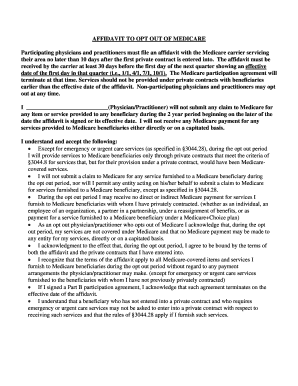
Opt Out of Medicare for Providers Form


What is the Medicare Opt Out Form?
The Medicare opt out form, also known as the Medicare opt out affidavit, is a legal document that allows healthcare providers to opt out of the Medicare program. By completing this form, providers can choose to not accept Medicare payments for their services, which allows them to set their own fees and establish direct payment arrangements with patients. This form is particularly relevant for providers who wish to offer services outside the constraints of Medicare reimbursement policies.
How to Use the Medicare Opt Out Form
Using the Medicare opt out form involves several steps to ensure compliance with Medicare regulations. Providers must first complete the form accurately, including all required information such as their National Provider Identifier (NPI) and the effective date of the opt-out. Once completed, the form should be submitted to the appropriate Medicare Administrative Contractor (MAC) for processing. It is important to keep a copy of the submitted form for personal records and future reference.
Steps to Complete the Medicare Opt Out Form
Completing the Medicare opt out form requires careful attention to detail. Follow these steps:
- Obtain the Medicare opt out form from a reliable source.
- Fill in your personal and practice information, including your NPI.
- Specify the effective date of your opt-out status.
- Sign and date the form to validate it.
- Submit the form to your MAC via the preferred submission method.
Ensuring that all information is accurate and complete will help avoid delays in processing.
Legal Use of the Medicare Opt Out Form
The Medicare opt out form is legally binding when completed according to the guidelines set forth by the Centers for Medicare & Medicaid Services (CMS). Providers must adhere to specific regulations regarding the opt-out process, including notifying patients of their opt-out status and ensuring that all services rendered are billed directly to the patient rather than through Medicare. This legal framework protects both the provider and the patient by clarifying the terms of service.
Key Elements of the Medicare Opt Out Form
Several key elements must be included in the Medicare opt out form to ensure its validity:
- Provider Information: Full name, NPI, and contact details.
- Effective Date: The date when the opt-out status begins.
- Signature: The provider's signature to validate the form.
- Patient Notification: A statement indicating that patients will be informed of the opt-out status.
Including these elements helps ensure that the form meets legal requirements and facilitates a smooth opt-out process.
Form Submission Methods
The Medicare opt out form can be submitted through various methods, depending on the preferences of the provider and the requirements of the MAC. Common submission methods include:
- Online Submission: Many MACs offer an online portal for submitting forms.
- Mail: Providers can send the completed form via postal service to their MAC.
- In-Person Submission: Some providers may choose to deliver the form directly to their MAC office.
Choosing the right submission method can help ensure timely processing of the opt-out request.
Quick guide on how to complete opt out of medicare for providers form
Complete Opt Out Of Medicare For Providers Form effortlessly on any device
Digital document management has become increasingly favored by businesses and individuals alike. It serves as an ideal environmentally friendly alternative to traditional printed and signed documents, allowing you to obtain the necessary form and securely store it online. airSlate SignNow provides all the tools necessary to create, edit, and eSign your documents swiftly and seamlessly. Manage Opt Out Of Medicare For Providers Form on any device using the airSlate SignNow Android or iOS applications and simplify any document-related process today.
The simplest way to edit and eSign Opt Out Of Medicare For Providers Form without hassle
- Obtain Opt Out Of Medicare For Providers Form and then click Get Form to begin.
- Utilize the tools we provide to complete your form.
- Highlight pertinent sections of your documents or obscure sensitive information with specific tools offered by airSlate SignNow.
- Create your eSignature using the Sign tool, which takes mere moments and holds the same legal validity as a conventional handwritten signature.
- Verify all the information and then click the Done button to finalize your changes.
- Select how you wish to share your form, whether by email, SMS, invite link, or download it to your computer.
Eliminate worries about lost or misplaced files, tedious form navigation, or mistakes that necessitate printing additional document copies. airSlate SignNow meets your document management needs in just a few clicks from any device you choose. Modify and eSign Opt Out Of Medicare For Providers Form and ensure excellent communication at every stage of the document preparation process with airSlate SignNow.
Create this form in 5 minutes or less
Create this form in 5 minutes!
How to create an eSignature for the opt out of medicare for providers form
How to create an electronic signature for a PDF online
How to create an electronic signature for a PDF in Google Chrome
How to create an e-signature for signing PDFs in Gmail
How to create an e-signature right from your smartphone
How to create an e-signature for a PDF on iOS
How to create an e-signature for a PDF on Android
People also ask
-
What is a Medicare opt out form?
A Medicare opt out form is a document that allows healthcare providers to formally decline to bill Medicare for their services. By submitting this form, providers can offer their services directly to patients without the constraints of Medicare reimbursement policies.
-
How can airSlate SignNow help with the Medicare opt out form process?
airSlate SignNow streamlines the entire Medicare opt out form process by providing an easy-to-use platform for creating, sending, and eSigning documents. This ensures that healthcare providers can swiftly manage their paperwork efficiently without delays.
-
Is it safe to use airSlate SignNow for submitting my Medicare opt out form?
Yes, using airSlate SignNow for your Medicare opt out form is safe. The platform employs industry-standard security measures to protect your sensitive information, ensuring that all your documents are stored and transmitted securely.
-
What features does airSlate SignNow offer for handling Medicare opt out forms?
airSlate SignNow offers features such as customizable templates, workflow automation, and secure electronic signatures tailored for Medicare opt out forms. These features streamline the signing process and save time for both healthcare providers and their patients.
-
Can I integrate airSlate SignNow with other software for managing Medicare opt out forms?
Absolutely! airSlate SignNow integrates smoothly with various software tools, including CRMs and document management systems, enhancing your workflow for managing Medicare opt out forms and making the process more efficient.
-
What are the benefits of using airSlate SignNow for Medicare opt out forms?
Using airSlate SignNow for your Medicare opt out form offers numerous benefits, including time savings, improved accuracy, and enhanced convenience. It allows healthcare providers to focus on patient care rather than paperwork.
-
How do I get started with airSlate SignNow for my Medicare opt out form?
Getting started with airSlate SignNow is simple. You can sign up for an account, choose the Medicare opt out form template, and begin customizing it for your needs within minutes, enabling quick submission.
Get more for Opt Out Of Medicare For Providers Form
- American legion riders application illegion form
- Snapchat law enforcement guide last updated octob form
- Himrcm screening within health program participat form
- Exchange student applicationstudy abroad form
- Heavy comsports entertainment breaking news ampamp shopping form
- Application for certified accounting technician cat status form
- Application for foreign outward remittance dear si form
- Modulo fast claim deutsche bank form
Find out other Opt Out Of Medicare For Providers Form
- How To eSignature Iowa Doctors Business Letter Template
- Help Me With eSignature Indiana Doctors Notice To Quit
- eSignature Ohio Education Purchase Order Template Easy
- eSignature South Dakota Education Confidentiality Agreement Later
- eSignature South Carolina Education Executive Summary Template Easy
- eSignature Michigan Doctors Living Will Simple
- How Do I eSignature Michigan Doctors LLC Operating Agreement
- How To eSignature Vermont Education Residential Lease Agreement
- eSignature Alabama Finance & Tax Accounting Quitclaim Deed Easy
- eSignature West Virginia Education Quitclaim Deed Fast
- eSignature Washington Education Lease Agreement Form Later
- eSignature Missouri Doctors Residential Lease Agreement Fast
- eSignature Wyoming Education Quitclaim Deed Easy
- eSignature Alaska Government Agreement Fast
- How Can I eSignature Arizona Government POA
- How Do I eSignature Nevada Doctors Lease Agreement Template
- Help Me With eSignature Nevada Doctors Lease Agreement Template
- How Can I eSignature Nevada Doctors Lease Agreement Template
- eSignature Finance & Tax Accounting Presentation Arkansas Secure
- eSignature Arkansas Government Affidavit Of Heirship Online