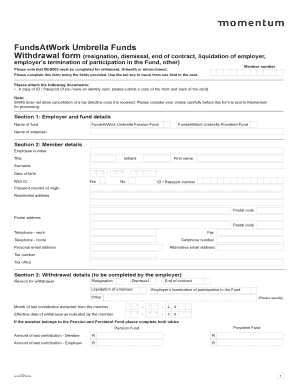
Fundsatwork Umbrella Funds Withdrawal Form


What is the momentum withdrawal form?
The momentum withdrawal form is a document used by individuals to request the withdrawal of funds from their momentum accounts. This form is essential for ensuring that the withdrawal process is executed smoothly and in compliance with relevant regulations. It typically includes personal identification information, account details, and the specific amount being withdrawn. Understanding the purpose and requirements of this form is crucial for a successful withdrawal experience.
Steps to complete the momentum withdrawal form
Completing the momentum withdrawal form involves several key steps to ensure accuracy and compliance. Follow these steps:
- Gather necessary personal information, including your full name, contact details, and account number.
- Specify the amount you wish to withdraw and any relevant account details.
- Review the form for accuracy, ensuring all information is complete and correct.
- Sign the form electronically, if applicable, to validate your request.
- Submit the completed form through the designated method, whether online or by mail.
Legal use of the momentum withdrawal form
The momentum withdrawal form must be used in accordance with legal guidelines to ensure its validity. Electronic signatures are recognized under the ESIGN Act and UETA, making them legally binding when executed properly. It is important to ensure that the form is filled out accurately and submitted through secure channels to protect personal information and comply with privacy laws.
Required documents for the momentum withdrawal form
To successfully complete the momentum withdrawal form, certain documents may be required. These typically include:
- A valid government-issued ID for identity verification.
- Proof of your current address, such as a utility bill or bank statement.
- Any additional documentation that may be specified by the institution managing your momentum account.
Having these documents ready will facilitate a smoother withdrawal process.
Form submission methods
The momentum withdrawal form can be submitted through various methods, depending on the institution's requirements. Common submission methods include:
- Online submission through a secure portal, allowing for quick processing.
- Mailing the completed form to the designated address for processing.
- In-person submission at a local office, if applicable.
Choosing the appropriate submission method can impact the speed and efficiency of your withdrawal request.
Key elements of the momentum withdrawal form
Understanding the key elements of the momentum withdrawal form is essential for accurate completion. Important components typically include:
- Personal identification information, such as name and address.
- Account number and type of account from which funds are being withdrawn.
- Amount to be withdrawn and the method of payment preferred.
- Signature and date to validate the request.
Ensuring all key elements are included will help prevent delays in processing your withdrawal.
Quick guide on how to complete fundsatwork umbrella funds withdrawal form
Easily Prepare Fundsatwork Umbrella Funds Withdrawal Form on Any Device
Digital document management has gained popularity among businesses and individuals alike. It serves as an excellent environmentally-friendly alternative to traditional printed and signed documents, as it allows you to locate the necessary form and securely save it online. airSlate SignNow provides all the tools required for quick creation, editing, and electronic signing of your documents without any delays. Manage Fundsatwork Umbrella Funds Withdrawal Form on any platform with the airSlate SignNow Android or iOS applications and enhance any document-centered task today.
How to Edit and eSign Fundsatwork Umbrella Funds Withdrawal Form Effortlessly
- Locate Fundsatwork Umbrella Funds Withdrawal Form and click Get Form to begin.
- Utilize the tools available to complete your document.
- Emphasize important sections of the documents or redact sensitive information using the tools provided by airSlate SignNow specifically for this purpose.
- Create your eSignature using the Sign tool, which takes mere seconds and holds the same legal validity as a conventional wet ink signature.
- Review the information and click the Done button to save your modifications.
- Choose your preferred method for sending your form, whether by email, text message (SMS), invitation link, or downloading it to your computer.
Eliminate worries about lost or misplaced files, tedious document searching, or mistakes that require printing new document copies. airSlate SignNow addresses all your document management needs in just a few clicks from any device you choose. Edit and eSign Fundsatwork Umbrella Funds Withdrawal Form and guarantee excellent communication at every stage of the document preparation process with airSlate SignNow.
Create this form in 5 minutes or less
Create this form in 5 minutes!
How to create an eSignature for the fundsatwork umbrella funds withdrawal form
How to create an electronic signature for a PDF online
How to create an electronic signature for a PDF in Google Chrome
How to create an e-signature for signing PDFs in Gmail
How to create an e-signature right from your smartphone
How to create an e-signature for a PDF on iOS
How to create an e-signature for a PDF on Android
People also ask
-
What is the momentum funds at work withdrawal process?
The momentum funds at work withdrawal process refers to the steps required for withdrawing funds from your retirement or investment account. Typically, it involves submitting a request through your account portal, completing necessary forms, and adhering to any specific regulations or timelines. Understanding this process can help you manage your funds effectively.
-
Are there any fees associated with the momentum funds at work withdrawal process?
Yes, the momentum funds at work withdrawal process may include certain fees, depending on the type of account and the financial institution's policies. It's essential to review the fee schedule associated with your account to avoid surprises. Knowing these fees can help you make informed decisions regarding your withdrawals.
-
How long does the momentum funds at work withdrawal process typically take?
The duration of the momentum funds at work withdrawal process can vary, but it generally takes between 5 to 15 business days. The time frame depends on the method of withdrawal and any internal processing requirements of your financial institution. To expedite the process, ensure all required forms are accurately completed and submitted.
-
What documentation is needed for the momentum funds at work withdrawal process?
To initiate the momentum funds at work withdrawal process, you typically need to provide identification, account number, and completed withdrawal forms. Some institutions may also require additional documentation, such as proof of employment or specific tax-related forms, depending on the withdrawal type. Ensure all necessary documents are prepared to avoid delays.
-
Can I track my withdrawal status in the momentum funds at work withdrawal process?
Most financial institutions provide a way to track your withdrawal status during the momentum funds at work withdrawal process. You can often check your account online or contact customer service for updates. Being able to track your withdrawal can give you peace of mind as you await the transfer of your funds.
-
What are the tax implications of the momentum funds at work withdrawal process?
The momentum funds at work withdrawal process may have tax implications depending on factors like your age and the type of account. Withdrawals from retirement accounts can be subject to income tax and potential penalties if taken before a certain age. It's advisable to consult with a tax professional to understand how withdrawals can affect your tax situation.
-
Can I automate withdrawals in the momentum funds at work withdrawal process?
Many financial institutions offer options to automate withdrawals as part of the momentum funds at work withdrawal process. Automation can help streamline your finances and ensure timely fund access. Check with your provider for specific features and setup instructions to utilize this convenience.
Get more for Fundsatwork Umbrella Funds Withdrawal Form
- Intentieverklaring werkgever form
- Tafdc extension approval form
- Ct 945 connecticut annual reconciliation of ct gov form
- Profit and loss statement chapter 13 trustee chapter13tacoma form
- For funko use only form
- News flashanacortes wacivicengage form
- Repossession of vehicle final ampamp form
- Oxford house summary report form
Find out other Fundsatwork Umbrella Funds Withdrawal Form
- Electronic signature Mississippi Real Estate Contract Online
- Can I Electronic signature Missouri Real Estate Quitclaim Deed
- Electronic signature Arkansas Sports LLC Operating Agreement Myself
- How Do I Electronic signature Nevada Real Estate Quitclaim Deed
- How Can I Electronic signature New Jersey Real Estate Stock Certificate
- Electronic signature Colorado Sports RFP Safe
- Can I Electronic signature Connecticut Sports LLC Operating Agreement
- How Can I Electronic signature New York Real Estate Warranty Deed
- How To Electronic signature Idaho Police Last Will And Testament
- How Do I Electronic signature North Dakota Real Estate Quitclaim Deed
- Can I Electronic signature Ohio Real Estate Agreement
- Electronic signature Ohio Real Estate Quitclaim Deed Later
- How To Electronic signature Oklahoma Real Estate Business Plan Template
- How Can I Electronic signature Georgia Sports Medical History
- Electronic signature Oregon Real Estate Quitclaim Deed Free
- Electronic signature Kansas Police Arbitration Agreement Now
- Electronic signature Hawaii Sports LLC Operating Agreement Free
- Electronic signature Pennsylvania Real Estate Quitclaim Deed Fast
- Electronic signature Michigan Police Business Associate Agreement Simple
- Electronic signature Mississippi Police Living Will Safe