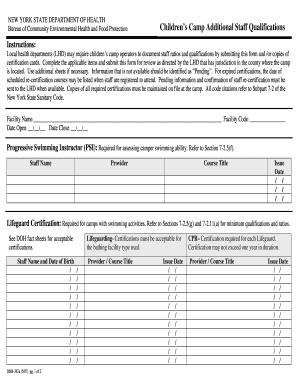
Children's Camp Additional Staff Qualifications DOH 367a Children's Camp Additional Staff Qualifications Health Ny Form


What is the Children's Camp Additional Staff Qualifications DOH 367a Children's Camp Additional Staff Qualifications Health Ny
The Children's Camp Additional Staff Qualifications DOH 367a is a specific form required by the New York State Department of Health for individuals seeking to work at children's camps. This form outlines the necessary qualifications and background checks that additional staff members must meet to ensure the safety and well-being of children attending these camps. It serves as a vital document to verify that all staff members are qualified and have undergone the appropriate screening processes. Compliance with this form is essential for camps operating under New York State regulations.
How to use the Children's Camp Additional Staff Qualifications DOH 367a Children's Camp Additional Staff Qualifications Health Ny
Using the Children's Camp Additional Staff Qualifications DOH 367a involves several straightforward steps. First, obtain the form from the New York State Department of Health's website or your camp's administrative office. Next, fill out the required sections, which may include personal information, qualifications, and any necessary certifications. Once completed, submit the form according to your camp's guidelines, ensuring it is reviewed and processed before the camp season begins. It is crucial to keep a copy for your records and to verify that all information is accurate and up-to-date.
Steps to complete the Children's Camp Additional Staff Qualifications DOH 367a Children's Camp Additional Staff Qualifications Health Ny
Completing the Children's Camp Additional Staff Qualifications DOH 367a involves a few key steps:
- Gather necessary personal information, including your name, address, and contact details.
- Document your qualifications, such as certifications in first aid, CPR, or any relevant training.
- Provide details about your background check, which may include submitting fingerprints or other identification methods.
- Review the completed form for accuracy and completeness.
- Submit the form to your camp's administration or directly to the Department of Health as instructed.
Legal use of the Children's Camp Additional Staff Qualifications DOH 367a Children's Camp Additional Staff Qualifications Health Ny
The legal use of the Children's Camp Additional Staff Qualifications DOH 367a is essential for compliance with New York State regulations. This form must be filled out accurately and submitted on time to ensure that all staff members meet the legal requirements for working with children. Failure to comply with these regulations can result in penalties for the camp and may jeopardize the safety of the children. It is important to understand that this form not only serves as a verification tool but also helps maintain a safe environment for all camp participants.
Key elements of the Children's Camp Additional Staff Qualifications DOH 367a Children's Camp Additional Staff Qualifications Health Ny
Key elements of the Children's Camp Additional Staff Qualifications DOH 367a include:
- Personal Information: Basic details about the staff member, including contact information.
- Qualifications: Documentation of relevant training and certifications.
- Background Check: Information regarding any required criminal background checks or screenings.
- Signature: A declaration that all provided information is accurate and complete.
Eligibility Criteria
Eligibility criteria for the Children's Camp Additional Staff Qualifications DOH 367a typically include:
- Age requirement, usually a minimum of eighteen years.
- Completion of any required training or certifications relevant to working with children.
- Successful completion of a background check as mandated by state regulations.
Quick guide on how to complete childrens camp additional staff qualifications doh 367a childrens camp additional staff qualifications health ny
Effortlessly Prepare Children's Camp Additional Staff Qualifications DOH 367a Children's Camp Additional Staff Qualifications Health Ny on Any Device
Managing documents online has become increasingly favored by businesses and individuals alike. It serves as an ideal environmentally friendly alternative to traditional printed and signed documents, allowing you to find the right template and securely store it online. airSlate SignNow provides all the tools necessary to create, modify, and electronically sign your documents swiftly and without delays. Manage Children's Camp Additional Staff Qualifications DOH 367a Children's Camp Additional Staff Qualifications Health Ny on any platform with airSlate SignNow's Android or iOS applications and enhance any document-centric process today.
How to Modify and Electronically Sign Children's Camp Additional Staff Qualifications DOH 367a Children's Camp Additional Staff Qualifications Health Ny with Ease
- Obtain Children's Camp Additional Staff Qualifications DOH 367a Children's Camp Additional Staff Qualifications Health Ny and click Get Form to begin.
- Utilize the tools we offer to complete your template.
- Highlight important sections of your documents or conceal sensitive information with tools specifically designed for that purpose, provided by airSlate SignNow.
- Create your eSignature using the Sign tool, which takes only seconds and holds the same legal significance as a traditional wet ink signature.
- Review all details and then click on the Done button to save your modifications.
- Select your preferred delivery method for your form, whether by email, SMS, invitation link, or download it to your computer.
Say goodbye to lost or misplaced files, tedious form searches, or mistakes that require reprinting new document copies. airSlate SignNow meets your document management needs in just a few clicks from your chosen device. Edit and electronically sign Children's Camp Additional Staff Qualifications DOH 367a Children's Camp Additional Staff Qualifications Health Ny to ensure effective communication at every stage of the document preparation process with airSlate SignNow.
Create this form in 5 minutes or less
Create this form in 5 minutes!
How to create an eSignature for the childrens camp additional staff qualifications doh 367a childrens camp additional staff qualifications health ny
How to create an electronic signature for a PDF online
How to create an electronic signature for a PDF in Google Chrome
How to create an e-signature for signing PDFs in Gmail
How to create an e-signature right from your smartphone
How to create an e-signature for a PDF on iOS
How to create an e-signature for a PDF on Android
People also ask
-
What are the Children's Camp Additional Staff Qualifications DOH 367a requirements?
The Children's Camp Additional Staff Qualifications DOH 367a are guidelines set by the New York State Department of Health to ensure that all camp staff meet specific competencies and training requirements. These qualifications are designed to protect children and provide a safe camp experience.
-
How does airSlate SignNow assist with managing Children's Camp Additional Staff Qualifications?
airSlate SignNow streamlines the process of managing the Children's Camp Additional Staff Qualifications DOH 367a by allowing camps to easily send, receive, and eSign necessary documentation. This ensures that all qualifications are verified and maintained in one secure platform, improving efficiency and compliance.
-
Is there a trial period to test airSlate SignNow for Children's Camp Additional Staff Qualifications?
Yes, airSlate SignNow offers a free trial period that lets you explore its functionalities for managing Children's Camp Additional Staff Qualifications DOH 367a. This trial enables camps to assess features such as document creation and eSigning before committing to a paid plan.
-
What features of airSlate SignNow are most beneficial for handling staff qualifications?
Key features of airSlate SignNow that benefit the management of Children's Camp Additional Staff Qualifications include customizable document templates, secure cloud storage, and electronic signature capabilities. These tools enhance organization and compliance, ensuring that all qualifications are documented appropriately.
-
Can airSlate SignNow integrate with other systems for Children's Camp Additional Staff qualifications tracking?
Absolutely, airSlate SignNow offers seamless integration options with various CRM and management software tools, which can help streamline the tracking of Children's Camp Additional Staff Qualifications DOH 367a. These integrations let you maintain up-to-date records and improve overall operational efficiency.
-
What is the pricing structure for airSlate SignNow in relation to Children's Camp Additional Staff Qualifications?
airSlate SignNow has a flexible pricing structure that is affordable and tailored for camps managing Children's Camp Additional Staff Qualifications DOH 367a. Pricing is based on features and the size of your organization, ensuring you only pay for what you need.
-
Are there any benefits of using airSlate SignNow specifically for Children's Camp staff?
Using airSlate SignNow for Children's Camp Additional Staff Qualifications DOH 367a offers numerous benefits like reduced paperwork, faster processing times, and improved accuracy. These advantages help camp administrators focus on creating a safe and fun environment for children.
Get more for Children's Camp Additional Staff Qualifications DOH 367a Children's Camp Additional Staff Qualifications Health Ny
Find out other Children's Camp Additional Staff Qualifications DOH 367a Children's Camp Additional Staff Qualifications Health Ny
- Sign Colorado Sports Lease Agreement Form Simple
- How To Sign Iowa Real Estate LLC Operating Agreement
- Sign Iowa Real Estate Quitclaim Deed Free
- How To Sign Iowa Real Estate Quitclaim Deed
- Sign Mississippi Orthodontists LLC Operating Agreement Safe
- Sign Delaware Sports Letter Of Intent Online
- How Can I Sign Kansas Real Estate Job Offer
- Sign Florida Sports Arbitration Agreement Secure
- How Can I Sign Kansas Real Estate Residential Lease Agreement
- Sign Hawaii Sports LLC Operating Agreement Free
- Sign Georgia Sports Lease Termination Letter Safe
- Sign Kentucky Real Estate Warranty Deed Myself
- Sign Louisiana Real Estate LLC Operating Agreement Myself
- Help Me With Sign Louisiana Real Estate Quitclaim Deed
- Sign Indiana Sports Rental Application Free
- Sign Kentucky Sports Stock Certificate Later
- How Can I Sign Maine Real Estate Separation Agreement
- How Do I Sign Massachusetts Real Estate LLC Operating Agreement
- Can I Sign Massachusetts Real Estate LLC Operating Agreement
- Sign Massachusetts Real Estate Quitclaim Deed Simple