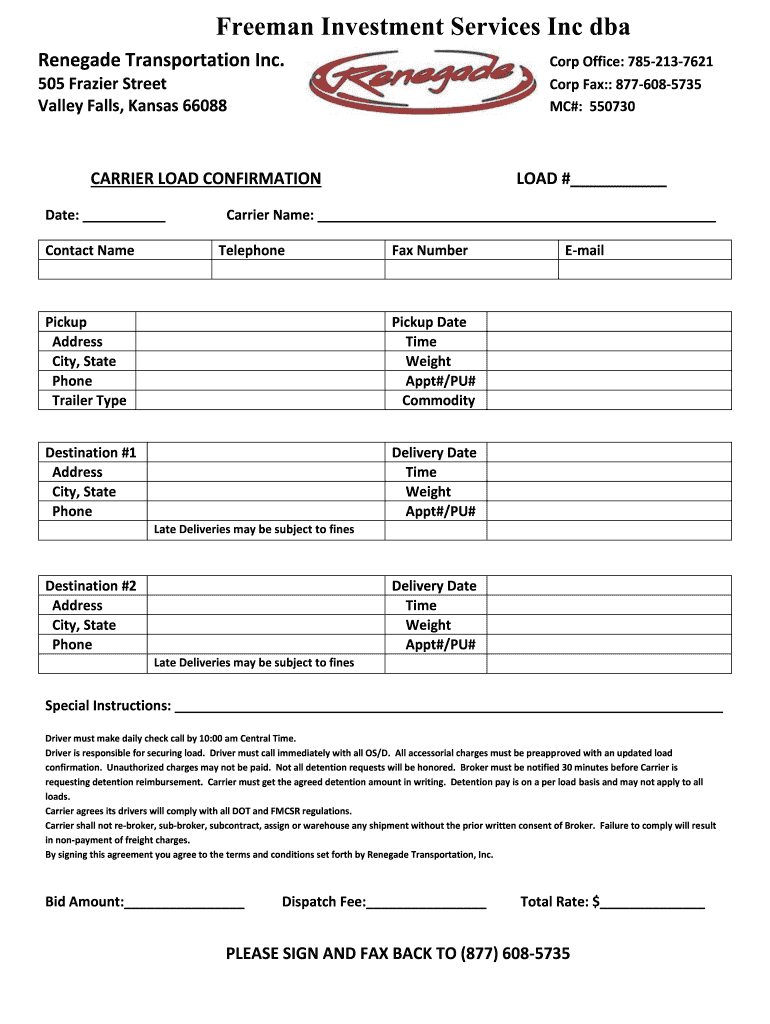
CARRIER LOAD CONFIRMATION LOAD Renegade Form


Understanding the load confirmation template
The load confirmation template serves as a crucial document in the logistics and transportation industry. It acts as a formal acknowledgment from the carrier regarding the acceptance of a shipment. This document outlines essential details, such as the type of cargo, weight, destination, and any specific requirements for handling. By using a standardized load confirmation template, businesses can ensure clarity and prevent misunderstandings between shippers and carriers.
Key elements of the load confirmation template
A well-structured load confirmation template typically includes several key elements:
- Shipper Information: Details about the company sending the shipment.
- Carrier Information: Information about the company responsible for transporting the goods.
- Load Details: Description of the cargo, including quantity, weight, and dimensions.
- Pickup and Delivery Locations: Addresses where the shipment will be picked up and delivered.
- Agreed Rates: The cost of transportation and any additional charges.
- Signatures: Signatures from both the shipper and carrier to confirm agreement.
Steps to complete the load confirmation template
Completing a load confirmation template involves several straightforward steps:
- Gather all relevant shipment information, including details about the cargo and parties involved.
- Fill in the shipper and carrier information accurately.
- Detail the load specifics, ensuring all measurements and weights are correct.
- Clearly outline pickup and delivery addresses.
- Specify the agreed-upon rates and any additional fees.
- Both parties should review the document for accuracy before signing.
Legal use of the load confirmation template
The load confirmation template is legally binding when executed correctly. It must comply with relevant eSignature laws, such as the ESIGN Act and UETA, which recognize electronic signatures as valid. To ensure legal validity, both parties should use a reliable electronic signature platform that provides a digital certificate and maintains compliance with these laws. This helps protect the interests of both the shipper and the carrier in case of disputes.
Examples of using the load confirmation template
Load confirmation templates can be utilized in various scenarios within the transportation sector:
- Freight Shipping: Companies use the template to confirm shipments of goods across state lines.
- Local Deliveries: Businesses can use it for local distribution of products, ensuring all parties are informed.
- Third-Party Logistics: Logistics providers often rely on load confirmation templates to manage multiple shipments efficiently.
Digital vs. Paper Version of the load confirmation template
With the rise of digital solutions, many businesses are opting for electronic load confirmation templates instead of traditional paper versions. Digital templates offer several advantages:
- Efficiency: Electronic templates can be filled out and signed quickly, reducing turnaround times.
- Accessibility: Digital documents can be accessed from anywhere, making it easier for remote teams to collaborate.
- Security: Electronic signatures provide a secure way to validate agreements, with built-in compliance measures.
Quick guide on how to complete carrier load confirmation load renegade
Effortlessly Prepare CARRIER LOAD CONFIRMATION LOAD Renegade on Any Device
Digital document management has gained traction among businesses and individuals. It presents an ideal environmentally friendly substitute for traditional printed and signed papers, as you can easily find the appropriate form and securely store it online. airSlate SignNow provides all the necessary tools to create, edit, and electronically sign your documents quickly and efficiently. Manage CARRIER LOAD CONFIRMATION LOAD Renegade on any device with airSlate SignNow's Android or iOS applications and enhance any document-driven process today.
The most convenient method to modify and electronically sign CARRIER LOAD CONFIRMATION LOAD Renegade effortlessly
- Find CARRIER LOAD CONFIRMATION LOAD Renegade and click Get Form to begin.
- Utilize the tools available to complete your form.
- Emphasize important sections of the documents or redact sensitive information using the tools specifically offered by airSlate SignNow for that purpose.
- Create your electronic signature using the Sign tool, which takes just seconds and carries the same legal validity as a conventional handwritten signature.
- Review all the details and click the Done button to save your modifications.
- Choose your preferred method for sending your form, whether by email, SMS, invitation link, or downloading it to your computer.
Eliminate the stress of lost or misplaced documents, tedious form searches, or errors that necessitate printing new copies. airSlate SignNow addresses all your document management needs with just a few clicks from any device you choose. Edit and electronically sign CARRIER LOAD CONFIRMATION LOAD Renegade to guarantee exceptional communication at every stage of your form preparation process with airSlate SignNow.
Create this form in 5 minutes or less
Create this form in 5 minutes!
How to create an eSignature for the carrier load confirmation load renegade
How to create an electronic signature for a PDF online
How to create an electronic signature for a PDF in Google Chrome
How to create an e-signature for signing PDFs in Gmail
How to create an e-signature right from your smartphone
How to create an e-signature for a PDF on iOS
How to create an e-signature for a PDF on Android
People also ask
-
What is a load confirmation template in airSlate SignNow?
A load confirmation template in airSlate SignNow is a pre-designed document that facilitates the process of confirming loads for shipments. It streamlines the communication between shippers and carriers, ensuring that all details are accurately documented. By using this template, businesses can enhance efficiency and reduce the risk of errors.
-
How can I create a load confirmation template?
Creating a load confirmation template in airSlate SignNow is simple and user-friendly. You can start by selecting a pre-existing template or designing one from scratch using our intuitive drag-and-drop editor. Once created, the template can be customized with your company branding and specific fields relevant to your logistics needs.
-
Is there a cost associated with using a load confirmation template?
airSlate SignNow offers various pricing plans, which include access to load confirmation templates. Depending on the plan you choose, you can enjoy different levels of features and customization options. We recommend reviewing our pricing page to find a plan that aligns with your business needs.
-
What are the benefits of using a load confirmation template?
Using a load confirmation template in airSlate SignNow streamlines the process of confirming and tracking shipments. It reduces paperwork, minimizes misunderstandings, and ensures quick, reliable communication between parties involved. As a result, businesses can improve operational efficiency and enhance customer satisfaction.
-
Can I integrate the load confirmation template with other software?
Yes, airSlate SignNow allows integration with various third-party software and platforms, making it easy to incorporate your load confirmation template into your existing systems. This integration enhances collaboration and ensures that all parties can access the document seamlessly. Popular integrations include popular CRM and project management tools.
-
Is the load confirmation template customizable?
Absolutely! The load confirmation template in airSlate SignNow is highly customizable. You can add your logo, adjust fields, and modify the layout to fit your specific requirements, ensuring that the template reflects your business's branding and operational needs.
-
What types of industries can benefit from a load confirmation template?
Various industries, including logistics, shipping, and transportation, can benefit from using a load confirmation template. Whether you are a freight broker, carrier, or shipper, this template simplifies the confirmation process and enhances communication. It serves any business that needs to manage shipments effectively.
Get more for CARRIER LOAD CONFIRMATION LOAD Renegade
- Dnd 2893 form
- Infocomm international standards standard guide for audiovisual systems design and coordination processes form
- Tuition classification update form ga gwinnett
- Disaster condition assessment form
- Algebraic equations worksheet form
- Supplier profile template form
- City of tualatin form
- Shf truck and tractor pull forms and rules indd
Find out other CARRIER LOAD CONFIRMATION LOAD Renegade
- How To Sign Indiana Insurance Document
- Can I Sign Illinois Lawers Form
- How To Sign Indiana Lawers Document
- How To Sign Michigan Lawers Document
- How To Sign New Jersey Lawers PPT
- How Do I Sign Arkansas Legal Document
- How Can I Sign Connecticut Legal Document
- How Can I Sign Indiana Legal Form
- Can I Sign Iowa Legal Document
- How Can I Sign Nebraska Legal Document
- How To Sign Nevada Legal Document
- Can I Sign Nevada Legal Form
- How Do I Sign New Jersey Legal Word
- Help Me With Sign New York Legal Document
- How Do I Sign Texas Insurance Document
- How Do I Sign Oregon Legal PDF
- How To Sign Pennsylvania Legal Word
- How Do I Sign Wisconsin Legal Form
- Help Me With Sign Massachusetts Life Sciences Presentation
- How To Sign Georgia Non-Profit Presentation