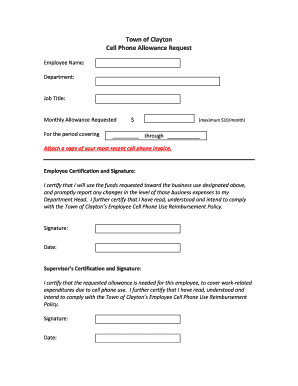
Invoice Employee Form


What is the Invoice Employee?
The Invoice Employee is a crucial document used in various business contexts, particularly for tracking employee payroll and reimbursement expenditures. This form serves as a formal request for payment, detailing the services rendered or expenses incurred by an employee. It is essential for ensuring that all financial transactions are documented accurately and comply with company policies. By providing a clear outline of what is owed, the invoice copy helps maintain transparency and accountability within the organization.
Key Elements of the Invoice Employee
An effective Invoice Employee includes several key elements that ensure clarity and compliance. These elements typically consist of:
- Employee Information: This includes the employee's name, contact details, and officer title.
- Invoice Details: The invoice number, date of issuance, and applicable city should be clearly stated.
- Description of Services: A detailed account of the services provided or expenses incurred, including any reimbursement fees.
- Total Amount Due: A clear breakdown of costs, including any applicable taxes or deductions.
- Payment Instructions: Clear instructions on how the payment should be processed, whether via direct deposit, check, or other methods.
Steps to Complete the Invoice Employee
Completing the Invoice Employee involves a systematic approach to ensure all necessary information is included. Here are the steps to follow:
- Gather all relevant information, including employee details and reimbursement provisions.
- Fill out the invoice copy with accurate descriptions of services or expenses.
- Ensure that the total amount due is calculated correctly, including any applicable fees.
- Review the invoice for completeness and accuracy before submission.
- Submit the invoice through the designated channels, whether online, by mail, or in person.
Legal Use of the Invoice Employee
The legal use of the Invoice Employee is governed by various regulations that ensure its validity and enforceability. Compliance with federal and state laws, such as the Fair Labor Standards Act (FLSA) and applicable tax regulations, is essential. The invoice copy must adhere to the requirements set forth by these laws to be considered legally binding. This includes maintaining accurate records of all transactions and ensuring that the invoice is signed by the appropriate parties.
Required Documents
When preparing the Invoice Employee, certain documents may be required to support the claims made within the invoice. These may include:
- Receipts for any expenses being reimbursed.
- Timesheets or records of hours worked, if applicable.
- Any relevant employee policy solely outlining reimbursement procedures.
- Supporting documentation for special allowances, such as phone allowance additional or cell invoice provide.
IRS Guidelines
Understanding IRS guidelines is vital when dealing with the Invoice Employee. The IRS provides specific instructions on how to report employee reimbursements and payments. It is important to ensure that the invoice complies with IRS requirements to avoid potential penalties for non-compliance. This includes accurately reporting all income and ensuring that any reimbursement applicable is documented correctly.
Quick guide on how to complete invoice employee
Effortlessly Prepare Invoice Employee on Any Device
Digital document management has become increasingly favored by both businesses and individuals. It serves as an ideal eco-friendly substitute for traditional printed and signed documents, allowing you to locate the correct form and securely store it online. airSlate SignNow provides all the tools necessary to swiftly create, modify, and eSign your documents without delays. Manage Invoice Employee on any device using the airSlate SignNow apps for Android or iOS, and enhance any document-oriented process today.
The easiest method to modify and eSign Invoice Employee with minimal effort
- Obtain Invoice Employee and click Get Form to initiate.
- Utilize the tools we offer to complete your form.
- Emphasize key sections of the documents or redact sensitive information using the tools specifically designed for this purpose by airSlate SignNow.
- Create your eSignature with the Sign tool, which takes just seconds and carries the same legal validity as a conventional wet ink signature.
- Review the details and click the Done button to save your modifications.
- Select your preferred method to send your form, whether by email, text message (SMS), invitation link, or download it to your computer.
Eliminate the concerns of missing or lost documents, tedious form searching, or errors that necessitate printing new copies. airSlate SignNow addresses all your document management needs in just a few clicks from any device you choose. Adjust and eSign Invoice Employee and ensure outstanding communication at every stage of the form preparation process with airSlate SignNow.
Create this form in 5 minutes or less
Create this form in 5 minutes!
How to create an eSignature for the invoice employee
How to create an electronic signature for a PDF online
How to create an electronic signature for a PDF in Google Chrome
How to create an e-signature for signing PDFs in Gmail
How to create an e-signature right from your smartphone
How to create an e-signature for a PDF on iOS
How to create an e-signature for a PDF on Android
People also ask
-
What features does airSlate SignNow offer for managing employee payroll?
airSlate SignNow provides customizable templates that streamline the signing process for employee payroll documents. With features like bulk sending and reminders, you can ensure that all payroll paperwork is managed efficiently, allowing you to focus on your business operations.
-
How does airSlate SignNow help improve the employee payroll process?
By using airSlate SignNow, businesses can automate the workflow of employee payroll documentation, reducing time spent on manual processes. This ease of use enhances accuracy and ensures timely payroll, improving overall employee satisfaction.
-
Is airSlate SignNow cost-effective for small businesses handling employee payroll?
Yes, airSlate SignNow is designed to be a cost-effective solution for businesses of all sizes, including small businesses managing employee payroll. With flexible pricing plans, you can choose the options that best fit your budget while still accessing powerful eSignature capabilities.
-
What integrations does airSlate SignNow offer for employee payroll systems?
airSlate SignNow seamlessly integrates with various HR and payroll systems such as QuickBooks and Gusto, facilitating a smoother workflow for employee payroll processes. These integrations enhance data accuracy and reduce duplication of efforts in document management.
-
Can I track the status of employee payroll documents with airSlate SignNow?
Absolutely! airSlate SignNow offers real-time tracking for all employee payroll documents. You can monitor each document's status, ensuring important payroll documents are reviewed and signed promptly.
-
How secure is airSlate SignNow for handling employee payroll information?
Security is a top priority for airSlate SignNow. The platform uses robust encryption and compliance protocols to protect sensitive employee payroll information, ensuring that your data is safeguarded against unauthorized access.
-
Can airSlate SignNow help with compliance in employee payroll documentation?
Yes, airSlate SignNow assists businesses in maintaining compliance with various regulations related to employee payroll documentation. The platform's features support secure storage and easy access to important payroll records required for audits.
Get more for Invoice Employee
Find out other Invoice Employee
- Sign Maine Construction Business Letter Template Secure
- Can I Sign Louisiana Construction Letter Of Intent
- How Can I Sign Maryland Construction Business Plan Template
- Can I Sign Maryland Construction Quitclaim Deed
- Sign Minnesota Construction Business Plan Template Mobile
- Sign Construction PPT Mississippi Myself
- Sign North Carolina Construction Affidavit Of Heirship Later
- Sign Oregon Construction Emergency Contact Form Easy
- Sign Rhode Island Construction Business Plan Template Myself
- Sign Vermont Construction Rental Lease Agreement Safe
- Sign Utah Construction Cease And Desist Letter Computer
- Help Me With Sign Utah Construction Cease And Desist Letter
- Sign Wisconsin Construction Purchase Order Template Simple
- Sign Arkansas Doctors LLC Operating Agreement Free
- Sign California Doctors Lease Termination Letter Online
- Sign Iowa Doctors LLC Operating Agreement Online
- Sign Illinois Doctors Affidavit Of Heirship Secure
- Sign Maryland Doctors Quitclaim Deed Later
- How Can I Sign Maryland Doctors Quitclaim Deed
- Can I Sign Missouri Doctors Last Will And Testament