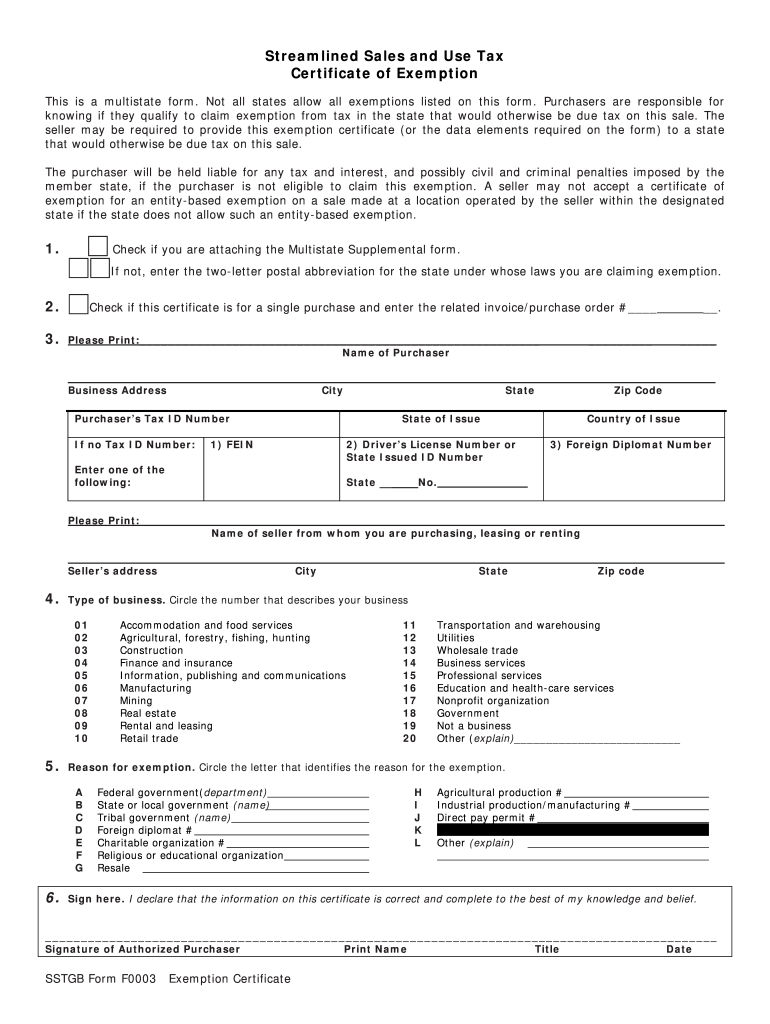
Sstgb Form F0003 Exemption Certificate State of Tennessee


Understanding the SSTGB Form F0003 Exemption Certificate in Tennessee
The SSTGB Form F0003 is a crucial document for businesses in Tennessee seeking tax exemption. This form serves as a certificate of exemption, allowing eligible entities to make purchases without incurring sales tax. It is primarily used by organizations that qualify under specific criteria set by the state, such as non-profit organizations, government agencies, and certain educational institutions. Understanding the purpose and requirements of this form is essential for businesses aiming to optimize their tax obligations.
Steps to Complete the SSTGB Form F0003 Exemption Certificate
Completing the SSTGB Form F0003 involves several important steps to ensure accuracy and compliance. Begin by gathering necessary information, including the buyer's name, address, and the type of exemption being claimed. Next, clearly indicate the reason for the exemption, referencing the applicable statute. After filling out the form, both the buyer and seller must sign it to validate the transaction. It is advisable to keep a copy for your records, as this may be required for future audits or inquiries.
Eligibility Criteria for the SSTGB Form F0003 Exemption Certificate
To qualify for the SSTGB Form F0003 exemption, businesses must meet specific eligibility criteria outlined by the Tennessee Department of Revenue. Generally, organizations that are non-profit, educational, or governmental in nature may qualify. Additionally, certain purchases related to the organization's mission may be exempt. It is essential to review the guidelines carefully to determine if your organization meets the necessary requirements before submitting the form.
Legal Use of the SSTGB Form F0003 Exemption Certificate
The legal use of the SSTGB Form F0003 is governed by Tennessee state law. This form must be used in compliance with the regulations set forth by the Department of Revenue. Incorrect use of the exemption certificate can lead to penalties, including back taxes and fines. Therefore, it is crucial to ensure that the form is filled out correctly and used only for eligible purchases. Understanding the legal implications helps protect both the buyer and seller during transactions.
How to Obtain the SSTGB Form F0003 Exemption Certificate
Obtaining the SSTGB Form F0003 is a straightforward process. The form can typically be downloaded from the Tennessee Department of Revenue's official website. Alternatively, businesses can request a physical copy from their local revenue office. It is important to ensure that you are using the most current version of the form, as outdated forms may not be accepted. Once obtained, follow the completion steps to ensure proper use.
Examples of Using the SSTGB Form F0003 Exemption Certificate
There are various scenarios in which the SSTGB Form F0003 can be utilized. For instance, a non-profit organization purchasing supplies for a community event may present this form to avoid sales tax. Similarly, a government agency acquiring equipment for public use can use the exemption certificate to facilitate tax-free transactions. Understanding these examples can help organizations effectively apply the exemption in their purchasing practices.
Quick guide on how to complete tn form certificate exemption
Accomplish Sstgb Form F0003 Exemption Certificate State Of Tennessee effortlessly on any device
Digital document management has become favored by businesses and individuals alike. It offers an ideal eco-friendly substitute for conventional printed and signed paperwork, allowing you to find the necessary form and securely store it online. airSlate SignNow equips you with all the tools required to create, modify, and electronically sign your documents quickly without delays. Manage Sstgb Form F0003 Exemption Certificate State Of Tennessee on any device using airSlate SignNow's Android or iOS applications and enhance any document-centric task today.
The easiest way to modify and electronically sign Sstgb Form F0003 Exemption Certificate State Of Tennessee with ease
- Find Sstgb Form F0003 Exemption Certificate State Of Tennessee and click Get Form to begin.
- Utilize the tools we provide to fill out your form.
- Emphasize important sections of your documents or conceal sensitive information with tools specifically offered by airSlate SignNow for that purpose.
- Create your signature using the Sign tool, which takes seconds and carries the same legal validity as a traditional wet ink signature.
- Review the details and then click on the Done button to save your changes.
- Select how you wish to share your form, via email, text message (SMS), invitation link, or download it to your computer.
Forget about lost or misplaced documents, the exhausting search for forms, or mistakes that necessitate printing new document copies. airSlate SignNow meets your document management needs in just a few clicks from any device you choose. Modify and electronically sign Sstgb Form F0003 Exemption Certificate State Of Tennessee and ensure outstanding communication at every stage of your form preparation process with airSlate SignNow.
Create this form in 5 minutes or less
FAQs
-
Where can I get the form for migration certificate?
Migration is issued by the Universities themselves.The best way is to inquire your college they will guide you further.In case you happen to be from A.P.J Abdul Kalam Technical Universityhere is the link to get it issued online.Hope it helpsStudent Service (Dashboard) Dr. A.P.J. Abdul Kalam Technical University (Lucknow)Regards
-
As a Canadian working in the US on a TN-1 visa should I fill out the IRS Form W-8BEN or W9?
Use the W-9. The W-8BEN is used for cases where you are not working in the U.S., but receiving income relating to a U.S. Corporation, Trust or Partnership.
Create this form in 5 minutes!
How to create an eSignature for the tn form certificate exemption
How to make an eSignature for your Tn Form Certificate Exemption online
How to create an eSignature for your Tn Form Certificate Exemption in Chrome
How to make an eSignature for signing the Tn Form Certificate Exemption in Gmail
How to generate an electronic signature for the Tn Form Certificate Exemption from your smartphone
How to generate an electronic signature for the Tn Form Certificate Exemption on iOS
How to generate an eSignature for the Tn Form Certificate Exemption on Android devices
People also ask
-
What is a Tennessee tax exempt form?
A Tennessee tax exempt form is a document that allows qualifying organizations to purchase goods and services without paying sales tax. This form is essential for nonprofits and certain government entities in Tennessee. By using the Tennessee tax exempt form, businesses can ensure they are compliant with state tax regulations while saving costs.
-
How can airSlate SignNow help with Tennessee tax exempt forms?
airSlate SignNow simplifies the process of sending and eSigning Tennessee tax exempt forms. With our user-friendly platform, you can quickly create, share, and manage these forms digitally. This streamlines your operations, ensuring that you can focus your resources on your core mission without getting bogged down in paperwork.
-
Is there a cost associated with using airSlate SignNow for Tennessee tax exempt forms?
Yes, airSlate SignNow offers competitive pricing plans that cater to various business needs. While there may be a subscription fee, the savings from using the Tennessee tax exempt form can often offset these costs. We also provide a free trial so you can evaluate our service without any initial investment.
-
Can I integrate airSlate SignNow with other tools for better handling of Tennessee tax exempt forms?
Absolutely! airSlate SignNow integrates seamlessly with numerous applications, allowing you to enhance your workflow when handling Tennessee tax exempt forms. Whether it’s CRM systems or payment processors, our integrations ensure that you can manage documents more efficiently across your business ecosystem.
-
What features does airSlate SignNow offer for managing Tennessee tax exempt forms?
airSlate SignNow provides features such as template creation, automated reminders, and secure storage for your Tennessee tax exempt forms. Users can also track the status of documents in real-time, ensuring that the signing process is transparent and efficient. These features collectively enhance your productivity when dealing with tax documents.
-
Are there benefits to using airSlate SignNow for Tennessee tax exempt forms compared to traditional methods?
Using airSlate SignNow for Tennessee tax exempt forms offers several advantages over traditional paper methods. These include increased efficiency, reduced processing time, and enhanced security through encryption. Additionally, the digital approach helps reduce environmental impact by minimizing paper usage.
-
How secure is it to eSign Tennessee tax exempt forms with airSlate SignNow?
Security is a top priority at airSlate SignNow. Our platform utilizes advanced encryption and multi-factor authentication to ensure that your Tennessee tax exempt forms are securely managed. This robust security framework protects your sensitive data while allowing for convenient access and signing from anywhere.
Get more for Sstgb Form F0003 Exemption Certificate State Of Tennessee
- Usdepartmentoftheyreasuryfms form fms treas
- Florida lien waiver release forms
- Mariners national insurance questionnaire form
- Sample quit claim deed form nevada
- Roundpoint mortgage borrow assistance fax number form
- Scrap tire survey form trucktirescom
- Fsis form 9290 1 food safety and inspection service fsis usda
- Suffolk county community college student appeal of cancellation of financial aid www3 sunysuffolk form
Find out other Sstgb Form F0003 Exemption Certificate State Of Tennessee
- Help Me With eSign Hawaii Insurance PPT
- Help Me With eSign Idaho Insurance Presentation
- Can I eSign Indiana Insurance Form
- How To eSign Maryland Insurance PPT
- Can I eSign Arkansas Life Sciences PDF
- How Can I eSign Arkansas Life Sciences PDF
- Can I eSign Connecticut Legal Form
- How Do I eSign Connecticut Legal Form
- How Do I eSign Hawaii Life Sciences Word
- Can I eSign Hawaii Life Sciences Word
- How Do I eSign Hawaii Life Sciences Document
- How Do I eSign North Carolina Insurance Document
- How Can I eSign Hawaii Legal Word
- Help Me With eSign Hawaii Legal Document
- How To eSign Hawaii Legal Form
- Help Me With eSign Hawaii Legal Form
- Can I eSign Hawaii Legal Document
- How To eSign Hawaii Legal Document
- Help Me With eSign Hawaii Legal Document
- How To eSign Illinois Legal Form