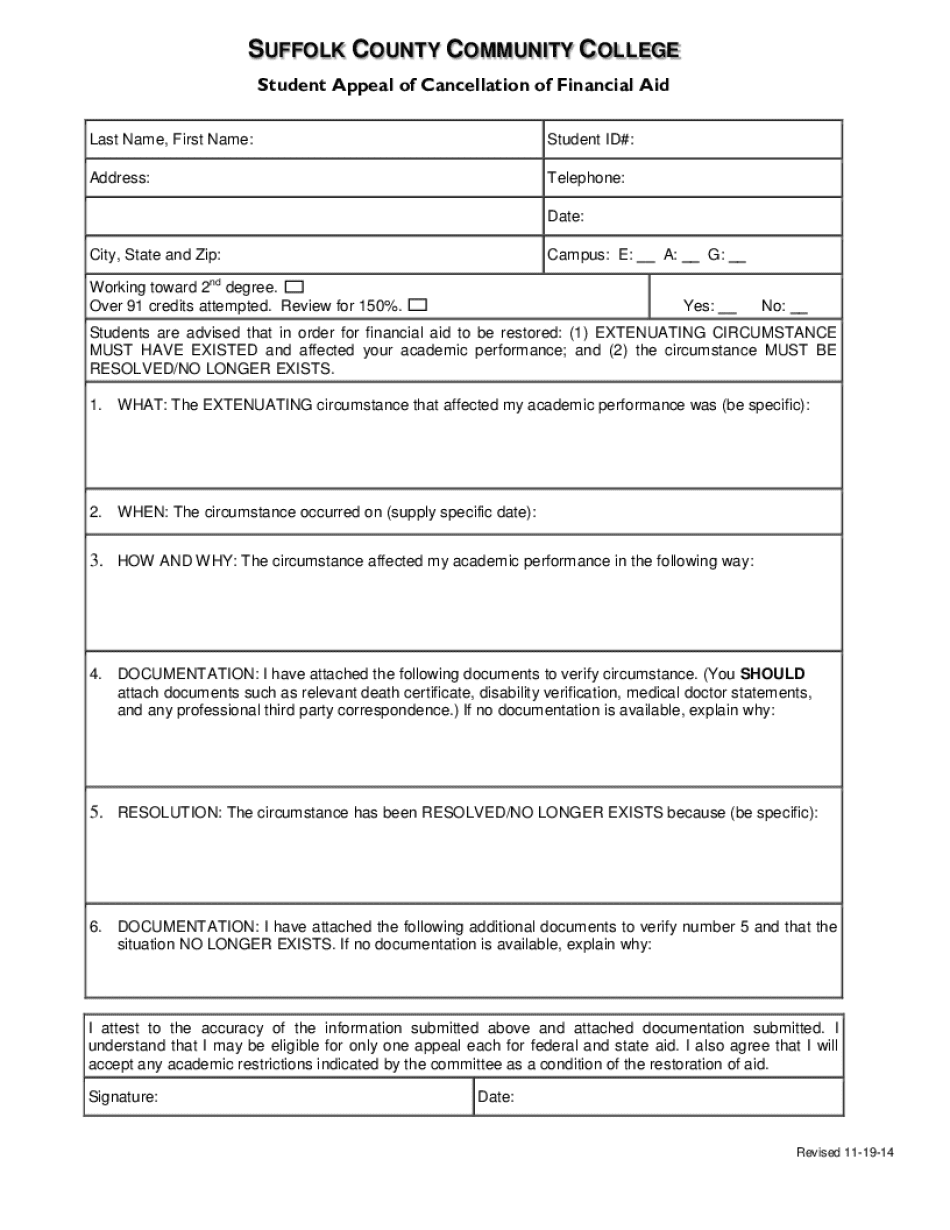
Suffolk County Community College Student Appeal of Cancellation of Financial Aid Www3 Sunysuffolk Form


Understanding the Suffolk County Community College Student Appeal Of Cancellation Of Financial Aid
The Suffolk County Community College Student Appeal Of Cancellation Of Financial Aid is a formal process that allows students to contest the cancellation of their financial aid. This appeal is crucial for those who believe their aid was terminated due to circumstances that may warrant reconsideration. Common reasons for cancellation include academic performance issues or failure to meet enrollment requirements. By submitting this appeal, students can provide evidence and explanations that support their case, potentially leading to the reinstatement of their financial aid.
Steps to Complete the Suffolk County Community College Student Appeal Of Cancellation Of Financial Aid
Completing the appeal process involves several key steps:
- Gather Documentation: Collect all relevant documents, including academic records, financial statements, and any correspondence related to the cancellation.
- Review Appeal Guidelines: Familiarize yourself with the specific guidelines provided by Suffolk County Community College regarding the appeal process.
- Complete the Appeal Form: Fill out the appeal form accurately, ensuring all required sections are completed.
- Provide a Personal Statement: Write a clear and concise statement explaining the reasons for your appeal, including any mitigating circumstances.
- Submit the Appeal: Send the completed appeal form and supporting documents to the designated office at the college, either online or by mail.
Required Documents for the Suffolk County Community College Student Appeal Of Cancellation Of Financial Aid
When submitting your appeal, it is essential to include the following documents:
- Completed Appeal Form: Ensure that the form is filled out completely and accurately.
- Academic Records: Provide transcripts or other documentation that reflect your academic performance.
- Financial Documentation: Include any financial statements that support your case, such as income verification or unexpected expenses.
- Personal Statement: A written explanation of your situation and reasons for the appeal.
Legal Use of the Suffolk County Community College Student Appeal Of Cancellation Of Financial Aid
This appeal process is legally recognized as a student's right to contest financial aid decisions. Students are entitled to due process, which includes the opportunity to present their case. It is important to follow all college procedures and submit the appeal within any specified deadlines to ensure compliance with institutional policies.
Eligibility Criteria for the Suffolk County Community College Student Appeal Of Cancellation Of Financial Aid
To be eligible to submit an appeal, students typically must meet certain criteria, including:
- Being enrolled at Suffolk County Community College at the time of the appeal.
- Having experienced extenuating circumstances that led to the cancellation of financial aid.
- Demonstrating a commitment to improving academic performance or addressing the issues that caused the aid cancellation.
Form Submission Methods for the Suffolk County Community College Student Appeal Of Cancellation Of Financial Aid
Students can submit their appeal through various methods, including:
- Online Submission: Many colleges offer an online portal for submitting appeals, which is often the fastest method.
- Mail: Appeals can be sent via postal service to the appropriate office at the college.
- In-Person Submission: Students may also choose to deliver their appeal documents directly to the financial aid office.
Quick guide on how to complete suffolk county community college student appeal of cancellation of financial aid www3 sunysuffolk
Complete Suffolk County Community College Student Appeal Of Cancellation Of Financial Aid Www3 Sunysuffolk effortlessly on any device
Managing documents online has gained popularity among businesses and individuals. It offers an excellent eco-friendly alternative to traditional printed and signed paperwork, allowing you to locate the necessary form and securely store it online. airSlate SignNow provides all the tools required to create, edit, and eSign your documents quickly and without delays. Handle Suffolk County Community College Student Appeal Of Cancellation Of Financial Aid Www3 Sunysuffolk on any device using airSlate SignNow Android or iOS applications and streamline any document-related process today.
How to edit and eSign Suffolk County Community College Student Appeal Of Cancellation Of Financial Aid Www3 Sunysuffolk effortlessly
- Obtain Suffolk County Community College Student Appeal Of Cancellation Of Financial Aid Www3 Sunysuffolk and click Get Form to begin.
- Utilize the tools we offer to fill out your document.
- Emphasize pertinent sections of your documents or conceal sensitive information with tools that airSlate SignNow provides specifically for this purpose.
- Generate your signature using the Sign feature, which takes only seconds and carries the same legal validity as a conventional wet ink signature.
- Review the information and click on the Done button to save your modifications.
- Choose how you prefer to send your form, via email, text message (SMS), or invite link, or download it to your computer.
Eliminate concerns about lost or misplaced documents, tedious form searches, or errors that require printing new document copies. airSlate SignNow meets your document management needs in just a few clicks from any device of your choosing. Edit and eSign Suffolk County Community College Student Appeal Of Cancellation Of Financial Aid Www3 Sunysuffolk and ensure effective communication at every stage of the form preparation workflow with airSlate SignNow.
Create this form in 5 minutes or less
Create this form in 5 minutes!
How to create an eSignature for the suffolk county community college student appeal of cancellation of financial aid www3 sunysuffolk
How to create an electronic signature for a PDF online
How to create an electronic signature for a PDF in Google Chrome
How to create an e-signature for signing PDFs in Gmail
How to create an e-signature right from your smartphone
How to create an e-signature for a PDF on iOS
How to create an e-signature for a PDF on Android
People also ask
-
What is the process for submitting a Suffolk County Community College Student Appeal Of Cancellation Of Financial Aid on Www3 Sunysuffolk?
To submit a Suffolk County Community College Student Appeal Of Cancellation Of Financial Aid on Www3 Sunysuffolk, you need to gather all necessary documentation and complete the appeal form. Once filled out, you can upload your documents directly through the portal. Ensure that you follow all guidelines provided to avoid delays in processing.
-
How can airSlate SignNow help with the Suffolk County Community College Student Appeal Of Cancellation Of Financial Aid?
airSlate SignNow streamlines the process of submitting your Suffolk County Community College Student Appeal Of Cancellation Of Financial Aid by allowing you to eSign documents quickly and securely. This ensures that your appeal is submitted on time and with all required signatures. Our platform is user-friendly, making it easy for students to navigate.
-
Are there any costs associated with using airSlate SignNow for my appeal?
Yes, airSlate SignNow offers various pricing plans to suit different needs. While there may be a nominal fee for premium features, the basic functionalities are cost-effective and designed to help students manage their Suffolk County Community College Student Appeal Of Cancellation Of Financial Aid efficiently. Check our website for detailed pricing information.
-
What features does airSlate SignNow offer for managing financial aid appeals?
airSlate SignNow provides features such as document templates, eSignature capabilities, and secure cloud storage. These tools are particularly beneficial for managing your Suffolk County Community College Student Appeal Of Cancellation Of Financial Aid, ensuring that all documents are organized and easily accessible. Additionally, you can track the status of your appeal in real-time.
-
Can I integrate airSlate SignNow with other applications for my appeal process?
Absolutely! airSlate SignNow integrates seamlessly with various applications, enhancing your workflow for the Suffolk County Community College Student Appeal Of Cancellation Of Financial Aid. Whether you use Google Drive, Dropbox, or other platforms, our integrations allow for easy document management and sharing.
-
What are the benefits of using airSlate SignNow for my financial aid appeal?
Using airSlate SignNow for your Suffolk County Community College Student Appeal Of Cancellation Of Financial Aid offers numerous benefits, including time savings and increased efficiency. The platform simplifies the eSigning process, reduces paperwork, and ensures that your appeal is submitted correctly. This can lead to quicker resolutions and less stress during the appeal process.
-
Is airSlate SignNow secure for submitting sensitive documents?
Yes, airSlate SignNow prioritizes security and compliance, making it a safe choice for submitting sensitive documents like your Suffolk County Community College Student Appeal Of Cancellation Of Financial Aid. Our platform uses encryption and secure servers to protect your information, ensuring that your data remains confidential throughout the process.
Get more for Suffolk County Community College Student Appeal Of Cancellation Of Financial Aid Www3 Sunysuffolk
- Instruction to jury that demand for and refusal of possession is prima facia evidence of conversion form
- Texas child care center personnel form
- Negotiation agreement form
- Wraparound mortgage form
- Principal agents form
- Agreement health care 497330053 form
- Letter appointment form
- Sample letter release form
Find out other Suffolk County Community College Student Appeal Of Cancellation Of Financial Aid Www3 Sunysuffolk
- How To Sign Vermont Legal Executive Summary Template
- How To Sign Vermont Legal POA
- How Do I Sign Hawaii Life Sciences Business Plan Template
- Sign Life Sciences PPT Idaho Online
- Sign Life Sciences PPT Idaho Later
- How Do I Sign Hawaii Life Sciences LLC Operating Agreement
- Sign Idaho Life Sciences Promissory Note Template Secure
- How To Sign Wyoming Legal Quitclaim Deed
- Sign Wisconsin Insurance Living Will Now
- Sign Wyoming Insurance LLC Operating Agreement Simple
- Sign Kentucky Life Sciences Profit And Loss Statement Now
- How To Sign Arizona Non-Profit Cease And Desist Letter
- Can I Sign Arkansas Non-Profit LLC Operating Agreement
- Sign Arkansas Non-Profit LLC Operating Agreement Free
- Sign California Non-Profit Living Will Easy
- Sign California Non-Profit IOU Myself
- Sign California Non-Profit Lease Agreement Template Free
- Sign Maryland Life Sciences Residential Lease Agreement Later
- Sign Delaware Non-Profit Warranty Deed Fast
- Sign Florida Non-Profit LLC Operating Agreement Free