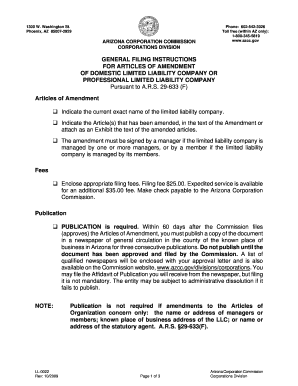
Azcorp Form


What is the Azcorp
The Azcorp, or Arizona Corporation Commission, is a regulatory body responsible for overseeing business entities in the state of Arizona. This includes the registration of corporations, limited liability companies (LLCs), and partnerships. The commission ensures compliance with state laws and regulations, providing a framework for businesses to operate legally and efficiently. By maintaining public records and offering resources for business formation, the Azcorp plays a vital role in fostering a transparent business environment in Arizona.
How to use the Azcorp
Utilizing the Azcorp involves several steps, primarily focused on the registration and management of business entities. Businesses can access the Azcorp's online portal to submit necessary forms, such as Articles of Organization for LLCs or Articles of Incorporation for corporations. Users can also check the status of their filings, obtain copies of documents, and update their business information. The online platform simplifies the process, making it accessible for entrepreneurs and business owners throughout Arizona.
Steps to complete the Azcorp
Completing the Azcorp registration process requires a few key steps:
- Determine the type of business entity you wish to form, such as an LLC or corporation.
- Gather necessary information, including business name, principal address, and details of members or directors.
- Access the Azcorp online portal and select the appropriate form, such as the Articles of Organization or Articles of Incorporation.
- Fill out the form accurately, ensuring all required fields are completed.
- Submit the form electronically and pay any associated fees.
- Receive confirmation of your filing and any additional instructions from the Azcorp.
Legal use of the Azcorp
The legal use of the Azcorp is crucial for ensuring that businesses operate within the framework of Arizona law. Proper registration through the Azcorp establishes a business's legal identity, which is essential for liability protection and compliance with state regulations. Additionally, the Azcorp provides guidelines on maintaining good standing, such as filing annual reports and adhering to specific operational requirements. Understanding these legal obligations helps businesses avoid penalties and maintain their operational legitimacy.
Required Documents
When registering a business with the Azcorp, several documents are typically required. These may include:
- Articles of Organization for LLCs or Articles of Incorporation for corporations.
- Operating agreements or bylaws, outlining the management structure and operational procedures.
- Identification of members or directors, including names and addresses.
- Any additional forms specific to the type of business entity being registered.
Having these documents prepared in advance can streamline the registration process and ensure compliance with Azcorp requirements.
Form Submission Methods
Businesses can submit their forms to the Azcorp through various methods, including:
- Online submission via the Azcorp's official website, which is the most efficient method.
- Mailing hard copies of the completed forms to the Azcorp office.
- In-person submission at designated Azcorp locations, allowing for immediate confirmation of receipt.
Choosing the appropriate submission method can depend on the urgency of the filing and the preference of the business owner.
Penalties for Non-Compliance
Failure to comply with Azcorp regulations can result in various penalties for businesses. These may include:
- Fines for late filings or failure to submit required documents.
- Revocation of business licenses or permits, leading to the inability to operate legally.
- Legal action taken against the business for non-compliance with state laws.
Understanding these potential consequences emphasizes the importance of timely and accurate filings with the Azcorp to maintain good standing.
Quick guide on how to complete azcorp
Effortlessly complete Azcorp on any device
Digital document management has gained traction among businesses and individuals alike. It serves as a superb eco-friendly alternative to conventional printed and signed documents, allowing you to obtain the correct form and securely store it online. airSlate SignNow provides all the essential tools to create, edit, and eSign your documents quickly without delays. Manage Azcorp on any device using airSlate SignNow's Android or iOS applications and enhance any document-related task today.
How to edit and eSign Azcorp effortlessly
- Acquire Azcorp and click Get Form to begin.
- Utilize the tools at your disposal to complete your document.
- Mark important sections of the documents or obscure sensitive information with tools specifically offered by airSlate SignNow for that purpose.
- Create your eSignature using the Sign tool, which takes mere seconds and carries the same legal validity as a traditional handwritten signature.
- Review all the information and click the Done button to save your modifications.
- Choose your preferred method of submitting your form—via email, text message (SMS), invite link, or download it to your PC.
Eliminate concerns about lost or misplaced documents, tedious document searches, or errors that require reprinting. airSlate SignNow meets your document management needs within a few clicks from your chosen device. Edit and eSign Azcorp while ensuring excellent communication throughout the form completion process with airSlate SignNow.
Create this form in 5 minutes or less
Create this form in 5 minutes!
How to create an eSignature for the azcorp
How to create an electronic signature for a PDF online
How to create an electronic signature for a PDF in Google Chrome
How to create an e-signature for signing PDFs in Gmail
How to create an e-signature right from your smartphone
How to create an e-signature for a PDF on iOS
How to create an e-signature for a PDF on Android
People also ask
-
What is azcorp and how can it benefit my business?
azcorp is a comprehensive platform provided by airSlate SignNow that allows businesses to send and eSign documents efficiently. By utilizing azcorp, your organization can streamline its workflows, reduce paper usage, and enhance overall productivity. This means faster transaction times and improved customer satisfaction.
-
How much does azcorp cost?
The pricing for azcorp varies based on the features and number of users needed. airSlate SignNow offers flexible pricing plans designed to accommodate businesses of all sizes. By choosing azcorp, you can ensure you get an affordable eSigning solution without compromising on essential features.
-
What features does azcorp offer?
azcorp includes a variety of features such as customizable templates, advanced security options, and mobile access. These features allow businesses to create, send, and track documents effortlessly. With azcorp, users can also receive instant notifications as their documents are signed, ensuring a smoother workflow.
-
Is azcorp easy to integrate with other software?
Yes, azcorp is designed for seamless integration with numerous third-party applications. Whether you're using CRM systems, document management tools, or productivity applications, integrating azcorp is straightforward. This flexibility allows businesses to enhance their existing workflows and maximize efficiency.
-
Can I use azcorp for international transactions?
Absolutely! azcorp supports eSigning for documents across borders, making it ideal for international transactions. It complies with the necessary global eSignature laws, ensuring that your documents are legally binding regardless of the recipient's location. This feature is crucial for expanding your business globally.
-
What security measures does azcorp have in place?
Security is a top priority for azcorp, with features like encryption, two-factor authentication, and audit trails. These measures ensure that all documents are securely signed and stored, protecting sensitive information from unauthorized access. Thus, using azcorp helps safeguard your business's data integrity.
-
How does azcorp enhance collaboration within teams?
azcorp facilitates teamwork by allowing multiple users to collaborate on documents in real-time. Team members can comment, make edits, and track progress, all within the platform. This collaborative environment not only speeds up the document signing process but also fosters better communication among teams.
Get more for Azcorp
- New york state loan request and enrollment certificate form
- Pif version 6 template download form
- Form 355es instructions for corporation estimated
- Form 1 massachusetts resident income tax return mass gov
- Important tax updatesdepartment of revenue georgia gov form
- Form 3m instructions e form rs login
- Schedule b interest dividends and certain capital gains and form
- Form m 8453 individual income tax declaration for
Find out other Azcorp
- How To Sign Alabama Legal LLC Operating Agreement
- Sign Alabama Legal Cease And Desist Letter Now
- Sign Alabama Legal Cease And Desist Letter Later
- Sign California Legal Living Will Online
- How Do I Sign Colorado Legal LLC Operating Agreement
- How Can I Sign California Legal Promissory Note Template
- How Do I Sign North Dakota Insurance Quitclaim Deed
- How To Sign Connecticut Legal Quitclaim Deed
- How Do I Sign Delaware Legal Warranty Deed
- Sign Delaware Legal LLC Operating Agreement Mobile
- Sign Florida Legal Job Offer Now
- Sign Insurance Word Ohio Safe
- How Do I Sign Hawaii Legal Business Letter Template
- How To Sign Georgia Legal Cease And Desist Letter
- Sign Georgia Legal Residential Lease Agreement Now
- Sign Idaho Legal Living Will Online
- Sign Oklahoma Insurance Limited Power Of Attorney Now
- Sign Idaho Legal Separation Agreement Online
- Sign Illinois Legal IOU Later
- Sign Illinois Legal Cease And Desist Letter Fast