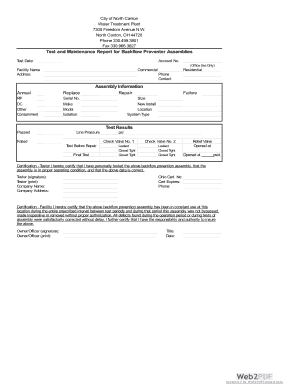
City of North Cantonbackflow Report Sheet Form


What is the City Of North Cantonbackflow Report Sheet
The City of North Canton backflow report sheet is a crucial document used to monitor and manage the integrity of the water supply system. It is designed to ensure that backflow prevention devices are functioning correctly, preventing contaminated water from entering the public water supply. This form typically includes details about the property, the type of backflow prevention device installed, and the results of any inspections or maintenance performed. Proper completion and submission of this report are essential for compliance with local water safety regulations.
How to use the City Of North Cantonbackflow Report Sheet
Using the City of North Canton backflow report sheet involves several key steps. First, gather all necessary information about the backflow prevention device, including its location and type. Next, conduct an inspection of the device to ensure it is functioning properly. Document the findings on the report sheet, including any maintenance performed or issues identified. Finally, submit the completed form to the appropriate city department, ensuring that all information is accurate and up to date.
Steps to complete the City Of North Cantonbackflow Report Sheet
Completing the City of North Canton backflow report sheet requires careful attention to detail. Follow these steps:
- Collect information about the property and the installed backflow prevention device.
- Inspect the device for any signs of malfunction or wear.
- Record the inspection results on the report sheet, noting any repairs needed.
- Ensure all required fields are filled out, including signatures if necessary.
- Submit the completed report to the designated city office by the specified deadline.
Legal use of the City Of North Cantonbackflow Report Sheet
The legal use of the City of North Canton backflow report sheet is governed by local regulations that mandate the inspection and reporting of backflow prevention devices. This form serves as a legal document that verifies compliance with health and safety standards. Failure to submit the report or inaccuracies within it can lead to penalties, including fines or other legal repercussions. Therefore, it is essential to ensure that the report is completed accurately and submitted on time.
Key elements of the City Of North Cantonbackflow Report Sheet
Several key elements must be included in the City of North Canton backflow report sheet to ensure its validity:
- Property owner’s name and contact information.
- Location of the backflow prevention device.
- Type and model of the device.
- Inspection date and results.
- Signature of the inspector or technician who performed the inspection.
Form Submission Methods (Online / Mail / In-Person)
The City of North Canton backflow report sheet can typically be submitted through various methods to accommodate different preferences. Options may include:
- Online submission via the city’s official website, if available.
- Mailing the completed form to the designated city department.
- Delivering the form in person to the appropriate office during business hours.
Quick guide on how to complete city of north cantonbackflow report sheet
Effortlessly Prepare City Of North Cantonbackflow Report Sheet on Any Device
The management of online documents has become increasingly popular among businesses and individuals. It offers an ideal eco-friendly substitute to traditional printed and signed papers, allowing you to easily locate the correct form and securely store it online. airSlate SignNow provides all the necessary tools to create, modify, and electronically sign your documents promptly without delays. Manage City Of North Cantonbackflow Report Sheet on any device using airSlate SignNow's Android or iOS applications and enhance any document-related procedure today.
How to Alter and eSign City Of North Cantonbackflow Report Sheet with Ease
- Obtain City Of North Cantonbackflow Report Sheet and click Get Form to begin.
- Utilize the tools we offer to complete your form.
- Emphasize important sections of the documents or redact sensitive information with tools that airSlate SignNow provides specifically for that purpose.
- Create your eSignature with the Sign feature, which takes mere seconds and holds the same legal validity as a conventional wet ink signature.
- Review all the details and click the Done button to save your modifications.
- Choose your preferred method to send your form, whether by email, SMS, or invite link, or download it to your computer.
Eliminate the hassle of missing or lost documents, tedious form searches, or mistakes that necessitate printing new document copies. airSlate SignNow takes care of all your document management needs in just a few clicks from any device you prefer. Alter and eSign City Of North Cantonbackflow Report Sheet and ensure outstanding communication at every stage of your form preparation process with airSlate SignNow.
Create this form in 5 minutes or less
Create this form in 5 minutes!
How to create an eSignature for the city of north cantonbackflow report sheet
How to create an electronic signature for a PDF online
How to create an electronic signature for a PDF in Google Chrome
How to create an e-signature for signing PDFs in Gmail
How to create an e-signature right from your smartphone
How to create an e-signature for a PDF on iOS
How to create an e-signature for a PDF on Android
People also ask
-
What is the city of north cantonbackflow report sheet?
The city of north cantonbackflow report sheet is a vital document used to report backflow prevention results and compliance. It ensures that your plumbing systems meet the necessary safety standards, protecting both public health and the environment. Utilizing airSlate SignNow can streamline this reporting process, making it efficient and hassle-free.
-
How can airSlate SignNow help me with the city of north cantonbackflow report sheet?
AirSlate SignNow simplifies the process of managing the city of north cantonbackflow report sheet through advanced eSignature capabilities. Users can easily create, edit, and sign documents online, which helps in maintaining compliance and reduces paperwork. This cloud-based solution enhances collaboration and ensures that your backflow reports are submitted on time.
-
What are the pricing options for using airSlate SignNow for backflow report sheets?
AirSlate SignNow offers flexible pricing plans tailored to accommodate different business needs, including those requiring the city of north cantonbackflow report sheet. Costs are competitive and include features that help streamline document management and electronic signatures. Explore the website for detailed pricing options that best fit your requirements.
-
Can I integrate airSlate SignNow with other software for the city of north cantonbackflow report sheet?
Yes, airSlate SignNow allows for seamless integration with a variety of software applications that can enhance your management of the city of north cantonbackflow report sheet. This interoperability means you can connect your existing systems, ensuring a smooth workflow and improved efficiency. Check out our integration options to learn more.
-
What features does airSlate SignNow provide for managing backflow report sheets?
AirSlate SignNow offers numerous features aimed at simplifying the management of the city of north cantonbackflow report sheet, including customizable templates, automated workflows, and secure eSignatures. These features help you create and manage your documents efficiently, ensuring compliance and accuracy. The platform’s user-friendly interface makes document handling straightforward for any user.
-
How secure is the city of north cantonbackflow report sheet data with airSlate SignNow?
The security of your city of north cantonbackflow report sheet data is a top priority for airSlate SignNow. The platform employs advanced encryption and security protocols to protect your documents from unauthorized access. Additionally, audit trails are available, providing insights into the document lifecycle and ensuring compliance with regulatory standards.
-
What are the benefits of using airSlate SignNow for the city of north cantonbackflow report sheet?
Using airSlate SignNow for the city of north cantonbackflow report sheet provides numerous benefits, including increased efficiency, reduced paper usage, and enhanced compliance tracking. The ability to access documents from anywhere improves flexibility and speeds up the signing process. Overall, it contributes to smoother operations and better customer satisfaction.
Get more for City Of North Cantonbackflow Report Sheet
- Orange county jury duty call in form
- Adult immunization consent form get immunized guam getimmunizedguam
- Details on april gaus living in conway pa form
- Cover sheet of moving party form
- Www tas equestrian org aushow horseshow horse tasmania equestrian australia form
- Form 16 application to vary or set aside order magistrates court
- Aboriginal ampamp torres strait islander liaison service mater health form
- Atso pay claim fill online printable fillable blank form
Find out other City Of North Cantonbackflow Report Sheet
- eSign Massachusetts Plumbing Job Offer Mobile
- How To eSign Pennsylvania Orthodontists Letter Of Intent
- eSign Rhode Island Orthodontists Last Will And Testament Secure
- eSign Nevada Plumbing Business Letter Template Later
- eSign Nevada Plumbing Lease Agreement Form Myself
- eSign Plumbing PPT New Jersey Later
- eSign New York Plumbing Rental Lease Agreement Simple
- eSign North Dakota Plumbing Emergency Contact Form Mobile
- How To eSign North Dakota Plumbing Emergency Contact Form
- eSign Utah Orthodontists Credit Memo Easy
- How To eSign Oklahoma Plumbing Business Plan Template
- eSign Vermont Orthodontists Rental Application Now
- Help Me With eSign Oregon Plumbing Business Plan Template
- eSign Pennsylvania Plumbing RFP Easy
- Can I eSign Pennsylvania Plumbing RFP
- eSign Pennsylvania Plumbing Work Order Free
- Can I eSign Pennsylvania Plumbing Purchase Order Template
- Help Me With eSign South Carolina Plumbing Promissory Note Template
- How To eSign South Dakota Plumbing Quitclaim Deed
- How To eSign South Dakota Plumbing Affidavit Of Heirship