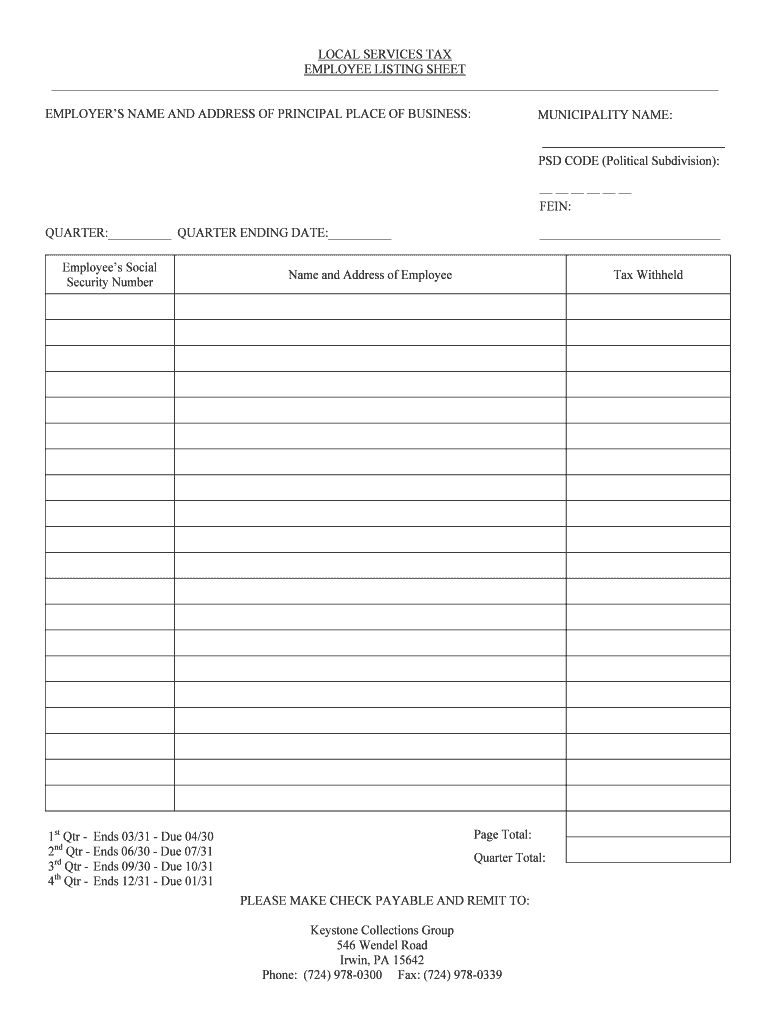
Local Service Tax Employee Listing Sheet Form


What is the Local Service Tax Employee Listing Sheet
The Local Service Tax Employee Listing Sheet is a crucial document used by employers to report employee information for local taxation purposes. This form collects data on employees who are subject to local service taxes, ensuring that the appropriate taxes are withheld and reported to the relevant authorities. It typically includes details such as employee names, addresses, social security numbers, and the local jurisdiction where the employee works. Accurate completion of this form is essential for compliance with local tax regulations.
Steps to complete the Local Service Tax Employee Listing Sheet
Completing the Local Service Tax Employee Listing Sheet involves several important steps to ensure accuracy and compliance. Begin by gathering all necessary employee information, including full names, addresses, and social security numbers. Next, identify the local jurisdiction applicable to each employee, as this will determine the specific tax rates and regulations that apply. Carefully fill out each section of the form, ensuring that all information is accurate and up-to-date. After completing the form, review it for any errors or omissions before submission.
Legal use of the Local Service Tax Employee Listing Sheet
The Local Service Tax Employee Listing Sheet must be used in accordance with local tax laws to ensure its legal validity. This includes adhering to regulations regarding data privacy and security when handling employee information. Employers should ensure that the form is filled out accurately and submitted within the required deadlines to avoid potential penalties. Utilizing a reliable digital solution, such as eSigning tools, can enhance the security and compliance of the submission process, ensuring that the document is legally binding.
Form Submission Methods (Online / Mail / In-Person)
The Local Service Tax Employee Listing Sheet can typically be submitted through various methods, depending on local regulations. Employers may have the option to submit the form online through a designated tax office portal, which often provides a more efficient and secure way to file. Alternatively, the form can be mailed directly to the local tax office or delivered in person. It is important to verify the submission method accepted by the local jurisdiction to ensure compliance and timely processing.
Required Documents
When completing the Local Service Tax Employee Listing Sheet, certain documents may be required to support the information provided. Employers should have on hand employee records, including W-2 forms, to verify names, addresses, and social security numbers. Additionally, any prior tax filings or documentation related to local tax obligations may be necessary to ensure accurate reporting. Having these documents readily available can streamline the completion process and help avoid errors.
Penalties for Non-Compliance
Failure to accurately complete and submit the Local Service Tax Employee Listing Sheet can result in significant penalties for employers. Local tax authorities may impose fines for late submissions, inaccuracies, or failure to file altogether. In some cases, employers may also face increased scrutiny or audits from tax authorities. Understanding the potential consequences of non-compliance underscores the importance of meticulous attention to detail when filling out this form.
Quick guide on how to complete local services tax employee listing sheet keystone collections group
Effortlessly Prepare Local Service Tax Employee Listing Sheet on Any Device
Electronic document management has become increasingly popular among organizations and individuals. It offers an ideal eco-friendly substitute for conventional printed and signed documents, as you can access the necessary form and securely store it online. airSlate SignNow provides all the resources required to create, modify, and eSign your documents quickly and efficiently. Manage Local Service Tax Employee Listing Sheet on any device with the airSlate SignNow apps for Android or iOS and enhance any document-related process today.
How to Alter and eSign Local Service Tax Employee Listing Sheet with Ease
- Obtain Local Service Tax Employee Listing Sheet and click Get Form to begin.
- Utilize the tools we offer to complete your form.
- Emphasize important sections of the documents or redact sensitive information using the tools that airSlate SignNow specifically provides for that purpose.
- Generate your eSignature using the Sign tool, which takes seconds and holds the same legal validity as a traditional handwritten signature.
- Verify all the details and then click the Done button to save your changes.
- Select your preferred method of delivering your form, whether by email, SMS, invite link, or download it to your computer.
Eliminate worries about lost or misfiled documents, tedious form searches, or mistakes that require printing new document copies. airSlate SignNow meets all your document management needs with just a few clicks from any device of your choice. Edit and eSign Local Service Tax Employee Listing Sheet and ensure exceptional communication throughout the form preparation process with airSlate SignNow.
Create this form in 5 minutes or less
Create this form in 5 minutes!
How to create an eSignature for the local services tax employee listing sheet keystone collections group
How to make an eSignature for the Local Services Tax Employee Listing Sheet Keystone Collections Group in the online mode
How to create an eSignature for the Local Services Tax Employee Listing Sheet Keystone Collections Group in Chrome
How to make an eSignature for signing the Local Services Tax Employee Listing Sheet Keystone Collections Group in Gmail
How to create an eSignature for the Local Services Tax Employee Listing Sheet Keystone Collections Group straight from your smartphone
How to create an electronic signature for the Local Services Tax Employee Listing Sheet Keystone Collections Group on iOS devices
How to generate an electronic signature for the Local Services Tax Employee Listing Sheet Keystone Collections Group on Android OS
People also ask
-
What are Keystone Collections Group Irwin reviews saying about their customer service?
Many Keystone Collections Group Irwin reviews highlight the company's responsive and helpful customer service. Customers appreciate the support they receive when navigating billing or account issues, ensuring a smoother experience overall. The proactive approach of their team is often praised, making it easier for businesses to resolve concerns quickly.
-
How does the pricing of Keystone Collections Group compare to competitors?
Keystone Collections Group's pricing is often discussed in customer reviews, indicating it is competitive within the industry. Many users note the balance of value and features offered, which contributes to their positive assessments. When compared to alternatives, Keystone's pricing is seen as a cost-effective solution for businesses looking to optimize their collections processes.
-
What features are most praised in Keystone Collections Group Irwin reviews?
Keystone Collections Group Irwin reviews frequently commend its user-friendly interface and robust reporting features. Customers love the ease of tracking collections and generating reports, which aids in decision-making. Additionally, the automation options available help simplify workflows, making their service more attractive to users.
-
Are there any standout benefits of using Keystone Collections Group for eSigning?
Users often mention improvements in efficiency and security in their Keystone Collections Group Irwin reviews. The integration of eSigning features allows for faster transaction completion, which is particularly beneficial for businesses needing quick turnarounds. Moreover, the digital signatures enhance the security of sensitive documents, further reassuring users of the service's reliability.
-
How does Keystone Collections Group integrate with other business tools?
Many Keystone Collections Group Irwin reviews indicate that its integrations with other business tools are seamless. The platform is compatible with various software and applications, allowing users to create a more streamlined process. This adaptability is crucial for businesses looking to enhance their overall operational efficiency.
-
What do users say about the onboarding process for Keystone Collections Group?
Reviews for Keystone Collections Group often mention a smooth onboarding process, which users find helpful. New customers appreciate the step-by-step guidance provided, making it easy to get started. The availability of resources and support during this phase is also frequently highlighted in positive reviews.
-
Do Keystone Collections Group Irwin reviews recommend their service for small businesses?
Yes, many reviewers recommend Keystone Collections Group for small businesses in their reviews. The affordability and user-friendly nature of the service cater to the unique needs of smaller organizations. Users state that it provides essential tools without overwhelming complexities, making it an ideal choice for newcomers to the collections field.
Get more for Local Service Tax Employee Listing Sheet
Find out other Local Service Tax Employee Listing Sheet
- How To eSign Maryland Courts Medical History
- eSign Michigan Courts Lease Agreement Template Online
- eSign Minnesota Courts Cease And Desist Letter Free
- Can I eSign Montana Courts NDA
- eSign Montana Courts LLC Operating Agreement Mobile
- eSign Oklahoma Sports Rental Application Simple
- eSign Oklahoma Sports Rental Application Easy
- eSign Missouri Courts Lease Agreement Template Mobile
- Help Me With eSign Nevada Police Living Will
- eSign New York Courts Business Plan Template Later
- Can I eSign North Carolina Courts Limited Power Of Attorney
- eSign North Dakota Courts Quitclaim Deed Safe
- How To eSign Rhode Island Sports Quitclaim Deed
- Help Me With eSign Oregon Courts LLC Operating Agreement
- eSign North Dakota Police Rental Lease Agreement Now
- eSign Tennessee Courts Living Will Simple
- eSign Utah Courts Last Will And Testament Free
- eSign Ohio Police LLC Operating Agreement Mobile
- eSign Virginia Courts Business Plan Template Secure
- How To eSign West Virginia Courts Confidentiality Agreement