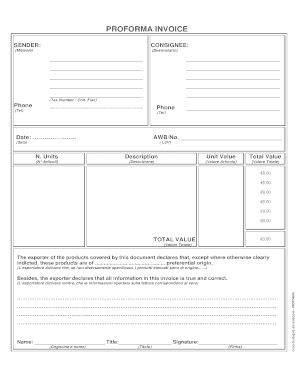
Fattura Proforma PDF


What is the Fattura Proforma Pdf
The fattura proforma pdf is a preliminary invoice that outlines the details of a transaction before the final invoice is issued. It serves as a quote or estimate for goods or services provided. This document is particularly useful for businesses and freelancers who need to communicate pricing and terms to clients before the actual sale occurs. Unlike a standard invoice, a pro forma fattura does not demand payment but rather informs the client of the expected costs and conditions.
How to use the Fattura Proforma Pdf
Using a fattura proforma pdf involves several straightforward steps. First, gather all necessary information, including the names and addresses of both the seller and buyer, a description of the goods or services, the quantity, and the total price. Next, fill out the pdf template with this information. Once completed, you can send the document to your client via email or another digital method. It is important to ensure that the document is clear and professional, as it reflects your business's credibility.
Steps to complete the Fattura Proforma Pdf
Completing a fattura proforma pdf requires careful attention to detail. Follow these steps:
- Open the pdf template using a compatible software.
- Input your business information, including name, address, and contact details.
- Enter the client’s information accurately.
- Detail the products or services being offered, including descriptions and quantities.
- Calculate the total cost, including any applicable taxes or fees.
- Review the document for accuracy before saving it.
Legal use of the Fattura Proforma Pdf
The legal use of a fattura proforma pdf is essential for businesses to understand. While it is not a legally binding document like an official invoice, it can still serve as a record of intent between parties. It is important to note that the pro forma fattura should include clear terms and conditions to avoid misunderstandings. Additionally, when used in the context of international trade, it may be required for customs purposes, providing necessary details about the transaction.
Key elements of the Fattura Proforma Pdf
A well-structured fattura proforma pdf should include several key elements:
- Business name and contact information.
- Client’s name and contact information.
- Invoice number and date of issue.
- Detailed description of goods or services offered.
- Quantity and unit price of each item.
- Total amount due, including taxes.
- Payment terms and conditions.
Examples of using the Fattura Proforma Pdf
Examples of using a fattura proforma pdf can vary across industries. For instance, a graphic designer may issue a pro forma fattura to a client for a website design project, detailing the services and associated costs. Similarly, a supplier might provide a pro forma invoice to a retailer for bulk product orders, allowing the retailer to secure funding or approval before the final transaction. These examples illustrate how the document facilitates communication and agreement between parties before finalizing a sale.
Quick guide on how to complete fattura proforma pdf
Complete Fattura Proforma Pdf effortlessly on any device
Online document management has gained traction with businesses and individuals alike. It serves as an ideal environmentally friendly alternative to conventional printed and signed paperwork, allowing you to access the correct form and securely store it online. airSlate SignNow equips you with all the necessary tools to create, adjust, and eSign your documents quickly and without issues. Manage Fattura Proforma Pdf on any device using airSlate SignNow Android or iOS applications and enhance any document-related workflow today.
How to adjust and eSign Fattura Proforma Pdf with ease
- Obtain Fattura Proforma Pdf and then click Get Form to start.
- Utilize the tools we offer to fill out your form.
- Emphasize pertinent sections of your documents or obscure sensitive information using the tools that airSlate SignNow provides specifically for that purpose.
- Create your eSignature with the Sign tool, which takes moments and carries the same legal validity as a traditional handwritten signature.
- Review all the details and then click on the Done button to save your changes.
- Choose how you would like to send your form, via email, text message (SMS), or invitation link, or download it to your computer.
Forget about lost or misfiled documents, tedious form searching, or mistakes that require printing additional document copies. airSlate SignNow meets your document management needs in just a few clicks from any device you prefer. Adjust and eSign Fattura Proforma Pdf to ensure outstanding communication at every step of your form preparation with airSlate SignNow.
Create this form in 5 minutes or less
Create this form in 5 minutes!
How to create an eSignature for the fattura proforma pdf
How to create an electronic signature for a PDF online
How to create an electronic signature for a PDF in Google Chrome
How to create an e-signature for signing PDFs in Gmail
How to create an e-signature right from your smartphone
How to create an e-signature for a PDF on iOS
How to create an e-signature for a PDF on Android
People also ask
-
What is a pro forma fattura and when should I use it?
A pro forma fattura is a preliminary invoice sent to buyers before the actual invoice is issued. It's typically used in international transactions to declare the value of goods for customs purposes. Implementing airSlate SignNow allows you to create and send a pro forma fattura efficiently, ensuring clarity before the transaction is finalized.
-
How can airSlate SignNow help me create a pro forma fattura?
With airSlate SignNow, you can easily create a customizable pro forma fattura using our intuitive templates. Our platform facilitates seamless document creation and management, allowing you to quickly generate and send your pro forma fattura to clients without hassle.
-
Is airSlate SignNow cost-effective for managing pro forma fattura?
Yes, airSlate SignNow offers cost-effective pricing plans to suit businesses of all sizes, helping you manage your pro forma fattura needs without breaking the bank. By using our platform, you can save time and reduce operational costs associated with document signing and management.
-
What features does airSlate SignNow offer for pro forma fattura management?
AirSlate SignNow provides multiple features for efficient pro forma fattura management, including customizable templates, eSignatures, and secure document storage. These features streamline the entire process and enhance your ability to track and manage invoices effectively.
-
Can I integrate airSlate SignNow with other applications for pro forma fattura processing?
Absolutely! AirSlate SignNow supports integration with various applications, enhancing your pro forma fattura processing. Whether it’s accounting software or CRM systems, our integrations ensure a seamless workflow, allowing you to manage invoices and customer interactions effortlessly.
-
How does airSlate SignNow ensure the security of my pro forma fattura?
AirSlate SignNow prioritizes security by employing advanced encryption and compliance measures to protect your pro forma fattura. With our platform, you can confidently send sensitive document information, knowing it will remain confidential and secure throughout the signing process.
-
What are the benefits of using airSlate SignNow for my business's pro forma fattura needs?
Utilizing airSlate SignNow for your pro forma fattura needs offers numerous benefits, including increased efficiency, reduced turnaround times, and improved accuracy. Our user-friendly interface and powerful tools empower your team to manage invoices effectively, freeing up time for more critical tasks.
Get more for Fattura Proforma Pdf
- Credit facility application form
- Sole and joint account opening pack abn amro private banking abnamroprivatebanking form
- Fixed deposit requisition form community first co
- Bank application form pdf
- Mortgage loan origination agreement 250722351 form
- Verbal voe form
- Sagestream form
- Notification suspected form
Find out other Fattura Proforma Pdf
- eSign Kansas Orthodontists Contract Online
- eSign Utah Legal Last Will And Testament Secure
- Help Me With eSign California Plumbing Business Associate Agreement
- eSign California Plumbing POA Mobile
- eSign Kentucky Orthodontists Living Will Mobile
- eSign Florida Plumbing Business Plan Template Now
- How To eSign Georgia Plumbing Cease And Desist Letter
- eSign Florida Plumbing Credit Memo Now
- eSign Hawaii Plumbing Contract Mobile
- eSign Florida Plumbing Credit Memo Fast
- eSign Hawaii Plumbing Claim Fast
- eSign Hawaii Plumbing Letter Of Intent Myself
- eSign Hawaii Plumbing Letter Of Intent Fast
- Help Me With eSign Idaho Plumbing Profit And Loss Statement
- eSign Illinois Plumbing Letter Of Intent Now
- eSign Massachusetts Orthodontists Last Will And Testament Now
- eSign Illinois Plumbing Permission Slip Free
- eSign Kansas Plumbing LLC Operating Agreement Secure
- eSign Kentucky Plumbing Quitclaim Deed Free
- eSign Legal Word West Virginia Online