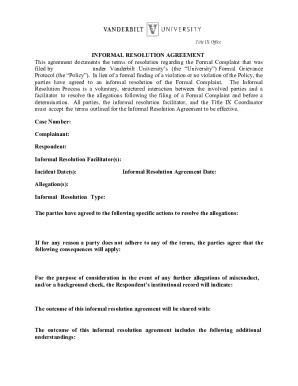
Informal Agreement Template


What is the informal agreement template?
An informal agreement template serves as a foundational document that outlines the terms and conditions agreed upon by two or more parties. Unlike formal contracts, which require specific legal language and often notarization, informal agreements are more flexible and can be used in various situations, such as personal arrangements or business dealings. These templates can help clarify expectations and responsibilities without the complexities of formal contracts.
Key elements of the informal agreement template
When creating an informal agreement template, it is essential to include several key elements to ensure clarity and understanding among all parties involved. These elements typically include:
- Parties involved: Clearly identify each party by name and role.
- Purpose: State the reason for the agreement, outlining the specific objectives.
- Terms and conditions: Detail the obligations and expectations of each party.
- Duration: Specify the time frame for the agreement, including start and end dates.
- Signatures: Provide space for each party to sign, indicating their acceptance of the terms.
How to use the informal agreement template
Using an informal agreement template involves several straightforward steps. First, ensure that all parties understand the purpose of the agreement. Next, fill out the template with relevant details, including the names of the parties, the terms, and any specific conditions. After completing the document, review it together to confirm mutual understanding. Finally, have all parties sign the agreement to formalize their commitment.
Steps to complete the informal agreement template
Completing an informal agreement template requires careful attention to detail. Here are the steps to follow:
- Gather information: Collect the necessary details about the parties and the agreement's purpose.
- Fill out the template: Input the information into the template, ensuring clarity and accuracy.
- Review the agreement: Discuss the terms with all parties to ensure everyone is on the same page.
- Sign the document: Have each party sign the agreement to acknowledge their acceptance of the terms.
Legal use of the informal agreement template
While informal agreements are generally less rigid than formal contracts, they can still hold legal weight if certain criteria are met. To ensure that an informal agreement is legally binding, it should include clear terms, be signed by all parties, and reflect a mutual understanding of the obligations involved. Additionally, it is crucial to comply with any relevant state laws regarding informal contracts, as these can vary significantly across jurisdictions.
Examples of using the informal agreement template
Informal agreement templates can be utilized in various scenarios. Common examples include:
- A vehicle maintenance agreement between a car owner and a mechanic.
- A rental agreement between a landlord and tenant for a short-term lease.
- A partnership agreement outlining the responsibilities of business partners.
- A simple agreement between friends regarding shared expenses for a trip.
Quick guide on how to complete informal agreement template
Effortlessly Prepare Informal Agreement Template on Any Device
Managing documents online has gained traction among corporations and individuals alike. It offers an ideal environmentally friendly substitute for conventional printed and signed papers, enabling you to obtain the necessary format and securely store it digitally. airSlate SignNow provides all the tools you need to create, modify, and electronically sign your documents swiftly without any holdups. Handle Informal Agreement Template on any device using the airSlate SignNow Android or iOS applications and streamline any document-related process today.
The easiest way to modify and electronically sign Informal Agreement Template effortlessly
- Locate Informal Agreement Template and click on Get Form to begin.
- Utilize the tools we provide to fill out your document.
- Emphasize important sections of your documents or conceal sensitive information with tools that airSlate SignNow offers specifically for this purpose.
- Create your signature using the Sign tool, which takes mere seconds and holds the same legal validity as a conventional ink signature.
- Review all the details and click the Done button to apply your changes.
- Choose how you wish to send your form, whether by email, text (SMS), invitation link, or download it to your computer.
Eliminate worries about lost or misplaced papers, tedious form searches, or errors that necessitate printing new document copies. airSlate SignNow takes care of all your document management needs in just a few clicks from any device of your preference. Edit and electronically sign Informal Agreement Template and ensure outstanding communication at any stage of the form preparation process with airSlate SignNow.
Create this form in 5 minutes or less
Create this form in 5 minutes!
How to create an eSignature for the informal agreement template
How to create an electronic signature for a PDF online
How to create an electronic signature for a PDF in Google Chrome
How to create an e-signature for signing PDFs in Gmail
How to create an e-signature right from your smartphone
How to create an e-signature for a PDF on iOS
How to create an e-signature for a PDF on Android
People also ask
-
What is an informal contract template?
An informal contract template is a customizable document that outlines the terms and conditions of an agreement without the formalities of a legally binding contract. This type of template is ideal for parties who want a clear understanding without the complications of legal jargon. Using airSlate SignNow, you can easily create and modify an informal contract template to suit your specific needs.
-
How can I create an informal contract template using airSlate SignNow?
Creating an informal contract template with airSlate SignNow is straightforward. Simply choose a suitable template from our library or start from scratch using our intuitive editor. You can add fields for signatures, dates, and other necessary elements to ensure your informal contract template is comprehensive and tailored to your requirements.
-
Are there any costs associated with using an informal contract template?
Using an informal contract template in airSlate SignNow is part of our subscription plan, which offers various pricing tiers. We aim to provide a cost-effective solution for businesses of all sizes. You can start with a free trial to explore the features before committing to a paid plan.
-
What features are included with the informal contract template?
The informal contract template in airSlate SignNow comes with several useful features such as electronic signatures, document tracking, and robust security measures. Additionally, our platform allows for easy collaboration and sharing, making it simple to get approvals and ensure all parties are on the same page. This enhances the overall efficiency of managing informal agreements.
-
Can I integrate other tools with the informal contract template?
Yes, airSlate SignNow allows for seamless integrations with a variety of tools and platforms including Google Drive, Salesforce, and Dropbox. This enables you to streamline your workflow by using the informal contract template alongside other software your business relies on. You can easily import and export documents, making it a versatile solution for contract management.
-
What are the benefits of using an informal contract template?
Using an informal contract template can save time and reduce misunderstandings between parties. It simplifies the agreement process, allowing for swift execution without the need for exhaustive legal review. Additionally, it provides a clear framework that helps in maintaining professionalism while fostering collaboration.
-
Is my information secure when using an informal contract template?
Absolutely! airSlate SignNow prioritizes the security and confidentiality of your documents, including informal contract templates. We employ advanced encryption protocols and offer features like two-factor authentication to ensure that your documents are safe from unauthorized access and bsignNowes.
Get more for Informal Agreement Template
- Powers of attorney and living willssessions fishman form
- Control number la p080 pkg form
- Self help services and legal forms louisiana state bar
- Control number la p082 pkg form
- Control number la p083 pkg form
- Control number la p084 pkg form
- Control number la p085 pkg form
- Control number la p086 pkg form
Find out other Informal Agreement Template
- Help Me With Electronic signature Arkansas Legal PDF
- How Can I Electronic signature Arkansas Legal Document
- How Can I Electronic signature California Legal PDF
- Can I Electronic signature Utah High Tech PDF
- How Do I Electronic signature Connecticut Legal Document
- How To Electronic signature Delaware Legal Document
- How Can I Electronic signature Georgia Legal Word
- How Do I Electronic signature Alaska Life Sciences Word
- How Can I Electronic signature Alabama Life Sciences Document
- How Do I Electronic signature Idaho Legal Form
- Help Me With Electronic signature Arizona Life Sciences PDF
- Can I Electronic signature Colorado Non-Profit Form
- How To Electronic signature Indiana Legal Form
- How To Electronic signature Illinois Non-Profit Document
- Can I Electronic signature Kentucky Legal Document
- Help Me With Electronic signature New Jersey Non-Profit PDF
- Can I Electronic signature New Jersey Non-Profit Document
- Help Me With Electronic signature Michigan Legal Presentation
- Help Me With Electronic signature North Dakota Non-Profit Document
- How To Electronic signature Minnesota Legal Document