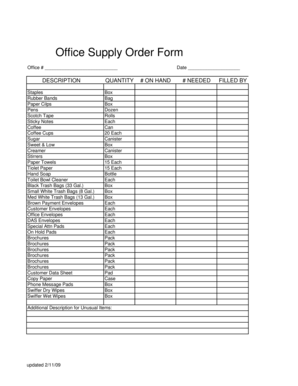
Office Supply Order List Form


What is the office supply order list?
The office supply order list is a structured document that helps businesses and organizations track and manage their office supply needs. This list typically includes items such as paper, pens, notebooks, and other essential supplies required for daily operations. By using an office supply order form template, businesses can streamline their ordering process, ensuring that they maintain adequate stock levels and avoid interruptions in workflow.
How to use the office supply order list
To effectively use the office supply order list, begin by identifying the supplies needed for your organization. This can be done by consulting with team members or reviewing previous orders. Once the necessary items are identified, fill out the office supply order form with the required quantities and specifications. After completing the form, submit it through the designated method, whether online or via email, to ensure timely processing and delivery of the requested items.
Key elements of the office supply order list
Several key elements should be included in an office supply order list to ensure clarity and efficiency:
- Item Description: A clear name or description of each supply item.
- Quantity: The number of each item required.
- Unit Price: The cost per unit for budgeting purposes.
- Total Cost: The overall cost for each type of supply, calculated by multiplying the quantity by the unit price.
- Vendor Information: Details about the supplier or vendor from whom the items will be purchased.
- Order Date: The date the order is placed to track processing times.
Steps to complete the office supply order list
Completing the office supply order list involves a few straightforward steps:
- Gather input from team members regarding their supply needs.
- Compile a comprehensive list of required items.
- Fill out the office supply order form, ensuring all key elements are included.
- Review the completed form for accuracy and completeness.
- Submit the form to the appropriate department or vendor for processing.
Legal use of the office supply order list
The office supply order list can serve as a legally binding document when properly completed and signed. To ensure its legal validity, it is essential to include necessary signatures and maintain compliance with relevant eSignature regulations. By using a reliable digital platform, businesses can securely sign and store their office supply order forms, ensuring they meet legal standards and can be referenced in future transactions.
Examples of using the office supply order list
Here are a few scenarios that illustrate the practical use of the office supply order list:
- A small business uses the list to manage monthly supply orders, ensuring they never run out of essential items.
- An educational institution utilizes the order form to request supplies for various departments, streamlining the procurement process.
- A non-profit organization employs the office supply order list to track donations of supplies and manage inventory effectively.
Quick guide on how to complete office supply order list
Finalize Office Supply Order List effortlessly on any gadget
Web-based document management has become increasingly popular among companies and individuals alike. It offers an ideal environmentally-friendly alternative to traditional printed and signed paperwork, allowing you to locate the appropriate form and store it securely online. airSlate SignNow equips you with all the necessary tools to create, modify, and eSign your documents swiftly and without obstacles. Manage Office Supply Order List on any gadget using airSlate SignNow's Android or iOS applications and streamline any document-related process today.
The easiest way to modify and eSign Office Supply Order List effortlessly
- Obtain Office Supply Order List and select Get Form to begin.
- Utilize the tools we provide to complete your document.
- Emphasize important sections of your documents or obscure sensitive information using the tools that airSlate SignNow specifically provides for such tasks.
- Create your electronic signature with the Sign tool, which takes only seconds and holds the same legal value as a conventional wet ink signature.
- Review all details carefully and hit the Done button to store your modifications.
- Select your preferred method for delivering your form, whether by email, SMS, invitation link, or downloading it to your PC.
No more worrying about lost or misfiled documents, tedious form searches, or mistakes that require producing new copies. airSlate SignNow meets all your document management needs in just a few clicks from any device you choose. Modify and eSign Office Supply Order List and ensure excellent communication throughout the form preparation process with airSlate SignNow.
Create this form in 5 minutes or less
Create this form in 5 minutes!
How to create an eSignature for the office supply order list
How to create an electronic signature for a PDF online
How to create an electronic signature for a PDF in Google Chrome
How to create an e-signature for signing PDFs in Gmail
How to create an e-signature right from your smartphone
How to create an e-signature for a PDF on iOS
How to create an e-signature for a PDF on Android
People also ask
-
What is an office supply order form?
An office supply order form is a structured document used by businesses to request and manage their office supply needs. With airSlate SignNow, you can easily create and customize your office supply order form to streamline procurement processes and ensure that your team has the necessary materials.
-
How can airSlate SignNow enhance my office supply order form?
airSlate SignNow allows you to add electronic signatures, making it easier for your team to approve and submit office supply order forms quickly. The platform also enables real-time tracking and automated notifications, helping you manage your supplies more efficiently.
-
Is there a cost associated with using the office supply order form feature?
Yes, airSlate SignNow offers flexible pricing plans that accommodate businesses of all sizes. The office supply order form feature is included in these plans, providing an affordable solution to streamline your ordering process without compromising quality.
-
Can I integrate my office supply order form with other tools?
Absolutely! airSlate SignNow supports integrations with various tools such as Google Drive, Dropbox, and more. This allows you to streamline workflows by connecting your office supply order form with the software you already use, enhancing productivity.
-
What are the benefits of using airSlate SignNow for my office supply order form?
Using airSlate SignNow for your office supply order form provides a user-friendly mobile interface, which increases accessibility for all team members. Additionally, the platform ensures document security with encrypted signing and storage, safeguarding your sensitive ordering information.
-
How do I create an office supply order form using airSlate SignNow?
Creating an office supply order form with airSlate SignNow is simple! Just log in to your account, select the document template you want to modify, and customize it to fit your needs. You can then share it with your team for eSigning.
-
What types of businesses can benefit from the office supply order form?
Any type of business that requires regular office supplies can benefit from the office supply order form. Whether you're a small startup or a large corporation, airSlate SignNow helps you manage your supply orders effectively, improving operational efficiency.
Get more for Office Supply Order List
- Cit 0550 e educational enrolment confirmation citizenship cic gc form
- Poll not found poll easypolls net form
- Underwater videographer specialty course instructor outline padi specialty course instructor manual duikopleidingenzeeland form
- Form 1 e00001023 the republic of uganda application for entry permit the immigration regulations to the national citizenship
- Mn ucc 1 fillable form
- Anchorrides enrollment form senior citizen municipality of muni
- Deployment support services fort campbell form
- Synthes locking small fragment inventory control form
Find out other Office Supply Order List
- How To Integrate Sign in Banking
- How To Use Sign in Banking
- Help Me With Use Sign in Banking
- Can I Use Sign in Banking
- How Do I Install Sign in Banking
- How To Add Sign in Banking
- How Do I Add Sign in Banking
- How Can I Add Sign in Banking
- Can I Add Sign in Banking
- Help Me With Set Up Sign in Government
- How To Integrate eSign in Banking
- How To Use eSign in Banking
- How To Install eSign in Banking
- How To Add eSign in Banking
- How To Set Up eSign in Banking
- How To Save eSign in Banking
- How To Implement eSign in Banking
- How To Set Up eSign in Construction
- How To Integrate eSign in Doctors
- How To Use eSign in Doctors