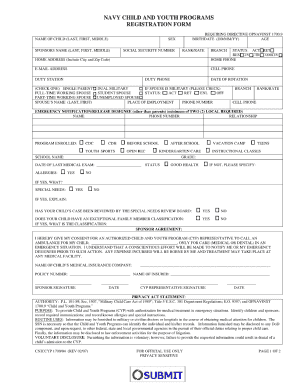
Navy Child and Youth Program Registration Form


What is the Navy Child And Youth Program Registration Form
The Navy Child and Youth Program Registration Form is a crucial document designed for families seeking to enroll their children in various Navy-sponsored programs. These programs cater to the developmental needs of children and youth in Navy families, providing opportunities for education, recreation, and social interaction. The form collects essential information about the child, including personal details, emergency contacts, and specific program preferences. By completing this form, families ensure their children can access valuable resources and activities tailored to support their growth and well-being.
How to use the Navy Child And Youth Program Registration Form
Using the Navy Child and Youth Program Registration Form involves several straightforward steps. First, obtain the form from a reliable source, such as the official Navy website or local Navy installations. Next, carefully fill out the required fields, ensuring that all information is accurate and up-to-date. This includes details about the child, such as name, age, and any special needs or considerations. After completing the form, review it for completeness and accuracy before submitting it through the designated method, which may include online submission, mailing, or in-person delivery.
Steps to complete the Navy Child And Youth Program Registration Form
Completing the Navy Child and Youth Program Registration Form can be done effectively by following these steps:
- Gather necessary information, including your child's personal details and any relevant medical information.
- Access the form through the official Navy channels.
- Fill out the form carefully, ensuring all sections are completed.
- Double-check for any errors or missing information.
- Submit the form according to the specified guidelines, ensuring it reaches the appropriate office.
Legal use of the Navy Child And Youth Program Registration Form
The Navy Child and Youth Program Registration Form is legally binding once completed and submitted, provided it adheres to the relevant regulations governing electronic signatures and documentation. It is essential to ensure that the form is filled out truthfully and accurately, as any discrepancies could lead to complications in program enrollment. Utilizing a secure platform for submission can enhance the form's legal standing, as it may offer features such as digital certificates and compliance with eSignature laws.
Key elements of the Navy Child And Youth Program Registration Form
Several key elements are essential to the Navy Child and Youth Program Registration Form. These include:
- Child's Information: Full name, date of birth, and contact details.
- Emergency Contacts: Names and phone numbers of individuals to contact in case of emergencies.
- Program Preferences: Selection of desired programs or activities for the child.
- Medical Information: Any relevant health concerns or allergies that staff should be aware of.
Form Submission Methods (Online / Mail / In-Person)
The Navy Child and Youth Program Registration Form can be submitted through various methods, providing flexibility for families. Options typically include:
- Online Submission: Many Navy installations offer a secure online portal for form submission.
- Mail: Families can print the completed form and send it to the designated address.
- In-Person: Submitting the form directly at a local Navy facility allows for immediate confirmation of receipt.
Quick guide on how to complete navy child and youth program registration form
Prepare Navy Child And Youth Program Registration Form effortlessly on any device
Online document management has become increasingly popular among organizations and individuals. It offers an ideal eco-friendly alternative to traditional printed and signed documents, allowing you to obtain the correct form and safely store it online. airSlate SignNow equips you with all the tools necessary to create, modify, and eSign your documents quickly without delays. Manage Navy Child And Youth Program Registration Form on any platform with airSlate SignNow Android or iOS applications and enhance any document-centric process today.
The easiest way to edit and eSign Navy Child And Youth Program Registration Form without breaking a sweat
- Locate Navy Child And Youth Program Registration Form and click Get Form to begin.
- Use the tools we offer to fill your form.
- Highlight important sections of your documents or redact sensitive information with tools that airSlate SignNow specifically provides for that purpose.
- Create your signature using the Sign tool, which takes mere seconds and holds the same legal validity as a conventional wet ink signature.
- Review all the details and click the Done button to save your modifications.
- Select how you wish to submit your form, via email, SMS, or invitation link, or download it to your PC.
Forget about missing or lost documents, tedious form searches, or mistakes that necessitate printing new document copies. airSlate SignNow addresses your document management needs in just a few clicks from a device of your preference. Edit and eSign Navy Child And Youth Program Registration Form and ensure exceptional communication at every stage of the form preparation process with airSlate SignNow.
Create this form in 5 minutes or less
Create this form in 5 minutes!
How to create an eSignature for the navy child and youth program registration form
How to create an electronic signature for a PDF online
How to create an electronic signature for a PDF in Google Chrome
How to create an e-signature for signing PDFs in Gmail
How to create an e-signature right from your smartphone
How to create an e-signature for a PDF on iOS
How to create an e-signature for a PDF on Android
People also ask
-
What is the Navy Child And Youth Program Registration Form?
The Navy Child And Youth Program Registration Form is a necessary document for enrolling children in Navy-sponsored youth programs. This form helps streamline the registration process, ensuring that all required information is collected efficiently. It's designed to be user-friendly, making it easier for parents to complete and submit.
-
How can I access the Navy Child And Youth Program Registration Form?
You can access the Navy Child And Youth Program Registration Form through the official Navy website or associated community centers. Often, these forms are available online for download, allowing for convenient completion. Make sure to have the necessary documentation ready to facilitate a smooth registration process.
-
What are the benefits of using the Navy Child And Youth Program Registration Form?
The Navy Child And Youth Program Registration Form simplifies the enrollment process, saving time and reducing paperwork. By completing this form, parents ensure their children's participation in various recreational and educational programs offered by the Navy. Additionally, it helps maintain accurate records of all children enrolled.
-
Is there a fee associated with the Navy Child And Youth Program Registration Form?
Typically, there is no fee to fill out the Navy Child And Youth Program Registration Form. However, some programs may have associated costs or fees for specific activities, camps, or events once registered. It's advisable to check with the local program coordinators for detailed information on any applicable fees.
-
What information do I need to provide on the Navy Child And Youth Program Registration Form?
The Navy Child And Youth Program Registration Form requires specific details such as the child's personal information, emergency contacts, and any special needs or considerations. Parents may also need to include their contact details and consent for participation in program activities. Ensuring all information is accurate and complete will help facilitate a smooth registration.
-
Can I submit the Navy Child And Youth Program Registration Form online?
Yes, many programs allow the submission of the Navy Child And Youth Program Registration Form online. This feature enhances convenience for busy parents who prefer digital documentation. Check the program's website for a secure portal or instructions on how to submit the form electronically.
-
What if I need to update information on the Navy Child And Youth Program Registration Form?
If you need to update any information on the Navy Child And Youth Program Registration Form, contact your local program administrator as soon as possible. They can guide you on how to amend any details to ensure your child's records are current. Maintaining accurate information helps the program address any specific needs effectively.
Get more for Navy Child And Youth Program Registration Form
- The people of the state of new york blumberg legal forms online
- Established patient history update form
- Transient room tax remittance form pdf klamath county klamathcounty
- Cori form worcester public schools worcesterschools
- Std reporting form
- Third party waiverrelease of information form
- Wrestling registration form 405199242
- Carnival ticket presale form
Find out other Navy Child And Youth Program Registration Form
- Sign Delaware Insurance Claim Online
- Sign Delaware Insurance Contract Later
- Sign Hawaii Insurance NDA Safe
- Sign Georgia Insurance POA Later
- How Can I Sign Alabama Lawers Lease Agreement
- How Can I Sign California Lawers Lease Agreement
- Sign Colorado Lawers Operating Agreement Later
- Sign Connecticut Lawers Limited Power Of Attorney Online
- Sign Hawaii Lawers Cease And Desist Letter Easy
- Sign Kansas Insurance Rental Lease Agreement Mobile
- Sign Kansas Insurance Rental Lease Agreement Free
- Sign Kansas Insurance Rental Lease Agreement Fast
- Sign Kansas Insurance Rental Lease Agreement Safe
- How To Sign Kansas Insurance Rental Lease Agreement
- How Can I Sign Kansas Lawers Promissory Note Template
- Sign Kentucky Lawers Living Will Free
- Sign Kentucky Lawers LLC Operating Agreement Mobile
- Sign Louisiana Lawers Quitclaim Deed Now
- Sign Massachusetts Lawers Quitclaim Deed Later
- Sign Michigan Lawers Rental Application Easy