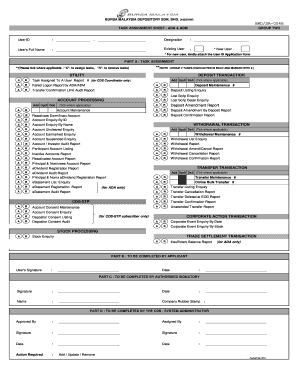
Ftf010 Form


What is the Ftf010
The Ftf010 form is a crucial document used in the context of bursa share transfers. This form facilitates the legal transfer of ownership of shares from one party to another within the bursa depository system. It is essential for ensuring that all transactions are properly documented and compliant with relevant regulations. Understanding the Ftf010 is vital for both individuals and businesses involved in share trading, as it outlines the necessary details for executing a transfer effectively.
How to use the Ftf010
Using the Ftf010 form involves several key steps to ensure a smooth transfer process. First, gather all necessary information, including the details of the shares being transferred and the parties involved. Next, accurately fill out the form, ensuring that all required fields are completed. After completing the form, it should be submitted to the appropriate bursa depository for processing. Utilizing electronic tools, such as eSignature solutions, can streamline this process and enhance the security of the transaction.
Steps to complete the Ftf010
Completing the Ftf010 form requires careful attention to detail. Follow these steps for successful completion:
- Gather all relevant information regarding the shares and the parties involved.
- Fill in the form with accurate details, including names, addresses, and share quantities.
- Review the completed form for any errors or omissions.
- Sign the form, ensuring that all parties involved provide their signatures as required.
- Submit the form to the bursa depository through the designated method, whether electronically or via mail.
Legal use of the Ftf010
The Ftf010 form is legally binding when completed correctly and submitted according to the established guidelines. To ensure its legal standing, it must comply with relevant laws governing share transfers. This includes adherence to regulations set forth by the Securities and Exchange Commission (SEC) and other governing bodies. Utilizing a reliable eSignature platform can further enhance the legal validity of the document by providing an electronic certificate and ensuring compliance with eSignature laws.
Key elements of the Ftf010
Understanding the key elements of the Ftf010 form is essential for successful completion. Important components include:
- Details of the transferring party and the receiving party.
- Information about the shares being transferred, including quantity and type.
- Signatures of all parties involved, indicating consent to the transfer.
- Date of the transaction, which is critical for record-keeping and compliance.
Examples of using the Ftf010
There are various scenarios where the Ftf010 form is utilized. For instance, an individual may use the form to transfer shares of stock to a family member as a gift. Similarly, a business may employ the Ftf010 to facilitate the sale of shares to a new investor. Each example underscores the form's importance in maintaining accurate records of ownership and ensuring compliance with legal requirements during share transactions.
Quick guide on how to complete ftf010
Prepare Ftf010 effortlessly on any device
Digital document management has gained immense popularity among businesses and individuals. It serves as an ideal eco-friendly substitute for traditional printed and signed paperwork, allowing you to locate the correct form and securely store it online. airSlate SignNow equips you with all the necessary tools to create, modify, and eSign your documents swiftly without delays. Manage Ftf010 on any device using the airSlate SignNow apps for Android or iOS and simplify any document-related process today.
How to edit and eSign Ftf010 effortlessly
- Obtain Ftf010 and then click Get Form to begin.
- Utilize the tools we offer to complete your document.
- Highlight important sections of your documents or obscure sensitive information with tools specifically designed by airSlate SignNow for this purpose.
- Create your signature using the Sign feature, which takes only seconds and holds the same legal validity as a conventional wet ink signature.
- Verify the details and then click on the Done button to save your changes.
- Select how you wish to send your form, whether by email, text message (SMS), or invitation link, or download it to your computer.
Eliminate the hassle of lost or misfiled documents, tedious form searches, or errors that require printing new copies. airSlate SignNow meets all your document management needs in just a few clicks from any device you choose. Modify and eSign Ftf010 while ensuring excellent communication at every stage of your form preparation process with airSlate SignNow.
Create this form in 5 minutes or less
Create this form in 5 minutes!
How to create an eSignature for the ftf010
How to create an electronic signature for a PDF online
How to create an electronic signature for a PDF in Google Chrome
How to create an e-signature for signing PDFs in Gmail
How to create an e-signature right from your smartphone
How to create an e-signature for a PDF on iOS
How to create an e-signature for a PDF on Android
People also ask
-
What is ftf010 and how does it relate to airSlate SignNow?
The ftf010 is a reference code for a specific feature or solution offered by airSlate SignNow, which empowers businesses to digitally sign documents. By utilizing ftf010, users can streamline their document workflow, making the eSigning process more efficient and user-friendly.
-
What are the pricing options available for airSlate SignNow ftf010?
airSlate SignNow offers various pricing plans for the ftf010 feature, ensuring that businesses of all sizes can find a suitable option. Pricing is structured based on the number of users and features required, providing flexibility for organizations looking to optimize their eSigning needs.
-
What key features does the airSlate SignNow ftf010 offer?
The ftf010 feature of airSlate SignNow includes robust document management tools, customizable templates, and real-time tracking of eSignatures. These features are designed to enhance productivity and ensure compliance, making it an essential part of any business's document workflow.
-
How can ftf010 benefit my business?
By implementing ftf010 from airSlate SignNow, businesses can signNowly reduce document turnaround times and enhance the overall user experience for clients and employees. This results in increased efficiency, reduced operational costs, and improved customer satisfaction.
-
What integrations are available with airSlate SignNow ftf010?
The ftf010 feature seamlessly integrates with a variety of third-party applications, including CRM and document management systems. This compatibility allows businesses to create a more cohesive workflow, enhancing productivity and automating repetitive tasks.
-
Is training available for using the ftf010 features in airSlate SignNow?
Yes, airSlate SignNow provides comprehensive training resources and support for users looking to maximize the benefits of ftf010. Tutorials, webinars, and dedicated support teams are available to help ensure that businesses can effectively utilize this feature.
-
Can I try the features of ftf010 before purchasing airSlate SignNow?
Absolutely! airSlate SignNow offers a free trial of its ftf010 feature, allowing prospective customers to explore the benefits before committing to a subscription. This trial period enables businesses to assess how well the solution fits their needs.
Get more for Ftf010
Find out other Ftf010
- eSign Utah Rental agreement lease Easy
- How Can I eSign North Dakota Rental lease agreement forms
- eSign Rhode Island Rental lease agreement forms Now
- eSign Georgia Rental lease agreement template Simple
- Can I eSign Wyoming Rental lease agreement forms
- eSign New Hampshire Rental lease agreement template Online
- eSign Utah Rental lease contract Free
- eSign Tennessee Rental lease agreement template Online
- eSign Tennessee Rental lease agreement template Myself
- eSign West Virginia Rental lease agreement template Safe
- How To eSign California Residential lease agreement form
- How To eSign Rhode Island Residential lease agreement form
- Can I eSign Pennsylvania Residential lease agreement form
- eSign Texas Residential lease agreement form Easy
- eSign Florida Residential lease agreement Easy
- eSign Hawaii Residential lease agreement Online
- Can I eSign Hawaii Residential lease agreement
- eSign Minnesota Residential lease agreement Simple
- How To eSign Pennsylvania Residential lease agreement
- eSign Maine Simple confidentiality agreement Easy