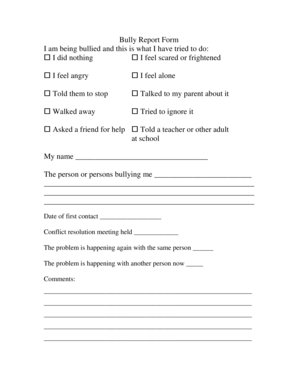
Bully Report Form


What is the bully report form
The bully report form is a document designed to formally report incidents of bullying within educational institutions or workplaces. This form serves as a crucial tool for individuals to communicate their experiences and concerns regarding bullying behavior. It typically includes sections for the reporter's details, descriptions of the incidents, and any witnesses involved. By utilizing this form, organizations can take appropriate actions to address the reported issues and foster a safer environment.
How to use the bully report form
Using the bully report form involves several straightforward steps. First, gather all relevant information about the bullying incident, including dates, times, locations, and descriptions of the behavior. Next, fill out the form with accurate details, ensuring that you provide a clear account of the events. After completing the form, submit it to the designated authority within your institution, such as a school counselor or human resources representative. It is essential to retain a copy for your records, as this can be useful for follow-up discussions.
Steps to complete the bully report form
Completing the bully report form effectively requires attention to detail. Here are the steps to follow:
- Begin by entering your personal information, such as your name, contact details, and relationship to the victim.
- Provide a detailed description of the bullying incident, including specific actions, words used, and the impact on the victim.
- List any witnesses who observed the bullying, including their names and contact information if available.
- Indicate any previous reports made regarding the bullying, along with the outcomes of those reports.
- Review your completed form for accuracy and clarity before submission.
Legal use of the bully report form
The bully report form can have legal implications, particularly in educational and workplace settings. When properly filled out and submitted, it can serve as a formal record of the reported incidents. This documentation may be necessary for investigations or legal proceedings if the situation escalates. It is important to understand that the information provided in the form should be truthful and accurate, as false reporting can lead to serious consequences.
Key elements of the bully report form
Several key elements are essential to include in the bully report form to ensure it is effective and comprehensive:
- Reporter Information: Name, contact information, and relationship to the victim.
- Incident Details: Description of the bullying behavior, including dates, times, and locations.
- Witness Information: Names and contact details of individuals who witnessed the bullying.
- Previous Reports: Information on any prior incidents reported and their outcomes.
- Signature: A signature or digital confirmation to validate the report.
Examples of using the bully report form
Examples of how the bully report form can be utilized include:
- A student reports ongoing verbal harassment from peers during school hours.
- An employee documents instances of workplace bullying that affect their mental health and job performance.
- A parent submits a report on behalf of their child, detailing incidents of bullying that occurred on school property.
Quick guide on how to complete bully report form
Handle Bully Report Form effortlessly on any device
Digital document management has gained traction among companies and individuals. It serves as an ideal environmentally-friendly alternative to traditional printed and signed papers, allowing you to obtain the necessary form and securely store it online. airSlate SignNow provides you with all the resources required to create, modify, and eSign your documents swiftly without complications. Manage Bully Report Form on any device using airSlate SignNow Android or iOS applications and simplify any document-related task today.
The easiest way to modify and eSign Bully Report Form without hassle
- Obtain Bully Report Form and click on Get Form to begin.
- Utilize the tools we offer to complete your document.
- Mark important sections of your documents or obscure sensitive information with tools that airSlate SignNow provides specifically for this purpose.
- Create your eSignature with the Sign tool, which only takes seconds and carries the same legal validity as a traditional wet ink signature.
- Verify the details and click on the Done button to save your alterations.
- Select how you wish to send your form, whether by email, text message (SMS), invitation link, or download it to your computer.
Eliminate concerns about lost or misplaced documents, tedious form hunting, or errors that require new document copies. airSlate SignNow fulfills all your document management needs in just a few clicks from any device you prefer. Revise and eSign Bully Report Form to ensure outstanding communication at every stage of the form preparation process with airSlate SignNow.
Create this form in 5 minutes or less
Create this form in 5 minutes!
How to create an eSignature for the bully report form
How to create an electronic signature for a PDF online
How to create an electronic signature for a PDF in Google Chrome
How to create an e-signature for signing PDFs in Gmail
How to create an e-signature right from your smartphone
How to create an e-signature for a PDF on iOS
How to create an e-signature for a PDF on Android
People also ask
-
What is a bully report form and how is it used?
A bully report form is a structured document designed to help individuals report instances of bullying in a clear and organized manner. It allows users to document incidents, including dates, times, locations, and details of those involved. Using a bully report form ensures that all necessary information is captured to address the issue effectively.
-
How can airSlate SignNow assist with creating a bully report form?
airSlate SignNow provides an intuitive platform for creating and customizing your bully report form digitally. With easy drag-and-drop options, you can add fields relevant to your reporting needs. This simplifies the process of generating the form and ensures it meets your organization's requirements.
-
Is the bully report form feature available for free?
While airSlate SignNow offers various pricing plans, the ability to create and manage a bully report form is included in our subscription options. Each plan offers a cost-effective solution that accommodates different user needs and budget levels, making it accessible for schools and organizations.
-
What are the benefits of using a bully report form with airSlate SignNow?
Using a bully report form with airSlate SignNow streamlines the reporting process and enhances communication. It allows for real-time tracking of reports and facilitates swift action by administrators. Additionally, the electronic format ensures that reports are securely stored and easily retrievable.
-
Can I integrate a bully report form with other software solutions?
Yes, airSlate SignNow offers integrations with numerous applications that can enhance the functionality of your bully report form. By connecting with tools like Google Drive, Dropbox, or CRM systems, you can automate workflows and improve data management. This integration capability makes it easier to incorporate the bully report form into your existing systems.
-
How can I ensure the confidentiality of information submitted through the bully report form?
airSlate SignNow prioritizes data security and confidentiality. All bully report forms are encrypted, and users can set access permissions to limit who can view and manage reports. This ensures sensitive information is only accessible to authorized personnel, thereby maintaining privacy for those who report incidents.
-
How quickly can I create and implement a bully report form with airSlate SignNow?
Creating and implementing a bully report form with airSlate SignNow can be done in just a few minutes. With our user-friendly interface, you can set up the form efficiently without needing extensive technical expertise. This rapid deployment means that organizations can start using the form almost immediately to address bullying concerns.
Get more for Bully Report Form
- If you do not return this election form within 60 days from the date of this notice you will lose your right to continue your
- Premcba youi form
- Name date grammar worksheet present continuous i you he she it we they am are is is is are are cooking form
- Scotia capital inc ca119a 119a form
- Lic form 5209
- Application pennsylvania senior citizen transit form
- Ahera 3 year re inspection form and instruction packet interactive
- This form for clarification of family ties is for you if you are the guardian in the childs home country of an unmarried child
Find out other Bully Report Form
- eSign Oregon Government Business Plan Template Easy
- How Do I eSign Oklahoma Government Separation Agreement
- How Do I eSign Tennessee Healthcare / Medical Living Will
- eSign West Virginia Healthcare / Medical Forbearance Agreement Online
- eSign Alabama Insurance LLC Operating Agreement Easy
- How Can I eSign Alabama Insurance LLC Operating Agreement
- eSign Virginia Government POA Simple
- eSign Hawaii Lawers Rental Application Fast
- eSign Hawaii Lawers Cease And Desist Letter Later
- How To eSign Hawaii Lawers Cease And Desist Letter
- How Can I eSign Hawaii Lawers Cease And Desist Letter
- eSign Hawaii Lawers Cease And Desist Letter Free
- eSign Maine Lawers Resignation Letter Easy
- eSign Louisiana Lawers Last Will And Testament Mobile
- eSign Louisiana Lawers Limited Power Of Attorney Online
- eSign Delaware Insurance Work Order Later
- eSign Delaware Insurance Credit Memo Mobile
- eSign Insurance PPT Georgia Computer
- How Do I eSign Hawaii Insurance Operating Agreement
- eSign Hawaii Insurance Stock Certificate Free