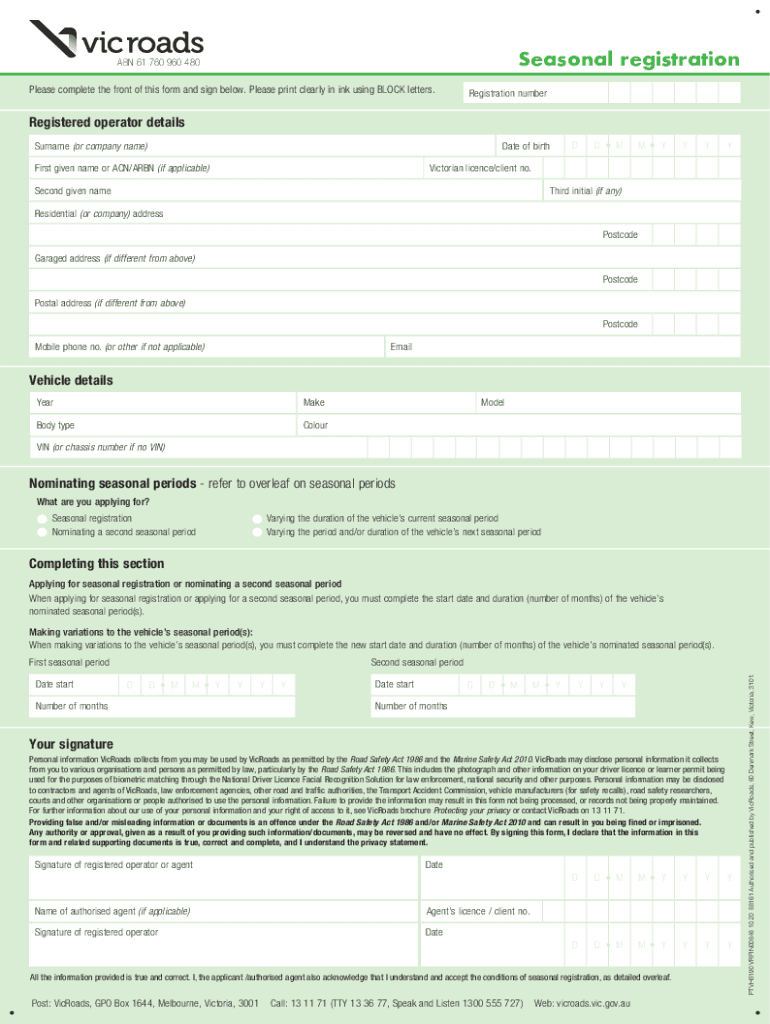
Seasonal Registration Form


What is the Seasonal Registration
The Seasonal Registration form is a crucial document for businesses and individuals who need to register for seasonal activities, such as agricultural work or temporary employment. This form ensures compliance with state and federal regulations, allowing entities to operate legally during specific periods. It typically requires details about the business, the nature of the seasonal work, and the duration of the employment. Understanding the purpose and requirements of this form is essential for anyone involved in seasonal operations.
Steps to complete the Seasonal Registration
Completing the Seasonal Registration involves several key steps to ensure accuracy and compliance. First, gather all necessary information, including your business details and specifics about the seasonal work. Next, fill out the form accurately, paying attention to all required fields. Once completed, review the form for any errors or omissions. After verification, you can submit the form through the designated method, whether online, by mail, or in person. Ensuring that all information is complete and correct is vital for a smooth registration process.
Legal use of the Seasonal Registration
The legal use of the Seasonal Registration form is governed by various state and federal laws. To be considered valid, the form must be filled out completely and submitted within the specified deadlines. Compliance with regulations such as the Fair Labor Standards Act (FLSA) is essential. Additionally, maintaining accurate records and documentation related to the seasonal work is necessary to avoid potential legal issues. Understanding these legal requirements helps ensure that businesses operate within the law during their seasonal activities.
Required Documents
When completing the Seasonal Registration, several documents may be required to support your application. Commonly needed documents include proof of business registration, identification for all involved parties, and any licenses related to the seasonal work. If applicable, tax identification numbers and previous seasonal work records may also be necessary. Having these documents ready can streamline the registration process and help avoid delays.
Filing Deadlines / Important Dates
Filing deadlines for the Seasonal Registration can vary based on state regulations and the nature of the seasonal work. It is crucial to be aware of these dates to ensure timely submission. Typically, registrations should be completed well in advance of the seasonal period to allow for processing. Keeping a calendar of important dates related to registration and compliance can help businesses stay organized and avoid penalties.
Examples of using the Seasonal Registration
There are various scenarios in which the Seasonal Registration form is utilized. For instance, agricultural businesses may use it to register for seasonal labor during harvest time. Similarly, companies in the tourism sector might need to register for temporary staff during peak vacation seasons. Each example highlights the importance of the form in facilitating legal employment and ensuring compliance with labor laws.
Eligibility Criteria
Eligibility for the Seasonal Registration typically depends on the type of seasonal work and the business structure. Generally, businesses must demonstrate a legitimate need for seasonal employees and comply with local labor laws. Specific criteria may include the duration of the seasonal work, the number of employees required, and the nature of the business activities. Understanding these eligibility requirements is essential for a successful registration process.
Quick guide on how to complete seasonal registration
Complete Seasonal Registration effortlessly on any device
Digital document management has gained signNow traction among organizations and individuals. It offers an ideal environmentally-friendly substitute for traditional printed and signed paperwork, allowing you to locate the appropriate form and securely save it online. airSlate SignNow equips you with all the tools you need to create, edit, and eSign your documents promptly without delays. Manage Seasonal Registration on any device with airSlate SignNow's Android or iOS applications and streamline your document workflow today.
The easiest way to edit and eSign Seasonal Registration without hassle
- Obtain Seasonal Registration and click Get Form to begin.
- Utilize the tools we provide to fill out your form.
- Highlight important sections of the documents or redact sensitive details using tools available from airSlate SignNow designed specifically for that purpose.
- Create your eSignature with the Sign feature, which takes mere seconds and holds the same legal validity as a conventional wet ink signature.
- Review the details and click the Done button to save your modifications.
- Choose how you wish to send your form: via email, text message (SMS), invitation link, or download it to your computer.
Say goodbye to lost or misplaced files, tedious form searches, or mistakes that necessitate printing new document copies. airSlate SignNow meets your document management needs in just a few clicks from any device of your choice. Alter and eSign Seasonal Registration while ensuring outstanding communication at any point in your form preparation journey with airSlate SignNow.
Create this form in 5 minutes or less
Create this form in 5 minutes!
How to create an eSignature for the seasonal registration
How to create an electronic signature for a PDF online
How to create an electronic signature for a PDF in Google Chrome
How to create an e-signature for signing PDFs in Gmail
How to create an e-signature right from your smartphone
How to create an e-signature for a PDF on iOS
How to create an e-signature for a PDF on Android
People also ask
-
What is Seasonal Registration in airSlate SignNow?
Seasonal Registration in airSlate SignNow allows businesses to register documents for specific seasons or timeframes, ensuring that all necessary documentation is handled efficiently. This feature streamlines workflows and enhances productivity during peak registration periods.
-
How does airSlate SignNow support Seasonal Registration?
airSlate SignNow supports Seasonal Registration by providing customizable templates and intuitive workflows. Users can easily create, send, and manage seasonal documents, which helps mitigate errors and saves time during busy seasons.
-
What are the pricing options for Seasonal Registration with airSlate SignNow?
The pricing for Seasonal Registration with airSlate SignNow is budget-friendly and designed to suit various business needs. You can choose from several subscription plans that allow you access to essential features, including those specifically tailored for seasonal workflows.
-
What are the benefits of using airSlate SignNow for Seasonal Registration?
Using airSlate SignNow for Seasonal Registration offers several advantages, including increased efficiency, reduced paperwork, and enhanced document security. Businesses can manage seasonal tasks smoothly, leading to better customer satisfaction and faster processing times.
-
Are there integrations available for Seasonal Registration in airSlate SignNow?
Yes, airSlate SignNow offers various integrations that can enhance the Seasonal Registration process. You can connect seamlessly with popular applications and tools, facilitating easier data transfer and streamlined document management.
-
Can I customize document templates for Seasonal Registration?
Absolutely! airSlate SignNow allows users to customize document templates specifically for Seasonal Registration. This flexibility helps you tailor documents to meet the unique needs of your business and ensures compliance throughout the seasonal workflow.
-
Is airSlate SignNow user-friendly for Seasonal Registration?
Yes, airSlate SignNow is designed for ease of use, making it user-friendly for Seasonal Registration. The platform provides intuitive navigation and straightforward functionality, allowing users of all skill levels to manage their seasonal documents with ease.
Get more for Seasonal Registration
Find out other Seasonal Registration
- eSignature Pennsylvania Retainer Agreement Template Secure
- Electronic signature Texas Land lease agreement Free
- Electronic signature Kentucky Landlord lease agreement Later
- Electronic signature Wisconsin Land lease agreement Myself
- Electronic signature Maryland Landlord lease agreement Secure
- How To Electronic signature Utah Landlord lease agreement
- Electronic signature Wyoming Landlord lease agreement Safe
- Electronic signature Illinois Landlord tenant lease agreement Mobile
- Electronic signature Hawaii lease agreement Mobile
- How To Electronic signature Kansas lease agreement
- Electronic signature Michigan Landlord tenant lease agreement Now
- How Can I Electronic signature North Carolina Landlord tenant lease agreement
- Can I Electronic signature Vermont lease agreement
- Can I Electronic signature Michigan Lease agreement for house
- How To Electronic signature Wisconsin Landlord tenant lease agreement
- Can I Electronic signature Nebraska Lease agreement for house
- eSignature Nebraska Limited Power of Attorney Free
- eSignature Indiana Unlimited Power of Attorney Safe
- Electronic signature Maine Lease agreement template Later
- Electronic signature Arizona Month to month lease agreement Easy