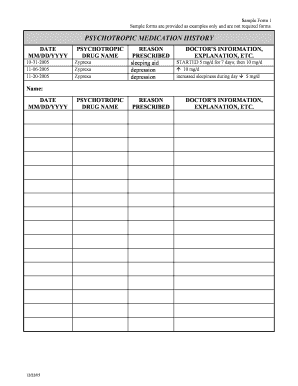
Medication History Form


What is the medication history?
The medication history is a comprehensive record detailing an individual's past and current medications. This document includes prescription drugs, over-the-counter medications, herbal supplements, and any other substances that may affect the individual's health. It serves as a crucial tool for healthcare providers to understand a patient's medication usage, potential drug interactions, and overall health management. Maintaining an accurate medication history is essential for ensuring safe and effective treatment plans.
How to complete the medication history form
Completing the medication history form involves several straightforward steps to ensure accuracy and thoroughness. Start by listing all medications currently being taken, including dosage and frequency. Next, include any past medications that may be relevant, particularly those that were discontinued or changed. It is important to note any allergies or adverse reactions to medications. Finally, review the completed form for completeness and accuracy before submission.
Legal use of the medication history
The medication history form can have legal implications, particularly in healthcare settings. It is essential that this document is filled out truthfully and accurately, as it may be used in legal cases regarding medical malpractice or disputes over treatment. Compliance with regulations such as HIPAA is crucial to protect patient privacy. Healthcare providers must ensure that the information is securely stored and shared only with authorized personnel.
Key elements of the medication history
Key elements of a medication history include the following:
- Patient Identification: Basic information such as name, date of birth, and contact details.
- Current Medications: A detailed list of all medications currently being taken, including dosages and administration routes.
- Past Medications: Information on any medications previously taken, especially those that may have been stopped or changed.
- Allergies: Any known allergies or adverse reactions to medications.
- Medical Conditions: Relevant health conditions that may impact medication management.
How to obtain the medication history
Obtaining a medication history can be done through various methods. Patients can request their medication history from their healthcare providers, pharmacies, or hospitals. Many healthcare systems now offer online patient portals where individuals can access their medication records. Additionally, patients should maintain their own records to ensure they have up-to-date information readily available for healthcare appointments.
Examples of using the medication history
Medication histories are used in various scenarios, including:
- Emergency Situations: Providing critical information to emergency responders about a patient's current medications.
- Medication Reconciliation: Ensuring that patients receive the correct medications during transitions of care, such as hospital admissions or discharges.
- Chronic Disease Management: Assisting healthcare providers in managing ongoing health conditions by understanding medication regimens.
Quick guide on how to complete medication history
Complete Medication History effortlessly on any device
Digital document management has gained popularity among businesses and individuals. It offers an ideal eco-friendly substitute for conventional printed and signed paperwork, allowing you to obtain the necessary form and securely store it online. airSlate SignNow provides all the tools you need to create, modify, and eSign your documents quickly and without delays. Manage Medication History on any platform with airSlate SignNow's Android or iOS apps and enhance any document-related operation today.
How to modify and eSign Medication History seamlessly
- Find Medication History and click on Get Form to begin.
- Use the tools available to finish your document.
- Emphasize important sections of your documents or redact sensitive information using tools that airSlate SignNow specifically offers for that purpose.
- Generate your signature with the Sign tool, which takes a few seconds and holds the same legal validity as a standard wet ink signature.
- Verify all the details and click on the Done button to save your changes.
- Choose your preferred method to deliver your form, whether by email, text message (SMS), or invitation link, or download it to your computer.
Forget about lost or misplaced documents, tedious form searches, or errors that require printing new document copies. airSlate SignNow meets your document management needs in just a few clicks from any device of your choice. Modify and eSign Medication History while ensuring excellent communication at any point in the document preparation process with airSlate SignNow.
Create this form in 5 minutes or less
Create this form in 5 minutes!
How to create an eSignature for the medication history
How to create an electronic signature for a PDF online
How to create an electronic signature for a PDF in Google Chrome
How to create an e-signature for signing PDFs in Gmail
How to create an e-signature right from your smartphone
How to create an e-signature for a PDF on iOS
How to create an e-signature for a PDF on Android
People also ask
-
What is a medication history template?
A medication history template is a structured document that allows healthcare providers to capture and manage a patient's medication history efficiently. This template can streamline the process of collecting medication information, ensuring that vital data is easily accessible during patient consultations.
-
How can I create a medication history template with airSlate SignNow?
Creating a medication history template with airSlate SignNow is straightforward. You can use our user-friendly platform to design a custom template that meets your specific needs, allowing you to include all necessary fields for medications, dosages, and patient information.
-
What are the benefits of using a medication history template?
Using a medication history template helps improve patient safety by ensuring accurate medication records. It also enhances communication between healthcare providers by providing a clear and organized document that summarizes a patient's medication regimen.
-
Are there any costs associated with using airSlate SignNow for medication history templates?
airSlate SignNow offers a variety of pricing plans to fit different needs, including options for creating medication history templates. You can choose a plan that best suits your volume of documents and specific features required, making it a cost-effective solution.
-
Can I integrate my medication history template with other applications?
Yes, airSlate SignNow allows you to integrate your medication history template with various applications and platforms. These integrations can improve your workflow by syncing data across different systems, making it easier to manage patient records.
-
Is airSlate SignNow compliant with healthcare regulations for medication history templates?
Absolutely! airSlate SignNow is designed to comply with healthcare regulations, including HIPAA, ensuring that your medication history templates are secure and your patients' information is protected. This allows healthcare professionals to use our platform with confidence.
-
Can I customize my medication history template in airSlate SignNow?
Yes, customization is a key feature of airSlate SignNow. You can tailor your medication history template to include specific fields, instructions, and branding that align with your practice, ensuring the template meets your unique requirements.
Get more for Medication History
- Other tobacco products tax return ohio department of taxation tax ohio form
- Business plan for a nonprofit form
- Hunting the elements video questions form
- Helpsheet for form r85 tesco bank
- Wi tractor safety certificate fyi uwex form
- Group dental enrollment form complete for tda
- I am selling this vehicle to junk my car now ltd form
- Flyer houston commercial real estate for lease form
Find out other Medication History
- How To Electronic signature Utah Courts Operating Agreement
- Electronic signature West Virginia Courts Quitclaim Deed Computer
- Electronic signature West Virginia Courts Quitclaim Deed Free
- Electronic signature Virginia Courts Limited Power Of Attorney Computer
- Can I Sign Alabama Banking PPT
- Electronic signature Washington Sports POA Simple
- How To Electronic signature West Virginia Sports Arbitration Agreement
- Electronic signature Wisconsin Sports Residential Lease Agreement Myself
- Help Me With Sign Arizona Banking Document
- How Do I Sign Arizona Banking Form
- How Can I Sign Arizona Banking Form
- How Can I Sign Arizona Banking Form
- Can I Sign Colorado Banking PPT
- How Do I Sign Idaho Banking Presentation
- Can I Sign Indiana Banking Document
- How Can I Sign Indiana Banking PPT
- How To Sign Maine Banking PPT
- Help Me With Sign Massachusetts Banking Presentation
- Can I Sign Michigan Banking PDF
- Can I Sign Michigan Banking PDF