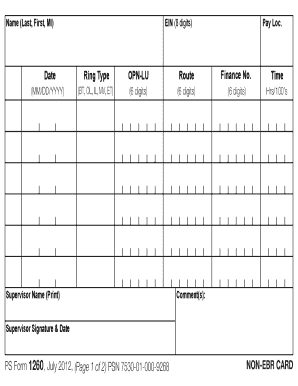
Ps Form 1260 Fillable 2012-2026


What is the PS Form 1260 Fillable
The PS Form 1260 is a document used by the United States Postal Service (USPS) to report time worked by employees. This form is essential for tracking hours and ensuring accurate payroll processing. The fillable version allows employees to complete the form digitally, making it easier to submit and manage. It includes fields for entering regular hours, overtime, and other relevant details necessary for payroll calculation.
How to Use the PS Form 1260 Fillable
Using the PS Form 1260 fillable is straightforward. Employees can access the form online, fill it out by entering the required information, and save it for submission. It is important to ensure that all fields are completed accurately, including the employee's name, position, and the specific hours worked. Once filled, the form can be printed or submitted electronically, depending on the USPS guidelines.
Steps to Complete the PS Form 1260 Fillable
To complete the PS Form 1260 fillable, follow these steps:
- Access the form from the USPS website or an authorized source.
- Enter your personal information, including your name and employee ID.
- Input the dates and hours worked, distinguishing between regular and overtime hours.
- Review the information for accuracy before finalizing the form.
- Save or print the completed form for submission as per USPS procedures.
Key Elements of the PS Form 1260 Fillable
The PS Form 1260 fillable includes several key elements that are crucial for accurate reporting. These elements typically consist of:
- Employee Information: Name, employee ID, and position.
- Work Dates: Specific dates for which hours are being reported.
- Hours Worked: Breakdown of regular hours and any overtime.
- Signature: Required for verification, confirming the accuracy of the reported hours.
Legal Use of the PS Form 1260 Fillable
The PS Form 1260 fillable is legally binding when completed correctly and submitted according to USPS regulations. It serves as an official record of hours worked and is essential for payroll accuracy. Employees must ensure that all information is truthful and complete, as inaccuracies can lead to potential legal issues or payroll discrepancies.
Examples of Using the PS Form 1260 Fillable
Examples of when to use the PS Form 1260 fillable include:
- Reporting hours worked during a pay period for regular employees.
- Documenting overtime hours for employees who worked beyond their scheduled shifts.
- Tracking hours for part-time employees to ensure compliance with labor regulations.
Quick guide on how to complete ps form 1260 fillable
Complete Ps Form 1260 Fillable effortlessly on any device
Digital document management has gained popularity among companies and individuals alike. It offers an ideal eco-friendly alternative to conventional printed and signed documents, allowing you to locate the necessary form and securely store it online. airSlate SignNow equips you with all the tools you need to create, edit, and electronically sign your documents quickly without delays. Handle Ps Form 1260 Fillable on any device with airSlate SignNow’s Android or iOS applications and enhance any document-oriented process today.
The simplest way to edit and electronically sign Ps Form 1260 Fillable effortlessly
- Locate Ps Form 1260 Fillable and click on Get Form to begin.
- Utilize the tools we offer to fill out your form.
- Mark signNow sections of your documents or conceal sensitive information using tools provided by airSlate SignNow specifically for that purpose.
- Generate your eSignature with the Sign feature, which takes mere seconds and holds the same legal validity as a traditional hand-written signature.
- Review all the details and click on the Done button to save your modifications.
- Select how you would like to send your form, via email, text message (SMS), invite link, or download it to your computer.
Eliminate concerns about lost or mislaid documents, tedious form searching, or errors that necessitate printing new copies. airSlate SignNow fulfills all your document management needs in just a few clicks from any device you choose. Edit and electronically sign Ps Form 1260 Fillable and ensure excellent communication at every stage of your form preparation process with airSlate SignNow.
Create this form in 5 minutes or less
Find and fill out the correct ps form 1260 fillable
Create this form in 5 minutes!
How to create an eSignature for the ps form 1260 fillable
How to create an electronic signature for a PDF online
How to create an electronic signature for a PDF in Google Chrome
How to create an e-signature for signing PDFs in Gmail
How to create an e-signature right from your smartphone
How to create an e-signature for a PDF on iOS
How to create an e-signature for a PDF on Android
People also ask
-
What is PS Form 1260 used for?
PS Form 1260 is used by individuals to request services related to postal surveys. Understanding how to fill out PS Form 1260 example is essential for accurate submissions and timely processing.
-
How can airSlate SignNow help in filling out PS Form 1260?
airSlate SignNow provides an easy-to-use interface that allows users to fill out PS Form 1260 example quickly and efficiently. With our platform, you can save time and ensure that all necessary fields are accurately completed.
-
Are there any costs involved in using airSlate SignNow for PS Form 1260?
airSlate SignNow offers competitive pricing options that make it a cost-effective solution for businesses. By understanding how to fill out PS Form 1260 example using our service, you can leverage numerous features without breaking the bank.
-
What features does airSlate SignNow offer for document signing?
airSlate SignNow includes features such as customizable templates, secure cloud storage, and eSignature capabilities. Knowing how to fill out PS Form 1260 example can enhance your document handling efficiency within these features.
-
Can I integrate airSlate SignNow with other applications?
Yes, airSlate SignNow seamlessly integrates with various applications and tools. This integration helps streamline the process of managing documents like PS Form 1260 example across different platforms.
-
What benefits does airSlate SignNow provide for businesses?
Business users benefit from increased efficiency, reduced processing time, and enhanced security. Understanding how to fill out PS Form 1260 example using airSlate SignNow will help you leverage these advantages for all your document needs.
-
Is there a trial period for using airSlate SignNow?
Yes, airSlate SignNow often provides a trial period so users can explore its features. During this time, you'll learn how to fill out PS Form 1260 example, ensuring you maximize the platform's potential.
Get more for Ps Form 1260 Fillable
- Ccdr n104 form
- Rent and security deposit receipt first choice realty form
- Knights of columbus form 186
- Paranormal certification form
- Anytime home care form
- Fdic escrow calculator form
- Installment agreement request please readdo not s form
- 05 391 tax clearance letter request for reinstatement form 05 391 tax clearance letter request for reinstatement form
Find out other Ps Form 1260 Fillable
- eSignature Hawaii Sports Living Will Safe
- eSignature Hawaii Sports LLC Operating Agreement Myself
- eSignature Maryland Real Estate Quitclaim Deed Secure
- eSignature Idaho Sports Rental Application Secure
- Help Me With eSignature Massachusetts Real Estate Quitclaim Deed
- eSignature Police Document Florida Easy
- eSignature Police Document Florida Safe
- How Can I eSignature Delaware Police Living Will
- eSignature Michigan Real Estate LLC Operating Agreement Mobile
- eSignature Georgia Police Last Will And Testament Simple
- How To eSignature Hawaii Police RFP
- Can I eSignature Minnesota Real Estate Warranty Deed
- How Do I eSignature Indiana Police Lease Agreement Form
- eSignature Police PPT Kansas Free
- How Can I eSignature Mississippi Real Estate Rental Lease Agreement
- How Do I eSignature Kentucky Police LLC Operating Agreement
- eSignature Kentucky Police Lease Termination Letter Now
- eSignature Montana Real Estate Quitclaim Deed Mobile
- eSignature Montana Real Estate Quitclaim Deed Fast
- eSignature Montana Real Estate Cease And Desist Letter Easy