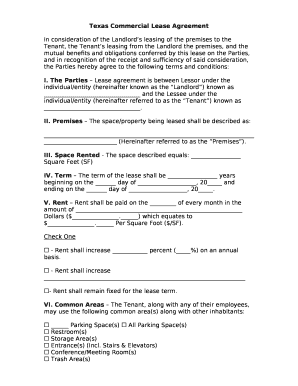
Texas Commercial Lease Agreement PDF 2017


What is the Texas Commercial Lease Agreement PDF
The Texas Commercial Lease Agreement PDF is a legally binding document that outlines the terms and conditions between a landlord and a tenant for renting commercial property in Texas. This agreement details essential elements such as the rental amount, lease duration, property description, and responsibilities of both parties. It serves to protect the rights of both the landlord and the tenant, ensuring clarity and understanding of the lease terms.
Key Elements of the Texas Commercial Lease Agreement PDF
When drafting a Texas Commercial Lease Agreement, several key elements must be included to ensure its effectiveness and legality. These elements typically encompass:
- Parties Involved: Full names and contact information of the landlord and tenant.
- Property Description: Detailed information about the commercial property being leased.
- Lease Term: The duration of the lease, including start and end dates.
- Rent Amount: The monthly rental fee and payment due dates.
- Security Deposit: Amount required as a security deposit and conditions for its return.
- Maintenance Responsibilities: Clarification of who is responsible for property maintenance and repairs.
- Termination Conditions: Conditions under which the lease may be terminated by either party.
Steps to Complete the Texas Commercial Lease Agreement PDF
Completing the Texas Commercial Lease Agreement PDF involves several important steps to ensure that the document is accurate and legally binding. Follow these steps:
- Download the Template: Obtain the Texas Commercial Lease Agreement PDF from a reliable source.
- Fill in the Details: Enter the necessary information, including the names of the parties, property details, and terms of the lease.
- Review the Document: Carefully review the agreement for accuracy and clarity, ensuring all terms are understood.
- Sign the Agreement: Both parties should sign the document. Electronic signatures are valid under U.S. law.
- Distribute Copies: Provide copies of the signed agreement to all parties involved.
Legal Use of the Texas Commercial Lease Agreement PDF
The legal use of the Texas Commercial Lease Agreement PDF is governed by state laws and regulations. To ensure the document is enforceable, it must comply with the Texas Property Code and other relevant legal frameworks. This includes adhering to regulations regarding lease terms, tenant rights, and landlord responsibilities. Using a reliable platform for electronic signatures can further enhance the document's legality and security.
How to Obtain the Texas Commercial Lease Agreement PDF
Obtaining the Texas Commercial Lease Agreement PDF is straightforward. It can be accessed through various channels, including:
- Online Resources: Many legal websites and platforms offer downloadable templates for Texas lease agreements.
- Legal Professionals: Consulting with a real estate attorney can provide tailored lease agreements that meet specific needs.
- Real Estate Agents: Licensed real estate agents often have access to standardized lease agreements for commercial properties.
State-Specific Rules for the Texas Commercial Lease Agreement PDF
Texas has specific laws that govern commercial leases, which must be considered when creating the Texas Commercial Lease Agreement PDF. Key rules include:
- Disclosure Requirements: Landlords must disclose certain information about the property, including any known hazards.
- Security Deposit Regulations: Texas law regulates the handling and return of security deposits.
- Eviction Procedures: The process for eviction must comply with Texas statutes, ensuring proper notice and legal grounds.
Quick guide on how to complete texas commercial lease agreement pdf
Complete Texas Commercial Lease Agreement Pdf effortlessly on any device
Online document management has become increasingly popular among businesses and individuals. It offers an ideal eco-friendly replacement for traditional printed and signed papers, allowing you to access the correct form and securely store it online. airSlate SignNow equips you with all the necessary tools to create, edit, and eSign your documents quickly and efficiently. Manage Texas Commercial Lease Agreement Pdf on any device with airSlate SignNow's Android or iOS applications and simplify any document-related task today.
How to modify and eSign Texas Commercial Lease Agreement Pdf with ease
- Locate Texas Commercial Lease Agreement Pdf and click on Get Form to initiate the process.
- Utilize the tools we offer to complete your document.
- Emphasize pertinent sections of the documents or redact sensitive information with tools specifically designed for that purpose by airSlate SignNow.
- Create your eSignature using the Sign feature, which takes just seconds and carries the same legal weight as a standard wet ink signature.
- Review the details and click on the Done button to save your modifications.
- Select your preferred method to send your form, whether by email, SMS, or invitation link, or download it to your computer.
Stop worrying about lost or misplaced documents, tedious form navigation, or mistakes that necessitate printing new document copies. airSlate SignNow meets all your document management needs in just a few clicks from your chosen device. Edit and eSign Texas Commercial Lease Agreement Pdf and ensure effective communication throughout your form preparation process with airSlate SignNow.
Create this form in 5 minutes or less
Find and fill out the correct texas commercial lease agreement pdf
Create this form in 5 minutes!
How to create an eSignature for the texas commercial lease agreement pdf
How to create an electronic signature for a PDF online
How to create an electronic signature for a PDF in Google Chrome
How to create an e-signature for signing PDFs in Gmail
How to create an e-signature right from your smartphone
How to create an e-signature for a PDF on iOS
How to create an e-signature for a PDF on Android
People also ask
-
What are Texas lease agreements?
Texas lease agreements are legal documents that outline the terms and conditions for leasing residential or commercial property in Texas. They specify the responsibilities of both landlords and tenants, ensuring clarity in the rental arrangement. Understanding these agreements is crucial for a smooth leasing experience.
-
How can airSlate SignNow assist with Texas lease agreements?
airSlate SignNow simplifies the process of creating, signing, and managing Texas lease agreements. With an easy-to-use interface, users can quickly generate templates, fill in details, and send documents for eSignature. This streamlines the leasing process, saving time and reducing administrative burdens.
-
What features does airSlate SignNow offer for Texas lease agreements?
airSlate SignNow provides various features tailored for Texas lease agreements, including customizable templates, eSignature capabilities, and document tracking. Users can easily manage multiple agreements and ensure compliance with Texas leasing laws. This comprehensive approach makes it a reliable choice for landlords and tenants alike.
-
Are there any costs associated with using airSlate SignNow for Texas lease agreements?
Yes, airSlate SignNow offers several pricing plans that accommodate different business needs while ensuring an affordable solution for managing Texas lease agreements. The plans typically include features like document eSigning and template management. It's advisable to review the pricing structure for the best fit for your leasing activities.
-
Can I integrate airSlate SignNow with other tools for managing Texas lease agreements?
Absolutely! airSlate SignNow seamlessly integrates with various business tools, enhancing the workflow for managing Texas lease agreements. Whether using CRM software or document storage solutions, these integrations streamline processes and keep everything organized in one place.
-
What are the benefits of using eSignatures for Texas lease agreements?
Using eSignatures for Texas lease agreements offers numerous benefits, such as enhanced security, quicker turnaround times, and reduced paper usage. eSignatures ensure a legally binding agreement while providing convenience and accessibility for both parties. This modern approach simplifies the leasing process signNowly.
-
How secure are Texas lease agreements signed with airSlate SignNow?
Texas lease agreements signed with airSlate SignNow are highly secure, featuring advanced encryption and compliance with legal standards for electronic signatures. This ensures that your documents are protected against unauthorized access and tampering. Trusting airSlate SignNow for your lease agreements means peace of mind regarding data security.
Get more for Texas Commercial Lease Agreement Pdf
- Chief minsters education endowment fund scholarship uetpeshawar edu form
- Dodd camera form
- Ohio board of pharmacy and oxygen form
- Blank business deed form
- Loan insurance policy form
- Conditional probability worksheet 12 2 answers pdf form
- Delayed physician certification recertification form
- Commercial cannabis licensee bond form state of california
Find out other Texas Commercial Lease Agreement Pdf
- Electronic signature Nebraska Healthcare / Medical RFP Secure
- Electronic signature Nevada Healthcare / Medical Emergency Contact Form Later
- Electronic signature New Hampshire Healthcare / Medical Credit Memo Easy
- Electronic signature New Hampshire Healthcare / Medical Lease Agreement Form Free
- Electronic signature North Dakota Healthcare / Medical Notice To Quit Secure
- Help Me With Electronic signature Ohio Healthcare / Medical Moving Checklist
- Electronic signature Education PPT Ohio Secure
- Electronic signature Tennessee Healthcare / Medical NDA Now
- Electronic signature Tennessee Healthcare / Medical Lease Termination Letter Online
- Electronic signature Oklahoma Education LLC Operating Agreement Fast
- How To Electronic signature Virginia Healthcare / Medical Contract
- How To Electronic signature Virginia Healthcare / Medical Operating Agreement
- Electronic signature Wisconsin Healthcare / Medical Business Letter Template Mobile
- Can I Electronic signature Wisconsin Healthcare / Medical Operating Agreement
- Electronic signature Alabama High Tech Stock Certificate Fast
- Electronic signature Insurance Document California Computer
- Electronic signature Texas Education Separation Agreement Fast
- Electronic signature Idaho Insurance Letter Of Intent Free
- How To Electronic signature Idaho Insurance POA
- Can I Electronic signature Illinois Insurance Last Will And Testament