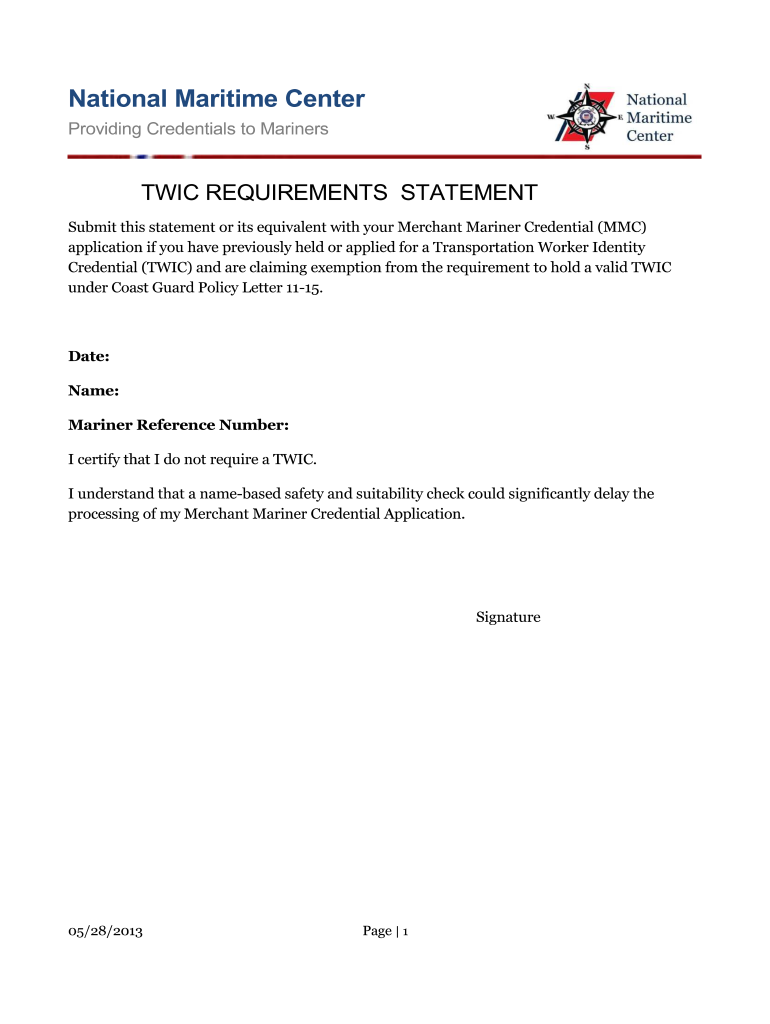
Functional Requirement Sample 2013-2026


What is a TWIC Waiver Sample Letter?
A TWIC waiver sample letter is a formal document used to request a waiver for the Transportation Worker Identification Credential (TWIC). This credential is essential for workers who need access to secure areas of maritime facilities and vessels. The waiver is typically sought when an individual has a disqualifying criminal history or other factors that may prevent them from obtaining a TWIC. The sample letter serves as a template to help individuals articulate their request clearly and professionally.
Key Elements of a TWIC Waiver Sample Letter
When drafting a TWIC waiver sample letter, it is important to include specific elements to ensure clarity and effectiveness. Key components include:
- Recipient Information: Include the name and title of the recipient, along with the organization’s name and address.
- Subject Line: Clearly state that the letter is a request for a TWIC waiver.
- Introduction: Briefly introduce yourself and your reason for writing.
- Explanation: Provide a detailed explanation of your circumstances and reasons for requesting the waiver.
- Supporting Documents: Mention any attached documents that support your request.
- Conclusion: Politely request a response and express gratitude for their consideration.
Steps to Complete a TWIC Waiver Sample Letter
Completing a TWIC waiver sample letter involves several steps to ensure that your request is presented effectively:
- Research: Understand the specific requirements and guidelines for submitting a waiver request.
- Gather Information: Collect all necessary personal information, including your full name, contact details, and any relevant identification numbers.
- Draft the Letter: Use the key elements outlined to structure your letter clearly.
- Review: Carefully proofread the letter for any errors or omissions.
- Attach Supporting Documents: Include any relevant documentation that may strengthen your case.
- Send the Letter: Submit your waiver request via the appropriate method, whether by mail or electronically, as specified by the receiving organization.
Legal Use of a TWIC Waiver Sample Letter
The TWIC waiver sample letter must be used in accordance with legal guidelines set forth by the Transportation Security Administration (TSA). It is crucial to ensure that the information provided is accurate and truthful. Misrepresentation or falsification of information can lead to penalties, including denial of the waiver request and potential legal repercussions. Always consult legal resources or professionals if you have concerns about your eligibility or the content of your letter.
Eligibility Criteria for a TWIC Waiver
To qualify for a TWIC waiver, applicants must meet specific eligibility criteria. Generally, these criteria include:
- Having a disqualifying criminal record that affects TWIC eligibility.
- Demonstrating rehabilitation or mitigating circumstances that warrant consideration for a waiver.
- Providing evidence of employment in a position that requires TWIC access.
- Submitting a complete waiver request with all necessary documentation.
Examples of Using a TWIC Waiver Sample Letter
Examples of situations where a TWIC waiver sample letter may be used include:
- An individual with a felony conviction seeking employment at a maritime facility.
- A worker who has been denied a TWIC due to a past misdemeanor but can demonstrate rehabilitation.
- A truck driver needing access to secure areas of a port for cargo delivery.
Quick guide on how to complete twic requirements sample statement form
Uncover the simplest method to complete and endorse your Functional Requirement Sample
Are you still spending time preparing your official documents on paper instead of online? airSlate SignNow offers a superior way to complete and endorse your Functional Requirement Sample and similar forms for public services. Our intelligent electronic signature solution equips you with everything necessary to process documents swiftly and in compliance with official standards - robust PDF editing, management, protection, signing, and sharing tools all available within an intuitive interface.
Only a few steps are needed to finalize and endorse your Functional Requirement Sample:
- Upload the editable template to the editor using the Get Form button.
- Verify what information you need to provide in your Functional Requirement Sample.
- Move between the fields with the Next option to avoid missing anything.
- Utilize Text, Check, and Cross tools to complete the fields with your information.
- Update the content with Text boxes or Images from the upper toolbar.
- Emphasize what is essential or Cross out sections that are no longer relevant.
- Press Sign to create a legally binding electronic signature using your preferred method.
- Add the Date next to your signature and finish your task with the Done button.
Store your completed Functional Requirement Sample in the Documents folder within your profile, download it, or transfer it to your preferred cloud storage. Our solution also facilitates flexible file sharing. There’s no need to print out your documents when submitting them to the correct public office - accomplish this via email, fax, or by requesting a USPS “snail mail” delivery from your account. Try it out today!
Create this form in 5 minutes or less
FAQs
-
How do I fill out the Form 102 (ICAI) for an articleship? Can anyone provide a sample format?
Form 102 serves as a contract between you and your Principal at work. It becomes binding only when its Franked.Franking is nothing but converting it into a Non Judicial Paper. So u'll be filling in your name, your articleship period and other details and you and your boss(principal) will sign it on each page and at the end. It need not be sent to the institute , one copy is for you and another for your Principal .Nothin to worry..And while filling the form if you have any query , just see the form filled by old articles. The record will be with your Principal or ask your seniors.
-
Can I use broker statements to fill out form 8949 instead of a 1099-B?
Yes you can. Should you? Perhaps, but remember that the 1099 is what the IRS is going to receive. There could be differences.You may receive a 1099 which is missing basis information. You will indicate that, and use your records to fill in the missing information.My suggestion is to use the 1099, cross-referencing to your statements.
-
Do I need to fill out a financial statement form if I get a full tuition waiver and RA/TA?
If that is necessary, the university or the faculty will inform you of that. These things can vary from university to university. Your best option would be to check your university website, financial services office or the Bursar office in your university.
-
What are the new Schenzen visa requirements? How do I fill out the online form?
You can find every detail you are looking for about a Schengen tourist Visa in the following article. You can download the form and take a print out or fill it electronically.10 answers you need to know about Schengen Tourist Visa in 2018Thank you for upvoting
-
What form or survey allows a user to fill out twice?
You have the option with SurveyGizmo. You can allow respondents to answer multiple times, or you can Set Up Duplicate Protection.
Create this form in 5 minutes!
How to create an eSignature for the twic requirements sample statement form
How to generate an electronic signature for the Twic Requirements Sample Statement Form in the online mode
How to make an electronic signature for the Twic Requirements Sample Statement Form in Google Chrome
How to create an electronic signature for signing the Twic Requirements Sample Statement Form in Gmail
How to generate an electronic signature for the Twic Requirements Sample Statement Form straight from your smart phone
How to create an eSignature for the Twic Requirements Sample Statement Form on iOS devices
How to generate an eSignature for the Twic Requirements Sample Statement Form on Android devices
People also ask
-
What is the national TWIC and how does it relate to airSlate SignNow?
The national TWIC (Transportation Worker Identification Credential) is a security identification for workers in the maritime sector. With airSlate SignNow, businesses can seamlessly manage and eSign documents related to TWIC applications, making the process easier and more efficient.
-
How can airSlate SignNow help streamline the TWIC application process?
airSlate SignNow offers a digital platform that simplifies document sending and signing. By using eSignature technology for necessary TWIC documentation, businesses can reduce turnaround times and enhance compliance with maritime regulations.
-
What are the pricing options for airSlate SignNow for managing national TWIC documents?
airSlate SignNow provides flexible pricing plans to accommodate different business sizes and needs. You can find cost-effective solutions specifically tailored for handling national TWIC-related documents without sacrificing quality or features.
-
What features of airSlate SignNow support compliance with national TWIC requirements?
airSlate SignNow includes features such as secure eSignatures, document storage, and audit trails, which are essential for national TWIC compliance. These features ensure that all documents are securely signed and easily retrievable when needed.
-
Can airSlate SignNow integrate with other systems to support national TWIC processes?
Yes, airSlate SignNow integrates smoothly with various business applications, such as CRM systems and document management tools, to enhance the efficiency of TWIC-related workflows. This integration capability helps businesses manage their national TWIC processes more effectively.
-
What are the benefits of using airSlate SignNow for national TWIC documentation?
Using airSlate SignNow for national TWIC documentation offers numerous benefits, including increased speed in obtaining signatures, reduced paperwork, and improved security for sensitive documents. These advantages signNowly contribute to the overall efficiency in managing TWIC applications.
-
Is airSlate SignNow secure for handling national TWIC documents?
Absolutely, airSlate SignNow employs industry-leading security protocols to protect all documents, including national TWIC applications. Strong encryption and secure authentication measures ensure that sensitive information remains safe throughout the signing process.
Get more for Functional Requirement Sample
Find out other Functional Requirement Sample
- How To eSignature Iowa Orthodontists Presentation
- Can I eSignature South Dakota Lawers Document
- Can I eSignature Oklahoma Orthodontists Document
- Can I eSignature Oklahoma Orthodontists Word
- How Can I eSignature Wisconsin Orthodontists Word
- How Do I eSignature Arizona Real Estate PDF
- How To eSignature Arkansas Real Estate Document
- How Do I eSignature Oregon Plumbing PPT
- How Do I eSignature Connecticut Real Estate Presentation
- Can I eSignature Arizona Sports PPT
- How Can I eSignature Wisconsin Plumbing Document
- Can I eSignature Massachusetts Real Estate PDF
- How Can I eSignature New Jersey Police Document
- How Can I eSignature New Jersey Real Estate Word
- Can I eSignature Tennessee Police Form
- How Can I eSignature Vermont Police Presentation
- How Do I eSignature Pennsylvania Real Estate Document
- How Do I eSignature Texas Real Estate Document
- How Can I eSignature Colorado Courts PDF
- Can I eSignature Louisiana Courts Document